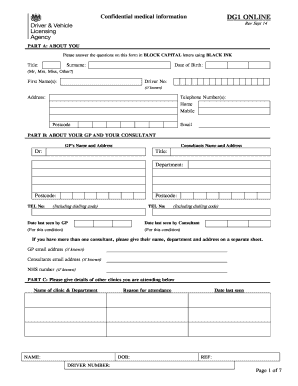
DG1 ONLINE MEDICAL QUESTIONNAIRE 2019-2026


What is the DG1 Online Medical Questionnaire
The DG1 online medical questionnaire is a form used by the Driver and Vehicle Licensing Agency (DVLA) in the United Kingdom to assess the medical fitness of drivers. This form is essential for individuals who are applying for or renewing their driving licenses, particularly those with specific medical conditions that may affect their ability to drive safely. The DG1 form helps ensure that all drivers meet the necessary health standards required by law, promoting road safety for all users.
How to Use the DG1 Online Medical Questionnaire
Using the DG1 online medical questionnaire is straightforward. First, access the form through the DVLA website or a trusted digital platform. Fill in your personal details accurately, including your name, address, and date of birth. Next, answer the medical questions honestly, as these responses will determine your eligibility to hold a driving license. After completing the form, review your answers for accuracy before submitting it electronically. This process ensures that your application is processed efficiently.
Steps to Complete the DG1 Online Medical Questionnaire
Completing the DG1 online medical questionnaire involves several key steps:
- Access the form through the official DVLA website.
- Enter your personal information, including identification details.
- Respond to the medical questions, providing detailed and accurate information.
- Review your responses to ensure they are correct and complete.
- Submit the form electronically and keep a copy for your records.
Following these steps will help streamline the application process and ensure that all necessary information is provided.
Legal Use of the DG1 Online Medical Questionnaire
The DG1 online medical questionnaire is legally binding when completed correctly. It is essential to provide truthful information, as inaccuracies may lead to legal repercussions or denial of your driving license application. The form complies with relevant regulations, ensuring that it meets the standards set forth by the DVLA. Understanding the legal implications of submitting this form is crucial for maintaining compliance with driving laws.
Key Elements of the DG1 Online Medical Questionnaire
Several key elements define the DG1 online medical questionnaire:
- Personal Information: Full name, address, and date of birth.
- Medical History: Detailed questions regarding existing medical conditions.
- Signature: An electronic signature may be required to validate the submission.
- Submission Confirmation: A confirmation message or email upon successful submission.
These elements ensure that the form is comprehensive and meets the necessary legal requirements for processing.
Examples of Using the DG1 Online Medical Questionnaire
Examples of situations where the DG1 online medical questionnaire is applicable include:
- Individuals with a history of epilepsy needing to report their condition.
- Drivers who have undergone major surgery and must confirm their fitness to drive.
- Those with chronic illnesses that may impair driving abilities.
These examples highlight the importance of the questionnaire in assessing the medical fitness of drivers, ultimately contributing to road safety.
Quick guide on how to complete dg1 online medical questionnaire
Complete DG1 ONLINE MEDICAL QUESTIONNAIRE effortlessly on any device
Managing documents online has become increasingly popular among businesses and individuals. It offers an ideal environmentally friendly substitute for conventional printed and signed paperwork, allowing you to obtain the necessary form and securely save it online. airSlate SignNow provides all the resources you need to create, edit, and electronically sign your documents swiftly without delays. Handle DG1 ONLINE MEDICAL QUESTIONNAIRE on any device with airSlate SignNow's Android or iOS applications and simplify any document-related task today.
How to edit and electronically sign DG1 ONLINE MEDICAL QUESTIONNAIRE without any hassle
- Obtain DG1 ONLINE MEDICAL QUESTIONNAIRE and click Get Form to begin.
- Utilize the tools we offer to complete your form.
- Highlight pertinent sections of the documents or obscure sensitive details with tools specifically provided by airSlate SignNow for that purpose.
- Create your electronic signature using the Sign tool, which takes just a few seconds and carries the same legal authority as a conventional wet ink signature.
- Review the information and then hit the Done button to save your modifications.
- Choose your preferred delivery method for your form, whether by email, SMS, invitation link, or download it to your computer.
Eliminate concerns about lost or misplaced files, tedious form searches, or errors that necessitate printing new document copies. airSlate SignNow meets your document management needs in just a few clicks from any device you prefer. Edit and electronically sign DG1 ONLINE MEDICAL QUESTIONNAIRE to ensure exceptional communication at every stage of your form preparation process with airSlate SignNow.
Create this form in 5 minutes or less
Find and fill out the correct dg1 online medical questionnaire
Create this form in 5 minutes!
People also ask
-
What is the dg1 form and how can airSlate SignNow help with it?
The dg1 form is a crucial document used for various business processes. With airSlate SignNow, you can easily create, send, and eSign dg1 forms, streamlining your workflow and reducing turnaround times.
-
How much does it cost to use airSlate SignNow for dg1 forms?
Pricing for using airSlate SignNow varies based on the plan you choose. Our cost-effective solution provides different tiers, ensuring that you can efficiently manage dg1 forms without overspending.
-
Are there any features specifically designed for managing dg1 forms?
Yes, airSlate SignNow offers features tailored for dg1 forms, including customizable templates, real-time tracking, and audit trails. These features enhance the security and efficiency of your document management.
-
Can I integrate airSlate SignNow with other applications while handling dg1 forms?
Absolutely! airSlate SignNow supports numerous integrations with popular applications, allowing you to manage dg1 forms alongside your existing tools. This flexibility enhances your overall productivity.
-
How does airSlate SignNow ensure the security of dg1 forms?
Security is a priority at airSlate SignNow. We use advanced encryption and secure storage to protect your dg1 forms, ensuring that your sensitive information remains confidential throughout the signing process.
-
Is it easy to use airSlate SignNow for creating dg1 forms?
Yes, airSlate SignNow is designed for ease of use. Creating dg1 forms is straightforward, and our user-friendly interface allows you to quickly set up your documents and start sending them for eSignature.
-
What are the key benefits of using airSlate SignNow for dg1 forms?
Using airSlate SignNow for dg1 forms provides numerous benefits, including faster turnaround times, reduced paper usage, and improved accuracy. These advantages contribute to a more efficient workflow for your business.
Get more for DG1 ONLINE MEDICAL QUESTIONNAIRE
Find out other DG1 ONLINE MEDICAL QUESTIONNAIRE
- eSign Car Dealer Form Georgia Simple
- eSign Florida Car Dealer Profit And Loss Statement Myself
- eSign Georgia Car Dealer POA Mobile
- Sign Nebraska Courts Warranty Deed Online
- Sign Nebraska Courts Limited Power Of Attorney Now
- eSign Car Dealer Form Idaho Online
- How To eSign Hawaii Car Dealer Contract
- How To eSign Hawaii Car Dealer Living Will
- How Do I eSign Hawaii Car Dealer Living Will
- eSign Hawaii Business Operations Contract Online
- eSign Hawaii Business Operations LLC Operating Agreement Mobile
- How Do I eSign Idaho Car Dealer Lease Termination Letter
- eSign Indiana Car Dealer Separation Agreement Simple
- eSign Iowa Car Dealer Agreement Free
- eSign Iowa Car Dealer Limited Power Of Attorney Free
- eSign Iowa Car Dealer Limited Power Of Attorney Fast
- eSign Iowa Car Dealer Limited Power Of Attorney Safe
- How Can I eSign Iowa Car Dealer Limited Power Of Attorney
- How To eSign Illinois Business Operations Stock Certificate
- Can I eSign Louisiana Car Dealer Quitclaim Deed