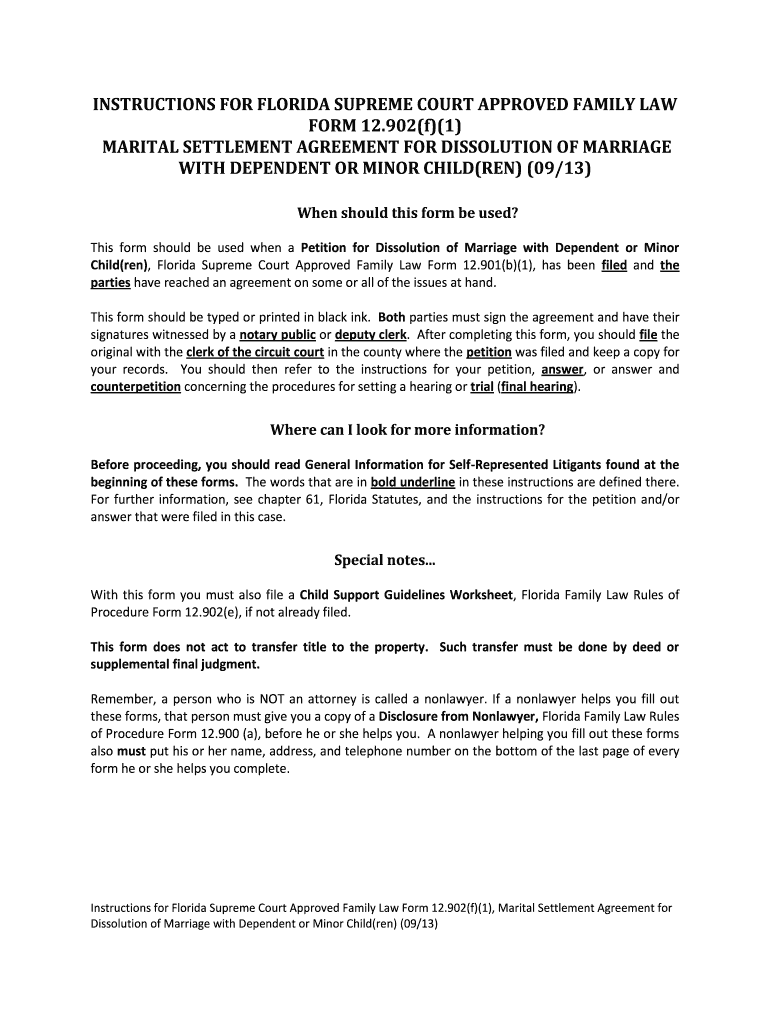
Form 12 902f1, Marital Settlement Agreement Florida Courts Flcourts


Understanding the Marital Settlement Agreement Form 12 902f1
The Marital Settlement Agreement Form 12 902f1 is a crucial document used in Florida divorce proceedings. This form outlines the terms agreed upon by both parties regarding the division of assets, debts, and other responsibilities. It serves as a legal contract that can be enforced by the court, ensuring that both parties adhere to the agreed-upon terms. Understanding the purpose and content of this form is essential for anyone navigating the divorce process in Florida.
Steps to Complete the Marital Settlement Agreement Form 12 902f1
Filling out the Marital Settlement Agreement Form 12 902f1 involves several key steps:
- Begin by gathering all necessary financial documents, including income statements, bank statements, and any relevant property deeds.
- Clearly outline the division of marital assets and debts. Specify who will retain ownership of specific items and how debts will be managed.
- Detail any arrangements regarding child custody, visitation, and support if applicable.
- Both parties should review the agreement thoroughly to ensure that all terms are accurately represented.
- Sign and date the document in the presence of a notary public to ensure its legal validity.
Key Elements of the Marital Settlement Agreement Form 12 902f1
Several essential components must be included in the Marital Settlement Agreement Form 12 902f1:
- Identification of Parties: Clearly state the names and addresses of both spouses.
- Asset Division: Provide a detailed list of all marital property and how it will be divided.
- Debt Allocation: Specify how marital debts will be handled between the parties.
- Child Custody and Support: Outline arrangements for child custody, visitation rights, and financial support if children are involved.
- Signatures: Ensure both parties sign the agreement, along with a notary acknowledgment.
Legal Use of the Marital Settlement Agreement Form 12 902f1
The Marital Settlement Agreement Form 12 902f1 is legally binding once signed and notarized. It is essential for both parties to understand that the terms outlined in the agreement can be enforced by the court. If either party fails to comply with the agreement, the other party may seek legal recourse to enforce the terms. This form is a vital tool for ensuring that both parties fulfill their obligations post-divorce.
Obtaining the Marital Settlement Agreement Form 12 902f1
The Marital Settlement Agreement Form 12 902f1 can be obtained from various sources:
- Florida Courts Website: The form is available for download directly from the official Florida Courts website.
- Legal Aid Organizations: Many legal aid organizations in Florida provide access to this form and may offer assistance in completing it.
- Family Law Attorneys: Consulting with a family law attorney can provide personalized guidance and ensure the form is filled out correctly.
Examples of Using the Marital Settlement Agreement Form 12 902f1
Real-world scenarios can illustrate how the Marital Settlement Agreement Form 12 902f1 is utilized:
- A couple agrees to sell their marital home and divide the proceeds equally, detailing this arrangement in the agreement.
- One spouse retains ownership of a business, while the other receives a larger share of the marital assets to balance the division.
- In cases involving children, the agreement may specify joint custody arrangements and outline child support payments.
Quick guide on how to complete form 12902f1 marital settlement agreement florida courts flcourts
Complete Form 12 902f1, Marital Settlement Agreement Florida Courts Flcourts effortlessly on any device
Digital document management has become increasingly popular among businesses and individuals. It offers an ideal eco-friendly alternative to conventional printed and signed documents, as you can access the necessary form and securely store it online. airSlate SignNow equips you with all the tools necessary to create, edit, and eSign your documents quickly without any delays. Manage Form 12 902f1, Marital Settlement Agreement Florida Courts Flcourts on any device using airSlate SignNow Android or iOS applications and streamline any document-based tasks today.
The easiest way to alter and eSign Form 12 902f1, Marital Settlement Agreement Florida Courts Flcourts without hassle
- Locate Form 12 902f1, Marital Settlement Agreement Florida Courts Flcourts and then click Get Form to begin.
- Make use of the tools we provide to finalize your document.
- Emphasize important sections of the documents or obscure sensitive information with tools that airSlate SignNow provides specifically for that purpose.
- Create your signature using the Sign feature, which takes moments and carries the same legal validity as a conventional handwritten signature.
- Review all the details and then click on the Done button to save your modifications.
- Select how you wish to send your form, via email, SMS, or invite link, or download it to your computer.
Forget about lost or misplaced documents, cumbersome form searching, or mistakes that necessitate printing new document copies. airSlate SignNow takes care of all your document management needs in just a few clicks from your preferred device. Alter and eSign Form 12 902f1, Marital Settlement Agreement Florida Courts Flcourts and ensure excellent communication at any stage of the form preparation process with airSlate SignNow.
Create this form in 5 minutes or less
FAQs
-
How do we know the eligibility to fill out Form 12 BB?
Every year as a salaried employee many of you must have fill Form 12BB, but did you ever bothered to know its purpose. Don’t know ??It is indispensable for both, you and your employer. With the help of Form 12BB, you will be able to figure out how much income tax is to be deducted from your monthly pay. Further, with the help of Form 12BB, you will be in relief at the time of filing returns as at that time you will not have to pay anything due to correct TDS deduction.So, before filing such important form keep the below listed things in your mind so that you may live a tax hassle free life.For More Information:- 7 key points which must be known before filling Form 12BB
-
What are my options if I am expecting to get 150 marks in the CAT 2018 Slot 2, I have not filled out other forms, and I am a fresher? My class 10 and 12 marks are above 90, and 63 in my graduate study in a BSc.
Based on my analysis of slot 1 and 2, I would say that your overall percentile would be between 96–99%le. This is a very good score but probably not enough to get a call from A,B,C., but you will get calls from some of the lower IIMs You do have academic diversity being a non engineer but your grad score is not very good. This will block your calls from the top 6 IIMs. But you do have several other options.Suggest you apply to other good colleges whose applications are still open. You may want to look at IMT, IMI, Tapmi etc.
-
A Data Entry Operator has been asked to fill 1000 forms. He fills 50 forms by the end of half-an hour, when he is joined by another steno who fills forms at the rate of 90 an hour. The entire work will be carried out in how many hours?
Work done by 1st person = 100 forms per hourWork done by 2nd person = 90 forms per hourSo, total work in 1 hour would be = 190 forms per hourWork done in 5hours = 190* 5 = 950Now, remaining work is only 50 formsIn 1 hour or 60minutes, 190 forms are filled and 50 forms will be filled in = 60/190 * 50 = 15.7minutes or 16minutes (approximaty)Total time = 5hours 16minutes
-
I’m a grade 12 student filling out my SAT subject test form. I plan to study engineering, should I take math 1 or math 2? What’s the difference between them, and why?
To be honest scoring higher on Math II does look better especially if you’re going to Engineering. Math I covers basic topics that all highschools usually teach.Math II also covers topics that usually all highschools teach, however they are topics that not ALL students really get taught (precalc). Especially since SATs are taken around late soph to early senior year, even if you end up taking pre calculus during senior year, it won’t help as much.
Create this form in 5 minutes!
How to create an eSignature for the form 12902f1 marital settlement agreement florida courts flcourts
How to make an eSignature for the Form 12902f1 Marital Settlement Agreement Florida Courts Flcourts in the online mode
How to make an electronic signature for the Form 12902f1 Marital Settlement Agreement Florida Courts Flcourts in Chrome
How to generate an eSignature for putting it on the Form 12902f1 Marital Settlement Agreement Florida Courts Flcourts in Gmail
How to make an eSignature for the Form 12902f1 Marital Settlement Agreement Florida Courts Flcourts from your smartphone
How to make an electronic signature for the Form 12902f1 Marital Settlement Agreement Florida Courts Flcourts on iOS devices
How to create an eSignature for the Form 12902f1 Marital Settlement Agreement Florida Courts Flcourts on Android OS
People also ask
-
What is an affidavit of settlement agreement?
An affidavit of settlement agreement is a legal document that outlines the terms of a settlement between parties, typically used to formalize an agreement and prevent future disputes. This document is essential for ensuring that both parties are clear on the agreed-upon terms and conditions. Using airSlate SignNow allows you to create, send, and eSign this document efficiently.
-
How does airSlate SignNow help with the creation of an affidavit of settlement agreement?
airSlate SignNow provides an easy-to-use platform for creating an affidavit of settlement agreement. With customizable templates and a simple drag-and-drop interface, you can quickly draft and send this important document for eSignature. This streamlines the process, saving you time and ensuring accuracy.
-
Is there a cost associated with using airSlate SignNow for affidavits of settlement agreements?
Yes, airSlate SignNow offers various pricing plans to accommodate your needs, including options for businesses of all sizes. Pricing is competitive and cost-effective when considering the time saved and the convenience of eSigning your affidavit of settlement agreement. You can explore different plans on our website to find the best fit for your organization.
-
What features does airSlate SignNow provide for managing affidavits of settlement agreements?
airSlate SignNow includes features such as customizable templates, secure storage, and real-time tracking for your affidavit of settlement agreement. These features ensure that you can manage your documents effectively and monitor the signing progress. Additionally, you can invite multiple signers and set signing orders, which enhances collaboration.
-
Can I integrate airSlate SignNow with other applications for managing affidavits of settlement agreements?
Yes, airSlate SignNow integrates seamlessly with various applications, enhancing your document management capabilities. You can automate workflows and connect with CRMs, cloud storage, and productivity tools. This integration simplifies the process of preparing and signing your affidavit of settlement agreement, ensuring you have a cohesive workflow.
-
How secure are the affidavits of settlement agreements signed with airSlate SignNow?
Security is a top priority for airSlate SignNow, which uses advanced encryption and security protocols to protect your affidavit of settlement agreement. All documents are securely stored, and eSignatures comply with legal standards to ensure authenticity. You can have peace of mind knowing that your confidential information is safe.
-
What are the benefits of using airSlate SignNow for affidavits of settlement agreements over traditional methods?
Using airSlate SignNow for affidavits of settlement agreements offers numerous benefits, including faster turnaround times, enhanced accessibility, and reduced paper usage. With electronic signatures, you can send and receive documents more quickly, facilitating a smoother settlement process. Additionally, you can manage documents from anywhere, adding convenience.
Get more for Form 12 902f1, Marital Settlement Agreement Florida Courts Flcourts
- Child care manual revisions posted child care aware nj form
- Practitioner information form practitioner information form
- New mexico dnr order form
- New mexico hipaa release form
- Nevada check up providers form
- Hipaa permits disclosure to health care professionals form
- Bcbs of ohio prior authorization form
- Bcbs of ohio prior authorization 11197182 form
Find out other Form 12 902f1, Marital Settlement Agreement Florida Courts Flcourts
- Can I Electronic signature Michigan Lease agreement for house
- How To Electronic signature Wisconsin Landlord tenant lease agreement
- Can I Electronic signature Nebraska Lease agreement for house
- eSignature Nebraska Limited Power of Attorney Free
- eSignature Indiana Unlimited Power of Attorney Safe
- Electronic signature Maine Lease agreement template Later
- Electronic signature Arizona Month to month lease agreement Easy
- Can I Electronic signature Hawaii Loan agreement
- Electronic signature Idaho Loan agreement Now
- Electronic signature South Carolina Loan agreement Online
- Electronic signature Colorado Non disclosure agreement sample Computer
- Can I Electronic signature Illinois Non disclosure agreement sample
- Electronic signature Kentucky Non disclosure agreement sample Myself
- Help Me With Electronic signature Louisiana Non disclosure agreement sample
- How To Electronic signature North Carolina Non disclosure agreement sample
- Electronic signature Ohio Non disclosure agreement sample Online
- How Can I Electronic signature Oklahoma Non disclosure agreement sample
- How To Electronic signature Tennessee Non disclosure agreement sample
- Can I Electronic signature Minnesota Mutual non-disclosure agreement
- Electronic signature Alabama Non-disclosure agreement PDF Safe