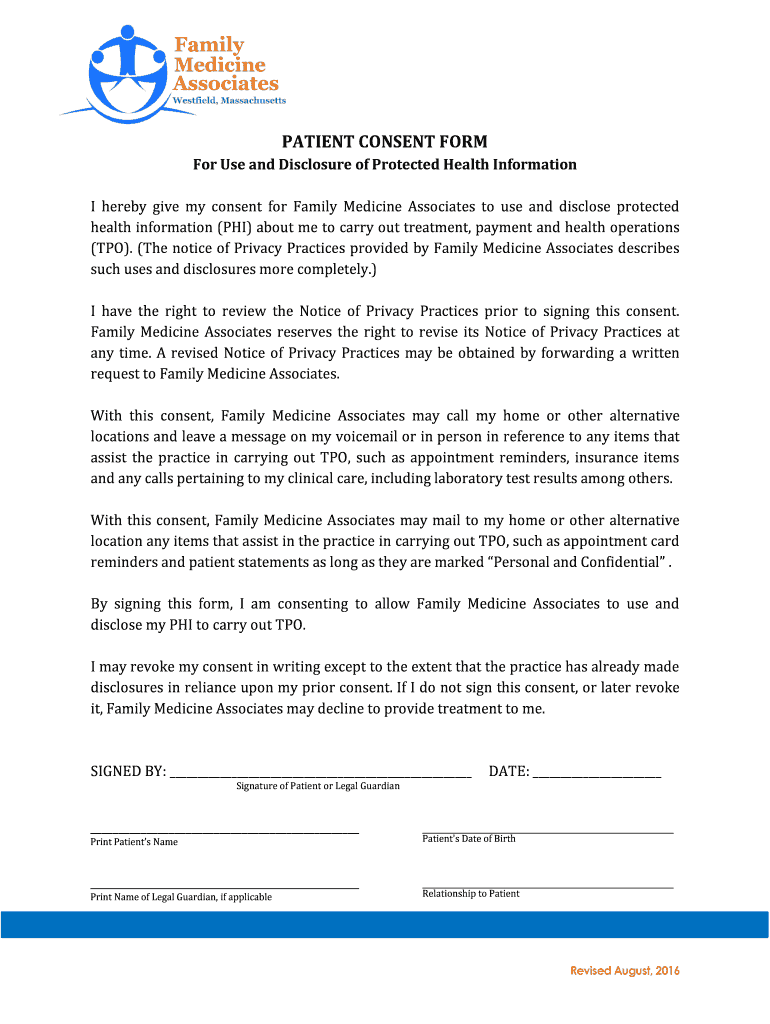
Patient Consent Form PHI Patient Consent Form PHI


Understanding the Patient Consent Form PHI
The Patient Consent Form PHI is a crucial document that allows healthcare providers to obtain permission from patients to use and disclose their protected health information (PHI). This form is essential for ensuring compliance with regulations such as the Health Insurance Portability and Accountability Act (HIPAA), which mandates the safeguarding of patient information. By signing this form, patients acknowledge their understanding of how their health information may be used and shared, which is vital for maintaining trust in the patient-provider relationship.
Steps to Complete the Patient Consent Form PHI
Completing the Patient Consent Form PHI involves several straightforward steps to ensure accuracy and compliance. First, patients should carefully read the entire form to understand the implications of their consent. Next, they will need to provide personal information, including their name, date of birth, and contact details. After filling out the required fields, patients should review the information for completeness and accuracy. Finally, signing the form electronically or in print confirms their consent, making it legally binding.
Legal Use of the Patient Consent Form PHI
The legal validity of the Patient Consent Form PHI hinges on several factors. To be considered legally binding, the form must be completed in accordance with applicable laws and regulations. This includes ensuring that the patient is fully informed about their rights regarding their PHI. Additionally, the form must be signed by the patient or their authorized representative. Compliance with federal and state laws, including HIPAA, is essential to protect both the patient’s rights and the healthcare provider’s legal standing.
Key Elements of the Patient Consent Form PHI
Several key elements must be included in the Patient Consent Form PHI to ensure it meets legal and regulatory standards. These elements typically include:
- Patient Information: Full name, date of birth, and contact information.
- Purpose of Disclosure: Clear explanation of why the information is being shared.
- Duration of Consent: Timeframe during which the consent is valid.
- Patient Rights: Information about the patient's rights regarding their PHI.
- Signature: Signature of the patient or authorized representative.
How to Use the Patient Consent Form PHI
Using the Patient Consent Form PHI is a straightforward process that enhances the efficiency of healthcare operations. Healthcare providers can implement this form digitally, allowing for easy access and completion by patients. Once the form is filled out and signed, it can be securely stored in electronic health records (EHR) systems. This digital approach not only streamlines administrative tasks but also ensures that patient information is protected and easily accessible when needed.
State-Specific Rules for the Patient Consent Form PHI
While the Patient Consent Form PHI is governed by federal regulations, individual states may have specific requirements that must be adhered to. These state-specific rules can vary significantly, impacting aspects such as the language used in the form, the duration of consent, and additional disclosures required. It is essential for healthcare providers to be aware of and comply with these regulations to avoid potential legal issues and ensure patient trust.
Quick guide on how to complete patient consent form phi patient consent form phi
Finalize Patient Consent Form PHI Patient Consent Form PHI effortlessly on any device
Digital document management has become increasingly popular among businesses and individuals. It offers an ideal environmentally friendly alternative to traditional printed and signed documents, as you can obtain the correct version and securely store it online. airSlate SignNow provides you with all the resources necessary to create, modify, and electronically sign your documents swiftly without any hiccups. Handle Patient Consent Form PHI Patient Consent Form PHI on any platform with airSlate SignNow Android or iOS applications and enhance any document-oriented process today.
How to modify and electronically sign Patient Consent Form PHI Patient Consent Form PHI effortlessly
- Find Patient Consent Form PHI Patient Consent Form PHI and click on Get Form to begin.
- Utilize the tools we provide to complete your document.
- Highlight important sections of the files or obscure sensitive information with tools that airSlate SignNow designed specifically for that purpose.
- Create your signature using the Sign tool, which only takes seconds and carries the same legal authority as a conventional wet ink signature.
- Review the information and click on the Done button to save your changes.
- Select how you would like to send your document, via email, text message (SMS), or invitation link, or download it to your computer.
Forget about lost or misplaced documents, tedious form searches, or errors that require printing new document copies. airSlate SignNow meets all your document management needs in just a few clicks from any device of your choice. Modify and electronically sign Patient Consent Form PHI Patient Consent Form PHI and ensure outstanding communication at any stage of your document preparation process with airSlate SignNow.
Create this form in 5 minutes or less
Create this form in 5 minutes!
People also ask
-
What is a Patient Consent Form PHI?
A Patient Consent Form PHI is a document that allows healthcare providers to obtain permission from patients to use and disclose their Protected Health Information (PHI). This form ensures compliance with regulations and protects patient privacy while enabling necessary communication between providers.
-
How does airSlate SignNow ensure the security of my Patient Consent Form PHI?
airSlate SignNow utilizes advanced encryption and secure cloud storage to protect your Patient Consent Form PHI. We comply with HIPAA regulations to ensure that all patient information is handled with the utmost care and security, safeguarding sensitive data against unauthorized access.
-
What features does airSlate SignNow offer for managing Patient Consent Forms PHI?
airSlate SignNow provides features such as customizable templates, electronic signatures, automated workflows, and audit trails specifically for managing Patient Consent Forms PHI. These features streamline the process of obtaining and storing patient consent, improving both efficiency and compliance.
-
Is there a cost associated with using airSlate SignNow for Patient Consent Form PHI?
Yes, airSlate SignNow offers several pricing plans to fit different needs, including options for small practices to larger healthcare organizations. Our plans are designed to provide a cost-effective solution for handling Patient Consent Forms PHI without compromising on features or security.
-
Can I integrate airSlate SignNow with other software for handling Patient Consent Forms PHI?
Absolutely! airSlate SignNow seamlessly integrates with various healthcare management systems and software, allowing for enhanced workflow efficiency when managing Patient Consent Forms PHI. Integration ensures that your existing processes are streamlined and information flows smoothly between platforms.
-
How can airSlate SignNow help improve patient experience with Patient Consent Forms PHI?
By using airSlate SignNow, patients can easily complete and sign their Patient Consent Forms PHI online, reducing wait times and enhancing their overall experience. The convenience of electronic signatures fosters a quicker turnaround, making the process more patient-friendly.
-
What support options are available for using airSlate SignNow with Patient Consent Forms PHI?
airSlate SignNow offers comprehensive support options for customers handling Patient Consent Forms PHI, including a dedicated help center, live chat, and email support. Our team is trained to assist you with any questions or challenges related to using our platform effectively.
Get more for Patient Consent Form PHI Patient Consent Form PHI
Find out other Patient Consent Form PHI Patient Consent Form PHI
- Electronic signature Banking Word Massachusetts Free
- eSignature Wyoming Courts Quitclaim Deed Later
- Electronic signature Michigan Banking Lease Agreement Computer
- Electronic signature Michigan Banking Affidavit Of Heirship Fast
- Electronic signature Arizona Business Operations Job Offer Free
- Electronic signature Nevada Banking NDA Online
- Electronic signature Nebraska Banking Confidentiality Agreement Myself
- Electronic signature Alaska Car Dealer Resignation Letter Myself
- Electronic signature Alaska Car Dealer NDA Mobile
- How Can I Electronic signature Arizona Car Dealer Agreement
- Electronic signature California Business Operations Promissory Note Template Fast
- How Do I Electronic signature Arkansas Car Dealer Claim
- Electronic signature Colorado Car Dealer Arbitration Agreement Mobile
- Electronic signature California Car Dealer Rental Lease Agreement Fast
- Electronic signature Connecticut Car Dealer Lease Agreement Now
- Electronic signature Connecticut Car Dealer Warranty Deed Computer
- Electronic signature New Mexico Banking Job Offer Online
- How Can I Electronic signature Delaware Car Dealer Purchase Order Template
- How To Electronic signature Delaware Car Dealer Lease Template
- Electronic signature North Carolina Banking Claim Secure