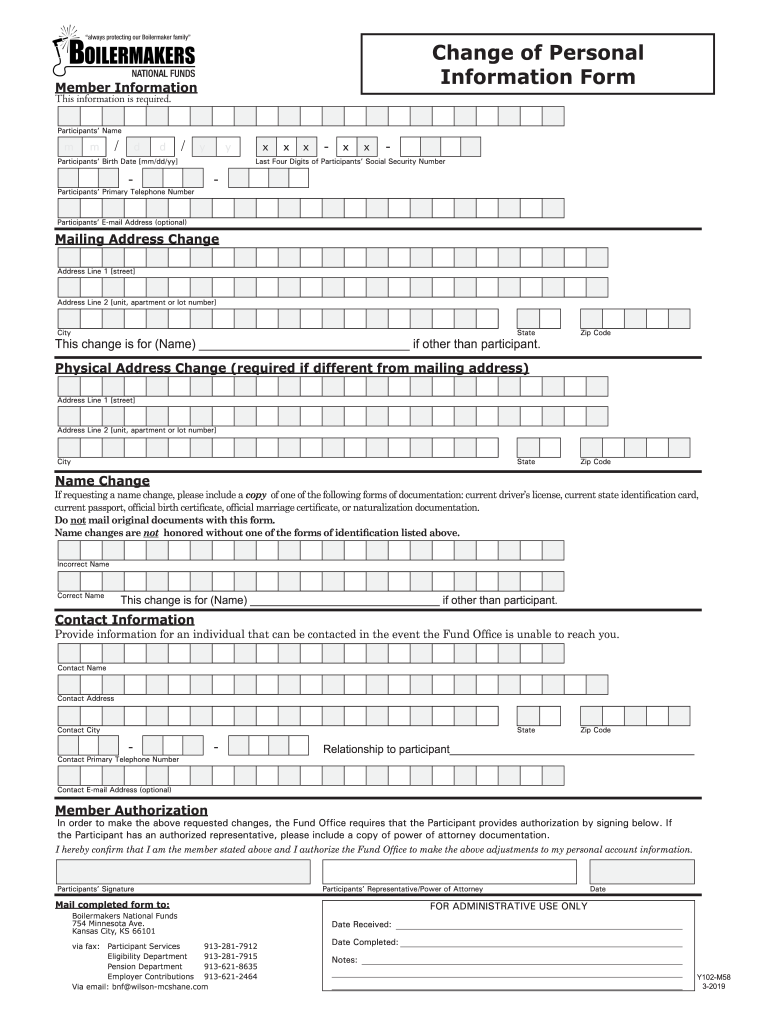
DDMMYY or DDMMYYYY? User Experience Stack Form


What is the DDMMYY or DDMMYYYY?
The DDMMYY or DDMMYYYY format is a method of representing dates, where 'DD' stands for the day, 'MM' for the month, and 'YYYY' for the year. This format is commonly used in various forms and documents to ensure clarity and consistency in date representation. For example, the date April 5, 2023, would be written as 05042023 in DDMMYYYY format. Understanding this format is essential for accurately completing forms that require date entries, especially in legal and financial contexts.
How to use the DDMMYY or DDMMYYYY?
Using the DDMMYY or DDMMYYYY format involves entering the date in a specific sequence. When filling out forms, ensure that you follow these steps:
- Identify the required date field on the form.
- Enter the day as a two-digit number, followed by the month as a two-digit number.
- Finally, add the four-digit year.
For instance, if the form requests your birth date and you were born on January 15, 1990, you would enter 15011990. This format helps prevent confusion, especially when dealing with international documents.
Steps to complete the DDMMYY or DDMMYYYY?
Completing a form that requires the DDMMYY or DDMMYYYY format can be straightforward if you follow these steps:
- Read the instructions carefully to ensure you understand where to input the date.
- Gather any necessary information, such as your birth date or the date of an event.
- Input the date in the correct format, ensuring you use leading zeros where applicable (e.g., 01 for January).
- Double-check your entry for accuracy before submitting the form.
These steps help ensure that your date entries are correct, reducing the likelihood of errors that could delay processing.
Legal use of the DDMMYY or DDMMYYYY?
The DDMMYY or DDMMYYYY format is legally recognized in many jurisdictions, including the United States, as a valid way to represent dates on official documents. When used correctly, this format can help ensure that contracts, legal agreements, and other formal documents are clear and unambiguous. It is important to adhere to this format when completing legal forms, as inaccuracies can lead to misunderstandings or disputes.
Examples of using the DDMMYY or DDMMYYYY?
There are numerous scenarios where the DDMMYY or DDMMYYYY format is applicable:
- Filling out tax forms, such as the W-2 or 1099, where dates of income or deductions are required.
- Submitting applications for permits or licenses that require date of birth or date of application.
- Completing legal documents like contracts or agreements that specify effective dates.
These examples illustrate the importance of using the correct date format to avoid potential issues in various administrative processes.
State-specific rules for the DDMMYY or DDMMYYYY?
While the DDMMYY or DDMMYYYY format is widely accepted, some states may have specific regulations regarding date formats on official documents. It is essential to check local guidelines to ensure compliance. For instance, certain states may prefer the MMDDYYYY format for specific forms or applications. Understanding these nuances can help prevent delays or rejections of submitted documents.
Quick guide on how to complete ddmmyy or ddmmyyyy user experience stack
Complete DDMMYY Or DDMMYYYY? User Experience Stack effortlessly on any device
Digital document management has gained popularity among organizations and individuals. It offers an ideal eco-friendly substitute for traditional printed and signed paperwork, as you can easily locate the right form and securely store it online. airSlate SignNow provides you with all the tools necessary to create, modify, and eSign your documents quickly without delays. Manage DDMMYY Or DDMMYYYY? User Experience Stack on any device using airSlate SignNow's Android or iOS applications and simplify any document-related task today.
The easiest way to alter and eSign DDMMYY Or DDMMYYYY? User Experience Stack with ease
- Locate DDMMYY Or DDMMYYYY? User Experience Stack and click on Get Form to commence.
- Utilize the tools we offer to complete your document.
- Emphasize important sections of your documents or conceal sensitive information with tools specifically provided by airSlate SignNow for that purpose.
- Create your eSignature with the Sign tool, which takes mere seconds and possesses the same legal validity as a traditional ink signature.
- Verify the information and then click on the Done button to preserve your modifications.
- Choose your preferred method to send your form, whether by email, text message (SMS), invite link, or downloading it to your computer.
Forget about lost or misplaced documents, tedious form searches, or mistakes that necessitate printing new document copies. airSlate SignNow addresses all your document management requirements in a few clicks from any device you prefer. Edit and eSign DDMMYY Or DDMMYYYY? User Experience Stack and ensure effective communication at every stage of the form preparation process with airSlate SignNow.
Create this form in 5 minutes or less
Create this form in 5 minutes!
People also ask
-
What is ddmmyyyy and how is it used in airSlate SignNow?
ddmmyyyy refers to the date format often used in document management within airSlate SignNow. This format is essential for date-related fields in eSigning and document processing, ensuring clarity and consistency in records.
-
How does airSlate SignNow integrate with other tools using ddmmyyyy?
AirSlate SignNow offers seamless integrations with various productivity tools, allowing users to incorporate the ddmmyyyy format in their workflows. Users can easily connect applications like Google Drive, Salesforce, and others to streamline the management of dated documents.
-
What are the pricing plans available for airSlate SignNow?
AirSlate SignNow provides flexible pricing plans that cater to different business needs. Customers can choose from individual, business, or enterprise plans, all designed to accommodate the usage of ddmmyyyy in their eSignature processes.
-
What features does airSlate SignNow offer for managing dates like ddmmyyyy?
AirSlate SignNow includes advanced features such as automated date stamping, custom date fields, and document templates that utilize the ddmmyyyy format. These tools enhance user experience by simplifying the management of time-sensitive documents.
-
How can businesses benefit from using ddmmyyyy in airSlate SignNow?
By implementing ddmmyyyy in airSlate SignNow, businesses can achieve better accuracy and organization in their document workflows. This format ensures that all parties involved have a clear understanding of important dates associated with agreements.
-
Is there a mobile app for airSlate SignNow that supports ddmmyyyy?
Yes, airSlate SignNow offers a mobile app that fully supports the ddmmyyyy date format. Users can eSign documents and manage their workflows on the go without compromising on functionality or user experience.
-
Can I customize the date format in airSlate SignNow?
AirSlate SignNow primarily uses the ddmmyyyy format for date fields, but users can customize templates as needed. This flexibility allows businesses to maintain consistency while accommodating specific regional preferences.
Get more for DDMMYY Or DDMMYYYY? User Experience Stack
Find out other DDMMYY Or DDMMYYYY? User Experience Stack
- Sign Louisiana Education Business Plan Template Mobile
- Sign Kansas Education Rental Lease Agreement Easy
- Sign Maine Education Residential Lease Agreement Later
- How To Sign Michigan Education LLC Operating Agreement
- Sign Mississippi Education Business Plan Template Free
- Help Me With Sign Minnesota Education Residential Lease Agreement
- Sign Nevada Education LLC Operating Agreement Now
- Sign New York Education Business Plan Template Free
- Sign Education Form North Carolina Safe
- Sign North Carolina Education Purchase Order Template Safe
- Sign North Dakota Education Promissory Note Template Now
- Help Me With Sign North Carolina Education Lease Template
- Sign Oregon Education Living Will Easy
- How To Sign Texas Education Profit And Loss Statement
- Sign Vermont Education Residential Lease Agreement Secure
- How Can I Sign Washington Education NDA
- Sign Wisconsin Education LLC Operating Agreement Computer
- Sign Alaska Finance & Tax Accounting Purchase Order Template Computer
- Sign Alaska Finance & Tax Accounting Lease Termination Letter Free
- Can I Sign California Finance & Tax Accounting Profit And Loss Statement