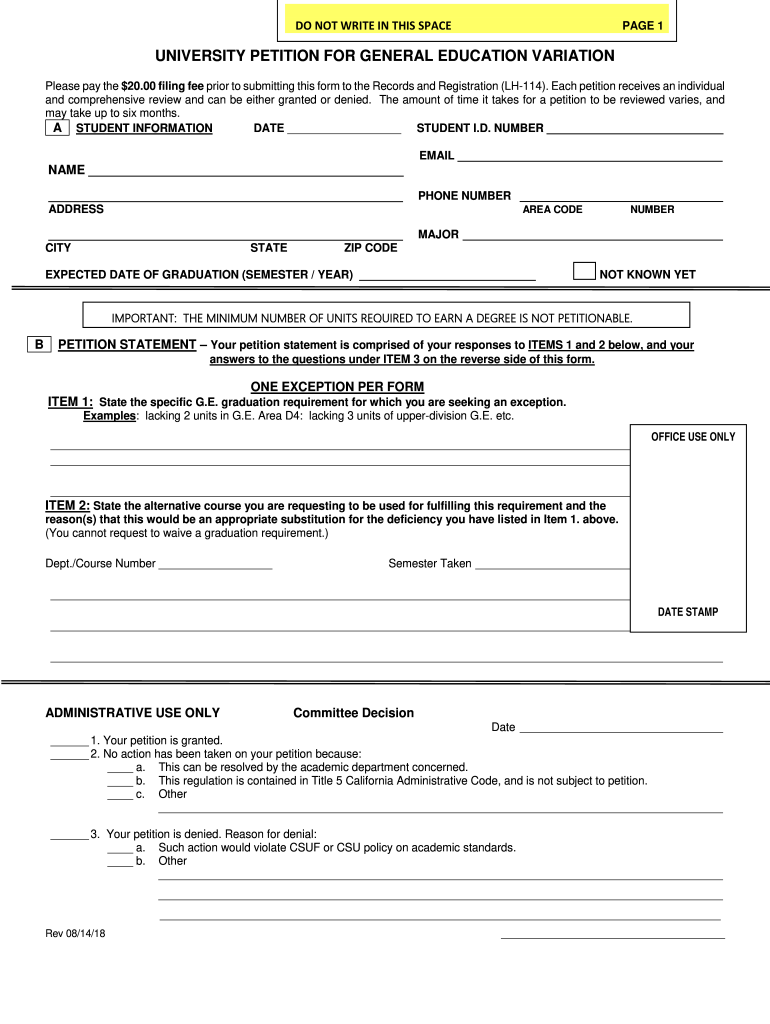
Request for Copies of Documents SEC Gov Form


What is the Request For Copies Of Documents SEC gov
The Request For Copies Of Documents SEC gov is a formal procedure that allows individuals and entities to obtain copies of documents filed with the U.S. Securities and Exchange Commission (SEC). This form is essential for accessing various public records, including financial statements, registration statements, and other disclosures made by public companies. By submitting this request, users can ensure they have the necessary information for research, compliance, or investment purposes.
How to use the Request For Copies Of Documents SEC gov
Using the Request For Copies Of Documents SEC gov involves several straightforward steps. First, identify the specific documents you wish to obtain. Next, complete the request form accurately, providing all required details such as your name, contact information, and the specific documents requested. After filling out the form, submit it according to the instructions provided, which may include online submission, mailing, or delivering it in person to an SEC office.
Steps to complete the Request For Copies Of Documents SEC gov
Completing the Request For Copies Of Documents SEC gov requires careful attention to detail. Follow these steps:
- Gather necessary information about the documents you need.
- Access the official request form from the SEC website.
- Fill out the form with accurate information, including your contact details.
- Specify the documents you are requesting clearly.
- Review the form for any errors before submission.
- Submit the form via the designated method, whether online, by mail, or in person.
Legal use of the Request For Copies Of Documents SEC gov
The legal use of the Request For Copies Of Documents SEC gov is crucial for ensuring compliance with federal securities laws. This form allows individuals and organizations to access important information that can aid in making informed investment decisions. It is essential for maintaining transparency in the financial markets, as the SEC mandates that public companies disclose certain information to protect investors.
Key elements of the Request For Copies Of Documents SEC gov
Several key elements characterize the Request For Copies Of Documents SEC gov. These include:
- Document Identification: Clearly specifying the documents required.
- Requester Information: Providing accurate personal or organizational details.
- Submission Method: Understanding how to submit the request effectively.
- Compliance with Regulations: Ensuring adherence to SEC guidelines for document requests.
Form Submission Methods
There are various methods to submit the Request For Copies Of Documents SEC gov. Users can choose from the following options:
- Online Submission: Completing and submitting the form through the SEC's official website.
- Mail: Printing the completed form and sending it to the appropriate SEC office address.
- In-Person: Delivering the form directly to an SEC office for immediate processing.
Quick guide on how to complete request for copies of documents secgov
Effortlessly Prepare Request For Copies Of Documents SEC gov on Any Device
Managing documents online has become increasingly popular among businesses and individuals. It offers an ideal eco-friendly solution to traditional printed and signed paperwork, allowing you to locate the necessary form and securely store it online. airSlate SignNow provides all the resources you require to create, modify, and electronically sign your documents promptly without delays. Handle Request For Copies Of Documents SEC gov on any device with airSlate SignNow Android or iOS applications and simplify your document-related tasks today.
How to Edit and Electronically Sign Request For Copies Of Documents SEC gov with Ease
- Locate Request For Copies Of Documents SEC gov and select Get Form to begin.
- Utilize the tools we offer to fill out your form.
- Emphasize pertinent sections of the documents or redact sensitive information using tools that airSlate SignNow provides specifically for that purpose.
- Create your eSignature with the Sign tool, which takes mere seconds and carries the same legal validity as a conventional handwritten signature.
- Review the information and click on the Done button to save your modifications.
- Decide how you want to send your form, whether by email, text message (SMS), or invitation link, or download it to your computer.
Eliminate the worry of lost or mislaid documents, tedious form searches, or errors that necessitate printing new document copies. airSlate SignNow fulfills all your document management needs in just a few clicks from any device you choose. Edit and electronically sign Request For Copies Of Documents SEC gov and ensure seamless communication at every stage of your form preparation process with airSlate SignNow.
Create this form in 5 minutes or less
Create this form in 5 minutes!
People also ask
-
What is the process to request copies of documents from SEC.gov?
To request copies of documents from SEC.gov, you can visit their official website and navigate to the appropriate section for public records. It's essential to have specific details about the documents you seek, as this will streamline the process. airSlate SignNow can help you prepare any necessary forms or letters quickly and efficiently.
-
How does airSlate SignNow simplify the request for documents from SEC.gov?
airSlate SignNow simplifies the request for copies of documents from SEC.gov by providing an intuitive platform for electronic signatures and document management. Users can easily prepare, sign, and send their requests online without the need for printing or mailing. This not only saves time but also enhances the efficiency of the entire process.
-
What are the pricing options for using airSlate SignNow for document requests?
airSlate SignNow offers competitive pricing plans tailored to suit businesses of all sizes. By choosing a plan that fits your needs, you can access various features including document requests to SEC.gov. The investment pays off with the time saved and the efficiency gained in managing your document requests.
-
Can I integrate airSlate SignNow with other software for document requests?
Yes, airSlate SignNow integrates seamlessly with various third-party software, enhancing your document management capabilities. If you're looking to streamline your request for copies of documents from SEC.gov, integrating with tools like Google Drive or Dropbox can keep all your documents organized and readily accessible. This flexibility allows for a smoother workflow overall.
-
What benefits does airSlate SignNow provide for businesses making requests to SEC.gov?
Using airSlate SignNow for requests to SEC.gov offers numerous benefits, including faster document processing and enhanced compliance. The platform allows for easy tracking of requests and ensures that all documents are securely stored. Additionally, the eSignature feature eliminates the hassles of paper-based processes.
-
Is there customer support available for help with SEC.gov document requests?
Absolutely! airSlate SignNow provides robust customer support to assist you with any questions related to requesting copies of documents from SEC.gov. Whether you need help navigating the platform or understanding document requirements, our dedicated support team is here to help you every step of the way.
-
What types of documents can I request from SEC.gov using airSlate SignNow?
You can request a wide variety of documents from SEC.gov, including financial statements, company filings, and other public records. airSlate SignNow facilitates the preparation of your requests for these documents effectively. Simply ensure you have the necessary details at hand, and our platform will guide you through the process.
Get more for Request For Copies Of Documents SEC gov
Find out other Request For Copies Of Documents SEC gov
- Sign Iowa Car Dealer Limited Power Of Attorney Computer
- Help Me With Sign Iowa Car Dealer Limited Power Of Attorney
- Sign Kansas Car Dealer Contract Fast
- Sign Kansas Car Dealer Agreement Secure
- Sign Louisiana Car Dealer Resignation Letter Mobile
- Help Me With Sign Kansas Car Dealer POA
- How Do I Sign Massachusetts Car Dealer Warranty Deed
- How To Sign Nebraska Car Dealer Resignation Letter
- How Can I Sign New Jersey Car Dealer Arbitration Agreement
- How Can I Sign Ohio Car Dealer Cease And Desist Letter
- How To Sign Ohio Car Dealer Arbitration Agreement
- How To Sign Oregon Car Dealer Limited Power Of Attorney
- How To Sign Pennsylvania Car Dealer Quitclaim Deed
- How Can I Sign Pennsylvania Car Dealer Quitclaim Deed
- Sign Rhode Island Car Dealer Agreement Safe
- Sign South Dakota Car Dealer Limited Power Of Attorney Now
- Sign Wisconsin Car Dealer Quitclaim Deed Myself
- Sign Wisconsin Car Dealer Quitclaim Deed Free
- Sign Virginia Car Dealer POA Safe
- Sign Wisconsin Car Dealer Quitclaim Deed Fast