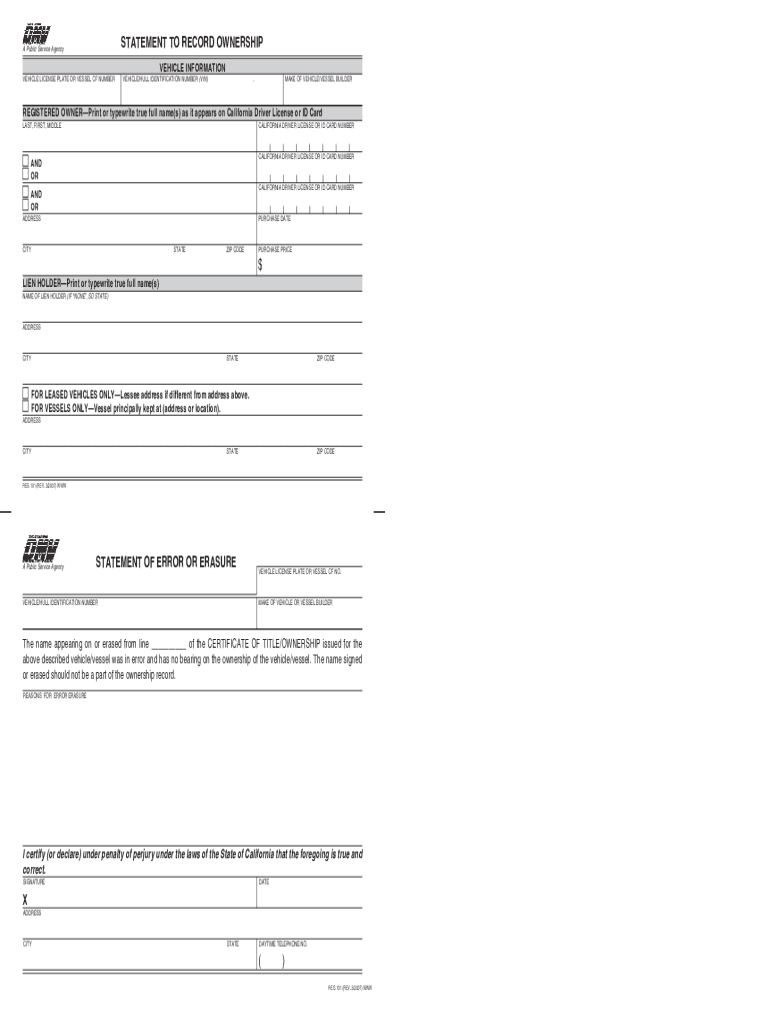
California Motor Vehicles Record 2007-2026


What is the California Motor Vehicles Record
The California Motor Vehicles Record (MVR) is an official document maintained by the California Department of Motor Vehicles (DMV). This record includes essential information about a vehicle's ownership, registration status, and any incidents associated with it, such as accidents or violations. It serves as a vital resource for individuals and businesses needing to verify a vehicle's history for legal, insurance, or personal purposes.
Steps to complete the California Motor Vehicles Record
Completing the California Motor Vehicles Record involves several key steps to ensure accuracy and compliance. First, gather all necessary information, including the vehicle identification number (VIN), license plate number, and personal identification details. Next, access the appropriate DMV form, which can typically be found on the official DMV website or at a local DMV office. Fill out the form carefully, ensuring that all information is correct and complete. Once completed, submit the form according to the specified submission methods, which may include online submission, mailing, or in-person delivery to a DMV office.
Legal use of the California Motor Vehicles Record
The legal use of the California Motor Vehicles Record is crucial for various stakeholders, including law enforcement, insurance companies, and potential buyers. This record can be used to verify ownership, assess the vehicle's history, and check for any outstanding liens or legal issues. However, it is important to comply with state laws regarding privacy and information sharing, ensuring that the record is accessed and used for legitimate purposes only.
Required Documents
When requesting a California Motor Vehicles Record, specific documents may be required to verify identity and ownership. Generally, individuals must provide a valid form of identification, such as a driver's license or state ID. If you are requesting the record on behalf of a business, you may need to provide documentation proving your authority to access the information. Additionally, any fees associated with the request should be prepared in advance, as they may vary based on the type of record requested.
Form Submission Methods
There are several methods available for submitting the California Motor Vehicles Record form. Applicants can choose to submit their request online through the DMV's official website, which is often the quickest method. Alternatively, forms can be mailed to the appropriate DMV office, or individuals can visit a local DMV branch to submit the form in person. Each method has its own processing times, so it is advisable to choose the one that best fits your needs.
Key elements of the California Motor Vehicles Record
The California Motor Vehicles Record contains several key elements that provide a comprehensive overview of a vehicle's history. These elements typically include the vehicle's make, model, year, and VIN, as well as the owner's name and address. Additionally, the record may detail any accidents, traffic violations, or other incidents involving the vehicle, along with the dates of these occurrences. Understanding these elements is essential for anyone looking to assess a vehicle's status and history accurately.
Quick guide on how to complete california motor vehicles record
Complete California Motor Vehicles Record seamlessly on any device
Online document management has become increasingly popular among businesses and individuals. It offers a perfect eco-friendly alternative to traditional printed and signed documents, as you can find the correct form and securely save it online. airSlate SignNow provides you with all the tools necessary to create, modify, and electronically sign your documents quickly without delays. Manage California Motor Vehicles Record on any device using the airSlate SignNow Android or iOS applications and streamline any document-based operation today.
How to modify and eSign California Motor Vehicles Record effortlessly
- Search for California Motor Vehicles Record and click Get Form to begin.
- Utilize the tools we offer to complete your document.
- Highlight important sections of the documents or redact sensitive information using tools that airSlate SignNow provides specifically for that purpose.
- Create your eSignature with the Sign tool, which takes mere seconds and carries the same legal validity as a traditional handwritten signature.
- Review the information and click on the Done button to save your changes.
- Select your preferred method to deliver your form, whether by email, text message (SMS), or invite link, or download it to your computer.
Say goodbye to lost or misplaced documents, tedious form searches, or mistakes that require printing new document copies. airSlate SignNow addresses all your document management needs in just a few clicks from any device you choose. Edit and eSign California Motor Vehicles Record and ensure effective communication at any stage of the form preparation process with airSlate SignNow.
Create this form in 5 minutes or less
Find and fill out the correct california motor vehicles record
Create this form in 5 minutes!
People also ask
-
What is the California DMV statement, and why is it important?
The California DMV statement is a formal document issued by the Department of Motor Vehicles in California. It provides essential information regarding vehicle registration, title transfers, and driver status. Having an accurate California DMV statement is crucial for ensuring compliance with state regulations and avoiding potential fines.
-
How can airSlate SignNow assist with managing California DMV statements?
airSlate SignNow offers a streamlined solution for electronically signing and managing California DMV statements. With its easy-to-use interface, you can quickly send and receive required documents without the hassle of printing or faxing. This not only saves time but also keeps your records organized and accessible.
-
Is airSlate SignNow cost-effective for processing California DMV statements?
Yes, airSlate SignNow provides a cost-effective solution for businesses dealing with California DMV statements. Our pricing plans are designed to accommodate various business sizes, allowing you to choose a package that suits your needs. With the ability to send unlimited documents and collect eSignatures, you will find it an affordable option for your DMV requirements.
-
What features does airSlate SignNow include for California DMV statements?
airSlate SignNow includes features like eSignature collection, document templates, and real-time tracking for your California DMV statements. These features simplify the workflow for document management. Additionally, automatic reminders ensure that all parties stay informed, making the process quicker and more efficient.
-
Can I integrate airSlate SignNow with other applications for California DMV statements?
Absolutely, airSlate SignNow allows integration with various applications and platforms. This means you can seamlessly connect it with your existing CRM or document management tools. By doing so, you can enhance the process of handling California DMV statements while improving overall workflow and communication.
-
What are the benefits of using airSlate SignNow for California DMV statements?
Using airSlate SignNow for California DMV statements brings numerous benefits, including speeding up document processing times and reducing paper waste. The electronic signature feature ensures that your documents are legally binding and secure. Additionally, you can manage all your documents in one place, making it easy to keep track of all your important state compliance paperwork.
-
Is support available for issues related to California DMV statements?
Yes, airSlate SignNow offers dedicated customer support for any issues related to California DMV statements. Our team is available to assist with any questions or problems you may encounter while using the platform. Whether it's a technical query or help with document setup, we're here to provide the support you need.
Get more for California Motor Vehicles Record
- Fpl underground easement form
- Magnawave pemf form
- Dfa medical examination form no 11
- Eviction know your rights tenants union of washington state form
- Basketball substitution template form
- Figurative language worksheet 1 answer key form
- De 351gc 101 order appointing guardian ad litem probate form
- Medical info form 1014 bza behavioral health
Find out other California Motor Vehicles Record
- How To eSign Florida Tenant Removal
- How To eSign Hawaii Tenant Removal
- eSign Hawaii Tenant Removal Simple
- eSign Arkansas Vacation Rental Short Term Lease Agreement Easy
- Can I eSign North Carolina Vacation Rental Short Term Lease Agreement
- eSign Michigan Escrow Agreement Now
- eSign Hawaii Sales Receipt Template Online
- eSign Utah Sales Receipt Template Free
- eSign Alabama Sales Invoice Template Online
- eSign Vermont Escrow Agreement Easy
- How Can I eSign Wisconsin Escrow Agreement
- How To eSign Nebraska Sales Invoice Template
- eSign Nebraska Sales Invoice Template Simple
- eSign New York Sales Invoice Template Now
- eSign Pennsylvania Sales Invoice Template Computer
- eSign Virginia Sales Invoice Template Computer
- eSign Oregon Assignment of Mortgage Online
- Can I eSign Hawaii Follow-Up Letter To Customer
- Help Me With eSign Ohio Product Defect Notice
- eSign Mississippi Sponsorship Agreement Free