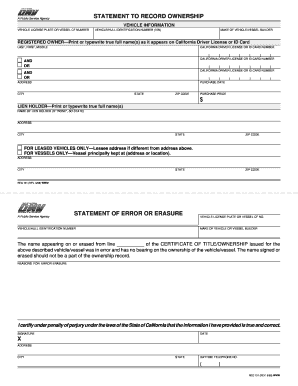
Reg 101 1998


What is the Reg 101
The Reg 101 is a form used by the California Department of Motor Vehicles (DMV) to document a statement of error or erasure. This form is essential for individuals who need to correct or amend information related to vehicle ownership or registration. It allows users to formally declare any inaccuracies in their vehicle records, ensuring that the DMV has the most accurate information on file. This process is crucial for maintaining the integrity of vehicle ownership records and can assist in resolving disputes or clarifying ownership details.
How to use the Reg 101
Using the Reg 101 involves several steps to ensure proper completion and submission. First, gather all necessary information regarding the vehicle and the error that needs correction. This includes the vehicle identification number (VIN), the current registration details, and any supporting documentation that substantiates the claim. Next, fill out the form accurately, providing all required details. Once completed, submit the form to the DMV either online, by mail, or in person, depending on your preference and the DMV's submission guidelines.
Steps to complete the Reg 101
Completing the Reg 101 involves a systematic approach:
- Obtain the Reg 101 form from the DMV website or local DMV office.
- Carefully read the instructions provided with the form.
- Fill in your personal information, including name, address, and contact details.
- Provide the vehicle information, including the VIN and current registration number.
- Clearly state the nature of the error and any corrections needed.
- Attach any supporting documents that validate your claim.
- Review the completed form for accuracy before submission.
Legal use of the Reg 101
The Reg 101 form is legally recognized as a valid document for correcting vehicle registration errors in California. To ensure its legal standing, it must be filled out completely and accurately, adhering to the guidelines set forth by the DMV. The form must also be submitted within the appropriate time frame to avoid penalties or complications. By following the legal requirements, individuals can ensure that their corrections are processed efficiently and that their vehicle records are updated correctly.
Required Documents
When submitting the Reg 101, certain documents may be required to support your claim. These can include:
- Proof of ownership, such as a title or bill of sale.
- Previous registration documents that display the error.
- Any correspondence with the DMV regarding the error.
- Identification to verify your identity, such as a driver's license.
Having these documents ready can facilitate a smoother process when submitting the Reg 101.
Form Submission Methods
The Reg 101 can be submitted to the DMV through various methods, providing flexibility for users. The available submission options include:
- Online: Many users prefer to submit the form electronically through the DMV's online portal, which allows for quick processing.
- By Mail: Users can print the completed form and send it to the appropriate DMV address via postal service.
- In-Person: For those who prefer face-to-face interaction, visiting a local DMV office is an option. This allows for immediate assistance and clarification of any questions.
Quick guide on how to complete reg 101 28270116
Complete Reg 101 seamlessly on any gadget
Web document management has gained traction among companies and individuals alike. It offers an ideal eco-friendly alternative to conventional printed and signed papers, as you can locate the right form and securely store it online. airSlate SignNow provides all the resources you need to create, modify, and electronically sign your documents swiftly without holdups. Manage Reg 101 on any gadget with airSlate SignNow Android or iOS applications and simplify any document-centric process today.
The easiest way to modify and electronically sign Reg 101 without any hassle
- Obtain Reg 101 and click Get Form to begin.
- Utilize the tools we offer to complete your document.
- Emphasize relevant parts of your documents or redact sensitive information with tools that airSlate SignNow provides specifically for that purpose.
- Create your signature using the Sign tool, which takes mere seconds and carries the same legal validity as a customary wet ink signature.
- Review all the information and click on the Done button to save your changes.
- Choose how you wish to deliver your form, through email, SMS, or invite link, or download it to your computer.
Put aside concerns about lost or misplaced documents, tedious form searches, or mistakes that require new document copies. airSlate SignNow takes care of all your needs in document management in just a few clicks from any device you prefer. Modify and electronically sign Reg 101 and ensure outstanding communication at any stage of the form preparation process with airSlate SignNow.
Create this form in 5 minutes or less
Find and fill out the correct reg 101 28270116
Create this form in 5 minutes!
How to create an eSignature for the reg 101 28270116
How to create an electronic signature for a PDF online
How to create an electronic signature for a PDF in Google Chrome
How to create an e-signature for signing PDFs in Gmail
How to create an e-signature right from your smartphone
How to create an e-signature for a PDF on iOS
How to create an e-signature for a PDF on Android
People also ask
-
What is CA Reg 101 and how does it relate to eSignature solutions?
CA Reg 101 refers to California's regulations regarding electronic signatures and records. airSlate SignNow complies with CA Reg 101, ensuring that all your eSignatures are legally binding and secure. This compliance helps businesses operate with confidence while delivering efficient document processes.
-
How can airSlate SignNow help with compliance to CA Reg 101?
airSlate SignNow is designed to ensure compliance with CA Reg 101 by using secure encryption and audit trails. Every eSignature is verified, and documents are time-stamped, making it easy for users to adhere to California regulations. This enforcement of compliance offers peace of mind for businesses across the state.
-
What are the pricing options for airSlate SignNow?
airSlate SignNow offers flexible pricing options to accommodate businesses of all sizes while considering CA Reg 101 regulations. Users can choose from various subscription plans based on their features and usage needs. Our competitive pricing ensures you receive an excellent value for a compliant eSignature solution.
-
What features make airSlate SignNow a good choice for CA Reg 101 compliance?
Key features of airSlate SignNow that support CA Reg 101 compliance include robust authentication methods and detailed audit logs. Additionally, the platform provides templates and a seamless user interface for efficient document management. Together, these features simplify compliance and enhance the signing experience.
-
What are the benefits of using airSlate SignNow for my business?
Using airSlate SignNow offers numerous benefits, such as increased efficiency, faster turnaround times, and secure document handling compliant with CA Reg 101. Businesses can enhance productivity by eliminating paper-based processes while also ensuring legal compliance. This allows teams to focus on growth and customer engagement.
-
Can airSlate SignNow integrate with other tools I already use?
Yes, airSlate SignNow integrates seamlessly with a variety of tools and software platforms, making it easier to adhere to CA Reg 101. Whether you use CRM systems or project management tools, our integrations streamline workflows and enhance efficiency. This capability ensures that your team can work in their preferred environment.
-
Is airSlate SignNow secure and reliable for document signing?
Absolutely! airSlate SignNow employs advanced security measures to protect your documents while ensuring compliance with CA Reg 101. With encrypted data transmission and verifiable eSignatures, you can trust that your information remains secure, reliable, and compliant throughout the signing process.
Get more for Reg 101
Find out other Reg 101
- Electronic signature Wisconsin Car Dealer Contract Simple
- Electronic signature Wyoming Car Dealer Lease Agreement Template Computer
- How Do I Electronic signature Mississippi Business Operations Rental Application
- Electronic signature Missouri Business Operations Business Plan Template Easy
- Electronic signature Missouri Business Operations Stock Certificate Now
- Electronic signature Alabama Charity Promissory Note Template Computer
- Electronic signature Colorado Charity Promissory Note Template Simple
- Electronic signature Alabama Construction Quitclaim Deed Free
- Electronic signature Alaska Construction Lease Agreement Template Simple
- Electronic signature Construction Form Arizona Safe
- Electronic signature Kentucky Charity Living Will Safe
- Electronic signature Construction Form California Fast
- Help Me With Electronic signature Colorado Construction Rental Application
- Electronic signature Connecticut Construction Business Plan Template Fast
- Electronic signature Delaware Construction Business Letter Template Safe
- Electronic signature Oklahoma Business Operations Stock Certificate Mobile
- Electronic signature Pennsylvania Business Operations Promissory Note Template Later
- Help Me With Electronic signature North Dakota Charity Resignation Letter
- Electronic signature Indiana Construction Business Plan Template Simple
- Electronic signature Wisconsin Charity Lease Agreement Mobile