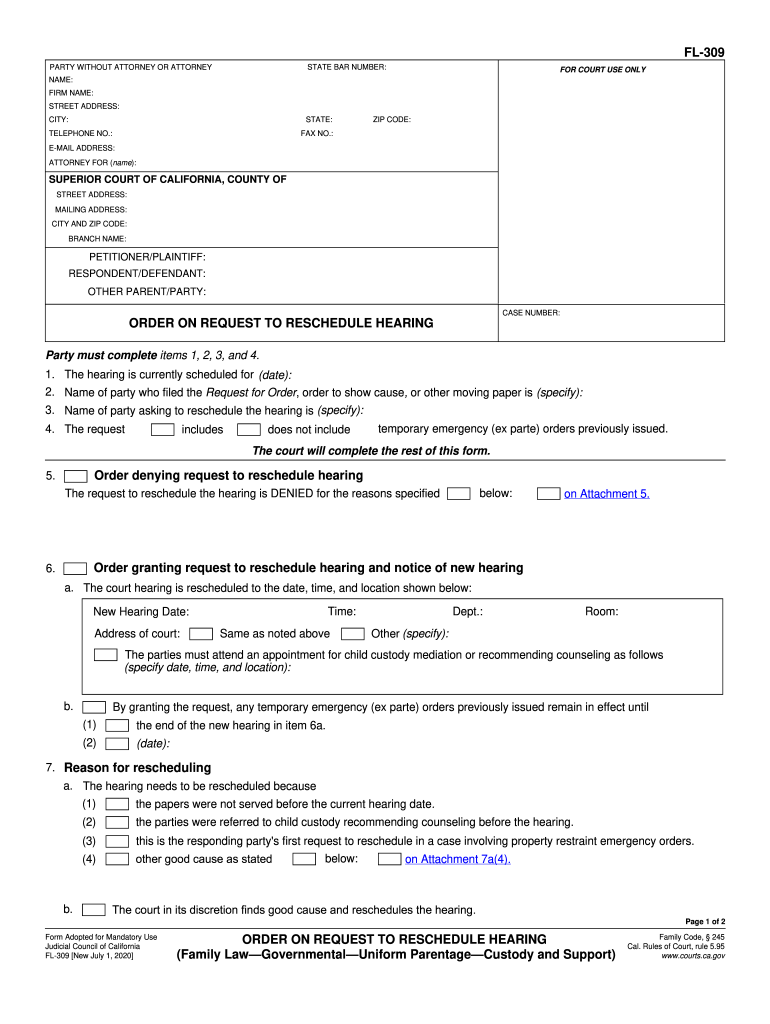
Fl309 Form


What is the FL-309?
The FL-309 form, also known as the California Request to Reschedule Hearing, is a legal document used in California family law proceedings. This form allows a party to request a change in the scheduled date of a court hearing. It is essential for individuals involved in family law cases, such as custody disputes or divorce proceedings, who may need to adjust their hearing dates due to scheduling conflicts or other valid reasons.
How to Use the FL-309
To use the FL-309 form effectively, individuals must first ensure that they have a valid reason for rescheduling the hearing. Once the reason is established, the form should be filled out completely, providing all necessary information, including the original hearing date and the requested new date. After completing the form, it must be filed with the court and served to all other parties involved in the case to ensure compliance with legal procedures.
Steps to Complete the FL-309
Completing the FL-309 form involves several key steps:
- Download the FL-309 form from a reliable source, ensuring it is the most current version.
- Fill in your personal information, including your name, address, and case number.
- Clearly state the reason for requesting a reschedule.
- Indicate the original hearing date and propose a new date.
- Sign and date the form to validate your request.
- File the completed form with the court and serve copies to all involved parties.
Legal Use of the FL-309
The FL-309 form is legally recognized in California family law. To ensure its validity, it must be filled out accurately and submitted according to court rules. The form must also be served to all parties involved in the case, allowing them the opportunity to respond to the request. Adhering to these legal requirements helps maintain the integrity of the judicial process.
Key Elements of the FL-309
Several key elements must be included in the FL-309 form to ensure it is complete:
- Case Information: This includes the case number and names of all parties involved.
- Original Hearing Date: The date initially set for the hearing.
- Requested New Date: The date you wish to have the hearing rescheduled to.
- Reason for Rescheduling: A brief explanation of why the change is necessary.
- Signature: Your signature to confirm the request.
Form Submission Methods
The FL-309 form can be submitted through various methods, depending on the court's requirements. Common submission methods include:
- Online: Some courts allow electronic filing through their online systems.
- Mail: The form can be mailed to the appropriate court address.
- In-Person: You may also submit the form directly at the courthouse.
Quick guide on how to complete fl309
Manage Fl309 effortlessly on any device
Digital document management has become increasingly popular among businesses and individuals. It presents an excellent eco-friendly substitute for traditional printed and signed papers, allowing you to locate the proper form and securely archive it online. airSlate SignNow equips you with all the tools necessary to create, modify, and electronically sign your documents swiftly and without delays. Manage Fl309 on any platform using airSlate SignNow's Android or iOS applications and enhance any document-related process today.
How to modify and eSign Fl309 easily
- Locate Fl309 and click Get Form to begin.
- Utilize the tools we provide to complete your form.
- Emphasize pertinent sections of the documents or obscure sensitive details with tools that airSlate SignNow specifically provides for that purpose.
- Create your signature using the Sign tool, which takes mere seconds and carries the same legal validity as a traditional wet ink signature.
- Review all the details and click the Done button to save your changes.
- Choose how you prefer to send your form, via email, text message (SMS), invitation link, or download it to your computer.
Eliminate concerns over lost or misplaced documents, tedious form searching, or errors that necessitate printing new document copies. airSlate SignNow addresses all your document management needs in just a few clicks from your chosen device. Edit and eSign Fl309 and ensure effective communication at any stage of the form preparation process with airSlate SignNow.
Create this form in 5 minutes or less
Create this form in 5 minutes!
People also ask
-
What is FL 309 and how does it relate to airSlate SignNow?
FL 309 is a form used in various legal proceedings and business transactions. By utilizing airSlate SignNow, users can easily fill out, send, and eSign FL 309 documents electronically, streamlining the entire process seamlessly.
-
How does airSlate SignNow support completing FL 309 forms?
airSlate SignNow offers templates and user-friendly tools specifically designed for completing FL 309 forms. With fillable fields and eSignature capabilities, users can ensure that all necessary information is captured accurately.
-
Is there a cost associated with using airSlate SignNow for FL 309 documents?
Yes, airSlate SignNow has a subscription-based pricing model that includes features suitable for managing FL 309 documents. Pricing varies based on the features and the number of users, making it a cost-effective solution for businesses.
-
Can I integrate airSlate SignNow with other applications while using FL 309?
Absolutely! airSlate SignNow allows integration with numerous applications, facilitating the easy management of FL 309 documents alongside your existing tools. This enhances productivity and ensures all your workflows are connected.
-
What benefits does airSlate SignNow offer for FL 309 electronic signatures?
Using airSlate SignNow for FL 309 electronic signatures provides increased security, speed, and convenience. It eliminates the need for printing or scanning, allowing users to sign documents from anywhere, which ultimately saves time and resources.
-
Are there any security features in airSlate SignNow for FL 309 document management?
Yes, airSlate SignNow implements multiple security measures such as encryption and secure cloud storage to protect FL 309 documents. Users can confidently handle sensitive information without compromising security.
-
How user-friendly is the interface of airSlate SignNow when working with FL 309 forms?
The interface of airSlate SignNow is designed to be intuitive and easy to navigate. Users can quickly locate and manage FL 309 forms with minimal training, making it accessible for everyone in the organization.
Get more for Fl309
- Community development district addendum form
- Mie report example 95215042 form
- Weekly math review q3 7 answer key form
- City of peoria ride along form
- Phcp license form
- Os aa01 form
- Civ 010fl 935 application for appointment of guardian ad litem civil and family law judicial council forms
- Career and student employment services slcc form
Find out other Fl309
- How To Integrate Sign in Banking
- How To Use Sign in Banking
- Help Me With Use Sign in Banking
- Can I Use Sign in Banking
- How Do I Install Sign in Banking
- How To Add Sign in Banking
- How Do I Add Sign in Banking
- How Can I Add Sign in Banking
- Can I Add Sign in Banking
- Help Me With Set Up Sign in Government
- How To Integrate eSign in Banking
- How To Use eSign in Banking
- How To Install eSign in Banking
- How To Add eSign in Banking
- How To Set Up eSign in Banking
- How To Save eSign in Banking
- How To Implement eSign in Banking
- How To Set Up eSign in Construction
- How To Integrate eSign in Doctors
- How To Use eSign in Doctors