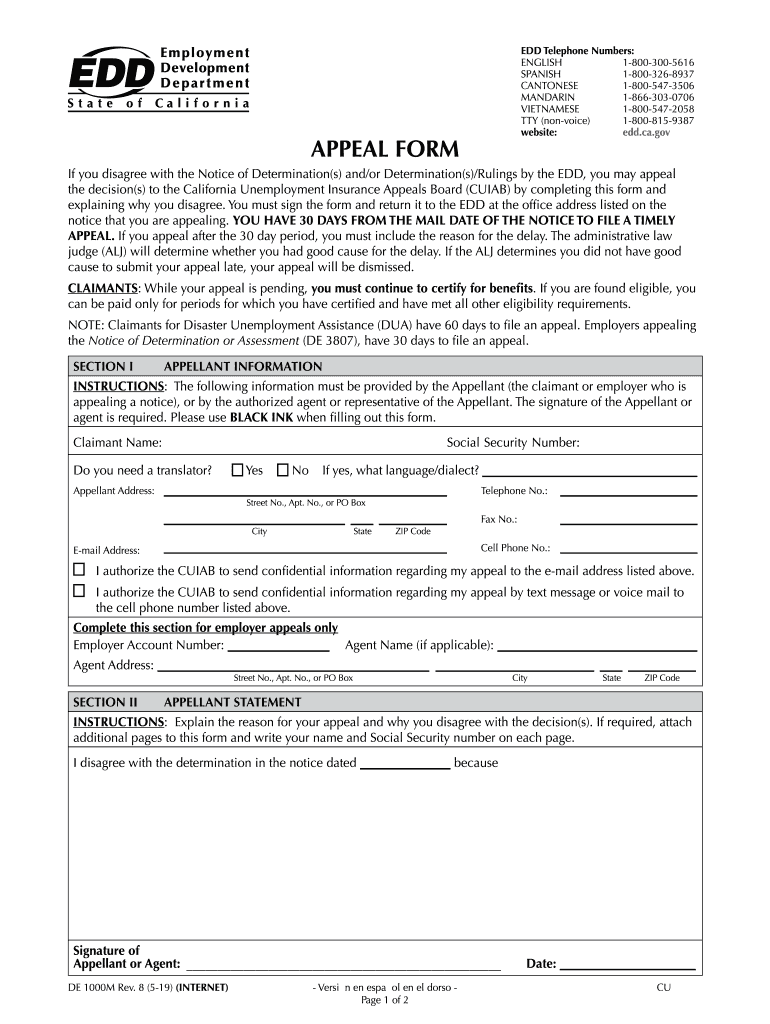
Ca Edd Appeal Form


What is the CA EDD Appeal Form?
The CA EDD appeal form, commonly referred to as the de 1000m appeal form, is a document used by individuals in California to contest decisions made by the Employment Development Department (EDD) regarding unemployment benefits. This form allows claimants to formally appeal denials or reductions of benefits, providing a structured way to present their case for reconsideration. Understanding the purpose and function of this form is essential for anyone seeking to challenge an EDD decision effectively.
Steps to Complete the CA EDD Appeal Form
Completing the CA EDD appeal form involves several key steps to ensure that the submission is accurate and comprehensive. First, gather all necessary information, including your personal details, claim information, and the specific reasons for your appeal. Next, fill out the form carefully, ensuring that all sections are completed and that your reasoning is clearly articulated. After completing the form, review it for any errors or omissions before submitting it to the EDD. It is advisable to keep a copy of the completed form for your records.
Required Documents
When submitting the CA EDD appeal form, it is important to include any supporting documents that can strengthen your case. Required documents may include:
- Copy of the EDD determination letter you are appealing.
- Any relevant pay stubs or employment records.
- Documentation of job search efforts, if applicable.
- Personal statements or affidavits that support your appeal.
Having these documents ready can facilitate a smoother review process by the EDD.
Legal Use of the CA EDD Appeal Form
The legal use of the CA EDD appeal form is governed by specific regulations that outline the rights of claimants to contest EDD decisions. Submitting this form within the designated timeframe is crucial, as delays can result in the forfeiture of your right to appeal. The form must be filled out accurately and submitted in accordance with the guidelines set forth by the EDD to ensure that it is considered valid. Understanding these legal parameters can help claimants navigate the appeals process more effectively.
Form Submission Methods
The CA EDD appeal form can be submitted through various methods, providing flexibility for claimants. The available submission options include:
- Online submission through the EDD's official website.
- Mailing the completed form to the appropriate EDD office.
- In-person submission at designated EDD locations.
Each method has its own processing times and requirements, so it is important to choose the option that best suits your needs.
Eligibility Criteria
To successfully file an appeal using the CA EDD appeal form, individuals must meet certain eligibility criteria. Typically, this includes being an active claimant who has received a determination from the EDD regarding their unemployment benefits. Additionally, the appeal must be based on valid grounds, such as disagreement with the EDD’s assessment of eligibility or benefit amounts. Familiarizing yourself with these criteria can help ensure that your appeal is valid and stands the best chance of success.
Quick guide on how to complete ca edd appeal form
Complete Ca Edd Appeal Form effortlessly on any device
Digital document management has gained popularity among organizations and individuals. It offers a superb eco-friendly substitute for traditional printed and signed papers, allowing you to obtain the correct form and securely archive it online. airSlate SignNow equips you with all the necessary tools to create, modify, and eSign your documents quickly without delays. Handle Ca Edd Appeal Form on any platform with airSlate SignNow Android or iOS applications and streamline any document-related process today.
The easiest way to modify and eSign Ca Edd Appeal Form with ease
- Obtain Ca Edd Appeal Form and then click Get Form to begin.
- Utilize the tools we provide to finalize your document.
- Emphasize relevant sections of the documents or obscure sensitive information with tools that airSlate SignNow offers specifically for that purpose.
- Create your eSignature using the Sign tool, which takes seconds and carries the same legal validity as a conventional wet ink signature.
- Review all the details and then click the Done button to save your modifications.
- Choose how you want to send your form, whether by email, SMS, or invite link, or download it to your computer.
Say goodbye to lost or misplaced documents, tedious form searches, or errors that necessitate printing new document copies. airSlate SignNow fulfills your document management needs in just a few clicks from your preferred device. Edit and eSign Ca Edd Appeal Form to ensure excellent communication at any stage of the form preparation process with airSlate SignNow.
Create this form in 5 minutes or less
Create this form in 5 minutes!
People also ask
-
What is the de 1000m appeal of airSlate SignNow?
The de 1000m appeal of airSlate SignNow lies in its user-friendly interface and robust eSigning features. This solution empowers businesses to streamline their document workflows efficiently. By leveraging the de 1000m appeal, companies can achieve higher productivity and faster turnaround times.
-
How much does airSlate SignNow cost?
airSlate SignNow offers various pricing plans to cater to different business needs, starting at an affordable rate. The plans provide excellent value for the de 1000m appeal, offering features that enhance productivity without breaking the bank. It's recommended to check the official website for the latest pricing details and promotions.
-
What features does airSlate SignNow include?
The de 1000m appeal of airSlate SignNow includes features like custom workflows, automated reminders, and secure document storage. These capabilities ensure that businesses can manage their documents effectively and securely. Additionally, signature tracking and team collaboration features are also available to enhance the user experience.
-
Is airSlate SignNow easy to integrate with other tools?
Yes, airSlate SignNow boasts seamless integrations with popular tools and platforms, enhancing its de 1000m appeal. Companies can easily connect with CRM systems, cloud storage services, and productivity applications. This integration capability allows users to consolidate their workflows into a single streamlined process.
-
What benefits can businesses expect from using airSlate SignNow?
Businesses can expect signNow time savings and reduced operational costs from airSlate SignNow. The de 1000m appeal is evident in its ability to accelerate document turnaround times and improve overall workflow efficiency. Moreover, enhanced security measures protect sensitive information, giving businesses peace of mind.
-
How secure is airSlate SignNow for eSigning documents?
Security is a top priority for airSlate SignNow, making its de 1000m appeal even stronger. The platform adheres to industry-standard encryption and complies with regulations like GDPR and HIPAA. Businesses can trust that their documents are protected during the eSigning process.
-
Can I use airSlate SignNow for mobile signing?
Absolutely! airSlate SignNow offers a mobile-friendly platform that enhances the de 1000m appeal for users on the go. With the mobile app, customers can easily send, receive, and sign documents from their smartphones or tablets, ensuring flexibility and convenience.
Get more for Ca Edd Appeal Form
Find out other Ca Edd Appeal Form
- Can I eSignature Louisiana Education Document
- Can I eSignature Massachusetts Education Document
- Help Me With eSignature Montana Education Word
- How To eSignature Maryland Doctors Word
- Help Me With eSignature South Dakota Education Form
- How Can I eSignature Virginia Education PDF
- How To eSignature Massachusetts Government Form
- How Can I eSignature Oregon Government PDF
- How Can I eSignature Oklahoma Government Document
- How To eSignature Texas Government Document
- Can I eSignature Vermont Government Form
- How Do I eSignature West Virginia Government PPT
- How Do I eSignature Maryland Healthcare / Medical PDF
- Help Me With eSignature New Mexico Healthcare / Medical Form
- How Do I eSignature New York Healthcare / Medical Presentation
- How To eSignature Oklahoma Finance & Tax Accounting PPT
- Help Me With eSignature Connecticut High Tech Presentation
- How To eSignature Georgia High Tech Document
- How Can I eSignature Rhode Island Finance & Tax Accounting Word
- How Can I eSignature Colorado Insurance Presentation