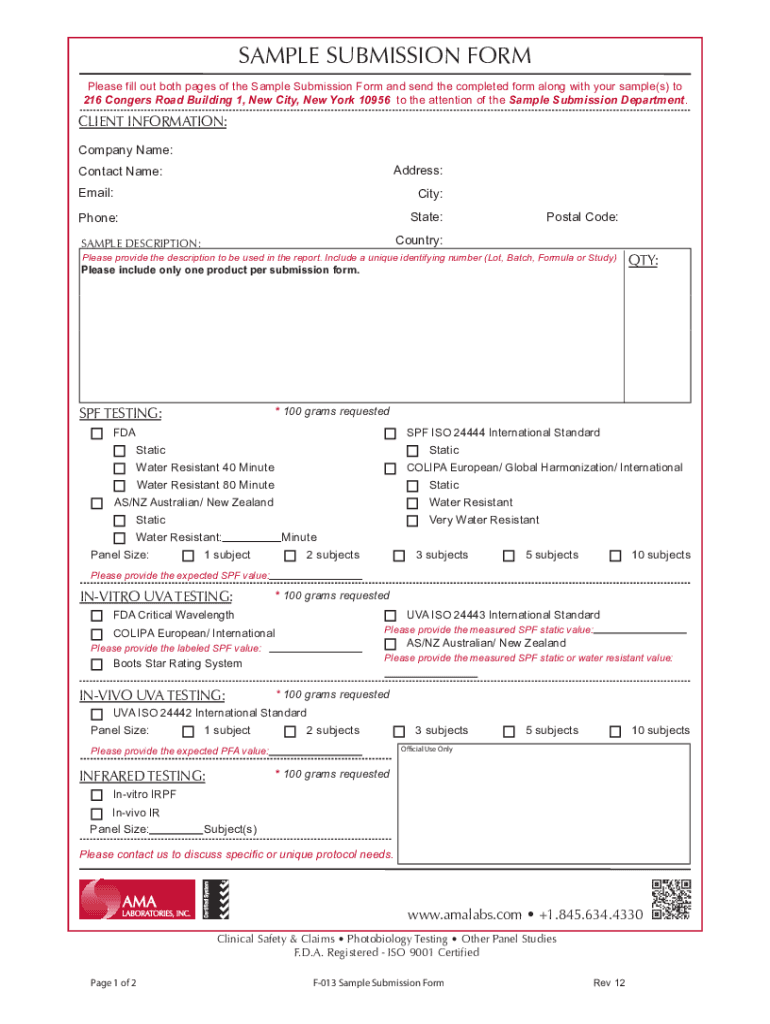
Sample Submission Department of Primary Industries Form


What is the Sample Submission Department of Primary Industries
The Sample Submission Department of Primary Industries form is a crucial document used by various stakeholders to submit samples for analysis, testing, or evaluation related to agricultural and environmental matters. This form is essential for ensuring that samples are handled correctly and evaluated according to established standards. It serves as a formal request for services provided by the department, facilitating the necessary processes for regulatory compliance and research.
Steps to complete the Sample Submission Department of Primary Industries
Completing the Sample Submission Department of Primary Industries form involves several key steps to ensure accuracy and compliance. First, gather all necessary information about the sample, including its origin, type, and any relevant background information. Next, fill out the form meticulously, ensuring that all fields are completed accurately. It is important to provide detailed descriptions and any supporting documentation required by the department. After completing the form, review it for any errors or omissions before submission. Finally, submit the form through the designated method, whether online, by mail, or in person, as specified by the department.
Legal use of the Sample Submission Department of Primary Industries
The legal use of the Sample Submission Department of Primary Industries form is governed by various regulations that ensure the integrity and reliability of the submitted samples. This form must be completed in accordance with applicable laws and guidelines to be considered valid. Compliance with these regulations is essential for the results obtained from the submitted samples to be legally recognized. Utilizing a secure platform for submission, such as an e-signature service, can further enhance the legal standing of the document, ensuring that it meets the requirements set forth by the relevant authorities.
Required Documents
When submitting the Sample Submission Department of Primary Industries form, certain documents may be required to accompany the submission. These documents typically include identification details, proof of sample origin, and any relevant permits or licenses. Depending on the nature of the sample, additional documentation may be necessary to provide context or justification for the submission. It is advisable to check the specific requirements outlined by the department to ensure all necessary documents are included, thereby avoiding delays in processing.
Form Submission Methods
The Sample Submission Department of Primary Industries form can be submitted through various methods, depending on the preferences of the submitter and the guidelines established by the department. Common submission methods include online submission via a secure portal, mailing the completed form to the designated address, or delivering it in person to the department's office. Each method has its own advantages, and it is important to choose the one that best suits your needs while ensuring compliance with submission deadlines.
Who Issues the Form
The Sample Submission Department of Primary Industries form is issued by the Department of Primary Industries, which is responsible for overseeing agricultural and environmental matters in the relevant jurisdiction. This department plays a vital role in regulating and facilitating the analysis of samples submitted for testing. By issuing this form, the department ensures that all submissions are standardized, allowing for efficient processing and evaluation of the samples received.
Quick guide on how to complete sample submission department of primary industries
Effortlessly Prepare Sample Submission Department Of Primary Industries on Any Device
Managing documents online has become increasingly popular among organizations and individuals. It offers an ideal eco-friendly substitute for traditional printed and signed documents, allowing you to access the necessary forms and securely store them online. airSlate SignNow provides all the tools you need to create, modify, and eSign your documents quickly and without delays. Handle Sample Submission Department Of Primary Industries on any device using airSlate SignNow’s Android or iOS applications and streamline any document-related tasks today.
How to Modify and eSign Sample Submission Department Of Primary Industries with Ease
- Locate Sample Submission Department Of Primary Industries and click on Get Form to begin.
- Utilize the tools we offer to fill out your form.
- Highlight important sections of your documents or obscure sensitive information using the tools that airSlate SignNow provides specifically for that purpose.
- Generate your eSignature with the Sign tool, which takes just seconds and holds the same legal validity as a conventional wet ink signature.
- Review the information and click on the Done button to save your modifications.
- Choose how you would like to send your form, via email, SMS, invite link, or download it to your computer.
Say goodbye to lost or mislaid documents, tedious form searches, or errors that necessitate printing new document copies. airSlate SignNow meets your document management needs in just a few clicks from your preferred device. Edit and eSign Sample Submission Department Of Primary Industries to ensure effective communication at every stage of your form preparation process with airSlate SignNow.
Create this form in 5 minutes or less
Create this form in 5 minutes!
People also ask
-
What is the process for submitting a sample to the Department of Primary Industries?
To submit a sample to the Department of Primary Industries, you can use our airSlate SignNow platform to electronically sign and send your documents. This process streamlines the procedure and ensures that your submission adheres to all requirements. Simply prepare your sample submission documents and send them through our secure eSigning solution.
-
What features does airSlate SignNow offer for sample submission to the Department of Primary Industries?
airSlate SignNow provides a variety of features for sample submission to the Department of Primary Industries, including customizable templates, real-time tracking, and secure storage. Our user-friendly interface allows you to create, sign, and send submissions quickly while maintaining compliance with industry standards. These features enhance efficiency and accuracy for all users.
-
How does airSlate SignNow improve the efficiency of the sample submission process?
By using airSlate SignNow for your sample submission to the Department of Primary Industries, you can signNowly reduce processing time. The platform allows multiple signers to eSign documents simultaneously, decreasing wait times and expediting your submission. Additionally, automated reminders help ensure timely follow-ups on pending documents.
-
What benefits can I expect from using airSlate SignNow for sample submissions?
Using airSlate SignNow for sample submissions to the Department of Primary Industries offers numerous benefits, including cost savings and improved document management. You can eliminate printing and mailing costs while ensuring all submissions are secure and efficiently organized. This not only saves time but also enhances the accuracy of your submissions.
-
Is airSlate SignNow compatible with other software for sample submissions?
Yes, airSlate SignNow integrates seamlessly with various software and applications that support sample submissions to the Department of Primary Industries. This includes CRMs, project management tools, and cloud storage services. Such integrations enhance your workflow, allowing you to manage all aspects of sample submission in one centralized platform.
-
What are the pricing plans available for airSlate SignNow?
airSlate SignNow offers flexible pricing plans tailored to meet the needs of individuals and organizations submitting samples to the Department of Primary Industries. Each plan features various levels of access and capabilities, ensuring you can choose one that best fits your budget and requirements. To get started, visit our pricing page for detailed information.
-
Can multiple users collaborate on a sample submission using airSlate SignNow?
Absolutely! airSlate SignNow allows multiple users to collaborate on sample submissions to the Department of Primary Industries. You can invite team members to review and eSign documents, ensuring that everyone involved in the submission process is aligned and informed. This collaborative feature simplifies project management and enhances team efficiency.
Get more for Sample Submission Department Of Primary Industries
Find out other Sample Submission Department Of Primary Industries
- Electronic signature Arkansas Sports LLC Operating Agreement Myself
- How Do I Electronic signature Nevada Real Estate Quitclaim Deed
- How Can I Electronic signature New Jersey Real Estate Stock Certificate
- Electronic signature Colorado Sports RFP Safe
- Can I Electronic signature Connecticut Sports LLC Operating Agreement
- How Can I Electronic signature New York Real Estate Warranty Deed
- How To Electronic signature Idaho Police Last Will And Testament
- How Do I Electronic signature North Dakota Real Estate Quitclaim Deed
- Can I Electronic signature Ohio Real Estate Agreement
- Electronic signature Ohio Real Estate Quitclaim Deed Later
- How To Electronic signature Oklahoma Real Estate Business Plan Template
- How Can I Electronic signature Georgia Sports Medical History
- Electronic signature Oregon Real Estate Quitclaim Deed Free
- Electronic signature Kansas Police Arbitration Agreement Now
- Electronic signature Hawaii Sports LLC Operating Agreement Free
- Electronic signature Pennsylvania Real Estate Quitclaim Deed Fast
- Electronic signature Michigan Police Business Associate Agreement Simple
- Electronic signature Mississippi Police Living Will Safe
- Can I Electronic signature South Carolina Real Estate Work Order
- How To Electronic signature Indiana Sports RFP