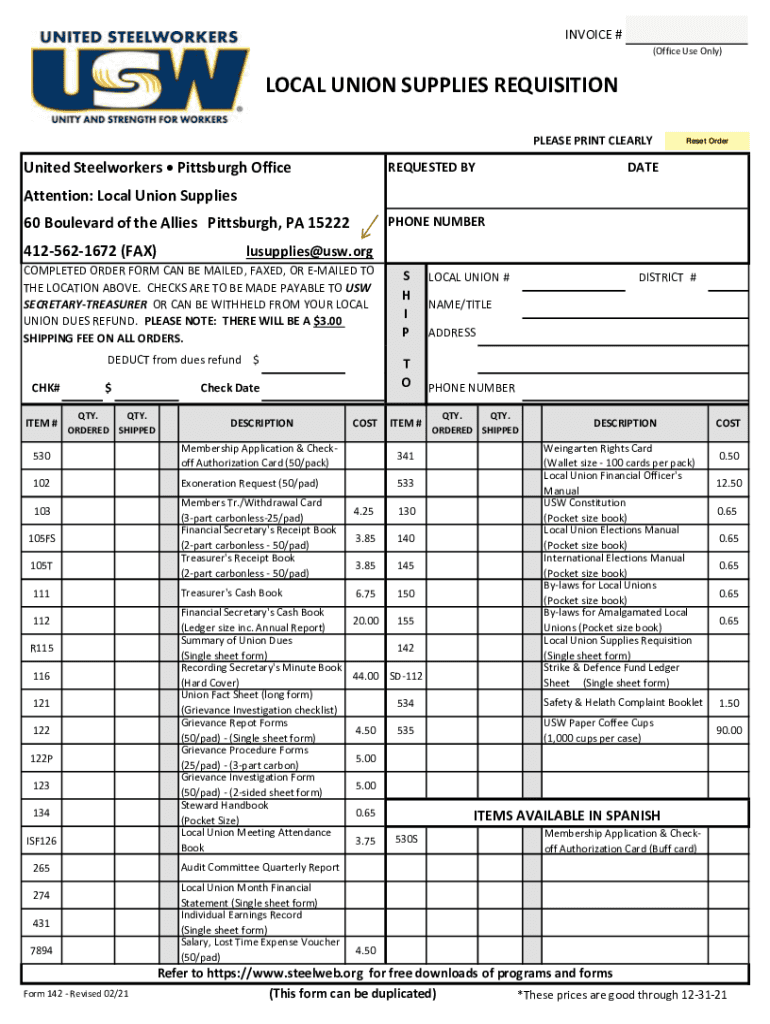
Form Union Supplies 2021-2026


What is the Form Union Supplies
The Form Union Supplies is a crucial document utilized by members of the United Steelworkers Local Union. This form is designed to facilitate various requests related to union supplies, ensuring that members can access the materials they need to support their work and union activities. The form may include requisitions for items such as safety gear, educational materials, and other essential supplies that aid in the representation and support of union members.
How to use the Form Union Supplies
Using the Form Union Supplies involves several straightforward steps. First, members should clearly identify the specific supplies they need. After that, they can fill out the form with accurate details, including their name, membership number, and the quantity of each item requested. Once completed, the form can be submitted electronically or printed for manual submission, depending on the local union's guidelines. Utilizing a digital platform like signNow can streamline this process, allowing for easy eSigning and submission.
Steps to complete the Form Union Supplies
Completing the Form Union Supplies effectively requires attention to detail. Here are the steps to follow:
- Gather necessary information, including your membership details and the specific supplies needed.
- Access the form, either online or in printed format.
- Fill in all required fields accurately, ensuring that quantities and descriptions are clear.
- Review the form for any errors or omissions.
- Sign the form electronically or manually, depending on submission method.
- Submit the form as directed by your local union, either online or via postal mail.
Legal use of the Form Union Supplies
The legal use of the Form Union Supplies is governed by specific regulations that ensure its validity. When completed correctly, the form serves as a binding request for supplies, recognized by the United Steelworkers Local Union. To maintain compliance, it is essential to follow the union's guidelines regarding the completion and submission of the form. Utilizing a compliant eSignature solution, such as signNow, can enhance the legal standing of the document, ensuring it meets all necessary requirements.
Key elements of the Form Union Supplies
Understanding the key elements of the Form Union Supplies is vital for effective use. Important components typically include:
- Member Information: Name, membership number, and contact details.
- Supply Details: A clear description of the requested items, including quantities.
- Signature: A signature is required to validate the request, which can be done electronically.
- Date: The date of submission is crucial for processing requests in a timely manner.
Form Submission Methods (Online / Mail / In-Person)
Members of the United Steelworkers Local Union have several options for submitting the Form Union Supplies. These methods include:
- Online Submission: Members can fill out and submit the form electronically, which is often the fastest method.
- Mail: For those who prefer traditional methods, printing the form and mailing it to the union office is an option.
- In-Person: Members may also choose to deliver the completed form directly to their local union office, ensuring immediate receipt.
Quick guide on how to complete form union supplies
Prepare Form Union Supplies effortlessly on any device
Online document administration has gained more traction among enterprises and individuals. It serves as an ideal environmentally friendly alternative to conventional printed and signed documents, allowing you to locate the right form and securely store it online. airSlate SignNow equips you with all the resources needed to create, modify, and eSign your documents quickly without interruptions. Handle Form Union Supplies on any device using airSlate SignNow's Android or iOS applications and enhance any document-related process today.
How to modify and eSign Form Union Supplies with ease
- Obtain Form Union Supplies and click Get Form to begin.
- Utilize the tools we offer to submit your document.
- Select important sections of the documents or obscure sensitive information with tools specifically provided by airSlate SignNow for this purpose.
- Generate your signature using the Sign tool, which takes just seconds and holds the same legal validity as a traditional handwritten signature.
- Review all the details and click on the Done button to save your changes.
- Select how you wish to share your form, via email, SMS, or invite link, or download it to your computer.
Eliminate concerns about lost or mislaid documents, cumbersome form navigation, or errors requiring the printing of new document copies. airSlate SignNow meets your document management needs in just a few clicks from any device you prefer. Alter and eSign Form Union Supplies and guarantee excellent communication at every stage of your form preparation process with airSlate SignNow.
Create this form in 5 minutes or less
Find and fill out the correct form union supplies
Create this form in 5 minutes!
People also ask
-
What is the airSlate SignNow solution for united steelworkers local union agreements?
airSlate SignNow provides a streamlined solution for united steelworkers local union agreements, allowing easy document preparation, signing, and management. This digital signature platform ensures that all contractual documents are processed quickly and securely, meeting legal requirements. By using airSlate SignNow, unions can enhance their workflow efficiency and member satisfaction.
-
How does airSlate SignNow improve document management for united steelworkers local union?
With airSlate SignNow, united steelworkers local union can streamline document management through cloud storage and easy sharing capabilities. Members can access documents anytime, anywhere, which facilitates better communication and collaboration. The platform also offers advanced tracking and reporting features, ensuring that all parties stay informed throughout the signing process.
-
What are the pricing options for airSlate SignNow for united steelworkers local union?
airSlate SignNow offers competitive and flexible pricing options tailored to the needs of united steelworkers local union. Various plans are available, providing different features that align with specific union requirements, whether for small groups or larger organizations. Interested parties can explore free trials to evaluate the platform before committing to a subscription.
-
What features does airSlate SignNow offer specifically for united steelworkers local union?
airSlate SignNow features such as unlimited signing, customizable templates, and mobile accessibility make it an ideal choice for united steelworkers local union. The platform includes tools for collaboration, approval workflows, and reminders, ensuring that important documents are managed efficiently. These features help unions adapt quickly to changing operational needs.
-
Are there any integration capabilities with airSlate SignNow for united steelworkers local union?
Yes, airSlate SignNow seamlessly integrates with popular applications and platforms that united steelworkers local union may already be using, including Google Drive, Dropbox, and Salesforce. These integrations streamline processes and enhance productivity by allowing users to access and manage documents without switching between multiple systems. This feature simplifies workflows and reduces the chances of errors.
-
How can airSlate SignNow benefit the communication within united steelworkers local union?
airSlate SignNow promotes effective communication within united steelworkers local union by providing a centralized platform for all documents and signatures. Members can easily share updates and access important agreements in real-time. This enhances collaboration and ensures that everyone stays on the same page, ultimately fostering a stronger union community.
-
Is airSlate SignNow compliant with legal standards for united steelworkers local union documents?
Absolutely, airSlate SignNow is compliant with industry regulations and standards for electronic signatures, ensuring that all documents signed by united steelworkers local union are legally binding. The platform provides security features like encryption and audit trails, which help maintain the integrity of sensitive information. This compliance builds trust and keeps union operations running smoothly.
Get more for Form Union Supplies
Find out other Form Union Supplies
- eSign Montana Safety Contract Safe
- How To eSign Arizona Course Evaluation Form
- How To eSign California Course Evaluation Form
- How To eSign Florida Course Evaluation Form
- How To eSign Hawaii Course Evaluation Form
- How To eSign Illinois Course Evaluation Form
- eSign Hawaii Application for University Free
- eSign Hawaii Application for University Secure
- eSign Hawaii Medical Power of Attorney Template Free
- eSign Washington Nanny Contract Template Free
- eSignature Ohio Guaranty Agreement Myself
- eSignature California Bank Loan Proposal Template Now
- Can I eSign Indiana Medical History
- eSign Idaho Emergency Contract Form Myself
- eSign Hawaii General Patient Information Fast
- Help Me With eSign Rhode Island Accident Medical Claim Form
- eSignature Colorado Demand for Payment Letter Mobile
- eSignature Colorado Demand for Payment Letter Secure
- eSign Delaware Shareholder Agreement Template Now
- eSign Wyoming Shareholder Agreement Template Safe