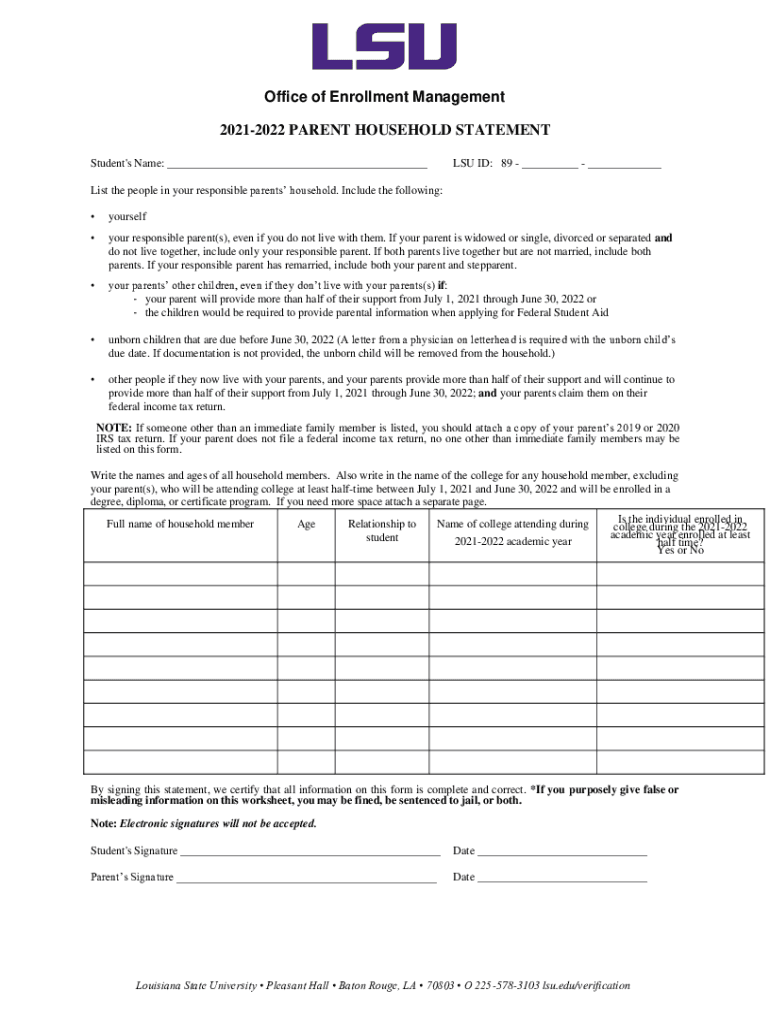
Office of Enrollment Management Lsu Edu Form


Understanding the Office of Enrollment Management at LSU
The Office of Enrollment Management at Louisiana State University (LSU) plays a crucial role in overseeing the enrollment process for students. This office manages admissions, registration, and academic records, ensuring that all processes align with university policies and state regulations. By providing support to prospective and current students, the office helps facilitate a smooth transition into university life, addressing any questions or concerns regarding enrollment status, course registration, and academic progress.
Steps to Complete the LSU Parent Household Statement
Completing the LSU Parent Household Statement is a vital step for students seeking financial aid. Here are the key steps to ensure a smooth process:
- Gather Required Information: Collect necessary documents, including financial records and personal identification for all household members.
- Access the Form: Visit the LSU enrollment management website to download the Parent Household Statement.
- Fill Out the Form: Carefully complete all sections of the form, ensuring accuracy in the information provided.
- Review and Sign: Review the completed form for any errors and ensure that all required signatures are included.
- Submit the Form: Submit the form electronically or via mail, following the guidelines provided on the website.
Legal Use of the LSU Parent Household Statement
The LSU Parent Household Statement is a legally binding document that requires careful handling to ensure compliance with applicable laws. It is essential to understand that the form must be completed accurately and honestly, as any discrepancies could lead to issues with financial aid eligibility. The use of electronic signatures is permitted, provided that the signing process adheres to regulations set forth by the ESIGN Act and UETA, ensuring that the document is recognized as legally valid.
Key Elements of the LSU Parent Household Statement
When completing the LSU Parent Household Statement, several key elements must be included to ensure its validity:
- Household Information: Details about all individuals living in the household, including their relationship to the student.
- Financial Information: Accurate financial data for all household members, which may include income, assets, and expenses.
- Signatures: Required signatures from both the student and parent(s) or guardians, confirming the accuracy of the information provided.
- Date of Submission: The date when the form is completed and submitted, which is important for tracking deadlines.
How to Use the Office of Enrollment Management at LSU
Utilizing the services of the Office of Enrollment Management at LSU is straightforward. Students and parents can access various resources and support services offered by the office:
- Contact Information: Reach out to the office via phone or email for inquiries related to admissions, registration, and records.
- Online Resources: Explore the LSU enrollment management website for forms, guidelines, and FAQs that provide assistance with the enrollment process.
- Workshops and Events: Attend informational sessions and workshops organized by the office to gain insights into the enrollment process and financial aid opportunities.
Required Documents for the LSU Parent Household Statement
To complete the LSU Parent Household Statement, specific documents are required to verify the information provided. These may include:
- Tax Returns: Copies of the most recent federal tax returns for all household members.
- W-2 Forms: Wage and tax statements from employers for the previous year.
- Proof of Income: Documentation of any other sources of income, such as Social Security benefits or unemployment compensation.
- Identification: Valid identification for the student and parent(s) or guardians, such as a driver's license or passport.
Quick guide on how to complete office of enrollment management lsuedu
Effortlessly Prepare Office Of Enrollment Management Lsu edu on Any Device
Online document management has gained popularity among businesses and individuals alike. It offers an eco-friendly substitute for traditional printed and signed documents, as you can easily locate the right form and securely store it online. airSlate SignNow provides you with all the tools necessary to create, edit, and eSign your documents quickly and without delays. Manage Office Of Enrollment Management Lsu edu on any device with the airSlate SignNow apps for Android or iOS and enhance any document-related process today.
Effortlessly Edit and eSign Office Of Enrollment Management Lsu edu
- Locate Office Of Enrollment Management Lsu edu and click Get Form to begin.
- Utilize the tools we provide to complete your document.
- Mark essential parts of your documents or obscure sensitive information using the tools that airSlate SignNow offers specifically for that purpose.
- Create your eSignature with the Sign tool, which takes just seconds and carries the same legal validity as a traditional wet ink signature.
- Review the information and click the Done button to save your changes.
- Select how you wish to send your form: via email, SMS, invitation link, or download it to your computer.
Eliminate worries about lost or misplaced files, tedious form searching, or mistakes that necessitate printing new document copies. airSlate SignNow caters to all your document management needs in just a few clicks from any device you choose. Edit and eSign Office Of Enrollment Management Lsu edu to ensure excellent communication at every stage of the form preparation process with airSlate SignNow.
Create this form in 5 minutes or less
Create this form in 5 minutes!
People also ask
-
What is airSlate SignNow and how does it benefit lsu parents?
airSlate SignNow is an electronic signature solution designed to streamline document management. For lsu parents, it simplifies processes such as signing permission slips and managing school-related documents, saving time and reducing paper clutter.
-
How much does airSlate SignNow cost for lsu parents?
airSlate SignNow offers various pricing plans tailored to individual users, including lsu parents. It's designed to be cost-effective, ensuring that families can access essential document signing features without breaking the bank.
-
What features does airSlate SignNow provide for lsu parents?
airSlate SignNow provides features like template creation, document sharing, and secure eSigning, all essential for lsu parents. These tools help to manage and complete paperwork efficiently, particularly for school activities and parental consent forms.
-
Can lsu parents integrate airSlate SignNow with other tools?
Yes, airSlate SignNow offers integrations with various applications that lsu parents may already use. Whether it's email platforms or cloud storage options, these integrations enhance document workflows and make the signing process seamless.
-
Is airSlate SignNow secure for lsu parents to use?
Absolutely. airSlate SignNow ensures the highest level of security for all documents signed by lsu parents. With features like encryption and compliance with legal standards, you can trust that your family's information is safeguarded.
-
How easy is it to use airSlate SignNow for lsu parents unfamiliar with technology?
airSlate SignNow is designed to be user-friendly, making it accessible even for lsu parents who may not be tech-savvy. The intuitive interface allows users to quickly learn how to send and sign documents without any hassle.
-
What are the benefits of using airSlate SignNow for lsu parents?
Using airSlate SignNow provides signNow benefits for lsu parents, including enhanced convenience and faster turnaround for document signing. It allows families to handle paperwork efficiently, freeing up more time for important academic and extracurricular activities.
Get more for Office Of Enrollment Management Lsu edu
- Uob bank statement request form
- Margate building department nj form
- Leave and license agreement word format
- Brownie wow journey pdf form
- Harris teeter employee handbook form
- Hid forms alabama
- Botswana public officers medical aid schemes post form
- Please submit this form electronically prior to shipping or print
Find out other Office Of Enrollment Management Lsu edu
- How Can I Electronic signature Colorado Non-Profit Promissory Note Template
- Electronic signature Indiana Legal Contract Fast
- Electronic signature Indiana Legal Rental Application Online
- Electronic signature Delaware Non-Profit Stock Certificate Free
- Electronic signature Iowa Legal LLC Operating Agreement Fast
- Electronic signature Legal PDF Kansas Online
- Electronic signature Legal Document Kansas Online
- Can I Electronic signature Kansas Legal Warranty Deed
- Can I Electronic signature Kansas Legal Last Will And Testament
- Electronic signature Kentucky Non-Profit Stock Certificate Online
- Electronic signature Legal PDF Louisiana Online
- Electronic signature Maine Legal Agreement Online
- Electronic signature Maine Legal Quitclaim Deed Online
- Electronic signature Missouri Non-Profit Affidavit Of Heirship Online
- Electronic signature New Jersey Non-Profit Business Plan Template Online
- Electronic signature Massachusetts Legal Resignation Letter Now
- Electronic signature Massachusetts Legal Quitclaim Deed Easy
- Electronic signature Minnesota Legal LLC Operating Agreement Free
- Electronic signature Minnesota Legal LLC Operating Agreement Secure
- Electronic signature Louisiana Life Sciences LLC Operating Agreement Now