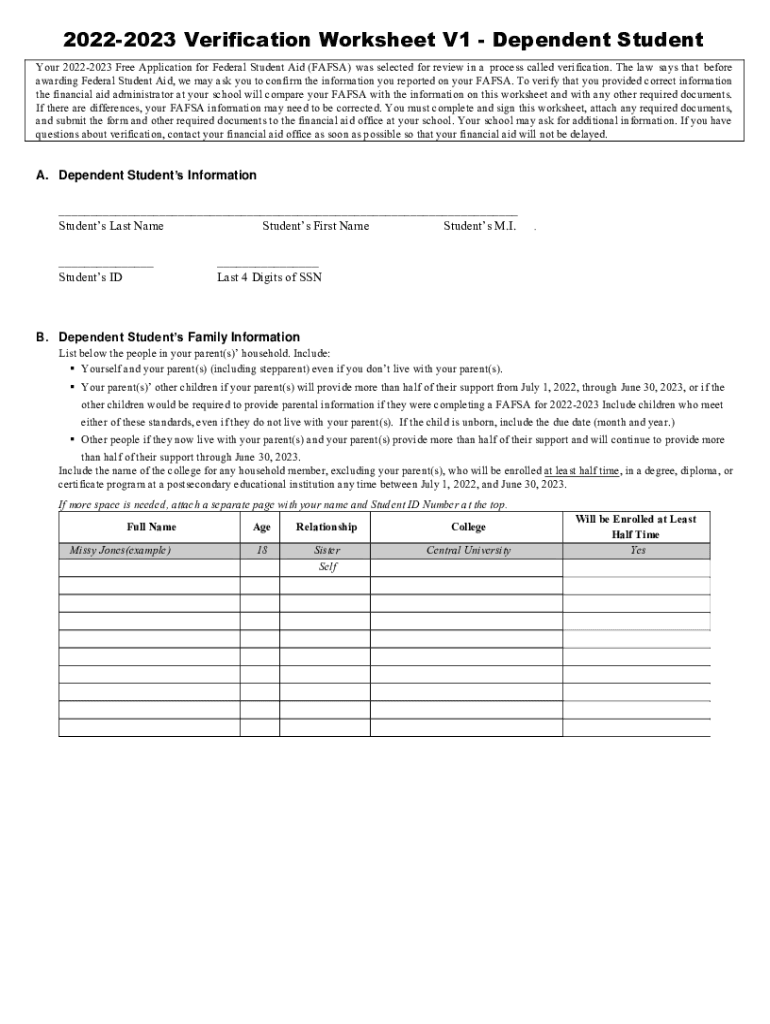
Verification Dependent Form


What is the federal dependent form?
The federal dependent form is a crucial document used in the United States for verifying the status of dependents for various purposes, including tax filings and financial aid applications. This form helps determine eligibility for benefits and financial assistance, particularly for students applying for federal aid. It collects essential information about the dependent's relationship to the primary taxpayer, income, and other relevant details.
Steps to complete the federal dependent form
Completing the federal dependent form involves several key steps to ensure accuracy and compliance. First, gather all necessary information about the dependent, including Social Security numbers, income details, and any other pertinent documentation. Next, fill out the form carefully, ensuring that all sections are completed accurately. Review the form for any errors or omissions before submitting it. Finally, sign and date the form to validate it, as an unsigned form may be considered incomplete.
Legal use of the federal dependent form
The federal dependent form is legally binding when completed correctly and submitted according to established guidelines. It is essential to adhere to the regulations set forth by the Internal Revenue Service (IRS) and other governing bodies to ensure the form is accepted. This includes providing truthful information and maintaining compliance with all relevant laws regarding dependents, such as those related to tax credits and financial aid eligibility.
Required documents for the federal dependent form
When filling out the federal dependent form, certain documents are typically required to support the information provided. These may include:
- Proof of relationship to the dependent, such as birth certificates or adoption papers.
- Social Security numbers for both the taxpayer and the dependent.
- Income documentation for the dependent, if applicable, such as pay stubs or tax returns.
- Any previous forms related to dependent verification, if available.
Having these documents ready will streamline the completion process and ensure all necessary information is accurately reported.
Form submission methods
The federal dependent form can typically be submitted through various methods, including online, by mail, or in person, depending on the specific requirements of the institution or agency requesting the form. Online submissions are often the quickest and most efficient, allowing for immediate processing. Mail submissions should be sent to the appropriate address, ensuring that sufficient time is allowed for delivery. In-person submissions may be required in certain cases, particularly for sensitive information or verification processes.
IRS guidelines for the federal dependent form
The IRS provides specific guidelines regarding the use and completion of the federal dependent form. It is essential to refer to the most current IRS publications and instructions to ensure compliance. These guidelines detail how to determine who qualifies as a dependent, the necessary information to include, and any applicable tax implications. Staying informed about these guidelines helps prevent errors that could lead to complications during tax filing or financial aid processes.
Quick guide on how to complete verification dependent
Complete Verification Dependent seamlessly on any device
Online document management has become increasingly popular among businesses and individuals. It offers an ideal environmentally friendly substitute for traditional printed and signed documents, enabling you to locate the necessary form and securely keep it online. airSlate SignNow provides you with all the resources you need to create, edit, and electronically sign your documents swiftly without any delays. Handle Verification Dependent on any device with airSlate SignNow's Android or iOS applications and simplify any document-related process today.
How to edit and electronically sign Verification Dependent effortlessly
- Find Verification Dependent and then click Get Form to begin.
- Utilize the tools we provide to finalize your document.
- Emphasize important portions of the documents or obscure sensitive information with tools that airSlate SignNow offers specifically for that task.
- Generate your eSignature using the Sign feature, which takes moments and holds the same legal significance as a conventional ink signature.
- Review the details and click the Done button to save your changes.
- Select how you wish to share your form, via email, text message (SMS), invitation link, or download it to your computer.
Eliminate concerns about lost or misplaced documents, tedious form searches, or mistakes that require printing new document copies. airSlate SignNow addresses all your document management needs in just a few clicks from any device you prefer. Edit and electronically sign Verification Dependent and ensure outstanding communication at any step of the form completion process with airSlate SignNow.
Create this form in 5 minutes or less
Create this form in 5 minutes!
People also ask
-
What is a federal dependent form and why is it important?
A federal dependent form is a necessary document used to claim dependents on your tax return, which can lead to signNow tax benefits. By accurately filling out this form, you can ensure you receive the credits and deductions you’re entitled to. Understanding how to complete this form is essential for anyone looking to maximize their tax benefits.
-
How can airSlate SignNow help with filling out a federal dependent form?
airSlate SignNow offers an intuitive platform that simplifies the process of completing a federal dependent form. You can easily fill out the required information, eSign the document, and securely send it to relevant parties. This digital solution streamlines the process, making it faster and more efficient.
-
Is there a cost associated with using airSlate SignNow for federal dependent forms?
Yes, airSlate SignNow offers various pricing plans to suit different needs, including free and paid tiers. While the basic features are available at no cost, premium plans provide advanced features that enhance the process of completing federal dependent forms. Check their pricing page to find a plan that fits your requirements.
-
What features does airSlate SignNow offer for federal dependent forms?
With airSlate SignNow, users benefit from features such as customizable templates, secure eSigning, and cloud storage. These tools facilitate the efficient completion and management of federal dependent forms. Additionally, the platform offers real-time collaboration options for teams.
-
Are federal dependent forms secure with airSlate SignNow?
Yes, airSlate SignNow prioritizes security by using advanced encryption protocols to protect your federal dependent forms. Your documents are stored securely in the cloud, and access is controlled to ensure confidentiality. This makes it a reliable solution for sensitive tax documents.
-
Can I integrate airSlate SignNow with other software for federal dependent forms?
Absolutely! airSlate SignNow offers seamless integrations with various software systems, enhancing your ability to manage federal dependent forms alongside your existing business tools. This ensures a smooth workflow and efficient document handling in your organization.
-
How do I get started with airSlate SignNow for federal dependent forms?
Getting started with airSlate SignNow is easy. Simply sign up for an account, choose a plan that meets your needs, and begin creating, filling out, and signing your federal dependent forms. The user-friendly interface ensures you can quickly navigate through the setup process.
Get more for Verification Dependent
Find out other Verification Dependent
- How Can I eSignature Colorado Insurance Presentation
- Help Me With eSignature Georgia Insurance Form
- How Do I eSignature Kansas Insurance Word
- How Do I eSignature Washington Insurance Form
- How Do I eSignature Alaska Life Sciences Presentation
- Help Me With eSignature Iowa Life Sciences Presentation
- How Can I eSignature Michigan Life Sciences Word
- Can I eSignature New Jersey Life Sciences Presentation
- How Can I eSignature Louisiana Non-Profit PDF
- Can I eSignature Alaska Orthodontists PDF
- How Do I eSignature New York Non-Profit Form
- How To eSignature Iowa Orthodontists Presentation
- Can I eSignature South Dakota Lawers Document
- Can I eSignature Oklahoma Orthodontists Document
- Can I eSignature Oklahoma Orthodontists Word
- How Can I eSignature Wisconsin Orthodontists Word
- How Do I eSignature Arizona Real Estate PDF
- How To eSignature Arkansas Real Estate Document
- How Do I eSignature Oregon Plumbing PPT
- How Do I eSignature Connecticut Real Estate Presentation