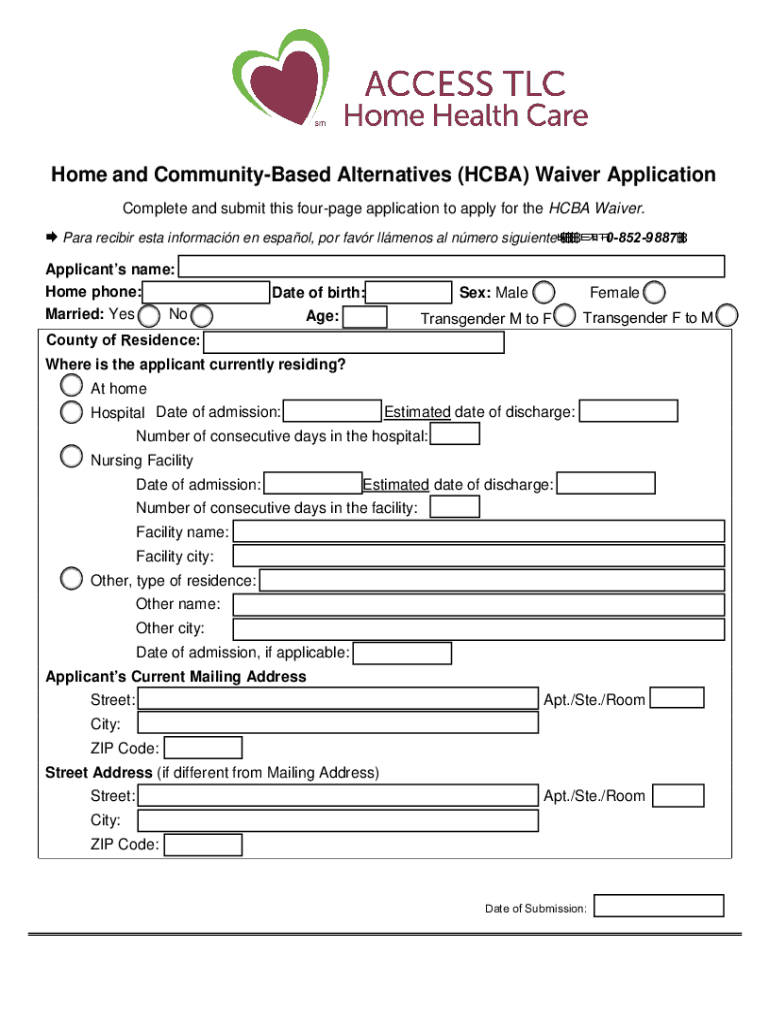
Access Tlc Hcba Waiver 2021-2026


What is the Access TLC HCBA Waiver
The Access TLC HCBA Waiver is a specific document used in the healthcare sector to facilitate the discharge process for patients. This waiver allows healthcare providers to outline the terms and conditions under which a patient can be discharged from a medical facility. It is designed to ensure that patients understand their rights and responsibilities upon leaving the hospital, as well as the potential risks associated with their discharge.
Key Elements of the Access TLC HCBA Waiver
Several key elements are essential for the Access TLC HCBA Waiver to be effective and legally binding:
- Patient Information: This includes the patient's name, date of birth, and medical record number.
- Reason for Discharge: A clear explanation of why the patient is being discharged, including any medical considerations.
- Risks and Responsibilities: Information about the risks involved in leaving the hospital and the responsibilities the patient assumes upon discharge.
- Signatures: The waiver must be signed by both the patient and a healthcare provider to confirm that the patient understands the terms.
Steps to Complete the Access TLC HCBA Waiver
Completing the Access TLC HCBA Waiver involves several straightforward steps:
- Gather Patient Information: Collect all necessary details about the patient.
- Review Medical History: Ensure that the patient's medical history is reviewed to confirm discharge eligibility.
- Explain the Waiver: Clearly explain the terms of the waiver to the patient, including risks and responsibilities.
- Obtain Signatures: Ensure that both the patient and healthcare provider sign the waiver.
- Distribute Copies: Provide copies of the signed waiver to the patient and retain one for the medical records.
Legal Use of the Access TLC HCBA Waiver
The Access TLC HCBA Waiver must comply with various legal standards to be considered valid. It is essential that the waiver is executed in accordance with state and federal regulations regarding patient rights and discharge procedures. This includes adherence to the Health Insurance Portability and Accountability Act (HIPAA) to protect patient confidentiality and ensure that all information is handled securely.
How to Obtain the Access TLC HCBA Waiver
The Access TLC HCBA Waiver can typically be obtained directly from the healthcare facility where the patient is receiving treatment. Hospitals and clinics often have standardized forms that can be filled out during the discharge process. Additionally, some facilities may provide digital versions of the waiver that can be accessed online, allowing for easier completion and submission.
Eligibility Criteria for the Access TLC HCBA Waiver
To be eligible for the Access TLC HCBA Waiver, patients must meet specific criteria, including:
- Being medically stable and no longer requiring inpatient care.
- Understanding the risks associated with discharge.
- Agreeing to follow any post-discharge care instructions provided by healthcare professionals.
Quick guide on how to complete access tlc hcba waiver
Easily prepare Access Tlc Hcba Waiver on any device
Digital document management has gained popularity among businesses and individuals. It offers an excellent eco-friendly alternative to conventional printed and signed documents, allowing you to obtain the correct form and securely store it online. airSlate SignNow equips you with all the necessary tools to swiftly create, modify, and eSign your documents without any delays. Manage Access Tlc Hcba Waiver on any platform using airSlate SignNow’s Android or iOS applications and simplify any document-related task today.
The simplest way to alter and eSign Access Tlc Hcba Waiver effortlessly
- Find Access Tlc Hcba Waiver and click Get Form to begin.
- Use the tools we offer to fill out your document.
- Emphasize pertinent sections of the documents or redact sensitive information with the tools that airSlate SignNow specifically provides for that purpose.
- Create your eSignature using the Sign feature, which takes mere seconds and carries the same legal validity as a traditional ink signature.
- Review all the details and click on the Done button to save your modifications.
- Choose how you wish to send your form: via email, text message (SMS), invite link, or download it to your computer.
Eliminate concerns about lost or misplaced files, tedious form searches, or errors that necessitate printing new document copies. airSlate SignNow addresses all your document management needs in just a few clicks from your preferred device. Modify and eSign Access Tlc Hcba Waiver and maintain excellent communication at every stage of the form preparation process with airSlate SignNow.
Create this form in 5 minutes or less
Find and fill out the correct access tlc hcba waiver
Create this form in 5 minutes!
People also ask
-
What is a hospital waiver for discharge sample?
A hospital waiver for discharge sample is a template document that allows healthcare providers to obtain consent from patients before discharging them. This sample ensures that patients are fully informed of any risks associated with their decision to leave the hospital.
-
How can airSlate SignNow help me create a hospital waiver for discharge sample?
With airSlate SignNow, you can easily create a customized hospital waiver for discharge sample using our intuitive document creation tools. Our platform allows you to add specific fields, signatures, and options tailored to your hospital's needs.
-
What features are included in airSlate SignNow's eSigning solution for hospital waivers?
airSlate SignNow provides a comprehensive set of features for hospital waivers, including customizable templates, secure eSigning, document storage, and real-time tracking. These features streamline the signing process and enhance patient communication.
-
Is airSlate SignNow cost-effective for creating hospital waivers?
Yes, airSlate SignNow offers a cost-effective solution for creating and managing hospital waivers. Our pricing plans cater to a variety of business needs, ensuring that hospitals of all sizes can afford to implement an efficient waiving process.
-
Can I integrate airSlate SignNow with other hospital management systems?
Absolutely! airSlate SignNow offers seamless integrations with numerous hospital management systems. This allows you to manage your hospital waiver for discharge sample efficiently while keeping all your patient data in sync.
-
What are the benefits of using a hospital waiver for discharge sample?
Using a hospital waiver for discharge sample enhances patient safety and ensures that patients understand their rights and responsibilities post-discharge. It also reduces liability for the hospital and promotes clearer communication between healthcare providers and patients.
-
How secure is airSlate SignNow when handling hospital waivers?
AirSlate SignNow prioritizes security, using advanced encryption and authentication methods to protect documents like hospital waivers. You can trust that your data and your patients' information are safe and compliant with healthcare regulations.
Get more for Access Tlc Hcba Waiver
Find out other Access Tlc Hcba Waiver
- Sign New York Banking Moving Checklist Free
- Sign New Mexico Banking Cease And Desist Letter Now
- Sign North Carolina Banking Notice To Quit Free
- Sign Banking PPT Ohio Fast
- Sign Banking Presentation Oregon Fast
- Sign Banking Document Pennsylvania Fast
- How To Sign Oregon Banking Last Will And Testament
- How To Sign Oregon Banking Profit And Loss Statement
- Sign Pennsylvania Banking Contract Easy
- Sign Pennsylvania Banking RFP Fast
- How Do I Sign Oklahoma Banking Warranty Deed
- Sign Oregon Banking Limited Power Of Attorney Easy
- Sign South Dakota Banking Limited Power Of Attorney Mobile
- How Do I Sign Texas Banking Memorandum Of Understanding
- Sign Virginia Banking Profit And Loss Statement Mobile
- Sign Alabama Business Operations LLC Operating Agreement Now
- Sign Colorado Business Operations LLC Operating Agreement Online
- Sign Colorado Business Operations LLC Operating Agreement Myself
- Sign Hawaii Business Operations Warranty Deed Easy
- Sign Idaho Business Operations Resignation Letter Online