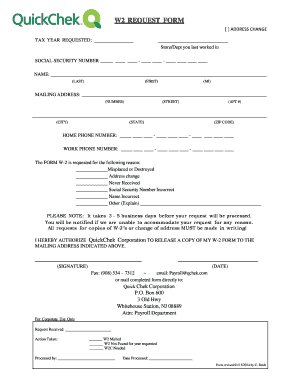
Quick Chek W2 Form


What is the Quick Chek W2
The Quick Chek W2 form is a tax document issued by employers to report an employee's annual wages and the amount of taxes withheld from their paychecks. This form is essential for employees when filing their income tax returns, as it provides crucial information regarding their earnings and tax contributions throughout the year. The Quick Chek W2 includes details such as the employee's Social Security number, employer identification number, and the total income earned during the tax year.
How to use the Quick Chek W2
Using the Quick Chek W2 form involves a few straightforward steps. First, employees should ensure they receive their W2 from their employer by the end of January each year. Once received, employees need to review the information for accuracy, including their name, Social Security number, and reported wages. After confirming the details, employees can use the Quick Chek W2 to complete their federal and state tax returns. This form can be submitted electronically or printed out for mailing, depending on the chosen filing method.
Steps to complete the Quick Chek W2
Completing the Quick Chek W2 form requires careful attention to detail. Here are the steps to follow:
- Gather necessary information, including your Social Security number and any previous tax documents.
- Review the W2 form for accuracy, ensuring all entries are correct and match your records.
- Fill out your tax return using the information provided on the W2, including wages and taxes withheld.
- Submit your tax return electronically or by mail, including a copy of your W2 if required.
Legal use of the Quick Chek W2
The Quick Chek W2 form is legally binding and must be used in compliance with IRS regulations. Employers are required to issue this form to their employees by specific deadlines to ensure that employees can accurately report their income. Additionally, employees must use the information on the W2 to file their taxes correctly. Failure to comply with these regulations can result in penalties for both employers and employees, making it crucial to handle this form with care.
Key elements of the Quick Chek W2
Several key elements are essential to the Quick Chek W2 form. These include:
- Employee Information: Name, address, and Social Security number.
- Employer Information: Employer's name, address, and Employer Identification Number (EIN).
- Wages and Tax Withheld: Total wages earned, federal income tax withheld, Social Security wages, and Medicare wages.
- State Information: State wages and state tax withheld, if applicable.
IRS Guidelines
The IRS provides specific guidelines regarding the Quick Chek W2 form, including deadlines for employers to issue the form and requirements for employees to report their earnings. Employers must ensure that W2 forms are distributed to employees by January 31st of each year. Employees should retain their W2 forms for their records and use them to complete their tax returns accurately. Adhering to these guidelines helps prevent issues with tax filings and ensures compliance with federal tax laws.
Quick guide on how to complete quick chek w2
Effortlessly Prepare Quick Chek W2 on Any Device
Digital document management has gained traction among businesses and individuals. It offers an ideal environmentally friendly substitute for traditional printed and signed papers, as you can obtain the necessary form and safely store it online. airSlate SignNow equips you with all the tools needed to create, modify, and electronically sign your documents swiftly without delays. Manage Quick Chek W2 on any platform with airSlate SignNow's Android or iOS applications and enhance any document-focused workflow today.
How to Edit and Electronically Sign Quick Chek W2 with Ease
- Find Quick Chek W2 and click Get Form to begin.
- Use the tools we provide to complete your document.
- Emphasize important sections of your documents or redact sensitive information with tools that airSlate SignNow specifically provides for that purpose.
- Create your eSignature using the Sign feature, which takes mere seconds and carries the same legal validity as a traditional ink signature.
- Review all the details and then click the Done button to save your changes.
- Choose how you wish to share your form, via email, SMS, or invitation link, or download it to your computer.
Say goodbye to lost or misplaced documents, tedious form searching, or mistakes that necessitate printing new copies. airSlate SignNow meets all your document management needs in just a few clicks from your preferred device. Modify and electronically sign Quick Chek W2 to ensure effective communication at every stage of the form preparation process with airSlate SignNow.
Create this form in 5 minutes or less
Create this form in 5 minutes!
How to create an eSignature for the quick chek w2
How to create an electronic signature for a PDF online
How to create an electronic signature for a PDF in Google Chrome
How to create an e-signature for signing PDFs in Gmail
How to create an e-signature right from your smartphone
How to create an e-signature for a PDF on iOS
How to create an e-signature for a PDF on Android
People also ask
-
What is quickchek w2 and how does it work?
Quickchek W2 is a service that allows users to manage and send W-2 forms electronically. Utilizing airSlate SignNow, businesses can seamlessly eSign and distribute W-2 documents, ensuring accuracy and compliance. This solution simplifies the process, making it quicker for both employers and employees.
-
How much does the quickchek w2 service cost?
The pricing for quickchek w2 services through airSlate SignNow is competitive and varies depending on the number of users and features needed. By offering a flexible pricing structure, businesses can choose a plan that suits their specific needs. Overall, it is a cost-effective solution for managing W-2 forms.
-
What features does airSlate SignNow offer for quickchek w2?
AirSlate SignNow offers robust features for quickchek w2, including templates for W-2 forms, templates for signatures, and secure storage. Additionally, real-time tracking and notifications ensure that you can monitor the status of your documents. These features streamline the process, making it efficient and user-friendly.
-
How can quickchek w2 benefit my business?
Using quickchek w2 can signNowly improve your business’s efficiency by reducing the time spent on paperwork. It ensures secure eSigning of W-2 forms, reducing the risk of errors and enhancing compliance. Overall, this service supports a better experience for both employers and employees alike.
-
Is quickchek w2 easy to integrate with other software?
Yes, quickchek w2 integrates smoothly with various HR and payroll software, making document management more streamlined. AirSlate SignNow provides API access to facilitate easy integration. This capability helps businesses retain their established workflows while enhancing document handling efficiency.
-
Can employees access their quickchek w2 forms online?
Absolutely! Employees can easily access their quickchek w2 forms online through the airSlate SignNow platform. This allows them to view, eSign, and download their W-2 forms at their convenience, ensuring they have what they need when they need it.
-
What security measures are in place for quickchek w2?
AirSlate SignNow prioritizes security and implements industry-leading protocols for quickchek w2 services. This includes encryption of documents during transmission and storage, along with secure user authentication. These measures protect sensitive data, ensuring compliance with regulations.
Get more for Quick Chek W2
- Alabama affidavit form for expert
- Alabama attorney referral acknowledgment form
- Alabama motion to dismiss form
- Alabama temporary lease agreement to prospective buyer of residence prior to closing form
- Alabama motion to shorten time form
- Alabama conservatorship form
- Alabama affidavit for quiet title form
- General sales contract form
Find out other Quick Chek W2
- Electronic signature Texas Internship Contract Safe
- Electronic signature North Carolina Day Care Contract Later
- Electronic signature Tennessee Medical Power of Attorney Template Simple
- Electronic signature California Medical Services Proposal Mobile
- How To Electronic signature West Virginia Pharmacy Services Agreement
- How Can I eSignature Kentucky Co-Branding Agreement
- How Can I Electronic signature Alabama Declaration of Trust Template
- How Do I Electronic signature Illinois Declaration of Trust Template
- Electronic signature Maryland Declaration of Trust Template Later
- How Can I Electronic signature Oklahoma Declaration of Trust Template
- Electronic signature Nevada Shareholder Agreement Template Easy
- Electronic signature Texas Shareholder Agreement Template Free
- Electronic signature Mississippi Redemption Agreement Online
- eSignature West Virginia Distribution Agreement Safe
- Electronic signature Nevada Equipment Rental Agreement Template Myself
- Can I Electronic signature Louisiana Construction Contract Template
- Can I eSignature Washington Engineering Proposal Template
- eSignature California Proforma Invoice Template Simple
- eSignature Georgia Proforma Invoice Template Myself
- eSignature Mississippi Proforma Invoice Template Safe