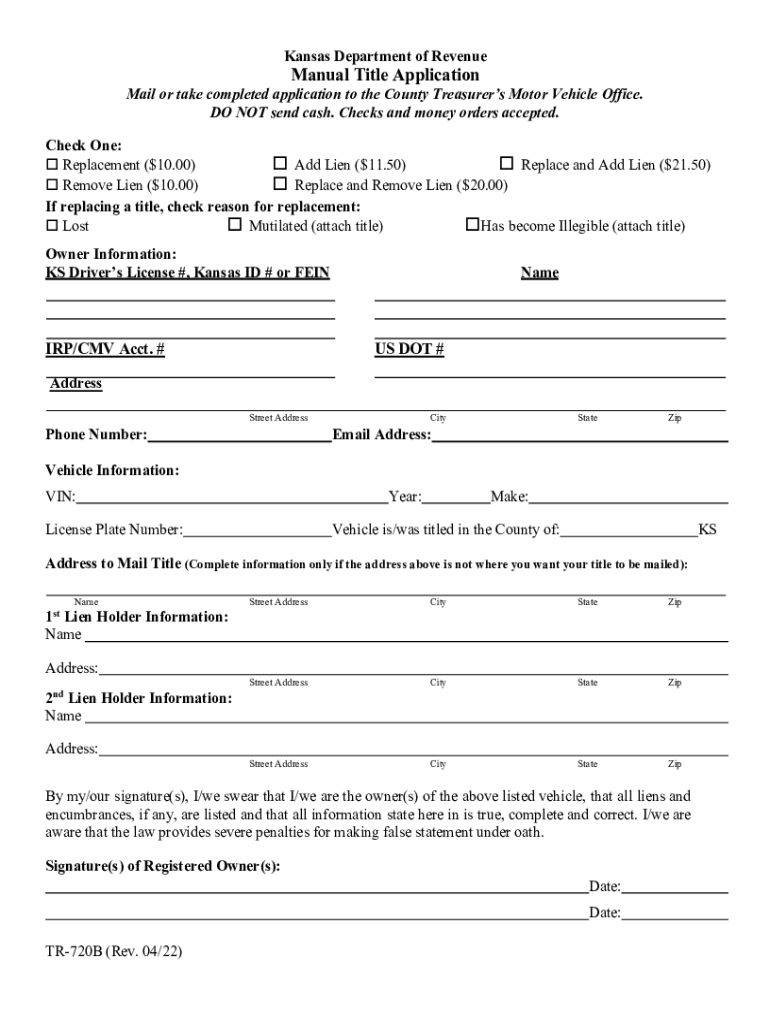
Kansas Tr 720b 2022-2026


What is the Kansas TR-720B?
The Kansas TR-720B is the official form used to apply for a duplicate vehicle title in the state of Kansas. This form is essential for individuals who have lost their original title or need a replacement due to damage or other reasons. The TR-720B serves as a legal document that verifies ownership of a vehicle and allows the owner to obtain a new title from the Kansas Department of Revenue.
How to Use the Kansas TR-720B
Using the Kansas TR-720B involves several steps to ensure that the application is completed correctly. First, gather all necessary information about the vehicle, including the Vehicle Identification Number (VIN), make, model, and year. Next, fill out the form accurately, providing details such as your name, address, and reason for requesting a duplicate title. Once completed, the form must be submitted along with the required payment to the appropriate state office.
Steps to Complete the Kansas TR-720B
Completing the Kansas TR-720B requires careful attention to detail. Follow these steps:
- Obtain the Kansas TR-720B form from the Kansas Department of Revenue website or a local office.
- Fill out the form with accurate information about the vehicle and your personal details.
- Include any necessary documentation, such as identification and proof of ownership.
- Submit the form by mail or in person, along with the required fee for processing.
Required Documents for the Kansas TR-720B
When applying for a duplicate title using the Kansas TR-720B, certain documents are required to support your application. These may include:
- A valid form of identification, such as a driver's license or state ID.
- Proof of ownership, which can be an old title or a bill of sale.
- Payment for the duplicate title fee, typically made via check or money order.
Legal Use of the Kansas TR-720B
The Kansas TR-720B is legally recognized as a valid means to request a duplicate title. To ensure compliance, it is important to provide truthful information and submit the form according to state regulations. Misrepresentation or failure to follow the proper procedures may result in delays or denial of the application.
Form Submission Methods for the Kansas TR-720B
The Kansas TR-720B can be submitted through various methods, providing flexibility for applicants. The primary submission methods include:
- Online submission through the Kansas Department of Revenue's official website.
- Mailing the completed form to the designated address provided on the form.
- In-person submission at a local county treasurer's office.
Quick guide on how to complete kansas tr 720b
Prepare Kansas Tr 720b effortlessly on any device
Web-based document management has become favored by companies and individuals alike. It offers an ideal environmentally friendly alternative to traditional printed and signed documents, allowing you to locate the necessary form and securely keep it online. airSlate SignNow provides all the tools you require to generate, modify, and eSign your documents promptly without interruptions. Handle Kansas Tr 720b on any device with the airSlate SignNow Android or iOS applications and streamline any document-related procedure today.
The easiest way to modify and eSign Kansas Tr 720b without hassle
- Locate Kansas Tr 720b and click Get Form to commence.
- Make use of the tools we offer to complete your form.
- Emphasize pertinent sections of the documents or hide sensitive details with tools that airSlate SignNow specifically provides for this purpose.
- Generate your eSignature using the Sign feature, which takes mere seconds and holds the same legal validity as a conventional wet ink signature.
- Review all the details and click on the Done button to save your modifications.
- Choose your preferred method to share your form, via email, text message (SMS), or invitation link, or download it to your computer.
Eliminate concerns about lost or misplaced documents, tedious form searches, or errors that necessitate printing new document copies. airSlate SignNow fulfills all your document management needs within a few clicks from any device you choose. Revise and eSign Kansas Tr 720b and ensure excellent communication at any stage of the form preparation process with airSlate SignNow.
Create this form in 5 minutes or less
Find and fill out the correct kansas tr 720b
Create this form in 5 minutes!
People also ask
-
What is a Kansas duplicate title online?
A Kansas duplicate title online is a service that allows you to request a replacement vehicle title through an online platform. This process simplifies obtaining a copy of your vehicle's title without the need for in-person visits. Using this service can expedite the process, ensuring you receive your duplicate title quickly and efficiently.
-
How do I apply for a Kansas duplicate title online?
To apply for a Kansas duplicate title online, simply visit the official state DMV website or an authorized service provider's platform. You'll need to provide your vehicle's details, identification, and any required fees. Once submitted, you can track the status of your request easily through the online system.
-
What are the costs associated with obtaining a Kansas duplicate title online?
The cost of obtaining a Kansas duplicate title online typically includes a processing fee that varies by provider but is generally around $15 to $20. Additional charges may apply based on any expedited services you request. Always check with the service provider for the most accurate pricing information.
-
What are the benefits of using airSlate SignNow for Kansas duplicate title online applications?
Using airSlate SignNow for Kansas duplicate title online applications allows for a streamlined and efficient process. The platform offers easy document management and electronic signatures, reducing the time needed for approval. Moreover, it's a secure way to ensure your sensitive data is protected throughout the process.
-
Is it safe to submit my information for a Kansas duplicate title online?
Yes, submitting your information for a Kansas duplicate title online through reputable platforms like airSlate SignNow is safe. They utilize advanced security protocols to safeguard your personal information and ensure it is handled confidentially. It's essential to verify that you're using a secure website with encryption.
-
Can I integrate airSlate SignNow with my existing systems for Kansas duplicate title online processing?
Absolutely! airSlate SignNow offers integrations with various business and document management systems, enhancing your workflow for Kansas duplicate title online processing. This means you can manage documents efficiently and streamline your operations without disrupting your current setup.
-
How long does it take to receive my Kansas duplicate title online?
Once your application for a Kansas duplicate title online is approved, you can typically expect to receive your title within a few days to a couple of weeks. The timeframe may vary depending on the processing speed of the responsible agency. Using airSlate SignNow can help in minimizing delays, ensuring a faster turnaround.
Get more for Kansas Tr 720b
- Scholastic owl pellet lab report form
- Prepare enrich workbook pdf form
- Form 8880 10795411
- Affidavit of abandonment 46415584 form
- Claim of exemptionclient security fund feejdgc22 form
- Arrest warrant application non support ct gov ct form
- Claim of exemption client security fund fee form
- Claim form the superior court of california
Find out other Kansas Tr 720b
- Electronic signature California Car Lease Agreement Template Free
- How Can I Electronic signature Florida Car Lease Agreement Template
- Electronic signature Kentucky Car Lease Agreement Template Myself
- Electronic signature Texas Car Lease Agreement Template Easy
- Electronic signature New Mexico Articles of Incorporation Template Free
- Electronic signature New Mexico Articles of Incorporation Template Easy
- Electronic signature Oregon Articles of Incorporation Template Simple
- eSignature Montana Direct Deposit Enrollment Form Easy
- How To Electronic signature Nevada Acknowledgement Letter
- Electronic signature New Jersey Acknowledgement Letter Free
- Can I eSignature Oregon Direct Deposit Enrollment Form
- Electronic signature Colorado Attorney Approval Later
- How To Electronic signature Alabama Unlimited Power of Attorney
- Electronic signature Arizona Unlimited Power of Attorney Easy
- Can I Electronic signature California Retainer Agreement Template
- How Can I Electronic signature Missouri Unlimited Power of Attorney
- Electronic signature Montana Unlimited Power of Attorney Secure
- Electronic signature Missouri Unlimited Power of Attorney Fast
- Electronic signature Ohio Unlimited Power of Attorney Easy
- How Can I Electronic signature Oklahoma Unlimited Power of Attorney