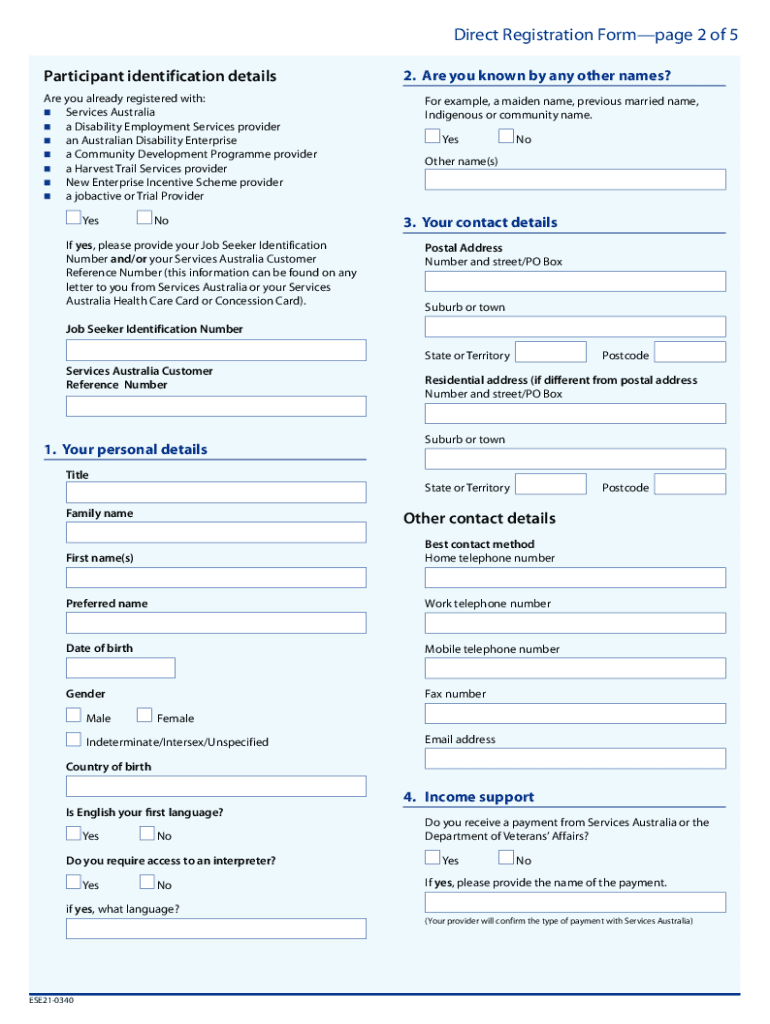
Australian Government Jobactive Direct Registration Form


What is the Australian Government Jobactive Direct Registration Form
The Jobactive Direct Registration Form is a crucial document provided by the Australian Government to facilitate the registration of job seekers within the Jobactive program. This program aims to connect individuals with employment opportunities while offering support services to enhance their job readiness. The form collects essential information about the applicant, including personal details, employment history, and skills. Completing this form accurately is vital for accessing various employment services and resources available through the Jobactive initiative.
Steps to complete the Australian Government Jobactive Direct Registration Form
Completing the Jobactive Direct Registration Form involves several key steps to ensure that all necessary information is accurately provided. Begin by gathering personal identification details, such as your name, address, and contact information. Next, outline your employment history, including previous jobs, roles, and responsibilities. It is also important to detail your skills and qualifications, as this information helps match you with suitable job opportunities. Once all sections are filled out, review the form for accuracy before submission to avoid delays in processing.
How to use the Australian Government Jobactive Direct Registration Form
The Jobactive Direct Registration Form is designed to be user-friendly, guiding applicants through the registration process. To use the form effectively, follow the prompts provided, ensuring that you complete each section thoroughly. If you are filling out the form online, make use of digital tools that can assist with error checking and formatting. For those who prefer a paper version, ensure that all handwriting is clear and legible. After completing the form, submit it through the appropriate channels, whether online or via mail, to initiate your registration.
Legal use of the Australian Government Jobactive Direct Registration Form
The Jobactive Direct Registration Form is legally recognized as a valid document for registering job seekers in Australia. To ensure its legal standing, it must be completed in accordance with the guidelines set forth by the Australian Government. This includes providing accurate and truthful information, as any discrepancies may lead to penalties or delays in accessing services. Additionally, the form must be submitted within the specified time frames to maintain compliance with program regulations.
Eligibility Criteria
To qualify for the Jobactive program, applicants must meet specific eligibility criteria. Generally, individuals must be of working age, actively seeking employment, and residing in Australia. Certain conditions may apply based on the applicant's circumstances, such as age, previous employment status, and specific needs. Understanding these criteria is essential for determining your eligibility and ensuring a smooth registration process.
Required Documents
When completing the Jobactive Direct Registration Form, applicants may need to provide supporting documents to verify their identity and eligibility. Commonly required documents include proof of identity, such as a driver's license or passport, and evidence of residency. Additionally, documentation related to previous employment, such as pay slips or tax records, may be necessary to substantiate employment history. Having these documents ready can streamline the registration process and enhance the accuracy of the information provided.
Quick guide on how to complete australian government jobactive direct registration form
Complete Australian Government Jobactive Direct Registration Form effortlessly on any device
Managing documents online has become increasingly popular among organizations and individuals. It offers an excellent eco-friendly alternative to traditional printed and signed papers, as you can locate the correct format and securely save it online. airSlate SignNow provides you with all the tools necessary to create, modify, and eSign your documents rapidly without delays. Manage Australian Government Jobactive Direct Registration Form on any device with airSlate SignNow's Android or iOS applications and enhance any document-based process today.
How to alter and eSign Australian Government Jobactive Direct Registration Form with ease
- Obtain Australian Government Jobactive Direct Registration Form and click Get Form to begin.
- Utilize the tools we offer to complete your document.
- Emphasize relevant sections of your documents or redact sensitive information with tools specifically provided for that purpose by airSlate SignNow.
- Generate your eSignature using the Sign tool, which takes mere seconds and holds the same legal validity as a conventional wet ink signature.
- Review the information and click on the Done button to save your modifications.
- Select how you want to submit your form: via email, text message (SMS), invite link, or download it to your computer.
Say goodbye to lost or misplaced documents, tedious form searches, or mistakes that necessitate printing new document copies. airSlate SignNow meets your document management needs in just a few clicks from a device of your choice. Modify and eSign Australian Government Jobactive Direct Registration Form and ensure excellent communication at any stage of the form preparation process with airSlate SignNow.
Create this form in 5 minutes or less
Create this form in 5 minutes!
People also ask
-
What is jobactive and how can it benefit my business?
Jobactive is an Australian government initiative designed to help job seekers find employment and employers find suitable candidates. By leveraging jobactive, businesses can access a larger talent pool which can enhance their recruitment processes. Incorporating solutions like airSlate SignNow simplifies the document management process, making it easier to onboard new hires efficiently.
-
How does airSlate SignNow integrate with jobactive for recruitment purposes?
AirSlate SignNow can be seamlessly integrated with jobactive to streamline the hiring process. This integration allows businesses to send and eSign essential documents directly through jobactive’s platform, ensuring a smoother workflow. With airSlate SignNow, you can quickly manage contracts and employee paperwork, easing the recruitment burden.
-
What features does airSlate SignNow offer for jobactive users?
AirSlate SignNow offers a variety of features tailored for jobactive users, including document templates, real-time tracking, and advanced security measures. These features can signNowly enhance communication with candidates and ensure that all documentation is handled efficiently. By optimizing your document workflows with airSlate SignNow, jobactive users can streamline their hiring efforts.
-
Is there a cost for using airSlate SignNow with jobactive?
While using jobactive itself is free, integrating airSlate SignNow comes with its own cost structure that provides different pricing plans based on the features you need. These plans are designed to be budget-friendly, ensuring that businesses can access a cost-effective solution for eSigning and document management. Leveraging airSlate SignNow can lead to signNow savings in time and resources during the hiring process.
-
Can airSlate SignNow help improve compliance when using jobactive?
Yes, airSlate SignNow helps improve compliance by providing a secure platform for eSigning documents that ensures adherence to legal standards. This is particularly important for businesses using jobactive, as compliance with employment laws is crucial. With features such as audit trails and secure storage, airSlate SignNow helps maintain the integrity of agreements made through jobactive.
-
What are the benefits of using airSlate SignNow for jobactive document workflows?
The primary benefits of using airSlate SignNow in conjunction with jobactive include increased efficiency and reduced turnaround times for document processing. By digitizing contracts and forms, businesses can minimize the risk of errors and delays. Additionally, the ability to easily share and eSign documents means that onboarding through jobactive becomes a swift and hassle-free process.
-
How does airSlate SignNow enhance user experience for jobactive recruiters?
AirSlate SignNow enhances the user experience for jobactive recruiters by simplifying document management and communications. Recruiters can send, track, and manage job-related paperwork effortlessly, which allows them to focus more on candidate interactions. With its user-friendly interface, airSlate SignNow ensures that every aspect of the document workflow is intuitive and efficient.
Get more for Australian Government Jobactive Direct Registration Form
- 1702 annual income tax return form
- Indiana sentence modification forms 256423331
- Santa clara county grant deed form
- Grung character sheet form
- Credit card authorization form red stag casino redstagcasino
- Opnav 1650 3 fillable form
- Les formulaires de consentement du crdv
- Make up time request form tintin
Find out other Australian Government Jobactive Direct Registration Form
- How Can I Electronic signature Massachusetts Sports Presentation
- How To Electronic signature Colorado Courts PDF
- How To Electronic signature Nebraska Sports Form
- How To Electronic signature Colorado Courts Word
- How To Electronic signature Colorado Courts Form
- How To Electronic signature Colorado Courts Presentation
- Can I Electronic signature Connecticut Courts PPT
- Can I Electronic signature Delaware Courts Document
- How Do I Electronic signature Illinois Courts Document
- How To Electronic signature Missouri Courts Word
- How Can I Electronic signature New Jersey Courts Document
- How Can I Electronic signature New Jersey Courts Document
- Can I Electronic signature Oregon Sports Form
- How To Electronic signature New York Courts Document
- How Can I Electronic signature Oklahoma Courts PDF
- How Do I Electronic signature South Dakota Courts Document
- Can I Electronic signature South Dakota Sports Presentation
- How To Electronic signature Utah Courts Document
- Can I Electronic signature West Virginia Courts PPT
- Send Sign PDF Free