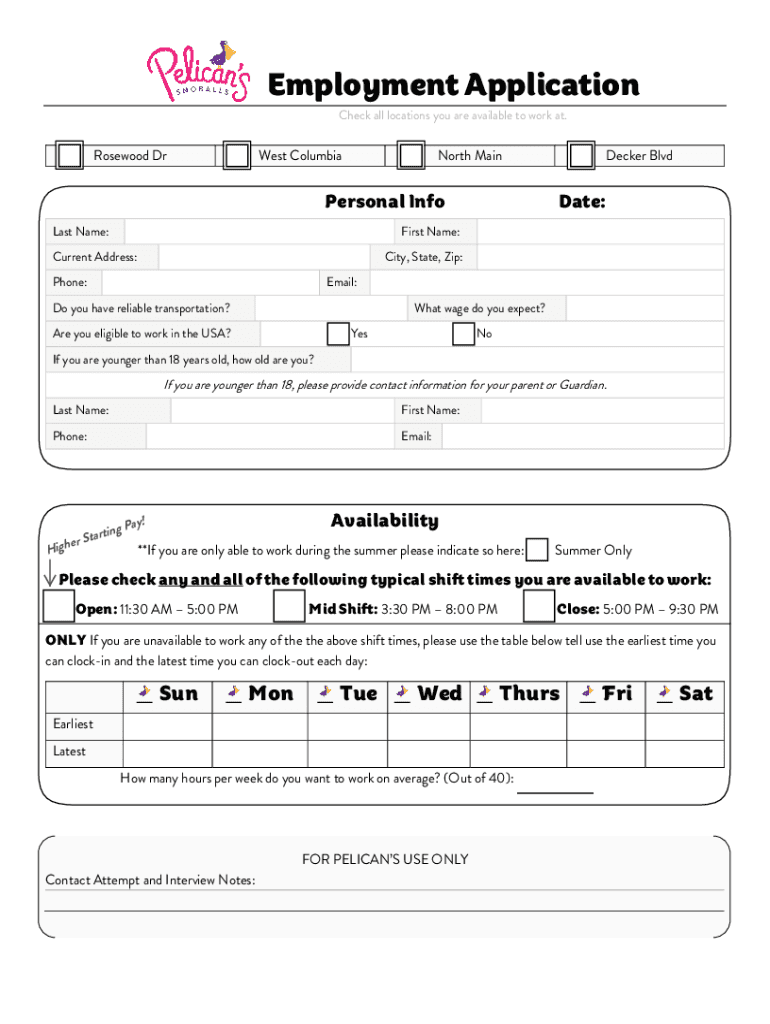
Pelicans Application 2021-2026


What is the Pelicans Application
The Pelicans application is a specific form used for applying to work with Pelican's Snoballs, a popular business known for its delicious snow cones. This application collects essential information about potential employees, including personal details, work history, and availability. It is designed to streamline the hiring process and ensure that the company finds suitable candidates who fit its culture and operational needs.
How to Use the Pelicans Application
Using the Pelicans application involves several straightforward steps. First, access the application form online or obtain a physical copy. Next, fill out the required fields accurately, ensuring that all personal and professional information is complete. After completing the form, review it for any errors before submitting it. Submissions can typically be made online or in person, depending on the company's preferences.
Steps to Complete the Pelicans Application
Completing the Pelicans application requires careful attention to detail. Here are the steps to follow:
- Gather necessary information, including your contact details, work history, and references.
- Access the application form through the designated platform.
- Fill in all required fields, ensuring accuracy and clarity.
- Review the application for any mistakes or missing information.
- Submit the application either online or in person as directed.
Legal Use of the Pelicans Application
The Pelicans application must comply with various legal standards to ensure it is valid and enforceable. This includes adhering to employment laws and regulations regarding hiring practices. When completed electronically, the application should meet the requirements set forth by the ESIGN Act and UETA, which govern the legality of electronic signatures and documents in the United States. Ensuring compliance protects both the applicant and the employer.
Eligibility Criteria
To apply through the Pelicans application, candidates must meet specific eligibility criteria. Generally, applicants should be of a minimum age, often set at sixteen years, to comply with labor laws. Additionally, candidates may need to demonstrate a willingness to work flexible hours, especially during peak seasons. Previous experience in customer service or food handling may also be advantageous, though not always required.
Application Process & Approval Time
The application process for Pelican's Snoballs typically involves submitting the completed form, followed by a review period where management assesses candidates. Approval times can vary based on the volume of applications received, but applicants can generally expect to hear back within a week or two. During this time, candidates may be contacted for interviews or further information.
Quick guide on how to complete pelicans application
Manage Pelicans Application effortlessly on any device
Digital document management has gained popularity among enterprises and individuals. It offers an ideal eco-friendly substitute for conventional printed and signed paperwork, as you can locate the necessary form and securely save it online. airSlate SignNow equips you with all the tools required to create, edit, and electronically sign your documents quickly and without delays. Manage Pelicans Application on any device using airSlate SignNow's Android or iOS applications and enhance any document-centric process today.
How to edit and electronically sign Pelicans Application with ease
- Obtain Pelicans Application and click Get Form to begin.
- Use the tools we provide to complete your document.
- Emphasize important sections of your documents or obscure confidential information with tools that airSlate SignNow specifically offers for this purpose.
- Create your electronic signature using the Sign tool, which takes mere seconds and holds the same legal validity as a conventional wet ink signature.
- Review the information and click on the Done button to save your modifications.
- Select your preferred method to send your form, whether by email, SMS, or invite link, or download it to your computer.
Eliminate concerns about lost or misplaced documents, tedious form searching, or errors that require printing new copies. airSlate SignNow meets all your document management needs in just a few clicks from any device you choose. Edit and electronically sign Pelicans Application to ensure effective communication at every stage of your form preparation process with airSlate SignNow.
Create this form in 5 minutes or less
Find and fill out the correct pelicans application
Create this form in 5 minutes!
People also ask
-
What is the Pelican Snoballs application?
The Pelican Snoballs application is a digital tool designed to streamline the ordering and payment process for Pelican Snoballs customers. It allows users to customize their orders easily and efficiently. With the Pelican Snoballs application, you can enhance your snoball business's customer experience signNowly.
-
How much does the Pelican Snoballs application cost?
The Pelican Snoballs application is offered with several pricing tiers to suit various business needs. You can choose a plan that aligns with the scale of your operations, whether you're a small local business or a larger franchise. Additionally, there are often promotional discounts available, making it a cost-effective solution.
-
What are the main features of the Pelican Snoballs application?
The Pelican Snoballs application offers features such as order customization, online payment processing, and real-time inventory management. It also includes customer profiles for personalized service and promotional integrations to help boost sales. These features enhance overall efficiency and customer satisfaction.
-
Can the Pelican Snoballs application integrate with my existing POS system?
Yes, the Pelican Snoballs application is designed to integrate seamlessly with most existing POS systems. This allows for easy synchronization of sales data and inventory management. By integrating the Pelican Snoballs application, you can streamline operations and improve workflow.
-
What benefits can I expect from using the Pelican Snoballs application?
Utilizing the Pelican Snoballs application can signNowly improve order accuracy and speed, leading to enhanced customer satisfaction. It also helps in optimizing staff efficiency, allowing them to focus more on delivering quality service. Ultimately, the Pelican Snoballs application aims to drive revenue and enhance your business's overall performance.
-
Is the Pelican Snoballs application user-friendly?
Absolutely! The Pelican Snoballs application is designed with user experience in mind, featuring an intuitive interface that is easy to navigate. Whether you're a tech-savvy user or new to digital applications, you will find the Pelican Snoballs application straightforward and simple to use.
-
What kind of support is available for the Pelican Snoballs application?
Customers using the Pelican Snoballs application have access to dedicated customer support via multiple channels, including chat, email, and phone. Whether you have technical issues or general inquiries, the support team is there to assist you promptly. This ensures that you can continue to operate your business smoothly.
Get more for Pelicans Application
- Salary plus commission chapter 1 lesson 12 answer key form
- English placement test with answers doc form
- Incident report template 55 pa code form
- Periodic table puns 2 answers form
- Sepsis screening tool pdf form
- Care agreement 214610029 form
- Quarterly tonnage report feed new mexico department of form
- Transcript request form normandale community college normandale
Find out other Pelicans Application
- Sign Washington Affidavit of Death Easy
- Help Me With Sign Pennsylvania Cohabitation Agreement
- Sign Montana Child Support Modification Online
- Sign Oregon Last Will and Testament Mobile
- Can I Sign Utah Last Will and Testament
- Sign Washington Last Will and Testament Later
- Sign Wyoming Last Will and Testament Simple
- Sign Connecticut Living Will Online
- How To Sign Georgia Living Will
- Sign Massachusetts Living Will Later
- Sign Minnesota Living Will Free
- Sign New Mexico Living Will Secure
- How To Sign Pennsylvania Living Will
- Sign Oregon Living Will Safe
- Sign Utah Living Will Fast
- Sign Wyoming Living Will Easy
- How Can I Sign Georgia Pet Care Agreement
- Can I Sign Kansas Moving Checklist
- How Do I Sign Rhode Island Pet Care Agreement
- How Can I Sign Virginia Moving Checklist