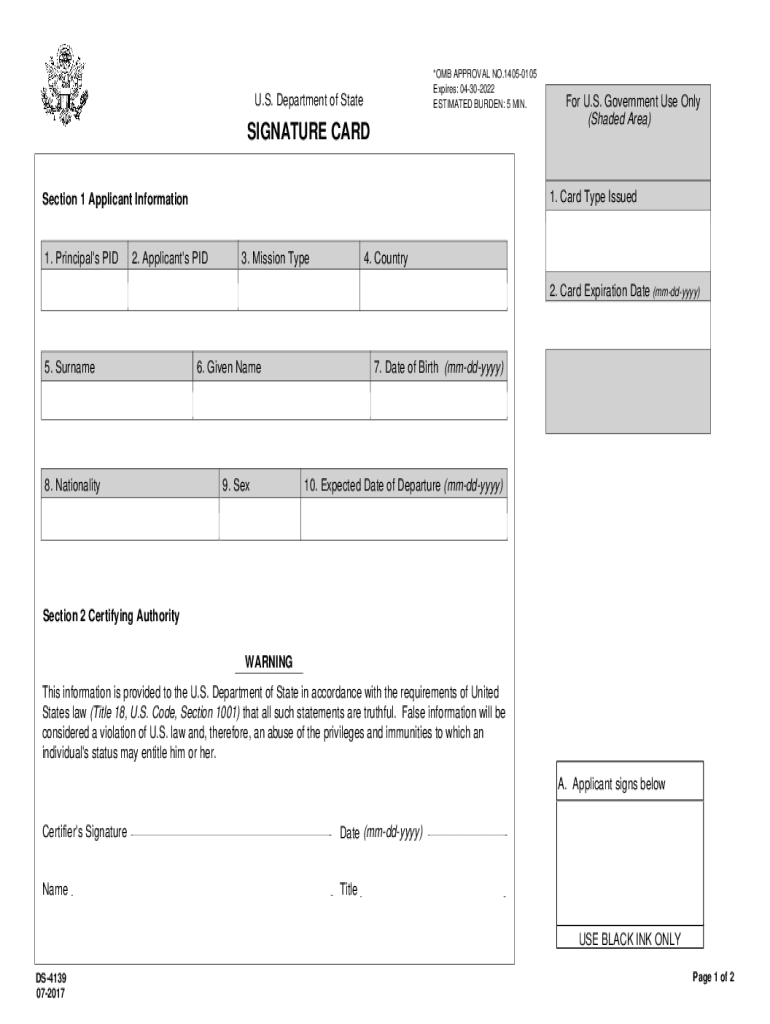
State Signature Card Form


What is the State Signature Card
The State Signature Card, commonly referred to as the DS 4139, is an essential document used for verifying the identity of individuals in various legal and administrative processes. This form is particularly significant in contexts where a signature is required to authenticate transactions or agreements. It serves as a formal declaration of the signer's identity, ensuring that the signatures are legally binding and recognized by relevant authorities.
How to use the State Signature Card
Utilizing the DS 4139 involves several straightforward steps. First, ensure that you have the correct version of the form, which can be downloaded from official sources. Fill in the required fields accurately, including your personal information and signature. Once completed, the form can be submitted electronically or printed for physical submission, depending on the requirements of the institution requesting the signature. It is crucial to follow any specific guidelines provided by the requesting party to ensure acceptance.
Steps to complete the State Signature Card
Completing the DS 4139 involves a systematic approach:
- Download the DS 4139 form from a reliable source.
- Fill in your personal details, including name, address, and date of birth.
- Provide your signature in the designated area, ensuring it matches your official identification.
- Review the completed form for accuracy and completeness.
- Submit the form according to the instructions provided by the requesting agency.
Legal use of the State Signature Card
The DS 4139 is legally recognized as a valid means of signing documents electronically. Its acceptance is supported by various legal frameworks, including the ESIGN Act and UETA, which establish the legitimacy of electronic signatures in the United States. This means that when the DS 4139 is completed and submitted correctly, it holds the same legal weight as a handwritten signature, provided all requirements are met.
Key elements of the State Signature Card
Understanding the key elements of the DS 4139 is essential for proper use. The form typically includes:
- Personal Information: Name, address, and identification details.
- Signature Area: A designated space for the signer’s signature.
- Date: The date on which the form is completed.
- Witness Information: If required, details of any witnesses to the signing.
Who Issues the Form
The DS 4139 is generally issued by governmental agencies or institutions that require a formal signature for various processes. These may include state departments, financial institutions, or legal entities that need to verify the identity of individuals signing documents. It is important to check with the specific agency to ensure you are using the correct version of the form and following their submission guidelines.
Quick guide on how to complete state signature card
Effortlessly Prepare State Signature Card on Any Device
Digital document management has gained popularity among organizations and individuals alike. It offers an ideal eco-friendly substitute for traditional printed and signed documents, as you can easily locate the necessary form and securely archive it online. airSlate SignNow provides all the tools you require to create, modify, and electronically sign your documents swiftly and without interruptions. Handle State Signature Card on any device using the airSlate SignNow applications for Android or iOS, and enhance your document-related processes today.
How to Alter and Electronically Sign State Signature Card with Ease
- Obtain State Signature Card and click Get Form to begin.
- Take advantage of the tools we provide to complete your document.
- Emphasize key sections of the documents or black out confidential information using the tools specially designed for that purpose by airSlate SignNow.
- Create your signature using the Sign tool, which takes just seconds and holds the same legal validity as a conventional ink signature.
- Review the details and click on the Done button to save your modifications.
- Select your preferred method to share your form, whether by email, SMS, invite link, or download it to your computer.
Say goodbye to lost or misfiled documents, time-consuming form searches, and errors that require printing new copies. airSlate SignNow meets your document management needs in just a few clicks from any device you choose. Alter and electronically sign State Signature Card to ensure outstanding communication throughout your form preparation process with airSlate SignNow.
Create this form in 5 minutes or less
Create this form in 5 minutes!
People also ask
-
What is ds 4139 in the context of airSlate SignNow?
ds 4139 refers to a specific document type used within airSlate SignNow that streamlines the eSigning process. This feature allows users to manage, send, and sign documents electronically, enhancing efficiency and productivity for businesses.
-
How does airSlate SignNow ensure the security of ds 4139 documents?
airSlate SignNow prioritizes the security of ds 4139 documents by implementing advanced encryption and authentication protocols. This ensures that all signed documents are securely stored and accessed, maintaining confidentiality and compliance.
-
What are the pricing options available for using ds 4139 with airSlate SignNow?
AirSlate SignNow offers several pricing plans tailored to meet different business needs, which include features for managing ds 4139 documents. Subscriptions are available at competitive rates, ensuring businesses of all sizes can find a suitable option.
-
Can I integrate ds 4139 with other applications using airSlate SignNow?
Yes, airSlate SignNow allows seamless integration of ds 4139 with various third-party applications such as CRMs and cloud storage services. This feature helps businesses streamline their workflows by connecting essential tools.
-
What benefits does airSlate SignNow provide for managing ds 4139 documents?
Using airSlate SignNow for ds 4139 documents offers numerous benefits, including enhanced collaboration, reduced turnaround times, and automated workflows. This results in improved efficiency and better document management for businesses.
-
Is it easy to create a ds 4139 document in airSlate SignNow?
Absolutely! airSlate SignNow features an intuitive user interface that simplifies the creation of ds 4139 documents. Users can easily customize templates and use drag-and-drop features to streamline their document preparation.
-
How can I track the status of my ds 4139 documents in airSlate SignNow?
AirSlate SignNow includes tracking features that allow users to monitor the status of ds 4139 documents in real-time. Notifications and updates ensure you stay informed about when documents are sent, viewed, and signed.
Get more for State Signature Card
Find out other State Signature Card
- eSign New Jersey Real Estate Limited Power Of Attorney Later
- eSign Alabama Police LLC Operating Agreement Fast
- eSign North Dakota Real Estate Business Letter Template Computer
- eSign North Dakota Real Estate Quitclaim Deed Myself
- eSign Maine Sports Quitclaim Deed Easy
- eSign Ohio Real Estate LLC Operating Agreement Now
- eSign Ohio Real Estate Promissory Note Template Online
- How To eSign Ohio Real Estate Residential Lease Agreement
- Help Me With eSign Arkansas Police Cease And Desist Letter
- How Can I eSign Rhode Island Real Estate Rental Lease Agreement
- How Do I eSign California Police Living Will
- Can I eSign South Dakota Real Estate Quitclaim Deed
- How To eSign Tennessee Real Estate Business Associate Agreement
- eSign Michigan Sports Cease And Desist Letter Free
- How To eSign Wisconsin Real Estate Contract
- How To eSign West Virginia Real Estate Quitclaim Deed
- eSign Hawaii Police Permission Slip Online
- eSign New Hampshire Sports IOU Safe
- eSign Delaware Courts Operating Agreement Easy
- eSign Georgia Courts Bill Of Lading Online