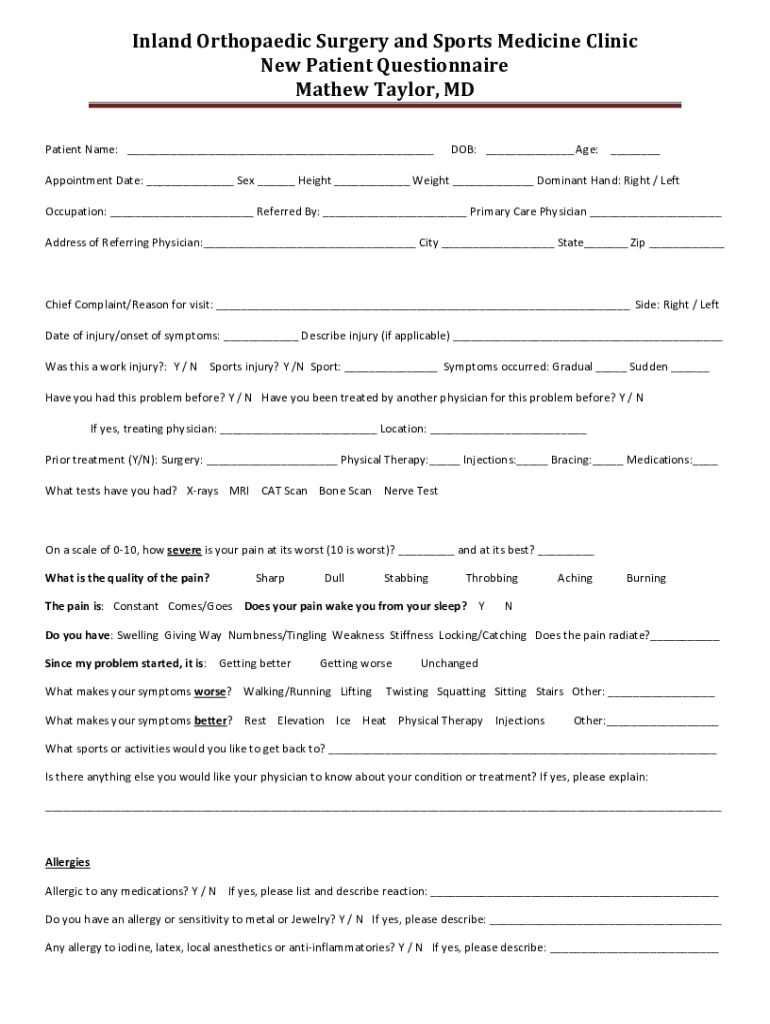
Inland Orthopaedic Surgery and Sports Medicine ClinicNew Patient QuestionnaireMathew Taylor, MD 2021-2026


What is the medicine clinic new patient form?
The medicine clinic new patient form is a crucial document designed to gather essential information from individuals seeking medical care. This form typically includes personal details such as name, date of birth, contact information, and insurance details. Additionally, it may request medical history, current medications, and any allergies. Completing this form accurately helps healthcare providers understand a patient's background, enabling them to deliver tailored care and treatment plans.
Steps to complete the medicine clinic new patient form
Filling out the medicine clinic new patient form involves several straightforward steps:
- Gather personal information: Collect your full name, date of birth, address, and contact details.
- Insurance details: Have your insurance card ready to input relevant information.
- Medical history: Be prepared to provide details about past medical conditions, surgeries, and family health history.
- Current medications: List any medications you are currently taking, including dosages.
- Allergies: Note any known allergies to medications or substances.
- Review: Double-check all entries for accuracy before submission.
Legal use of the medicine clinic new patient form
The medicine clinic new patient form is legally binding once it is signed and submitted. For the form to be considered valid, it must meet specific requirements set forth by electronic signature laws, such as the ESIGN Act and UETA. These regulations ensure that electronic signatures hold the same legal weight as traditional handwritten signatures. Using a secure platform for eSigning helps maintain compliance and protects patient data.
Key elements of the medicine clinic new patient form
Several key elements are essential for the medicine clinic new patient form:
- Personal identification: Accurate personal details are necessary for proper identification.
- Insurance information: This allows the clinic to verify coverage and billing.
- Medical history: Understanding past health issues aids in effective treatment planning.
- Consent for treatment: Patients often need to provide consent for treatment options.
How to use the medicine clinic new patient form
Using the medicine clinic new patient form is a straightforward process. Patients can typically access the form through the clinic's website or by requesting a physical copy. Once the form is completed, it can be submitted electronically or in person at the clinic. If submitting electronically, ensure that you use a secure platform that complies with legal standards for eSignatures. This ensures that your information is protected and that the form is legally binding.
How to obtain the medicine clinic new patient form
The medicine clinic new patient form can be obtained in various ways. Most clinics provide the form on their official website, allowing patients to download and print it. Alternatively, patients can request a copy directly from the clinic's administrative office. Some clinics may also offer the option to fill out the form online, streamlining the process for new patients.
Quick guide on how to complete inland orthopaedic surgery and sports medicine clinicnew patient questionnairemathew taylor md
Accomplish Inland Orthopaedic Surgery And Sports Medicine ClinicNew Patient QuestionnaireMathew Taylor, MD effortlessly on any device
Digital document management has gained traction among companies and individuals. It offers an excellent eco-friendly option compared to traditional printed and signed documents, allowing you to locate the appropriate form and securely store it online. airSlate SignNow equips you with all the resources necessary to create, modify, and electronically sign your documents swiftly without delays. Manage Inland Orthopaedic Surgery And Sports Medicine ClinicNew Patient QuestionnaireMathew Taylor, MD on any device with airSlate SignNow's Android or iOS applications and enhance any document-driven workflow today.
The most efficient way to modify and eSign Inland Orthopaedic Surgery And Sports Medicine ClinicNew Patient QuestionnaireMathew Taylor, MD effortlessly
- Obtain Inland Orthopaedic Surgery And Sports Medicine ClinicNew Patient QuestionnaireMathew Taylor, MD and click on Get Form to initiate.
- Utilize the tools we offer to complete your form.
- Emphasize pertinent sections of the documents or obscure sensitive information using tools specifically designed for that purpose by airSlate SignNow.
- Create your signature with the Sign tool, which takes mere seconds and holds the same legal value as a conventional wet ink signature.
- Review all the details and click on the Done button to save your modifications.
- Choose your preferred method of submitting your form: via email, text message (SMS), invitation link, or download it to your computer.
Say goodbye to missing or lost documents, tedious form searching, or mistakes that necessitate printing new document versions. airSlate SignNow meets your needs in document management in just a few clicks from any device you choose. Modify and eSign Inland Orthopaedic Surgery And Sports Medicine ClinicNew Patient QuestionnaireMathew Taylor, MD and guarantee effective communication at every step of your form preparation process with airSlate SignNow.
Create this form in 5 minutes or less
Find and fill out the correct inland orthopaedic surgery and sports medicine clinicnew patient questionnairemathew taylor md
Create this form in 5 minutes!
People also ask
-
What is a clinic new patient questionnaire?
A clinic new patient questionnaire is a form designed to collect essential information from new patients before their first appointment. This helps clinics streamline their intake process and gather necessary medical history and personal details. Using an efficient tool like airSlate SignNow can enhance the experience by allowing easy electronic signing and submission.
-
How can airSlate SignNow help with clinic new patient questionnaires?
airSlate SignNow simplifies the creation, distribution, and signing of clinic new patient questionnaires. With its user-friendly interface, you can quickly set up customizable forms that patients can fill out online. This not only speeds up the intake process but also reduces paperwork, making your clinic more efficient.
-
What are the pricing options for airSlate SignNow?
airSlate SignNow offers various pricing plans to accommodate different business sizes, including options beneficial for clinics. The packages are structured to ensure that you can find a solution that fits your needs, whether you’re managing a small practice or a large clinic handling numerous new patient questionnaires. You can explore these options on our website.
-
Can I customize the clinic new patient questionnaire templates?
Yes, airSlate SignNow allows you to customize clinic new patient questionnaire templates to suit the unique requirements of your practice. You can add specific questions, branding elements, and even adjust the layout. This flexibility ensures that the questionnaire meets your clinic's needs while still remaining user-friendly for patients.
-
Is it easy to integrate airSlate SignNow with other software?
Absolutely! airSlate SignNow offers seamless integration with various healthcare management systems and CRM tools. This means you can easily sync the data collected from your clinic new patient questionnaires with your existing software, enhancing efficiency and data organization across platforms.
-
What security features does airSlate SignNow offer for patient data?
airSlate SignNow prioritizes the security of your patients’ data, employing high-level encryption and compliance with HIPAA regulations. This ensures that all information collected through clinic new patient questionnaires is safeguarded. You can trust that your patients' sensitive information is protected while maintaining compliance with industry standards.
-
How do I track submissions of clinic new patient questionnaires?
With airSlate SignNow, you can easily track submissions of all your clinic new patient questionnaires. The platform provides real-time updates and notifications when a patient completes their form. This feature allows your staff to stay organized and follow up promptly, enhancing patient care from the very first interaction.
Get more for Inland Orthopaedic Surgery And Sports Medicine ClinicNew Patient QuestionnaireMathew Taylor, MD
Find out other Inland Orthopaedic Surgery And Sports Medicine ClinicNew Patient QuestionnaireMathew Taylor, MD
- How Can I Electronic signature Arizona Car Dealer Agreement
- Electronic signature California Business Operations Promissory Note Template Fast
- How Do I Electronic signature Arkansas Car Dealer Claim
- Electronic signature Colorado Car Dealer Arbitration Agreement Mobile
- Electronic signature California Car Dealer Rental Lease Agreement Fast
- Electronic signature Connecticut Car Dealer Lease Agreement Now
- Electronic signature Connecticut Car Dealer Warranty Deed Computer
- Electronic signature New Mexico Banking Job Offer Online
- How Can I Electronic signature Delaware Car Dealer Purchase Order Template
- How To Electronic signature Delaware Car Dealer Lease Template
- Electronic signature North Carolina Banking Claim Secure
- Electronic signature North Carolina Banking Separation Agreement Online
- How Can I Electronic signature Iowa Car Dealer Promissory Note Template
- Electronic signature Iowa Car Dealer Limited Power Of Attorney Myself
- Electronic signature Iowa Car Dealer Limited Power Of Attorney Fast
- How Do I Electronic signature Iowa Car Dealer Limited Power Of Attorney
- Electronic signature Kentucky Car Dealer LLC Operating Agreement Safe
- Electronic signature Louisiana Car Dealer Lease Template Now
- Electronic signature Maine Car Dealer Promissory Note Template Later
- Electronic signature Maryland Car Dealer POA Now