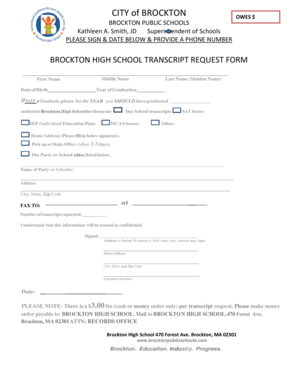
Brockton High School Transcript Request Form


What is the Brockton High School Transcript Request
The Brockton High School transcript request is a formal document that allows former students to obtain their academic records from the school. This transcript includes essential information such as course titles, grades, and graduation status. It is often required for college applications, job applications, or other educational pursuits. Understanding the importance of this document is crucial for anyone looking to further their education or career.
Steps to complete the Brockton High School Transcript Request
Completing the Brockton High School transcript request involves several straightforward steps:
- Visit the Brockton High School website or contact the school’s administrative office for the official transcript request form.
- Fill out the form with your personal information, including your full name, date of birth, and the years you attended.
- Specify the purpose of the request, such as college applications or employment verification.
- Provide the recipient's details, including the name and address, if sending directly to a third party.
- Sign the form to authorize the release of your records.
- Submit the completed form via the designated method, whether online, by mail, or in person.
How to obtain the Brockton High School Transcript Request
Obtaining the Brockton High School transcript request is a simple process. You can access the request form through the school's official website or by visiting the administrative office. If you are unable to visit in person, many schools offer the option to download the form online. Once you have the form, follow the completion steps to ensure your request is processed efficiently.
Legal use of the Brockton High School Transcript Request
The Brockton High School transcript request is legally recognized as a formal request for educational records. It is essential to ensure that the request complies with privacy regulations, such as the Family Educational Rights and Privacy Act (FERPA). This law protects the privacy of student education records and requires that schools obtain consent before releasing transcripts to third parties.
Key elements of the Brockton High School Transcript Request
When filling out the Brockton High School transcript request, several key elements must be included:
- Personal Information: Your full name, date of birth, and contact information.
- Education Details: The years you attended Brockton High School and any relevant graduation information.
- Recipient Information: The name and address of the institution or individual receiving the transcript.
- Signature: Your signature is required to authorize the release of your records.
Form Submission Methods (Online / Mail / In-Person)
The Brockton High School transcript request can typically be submitted through various methods, depending on the school's policies:
- Online: Many schools offer an online submission option for convenience.
- Mail: You can send the completed form to the school's administrative office via postal service.
- In-Person: If preferred, you may deliver the form directly to the school office.
Quick guide on how to complete brockton high school transcript request
Manage Brockton High School Transcript Request effortlessly on any device
Digital document management has become increasingly popular among businesses and individuals alike. It serves as a perfect environmentally-friendly alternative to conventional printed and signed paperwork, allowing you to access the correct form and securely store it online. airSlate SignNow provides all the necessary tools to create, modify, and electronically sign your documents quickly and efficiently. Manage Brockton High School Transcript Request on any device using the airSlate SignNow applications for Android or iOS, and streamline any document-related process today.
The easiest way to modify and electronically sign Brockton High School Transcript Request with ease
- Find Brockton High School Transcript Request and click Get Form to begin.
- Utilize the tools available to complete your form.
- Emphasize important sections of your documents or redact sensitive information using the tools provided by airSlate SignNow specifically for this purpose.
- Create your signature with the Sign tool, which takes just seconds and carries the same legal significance as a conventional ink signature.
- Review the information and click on the Done button to save your changes.
- Choose how you wish to deliver your form, via email, text message (SMS), or invite link, or download it to your computer.
Do away with lost or misplaced documents, tedious form searches, and mistakes that necessitate the printing of new document copies. airSlate SignNow addresses all your document management requirements in just a few clicks from any device you prefer. Edit and electronically sign Brockton High School Transcript Request and ensure excellent communication at every step of your form preparation process with airSlate SignNow.
Create this form in 5 minutes or less
Create this form in 5 minutes!
How to create an eSignature for the brockton high school transcript request
How to create an electronic signature for a PDF online
How to create an electronic signature for a PDF in Google Chrome
How to create an e-signature for signing PDFs in Gmail
How to create an e-signature right from your smartphone
How to create an e-signature for a PDF on iOS
How to create an e-signature for a PDF on Android
People also ask
-
What is the process for submitting a Brockton High School transcript request using airSlate SignNow?
To submit a Brockton High School transcript request, simply log in to your airSlate SignNow account, select the document template for the transcript request, fill in your information, and eSign the document. Once completed, you can send it directly to the school for processing. Our platform streamlines this process, ensuring your request is handled efficiently.
-
How much does it cost to use airSlate SignNow for a Brockton High School transcript request?
The pricing for using airSlate SignNow is flexible and affordable, making it a cost-effective solution for your Brockton High School transcript request needs. You can choose from various plans based on your usage frequency, with options for individual users and organizations. Each plan offers a range of features to enhance your document workflow.
-
Can I track the status of my Brockton High School transcript request submitted through airSlate SignNow?
Yes, airSlate SignNow provides tracking features that allow you to monitor the status of your Brockton High School transcript request. You'll receive notifications regarding the progress of your request, including when it is viewed and signed. This transparency ensures you are always updated on your document's journey.
-
Is airSlate SignNow secure for submitting sensitive information for a Brockton High School transcript request?
Absolutely, security is our top priority at airSlate SignNow. We utilize advanced encryption and security protocols to protect your sensitive information during the Brockton High School transcript request process. You can trust that your data is safe with us.
-
What features does airSlate SignNow offer for handling Brockton High School transcript requests?
airSlate SignNow offers a suite of features tailored for handling Brockton High School transcript requests, including customizable templates, eSignature capabilities, and document storage. These tools simplify the request process, making it more efficient for users. Additionally, our user-friendly interface enhances the overall experience.
-
Can I integrate airSlate SignNow with other applications for managing my Brockton High School transcript request?
Yes, airSlate SignNow supports integrations with a wide range of applications to help streamline your Brockton High School transcript request process. Whether you need to connect with Google Drive, Dropbox, or other tools, our platform can seamlessly integrate to boost your productivity and manage documents more effectively.
-
How can airSlate SignNow benefit me when requesting my Brockton High School transcript?
airSlate SignNow benefits you by providing a fast, easy, and secure way to manage your Brockton High School transcript request. Our platform reduces the paperwork hassle and allows you to eSign documents from anywhere at any time. This convenience helps you focus on other important aspects of your education.
Get more for Brockton High School Transcript Request
- Electrical contractor package utah form
- Sheetrock drywall contractor package utah form
- Flooring contractor package utah form
- Trim carpentry contractor package utah form
- Fencing contractor package utah form
- Hvac contractor package utah form
- Landscaping contractor package utah form
- Commercial contractor package utah form
Find out other Brockton High School Transcript Request
- How Do I eSign Hawaii Insurance Operating Agreement
- eSign Hawaii Insurance Stock Certificate Free
- eSign New Hampshire Lawers Promissory Note Template Computer
- Help Me With eSign Iowa Insurance Living Will
- eSign North Dakota Lawers Quitclaim Deed Easy
- eSign Ohio Lawers Agreement Computer
- eSign North Dakota Lawers Separation Agreement Online
- How To eSign North Dakota Lawers Separation Agreement
- eSign Kansas Insurance Moving Checklist Free
- eSign Louisiana Insurance Promissory Note Template Simple
- eSign Texas Lawers Contract Fast
- eSign Texas Lawers Lease Agreement Free
- eSign Maine Insurance Rental Application Free
- How Can I eSign Maryland Insurance IOU
- eSign Washington Lawers Limited Power Of Attorney Computer
- eSign Wisconsin Lawers LLC Operating Agreement Free
- eSign Alabama Legal Quitclaim Deed Online
- eSign Alaska Legal Contract Safe
- How To eSign Alaska Legal Warranty Deed
- eSign Alaska Legal Cease And Desist Letter Simple