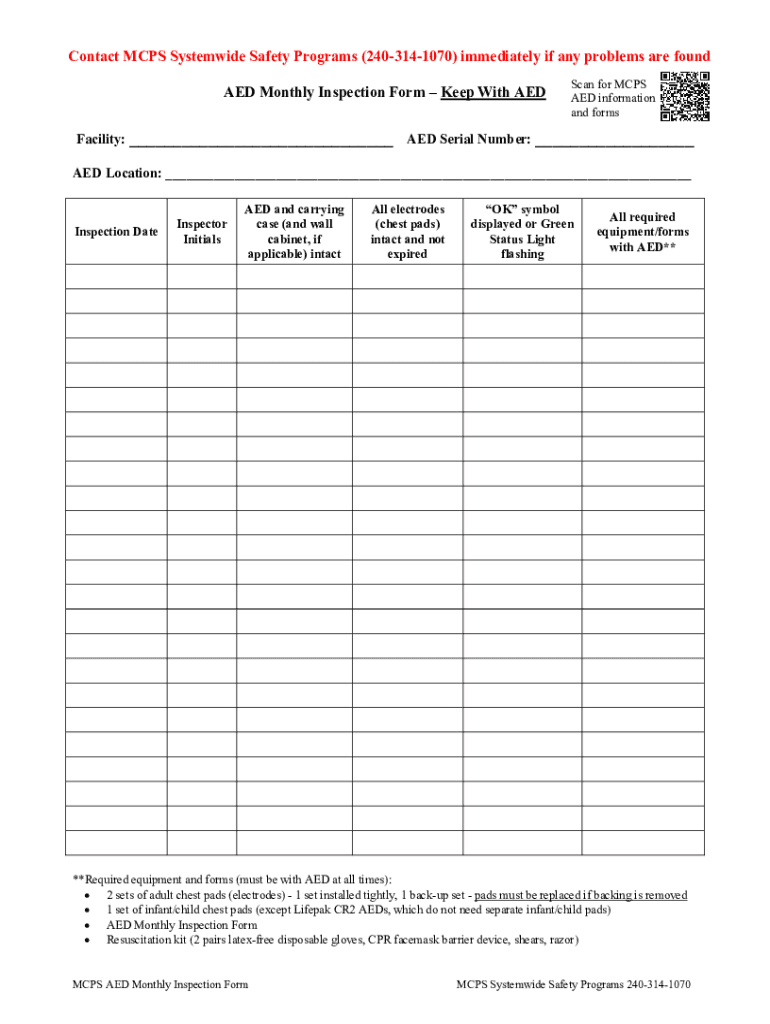
Vdocuments Netmcps Systemwide Safety Programsmcps Systemwide Safety Programs Department of Facilities 2021-2026


Understanding the AED Monthly Inspection Log
The AED monthly inspection log is a crucial document used to ensure that Automated External Defibrillators (AEDs) are functioning properly and are ready for emergency use. This log typically includes details such as the date of inspection, the person conducting the inspection, and any maintenance performed. Keeping an accurate log is essential for compliance with health and safety regulations, as well as for maintaining the operational readiness of the device.
Key Elements of the AED Inspection Log
When filling out the AED inspection log, certain key elements must be included to ensure its effectiveness and compliance. These elements typically consist of:
- Date of Inspection: The specific date when the inspection was conducted.
- Inspector's Name: The name of the individual responsible for the inspection.
- Device Status: A clear indication of whether the AED is operational or requires maintenance.
- Maintenance Performed: Any actions taken to address issues found during the inspection.
- Next Inspection Date: The scheduled date for the next inspection to ensure ongoing compliance.
Steps to Complete the AED Monthly Inspection Log
Completing the AED monthly inspection log involves several straightforward steps. Following these steps can help ensure that the log is filled out correctly:
- Gather necessary materials, including the AED and the inspection log template.
- Inspect the AED for any visible signs of damage or wear.
- Check the battery status and electrode pads to ensure they are within their expiration dates.
- Document the findings in the inspection log, including any maintenance performed.
- Store the completed log in a designated location for future reference and compliance checks.
Legal Considerations for the AED Monthly Inspection Log
The AED inspection log must meet specific legal requirements to be considered valid. In the United States, compliance with local and state regulations regarding AED maintenance is essential. This may include:
- Adhering to guidelines set forth by the American Heart Association.
- Following state-specific laws that govern the use and maintenance of AEDs.
- Ensuring that the log is accessible for inspection by relevant authorities.
Benefits of Using a Digital AED Monthly Inspection Log
Utilizing a digital AED monthly inspection log offers several advantages over traditional paper logs. These benefits include:
- Accessibility: Digital logs can be accessed from multiple devices, making it easier for authorized personnel to review and update them.
- Efficiency: Electronic logs can streamline the inspection process, allowing for quicker documentation and retrieval of information.
- Security: Digital logs often come with security features that protect sensitive information and ensure compliance with privacy regulations.
Maintaining Compliance with AED Inspection Logs
To maintain compliance with AED inspection logs, organizations should implement a regular review process. This may involve:
- Establishing a schedule for monthly inspections and ensuring that responsible personnel are trained.
- Conducting periodic audits of the inspection logs to verify accuracy and completeness.
- Updating training and procedures as necessary to align with changes in regulations or best practices.
Quick guide on how to complete vdocumentsnetmcps systemwide safety programsmcps systemwide safety programs department of facilities
Prepare Vdocuments netmcps systemwide safety programsmcps Systemwide Safety Programs Department Of Facilities easily on any device
Digital document management has become increasingly popular among businesses and individuals. It offers an ideal eco-friendly substitute for conventional printed and signed documents, allowing you to access the necessary form and securely store it online. airSlate SignNow provides you with all the tools required to create, modify, and electronically sign your documents quickly without delays. Manage Vdocuments netmcps systemwide safety programsmcps Systemwide Safety Programs Department Of Facilities on any device with airSlate SignNow Android or iOS applications and simplify any document-related task today.
The easiest method to modify and electronically sign Vdocuments netmcps systemwide safety programsmcps Systemwide Safety Programs Department Of Facilities effortlessly
- Obtain Vdocuments netmcps systemwide safety programsmcps Systemwide Safety Programs Department Of Facilities and then click Get Form to begin.
- Utilize the tools we provide to complete your document.
- Highlight important sections of the documents or redact sensitive information with tools that airSlate SignNow provides specifically for that purpose.
- Create your electronic signature using the Sign feature, which takes only seconds and holds the same legal validity as a traditional ink signature.
- Review the details and then click the Done button to save your changes.
- Select how you wish to send your form, via email, SMS, or invitation link, or download it to your computer.
Forget about lost or misplaced documents, tedious form searches, or mistakes that require printing new copies. airSlate SignNow meets all your document management needs in just a few clicks from your preferred device. Modify and electronically sign Vdocuments netmcps systemwide safety programsmcps Systemwide Safety Programs Department Of Facilities and ensure excellent communication at any stage of your form preparation process with airSlate SignNow.
Create this form in 5 minutes or less
Find and fill out the correct vdocumentsnetmcps systemwide safety programsmcps systemwide safety programs department of facilities
Create this form in 5 minutes!
People also ask
-
What is an AED monthly inspection log, and why is it important?
An AED monthly inspection log is a record used to track the regular checks performed on Automated External Defibrillators (AEDs). It is crucial for ensuring that the equipment is ready for use in case of an emergency, helping organizations comply with safety regulations. Keeping an accurate log supports the maintenance and reliability of AEDs, ultimately saving lives.
-
How does airSlate SignNow facilitate managing an AED monthly inspection log?
airSlate SignNow provides a user-friendly platform that allows you to create, store, and manage your AED monthly inspection log efficiently. With electronic signatures and document templates, you can easily document inspections, track compliance, and ensure all records are accessible. This streamlines processes and enhances accountability for AED maintenance.
-
Can I integrate airSlate SignNow with other software for tracking AED monthly inspection logs?
Yes, airSlate SignNow offers integrations with various software platforms that can enhance the management of your AED monthly inspection logs. By connecting with your existing systems, you can automate data entry and ensure seamless updates across all platforms. This integration reduces the risk of errors and improves the efficiency of record-keeping.
-
What features does airSlate SignNow offer for creating an AED monthly inspection log?
airSlate SignNow includes features like customizable templates, easy document sharing, and electronic signatures, specifically designed for managing an AED monthly inspection log. You can also set reminders for inspections and track changes made to documents. These features contribute to a streamlined process and ensure that your logs are comprehensive and up-to-date.
-
Is there a mobile app for managing my AED monthly inspection log with airSlate SignNow?
Yes, airSlate SignNow offers a mobile app that allows you to manage your AED monthly inspection log on the go. This feature enables users to conduct inspections, fill out logs, and obtain signatures directly from their mobile devices. The convenience of mobile access ensures that your AED inspection processes are not hindered by location.
-
What is the pricing structure for airSlate SignNow's services concerning AED monthly inspection logs?
The pricing for airSlate SignNow varies based on the features and number of users needed for your organization. Generally, the service is considered cost-effective, offering plans that can accommodate businesses of all sizes. For specific pricing related to managing AED monthly inspection logs, we recommend visiting our website or contacting our sales team for tailored options.
-
Can airSlate SignNow help ensure compliance with AED inspection regulations?
Absolutely! airSlate SignNow helps ensure compliance with AED inspection regulations by providing a structured approach to documenting your AED monthly inspection logs. With automatic reminders and customizable records, you can stay ahead of mandatory inspections and maintain compliance with local laws and regulations governing AED usage.
Get more for Vdocuments netmcps systemwide safety programsmcps Systemwide Safety Programs Department Of Facilities
Find out other Vdocuments netmcps systemwide safety programsmcps Systemwide Safety Programs Department Of Facilities
- How Can I eSignature Delaware Courts Stock Certificate
- How Can I eSignature Georgia Courts Quitclaim Deed
- Help Me With eSignature Florida Courts Affidavit Of Heirship
- Electronic signature Alabama Banking RFP Online
- eSignature Iowa Courts Quitclaim Deed Now
- eSignature Kentucky Courts Moving Checklist Online
- eSignature Louisiana Courts Cease And Desist Letter Online
- How Can I Electronic signature Arkansas Banking Lease Termination Letter
- eSignature Maryland Courts Rental Application Now
- eSignature Michigan Courts Affidavit Of Heirship Simple
- eSignature Courts Word Mississippi Later
- eSignature Tennessee Sports Last Will And Testament Mobile
- How Can I eSignature Nevada Courts Medical History
- eSignature Nebraska Courts Lease Agreement Online
- eSignature Nebraska Courts LLC Operating Agreement Easy
- Can I eSignature New Mexico Courts Business Letter Template
- eSignature New Mexico Courts Lease Agreement Template Mobile
- eSignature Courts Word Oregon Secure
- Electronic signature Indiana Banking Contract Safe
- Electronic signature Banking Document Iowa Online