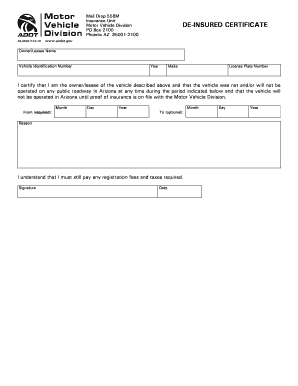
De Insured Certificate Az 2010


What is the De Insured Certificate Az
The De Insured Certificate Az is a formal document used in Arizona to provide proof of insurance coverage for vehicles. This certificate is essential for individuals and businesses to demonstrate compliance with state insurance requirements. It serves as verification that a vehicle is insured, which is crucial for registration and legal driving purposes. The document typically includes details such as the policy number, the name of the insurance provider, and the effective dates of coverage.
How to use the De Insured Certificate Az
The De Insured Certificate Az is primarily used during vehicle registration and when law enforcement requests proof of insurance. To utilize this certificate effectively, keep a copy in your vehicle at all times. If you are involved in an accident or pulled over for a traffic stop, presenting this certificate can help demonstrate that you are complying with Arizona's insurance laws. Additionally, it may be required when transferring ownership of a vehicle or applying for a loan that involves the vehicle as collateral.
Steps to complete the De Insured Certificate Az
Completing the De Insured Certificate Az involves several straightforward steps:
- Gather necessary information, including your vehicle's VIN, insurance policy details, and personal identification.
- Obtain the certificate from your insurance provider, ensuring it includes all required information.
- Review the document for accuracy, confirming that all details match your insurance policy.
- Sign and date the certificate if required by your insurance company.
- Keep a copy in your vehicle and submit it as needed for registration or legal purposes.
Legal use of the De Insured Certificate Az
The De Insured Certificate Az is legally binding when it meets specific criteria set forth by Arizona law. It must be issued by a licensed insurance provider and include accurate information regarding the vehicle and coverage. This document is crucial for ensuring compliance with state regulations, and failure to present it when required can result in penalties, including fines or vehicle impoundment. Understanding the legal implications of this certificate is essential for all vehicle owners in Arizona.
Key elements of the De Insured Certificate Az
Key elements of the De Insured Certificate Az include:
- Policy Number: A unique identifier for your insurance policy.
- Insurance Provider: The name and contact information of the insurance company.
- Effective Dates: The start and end dates of the insurance coverage.
- Vehicle Information: Details about the insured vehicle, including make, model, and VIN.
- Signature: Some certificates may require a signature from the insured party or an authorized representative.
Who Issues the Form
The De Insured Certificate Az is issued by licensed insurance companies operating in Arizona. When purchasing an insurance policy, individuals should request this certificate from their provider. It is the responsibility of the insurance company to ensure that the certificate is accurate and compliant with state regulations. If you have questions about obtaining this document, your insurance agent can provide guidance on the process.
Quick guide on how to complete de insured certificate az 76371614
Complete De Insured Certificate Az effortlessly on any device
Online document administration has gained traction among businesses and individuals alike. It offers an ideal eco-friendly substitute for traditional printed and signed documents, allowing you to locate the right form and securely store it online. airSlate SignNow provides all the tools necessary to create, modify, and eSign your documents promptly without hold-ups. Manage De Insured Certificate Az on any device with the airSlate SignNow Android or iOS applications and enhance any document-focused workflow today.
The easiest way to modify and eSign De Insured Certificate Az with ease
- Obtain De Insured Certificate Az and click Get Form to initiate the process.
- Utilize the tools available to complete your document.
- Identify important sections of the documents or obscure sensitive details using tools specifically offered by airSlate SignNow for this purpose.
- Create your eSignature using the Sign tool, which takes mere seconds and carries the same legal validity as an original ink signature.
- Review all information and click on the Done button to finalize your changes.
- Select your preferred delivery method for your form, whether by email, text message (SMS), invitation link, or download it to your PC.
Eliminate the hassle of lost or misplaced documents, tedious form navigation, or mistakes that necessitate printing new document copies. airSlate SignNow addresses all your document management needs with just a few clicks from any device of your choice. Modify and eSign De Insured Certificate Az to ensure excellent communication throughout the document preparation process with airSlate SignNow.
Create this form in 5 minutes or less
Find and fill out the correct de insured certificate az 76371614
Create this form in 5 minutes!
How to create an eSignature for the de insured certificate az 76371614
How to create an electronic signature for a PDF online
How to create an electronic signature for a PDF in Google Chrome
How to create an e-signature for signing PDFs in Gmail
How to create an e-signature right from your smartphone
How to create an e-signature for a PDF on iOS
How to create an e-signature for a PDF on Android
People also ask
-
What is a de insured certificate, and how does it relate to airSlate SignNow?
A de insured certificate is an important document that verifies coverage and compliance in various business transactions. With airSlate SignNow, you can easily create, sign, and manage de insured certificates digitally, streamlining your documentation process.
-
How much does it cost to use airSlate SignNow for managing de insured certificates?
The pricing for airSlate SignNow is competitive and varies based on your needs. Our plans start affordably, allowing you to manage de insured certificates without breaking the bank, with options for monthly or annual billing to best fit your budget.
-
What features can I expect when using airSlate SignNow for de insured certificates?
AirSlate SignNow offers a range of features for managing de insured certificates, including customizable templates, electronic signatures, and document tracking. These features make it easy to create secure and compliant de insured certificates that are ready for signing in minutes.
-
Can I integrate airSlate SignNow with other platforms for de insured certificate management?
Yes, airSlate SignNow offers seamless integrations with various applications, including CRM systems, cloud storage services, and more. This means you can easily manage your de insured certificates within the ecosystems you’re already using, enhancing efficiency and productivity.
-
What are the benefits of using airSlate SignNow for de insured certificates?
Using airSlate SignNow for de insured certificates enhances security, compliance, and speed. The platform ensures that all signed documents are securely stored and easily accessible, while also speeding up the signing process, allowing you to focus on your business operations.
-
Is it safe to sign de insured certificates electronically with airSlate SignNow?
Absolutely! airSlate SignNow employs advanced security measures such as encryption and secure storage to protect your data. Signing de insured certificates electronically is not only safe but also compliant with laws governing electronic signatures.
-
How can I get started with airSlate SignNow for de insured certificates?
Getting started with airSlate SignNow is simple. You can sign up for a free trial to explore the features for managing de insured certificates, and once you’re ready, you can select a plan that fits your business requirements.
Get more for De Insured Certificate Az
- Parenting plan fulton county superior court form
- Application for garage policy rechaixinsurancecom form
- Form rp11
- 1700 44 youth programs activity plan and after action cyp form
- Esthetician client intake form pdf bbiketexbizb
- Sale contract counteroffer 1 initiated by seller or buyer form
- Amendment to sale contract course access login form
- Transfer of sunrun solar service agreement prepaid form
Find out other De Insured Certificate Az
- How To Sign Massachusetts Courts Quitclaim Deed
- Can I Sign Massachusetts Courts Quitclaim Deed
- eSign California Business Operations LLC Operating Agreement Myself
- Sign Courts Form Mississippi Secure
- eSign Alabama Car Dealer Executive Summary Template Fast
- eSign Arizona Car Dealer Bill Of Lading Now
- How Can I eSign Alabama Car Dealer Executive Summary Template
- eSign California Car Dealer LLC Operating Agreement Online
- eSign California Car Dealer Lease Agreement Template Fast
- eSign Arkansas Car Dealer Agreement Online
- Sign Montana Courts Contract Safe
- eSign Colorado Car Dealer Affidavit Of Heirship Simple
- eSign Car Dealer Form Georgia Simple
- eSign Florida Car Dealer Profit And Loss Statement Myself
- eSign Georgia Car Dealer POA Mobile
- Sign Nebraska Courts Warranty Deed Online
- Sign Nebraska Courts Limited Power Of Attorney Now
- eSign Car Dealer Form Idaho Online
- How To eSign Hawaii Car Dealer Contract
- How To eSign Hawaii Car Dealer Living Will