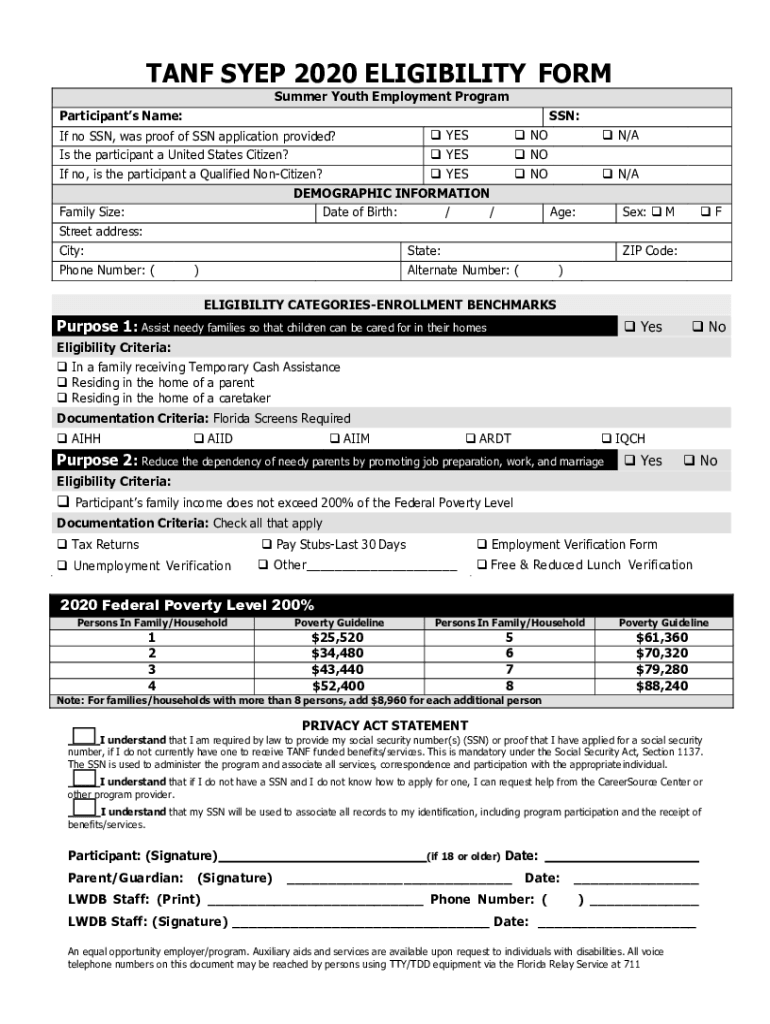
FL Tanf Syep EligibilityScreening Form


What is the FL TANF SYEP Eligibility Screening?
The Florida Temporary Assistance for Needy Families (TANF) SYEP (Summer Youth Employment Program) Eligibility Screening is a crucial form designed to assess eligibility for financial assistance and employment opportunities for youth in Florida. This screening evaluates various factors, including income, household size, and specific requirements set by the state. By completing this form, applicants can determine their eligibility for support programs aimed at helping families achieve economic stability.
Steps to Complete the FL TANF SYEP Eligibility Screening
Completing the FL TANF SYEP Eligibility Screening involves several important steps:
- Gather necessary documentation, such as proof of income, identification, and household information.
- Access the eligibility screening form through the designated online portal or obtain a physical copy.
- Fill out the form accurately, ensuring all required fields are completed.
- Review the information provided for accuracy and completeness.
- Submit the form online or via mail, following the specific submission guidelines outlined by the state.
Legal Use of the FL TANF SYEP Eligibility Screening
The FL TANF SYEP Eligibility Screening is legally recognized as a valid document for assessing eligibility for financial assistance programs in Florida. To ensure its legal standing, the form must be completed in accordance with state regulations, including providing accurate information and necessary signatures. Compliance with legal requirements is essential for the form to be considered valid by state agencies and for applicants to receive the benefits they seek.
Eligibility Criteria
Eligibility for the FL TANF SYEP program is determined based on specific criteria, which may include:
- Income level relative to the federal poverty guidelines.
- Age of the applicant, typically between 14 and 24 years old.
- Residency in Florida.
- Household composition and size.
- Participation in educational or training programs.
Meeting these criteria is essential for applicants seeking to qualify for the program and receive assistance.
How to Obtain the FL TANF SYEP Eligibility Screening
Obtaining the FL TANF SYEP Eligibility Screening is straightforward. Applicants can access the form through the Florida Department of Children and Families website or visit local offices that provide assistance. The form may also be available at community centers and organizations that support youth employment programs. It is important to ensure that the most current version of the form is used to avoid any issues during the application process.
Form Submission Methods
Applicants have multiple options for submitting the FL TANF SYEP Eligibility Screening. These methods include:
- Online submission through the official state portal.
- Mailing the completed form to the designated office address.
- In-person submission at local Department of Children and Families offices.
Choosing the appropriate submission method can help streamline the application process and ensure timely processing of eligibility determinations.
Quick guide on how to complete fl tanf syep eligibilityscreening
Effortlessly prepare FL Tanf Syep EligibilityScreening on any device
Digital document management has become favored by businesses and individuals alike. It offers an ideal environmentally friendly alternative to conventional printed and signed documents, allowing you to access the appropriate form and securely save it online. airSlate SignNow provides all the tools necessary to create, edit, and electronically sign your documents swiftly without delays. Handle FL Tanf Syep EligibilityScreening on any device using the airSlate SignNow Android or iOS applications and simplify any document-related processes today.
The easiest way to modify and electronically sign FL Tanf Syep EligibilityScreening without hassle
- Locate FL Tanf Syep EligibilityScreening and then click Get Form to begin.
- Utilize the tools we offer to fill out your form.
- Highlight important sections of the documents or obscure sensitive information with tools specifically provided by airSlate SignNow for that purpose.
- Generate your eSignature with the Sign tool, which takes mere seconds and carries the same legal validity as a conventional wet ink signature.
- Review the details and then click on the Done button to save your modifications.
- Select your preferred method to send your form, whether by email, SMS, or invite link, or download it to your computer.
Eliminate the concerns of lost or misplaced documents, tedious form searches, or errors that necessitate printing new document copies. airSlate SignNow addresses all your document management needs within a few clicks from any device you choose. Edit and electronically sign FL Tanf Syep EligibilityScreening and ensure outstanding communication at every step of the document preparation process with airSlate SignNow.
Create this form in 5 minutes or less
Create this form in 5 minutes!
People also ask
-
What is a TANF form, and why is it important?
A TANF form is a document used to apply for Temporary Assistance for Needy Families (TANF) benefits. Completing the TANF form correctly is crucial for individuals seeking financial assistance, as it determines their eligibility for various support services.
-
How can I fill out the TANF form using airSlate SignNow?
Using airSlate SignNow, you can easily fill out the TANF form online. Our user-friendly platform allows you to enter your information digitally, making the process quicker and reducing the chance of errors.
-
Is there a cost associated with using airSlate SignNow for TANF forms?
AirSlate SignNow offers a cost-effective solution for managing your TANF forms. Pricing varies based on the features you need, but we provide flexible plans that can accommodate both individuals and businesses.
-
What features does airSlate SignNow offer for managing TANF forms?
AirSlate SignNow offers a variety of features to streamline your TANF form processing. You can eSign documents, track their status, and create templates for repetitive tasks, all from a secure online environment.
-
Can I integrate airSlate SignNow with other applications for TANF form management?
Yes, airSlate SignNow can easily integrate with various applications, allowing for an efficient workflow. You can connect it with CRMs, document storage solutions, and more for seamless management of your TANF forms.
-
What benefits does airSlate SignNow provide for handling TANF forms?
With airSlate SignNow, you can save time and reduce paperwork when handling your TANF forms. Our solution enhances collaboration and ensures that your documents are securely stored and easily accessible at any time.
-
Is airSlate SignNow user-friendly for those unfamiliar with TANF forms?
Absolutely! AirSlate SignNow is designed with user experience in mind, making it straightforward for those unfamiliar with TANF forms to navigate. You can find helpful guides and customer support to assist you throughout the process.
Get more for FL Tanf Syep EligibilityScreening
Find out other FL Tanf Syep EligibilityScreening
- eSign Utah Legal Last Will And Testament Secure
- Help Me With eSign California Plumbing Business Associate Agreement
- eSign California Plumbing POA Mobile
- eSign Kentucky Orthodontists Living Will Mobile
- eSign Florida Plumbing Business Plan Template Now
- How To eSign Georgia Plumbing Cease And Desist Letter
- eSign Florida Plumbing Credit Memo Now
- eSign Hawaii Plumbing Contract Mobile
- eSign Florida Plumbing Credit Memo Fast
- eSign Hawaii Plumbing Claim Fast
- eSign Hawaii Plumbing Letter Of Intent Myself
- eSign Hawaii Plumbing Letter Of Intent Fast
- Help Me With eSign Idaho Plumbing Profit And Loss Statement
- eSign Illinois Plumbing Letter Of Intent Now
- eSign Massachusetts Orthodontists Last Will And Testament Now
- eSign Illinois Plumbing Permission Slip Free
- eSign Kansas Plumbing LLC Operating Agreement Secure
- eSign Kentucky Plumbing Quitclaim Deed Free
- eSign Legal Word West Virginia Online
- Can I eSign Wisconsin Legal Warranty Deed