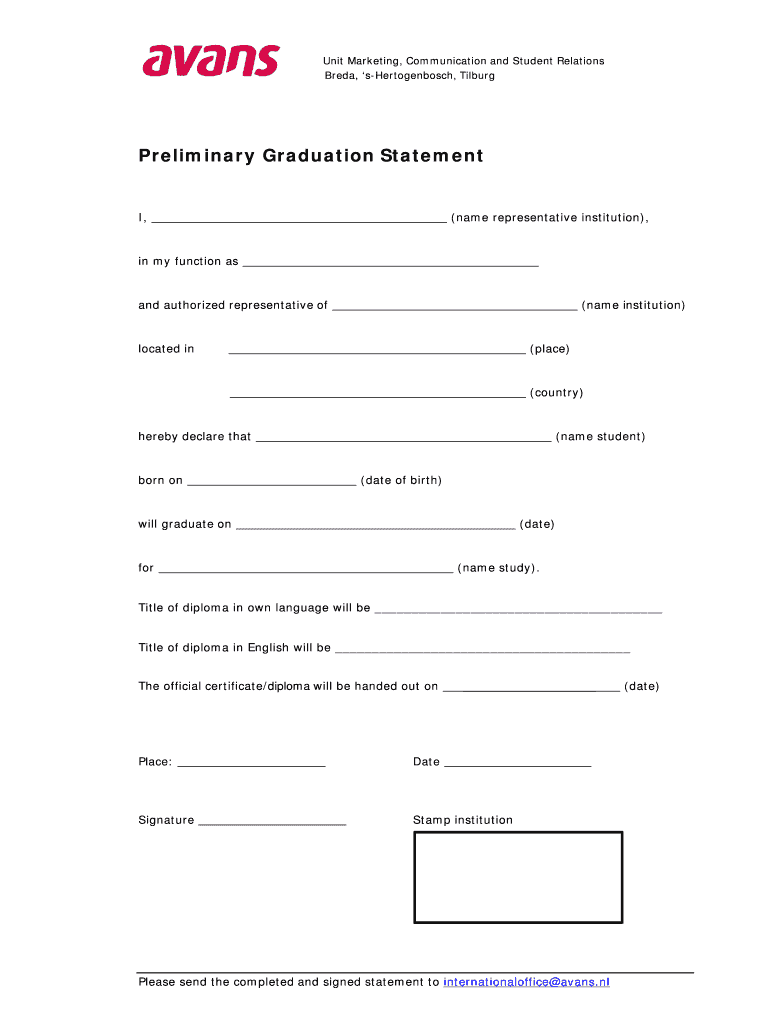
Preliminary Graduation Statement 2017


What is the Preliminary Graduation Statement
The preliminary graduation statement is an essential document that indicates a student's progress toward completing their degree requirements. It serves as an official record that outlines the courses completed, credits earned, and any outstanding requirements necessary for graduation. This statement is typically issued by the registrar's office of educational institutions and is crucial for students to verify their eligibility for graduation.
How to Obtain the Preliminary Graduation Statement
To obtain a preliminary graduation statement, students should follow a straightforward process. First, they need to check with their school’s registrar or academic advising office to understand the specific requirements and procedures. Generally, students will need to submit a formal request, which may include providing personal identification and details about their academic program. Some institutions may offer an online portal where students can request this document directly.
Steps to Complete the Preliminary Graduation Statement
Completing the preliminary graduation statement involves several key steps. Students should:
- Review their academic records to ensure all courses and credits are accurately reflected.
- Consult with an academic advisor to confirm that all graduation requirements are met.
- Gather any necessary documentation, such as transcripts or proof of completed courses.
- Submit the completed preliminary graduation statement to the registrar's office for review.
Key Elements of the Preliminary Graduation Statement
The preliminary graduation statement includes several important elements that provide a comprehensive overview of a student's academic status. Key components typically include:
- Student's name and identification number.
- Degree program and major.
- List of completed courses and corresponding credits.
- Outstanding requirements, if any, that must be fulfilled before graduation.
- Projected graduation date.
Legal Use of the Preliminary Graduation Statement
The preliminary graduation statement is a legally recognized document that can be used in various situations. It may be required for job applications, further education, or professional licensing. Students should ensure that the information contained in the statement is accurate and up-to-date, as discrepancies could lead to complications in legal or academic processes.
Examples of Using the Preliminary Graduation Statement
Students may use the preliminary graduation statement in several scenarios, such as:
- Applying for graduate school, where proof of completed coursework is necessary.
- Seeking employment, especially in positions that require a degree.
- Meeting prerequisites for professional certifications or licenses.
Quick guide on how to complete preliminary graduation statement 461643310
Effortlessly Prepare Preliminary Graduation Statement on Any Device
Digital document management has become increasingly popular among businesses and individuals. It offers an ideal eco-friendly alternative to traditional printed and signed paperwork, as you can locate the appropriate form and securely store it online. airSlate SignNow equips you with all the resources necessary to create, modify, and eSign your documents swiftly without delays. Handle Preliminary Graduation Statement on any platform using airSlate SignNow's Android or iOS applications and streamline any document-related workflow today.
How to Modify and eSign Preliminary Graduation Statement with Ease
- Locate Preliminary Graduation Statement and click on Obtain Form to begin.
- Make use of the tools we offer to complete your form.
- Highlight pertinent sections of the documents or redact sensitive information with tools that airSlate SignNow specifically provides for this purpose.
- Create your eSignature using the Sign feature, which takes only seconds and holds the same legal validity as a conventional wet ink signature.
- Review the details and click on the Finish button to save your modifications.
- Choose your preferred method to share your form, via email, text message (SMS), or invitation link, or download it to your computer.
Eliminate the worry of lost or misplaced documents, tedious form navigation, or mistakes that require reprinting new document copies. airSlate SignNow addresses all your document management needs in just a few clicks from any device you choose. Alter and eSign Preliminary Graduation Statement and ensure outstanding communication at every phase of your form preparation process with airSlate SignNow.
Create this form in 5 minutes or less
Find and fill out the correct preliminary graduation statement 461643310
Create this form in 5 minutes!
How to create an eSignature for the preliminary graduation statement 461643310
How to create an electronic signature for a PDF online
How to create an electronic signature for a PDF in Google Chrome
How to create an e-signature for signing PDFs in Gmail
How to create an e-signature right from your smartphone
How to create an e-signature for a PDF on iOS
How to create an e-signature for a PDF on Android
People also ask
-
What is a preliminary graduation statement?
A preliminary graduation statement is an official document that outlines a student's progress towards graduation. It typically includes information about completed courses, credits earned, and any outstanding requirements. This statement is essential for students to verify their eligibility for graduation.
-
How can airSlate SignNow help with my preliminary graduation statement?
airSlate SignNow provides a seamless platform for sending and eSigning your preliminary graduation statement. With our user-friendly interface, you can easily manage your documents and ensure they are signed promptly. This streamlines the process, making it easier for you to focus on your graduation requirements.
-
What are the pricing options for using airSlate SignNow?
airSlate SignNow offers flexible pricing plans to accommodate various needs, including individual and business users. Our plans are designed to be cost-effective, ensuring you can manage your preliminary graduation statement and other documents without breaking the bank. Visit our pricing page for detailed information on each plan.
-
Are there any features specifically for managing educational documents?
Yes, airSlate SignNow includes features tailored for educational institutions, such as templates for preliminary graduation statements and automated workflows. These features help streamline the document management process, ensuring that all necessary signatures are collected efficiently. This allows students and administrators to focus on what matters most—education.
-
Can I integrate airSlate SignNow with other applications?
Absolutely! airSlate SignNow offers integrations with various applications, including Google Drive, Dropbox, and CRM systems. This allows you to easily access and manage your preliminary graduation statement alongside other important documents, enhancing your overall workflow and productivity.
-
What are the benefits of using airSlate SignNow for my preliminary graduation statement?
Using airSlate SignNow for your preliminary graduation statement offers numerous benefits, including increased efficiency, reduced paperwork, and enhanced security. Our platform ensures that your documents are signed quickly and securely, allowing you to meet deadlines without hassle. Additionally, you can track the status of your documents in real-time.
-
Is airSlate SignNow secure for handling sensitive documents?
Yes, airSlate SignNow prioritizes security and compliance, ensuring that your preliminary graduation statement and other sensitive documents are protected. We utilize advanced encryption and secure storage solutions to safeguard your information. You can trust that your documents are in safe hands while using our platform.
Get more for Preliminary Graduation Statement
Find out other Preliminary Graduation Statement
- Can I Electronic signature Arkansas Courts Operating Agreement
- How Do I Electronic signature Georgia Courts Agreement
- Electronic signature Georgia Courts Rental Application Fast
- How Can I Electronic signature Hawaii Courts Purchase Order Template
- How To Electronic signature Indiana Courts Cease And Desist Letter
- How Can I Electronic signature New Jersey Sports Purchase Order Template
- How Can I Electronic signature Louisiana Courts LLC Operating Agreement
- How To Electronic signature Massachusetts Courts Stock Certificate
- Electronic signature Mississippi Courts Promissory Note Template Online
- Electronic signature Montana Courts Promissory Note Template Now
- Electronic signature Montana Courts Limited Power Of Attorney Safe
- Electronic signature Oklahoma Sports Contract Safe
- Electronic signature Oklahoma Sports RFP Fast
- How To Electronic signature New York Courts Stock Certificate
- Electronic signature South Carolina Sports Separation Agreement Easy
- Electronic signature Virginia Courts Business Plan Template Fast
- How To Electronic signature Utah Courts Operating Agreement
- Electronic signature West Virginia Courts Quitclaim Deed Computer
- Electronic signature West Virginia Courts Quitclaim Deed Free
- Electronic signature Virginia Courts Limited Power Of Attorney Computer