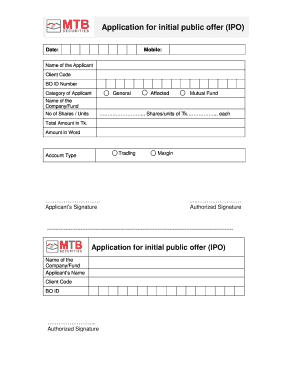
Ipo Application Form


What is the IPO Application Form
The IPO application form is a crucial document used by investors to apply for shares during an Initial Public Offering (IPO). This form collects essential information about the applicant, including personal details, investment preferences, and the number of shares requested. Completing the IPO application form accurately is vital for ensuring a smooth investment process and securing the desired shares in the offering.
How to Use the IPO Application Form
Using the IPO application form involves several straightforward steps. First, download the form from a reliable source. Next, fill in your personal information, including your name, address, and contact details. Indicate the number of shares you wish to purchase and provide any required financial information. After completing the form, review it for accuracy before submitting it through the designated method, which may include online submission or mailing it to the issuing company.
Steps to Complete the IPO Application Form
Completing the IPO application form requires careful attention to detail. Follow these steps:
- Download the IPO application form from a trusted source.
- Fill in your personal information, ensuring all details are accurate.
- Specify the number of shares you wish to purchase.
- Provide any financial information required, such as your bank account details.
- Review the completed form for any errors or omissions.
- Submit the form as instructed, either online or via mail.
Legal Use of the IPO Application Form
The IPO application form must be completed in compliance with relevant legal regulations to ensure its validity. This includes adhering to securities laws and regulations set forth by the Securities and Exchange Commission (SEC). By using a compliant form and following the required procedures, investors can ensure that their applications are legally binding and recognized by the issuing company.
Key Elements of the IPO Application Form
Understanding the key elements of the IPO application form is essential for successful completion. Important components include:
- Personal Information: Name, address, and contact details.
- Investment Details: Number of shares requested and the price range.
- Payment Information: Bank account details for fund transfers.
- Signature: A signature is often required to validate the application.
Form Submission Methods
Submitting the IPO application form can typically be done through various methods. Common submission options include:
- Online Submission: Many companies allow applicants to submit forms electronically through their websites.
- Mail: Applicants can send completed forms via postal service to the designated address provided in the offering documents.
- In-Person: Some investors may choose to deliver their forms directly to the issuing company's office.
Quick guide on how to complete ipo application form
Effortlessly Create Ipo Application Form on Any Device
Digital document handling has gained traction among businesses and individuals. It serves as an ideal environmentally-friendly alternative to conventional printed and signed documents, enabling you to locate the necessary template and securely maintain it online. airSlate SignNow equips you with all the tools required to generate, modify, and electronically sign your documents promptly and without delays. Manage Ipo Application Form on any device with airSlate SignNow's Android or iOS applications and enhance any document-focused workflow today.
How to Modify and Electronically Sign Ipo Application Form with Ease
- Locate Ipo Application Form and click on Get Form to begin.
- Make use of the tools we provide to fill out your document.
- Emphasize essential sections of your documents or redact confidential information with the tools that airSlate SignNow specifically offers for that purpose.
- Generate your electronic signature using the Sign feature, which takes only seconds and holds the same legal validity as a conventional handwritten signature.
- Review the information and click on the Done button to confirm your updates.
- Select your preferred method for delivering your form, whether by email, text message (SMS), invitation link, or download it to your computer.
Eliminate concerns about lost or misplaced documents, tedious searches for forms, or the need to print new copies due to errors. airSlate SignNow meets all your document management requirements in just a few clicks from any device you select. Edit and electronically sign Ipo Application Form and guarantee excellent communication at every stage of your form preparation process with airSlate SignNow.
Create this form in 5 minutes or less
Create this form in 5 minutes!
How to create an eSignature for the ipo application form
How to create an electronic signature for a PDF online
How to create an electronic signature for a PDF in Google Chrome
How to create an e-signature for signing PDFs in Gmail
How to create an e-signature right from your smartphone
How to create an e-signature for a PDF on iOS
How to create an e-signature for a PDF on Android
People also ask
-
What is ipo form printing software download?
The ipo form printing software download is a specialized solution designed to help users efficiently print their IPO forms. It provides easy access to templates and ensures that all necessary fields are correctly filled out before submission, simplifying the entire process.
-
How can I access the ipo form printing software download?
To access the ipo form printing software download, visit the airSlate SignNow website and navigate to the downloads section. There, you can find and install the software with just a few clicks, making it quick and uncomplicated for your IPO documentation needs.
-
Is there a cost associated with the ipo form printing software download?
Yes, while airSlate SignNow offers various pricing plans, the ipo form printing software download could have a nominal fee depending on the features you choose. Check our pricing page for detailed information on subscription options and any potential additional costs.
-
What features does the ipo form printing software download include?
The ipo form printing software download includes features such as customizable templates, automated form filling, and secure eSignature capabilities. These features ensure that your IPO forms are not only correctly completed but also legally binding and secure.
-
How will using ipo form printing software download benefit my business?
By utilizing the ipo form printing software download, your business can signNowly streamline the form submission process, saving time and reducing errors. It enhances accuracy, improves compliance, and ultimately boosts your operation's efficiency when dealing with IPO documents.
-
Can I integrate the ipo form printing software download with other applications?
Yes, the ipo form printing software download can be easily integrated with other business applications, including financial software and CRM systems. This integration allows for seamless data transfer, ensuring your IPO process is as efficient as possible.
-
Is there customer support available for the ipo form printing software download?
Absolutely! airSlate SignNow offers dedicated customer support for users of the ipo form printing software download. Our support team is available to assist you with any questions or issues you may encounter during the software installation or usage.
Get more for Ipo Application Form
- Boozhound form
- Ubo form template
- International ship security certificate form
- Costco direct deposit form
- Youth fellowship fund application seneca cayuga tribe of form
- Form au 196 10 department of taxation and finance new york
- Access pass application form 11209563
- Rental leasing agreement template form
Find out other Ipo Application Form
- Can I eSign Minnesota Legal Document
- How Do I eSign Hawaii Non-Profit PDF
- How To eSign Hawaii Non-Profit Word
- How Do I eSign Hawaii Non-Profit Presentation
- How Do I eSign Maryland Non-Profit Word
- Help Me With eSign New Jersey Legal PDF
- How To eSign New York Legal Form
- How Can I eSign North Carolina Non-Profit Document
- How To eSign Vermont Non-Profit Presentation
- How Do I eSign Hawaii Orthodontists PDF
- How Can I eSign Colorado Plumbing PDF
- Can I eSign Hawaii Plumbing PDF
- How Do I eSign Hawaii Plumbing Form
- Can I eSign Hawaii Plumbing Form
- How To eSign Hawaii Plumbing Word
- Help Me With eSign Hawaii Plumbing Document
- How To eSign Hawaii Plumbing Presentation
- How To eSign Maryland Plumbing Document
- How Do I eSign Mississippi Plumbing Word
- Can I eSign New Jersey Plumbing Form