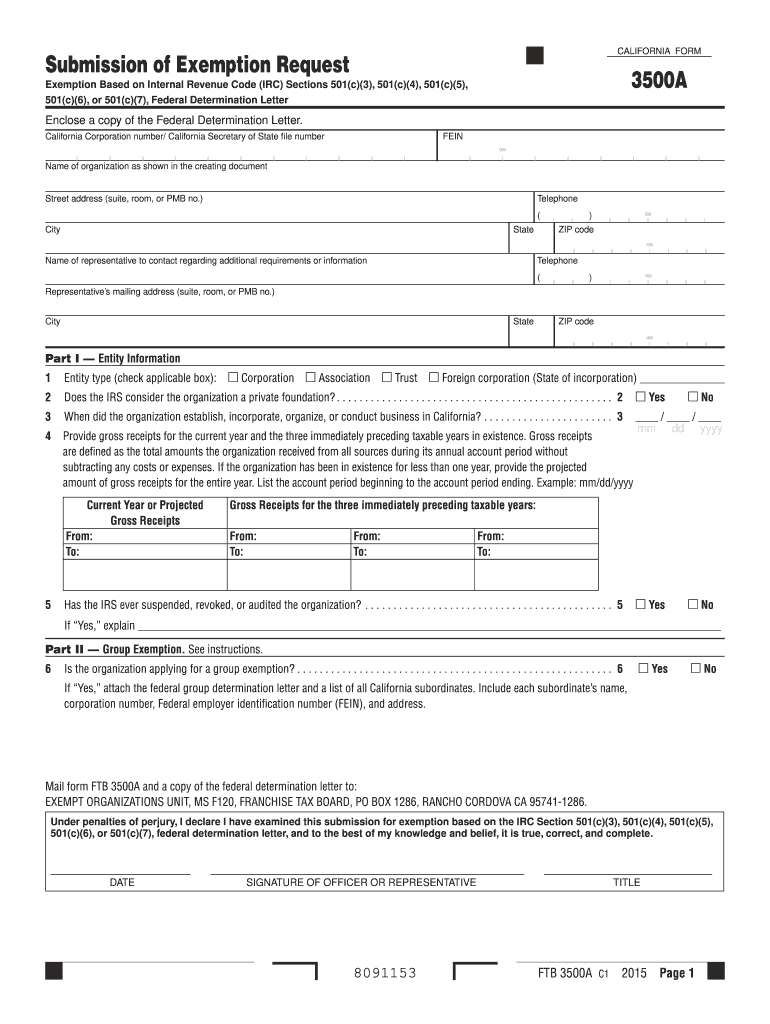
Form 3500A Submission of Exemption Request California Ftb Ca


What is the Form 3500A?
The Form 3500A is used in California to submit an exemption request to the Franchise Tax Board (FTB). This form allows organizations to apply for exemption from certain taxes, specifically for nonprofit entities. Understanding the purpose of this form is crucial for organizations seeking to operate without incurring unnecessary tax liabilities. The FTB evaluates these requests based on compliance with state regulations and eligibility criteria.
Steps to complete the Form 3500A
Completing the Form 3500A involves several key steps to ensure accuracy and compliance. First, gather all necessary documentation that supports your exemption claim, including proof of nonprofit status. Next, fill out the form with accurate information regarding your organization, including its name, address, and purpose. Ensure that all sections are completed, as incomplete forms may delay processing. Finally, review the form for errors before submission to avoid potential rejections.
Key elements of the Form 3500A
The Form 3500A includes several key elements that are essential for a successful exemption request. These elements typically consist of the organization's legal name, the tax identification number, and a detailed description of the organization's activities. Additionally, applicants must provide information about their governing documents and any supporting materials that demonstrate eligibility for the exemption. Each of these components plays a vital role in the FTB's assessment process.
Legal use of the Form 3500A
The legal use of the Form 3500A is governed by California tax laws and regulations. This form is legally binding when properly completed and submitted, provided that the organization meets the necessary criteria for exemption. It is important for applicants to understand that submitting false information can lead to penalties or denial of the exemption request. Compliance with all state laws is essential for maintaining the legal validity of the exemption.
Eligibility Criteria
To qualify for exemption using the Form 3500A, organizations must meet specific eligibility criteria established by the FTB. Generally, these criteria include being a nonprofit organization that operates exclusively for charitable, educational, or other exempt purposes. Additionally, organizations must demonstrate that their activities do not benefit private interests. Understanding these criteria is crucial for applicants to ensure they have a valid claim for exemption.
Form Submission Methods
The Form 3500A can be submitted through various methods, including online, by mail, or in person. For online submissions, organizations can utilize the FTB's e-file system, which offers a streamlined process. Alternatively, forms can be printed and mailed to the appropriate FTB address. In-person submissions may also be possible at designated FTB offices. Each method has its own processing times and requirements, so it is important to choose the one that best fits the organization's needs.
Quick guide on how to complete 2015 form 3500a submission of exemption request california ftb ca
Complete Form 3500A Submission Of Exemption Request California Ftb Ca effortlessly on any device
Digital document management has become increasingly favored by businesses and individuals alike. It offers an ideal environmentally-friendly substitute for conventional printed and signed documents, as you can obtain the necessary form and securely store it online. airSlate SignNow provides you with all the tools you require to create, edit, and eSign your documents quickly without any holdups. Manage Form 3500A Submission Of Exemption Request California Ftb Ca on any platform using airSlate SignNow's Android or iOS applications and simplify any document-related task today.
The easiest way to modify and eSign Form 3500A Submission Of Exemption Request California Ftb Ca without difficulty
- Obtain Form 3500A Submission Of Exemption Request California Ftb Ca and click Get Form to begin.
- Use the tools we offer to complete your document.
- Emphasize important sections of the documents or redact sensitive information with tools that airSlate SignNow specifically provides for those tasks.
- Create your eSignature using the Sign tool, which only takes seconds and carries the same legal significance as a conventional wet ink signature.
- Verify all the details and click on the Done button to save your amendments.
- Select how you prefer to send your form, whether by email, SMS, or invitation link, or download it to your computer.
Say goodbye to lost or mislaid documents, tedious form navigation, or mistakes that necessitate reprinting new document copies. airSlate SignNow fulfills all your needs in document management with just a few clicks from any device you choose. Modify and eSign Form 3500A Submission Of Exemption Request California Ftb Ca and ensure exceptional communication at every stage of the form preparation process with airSlate SignNow.
Create this form in 5 minutes or less
Create this form in 5 minutes!
How to create an eSignature for the 2015 form 3500a submission of exemption request california ftb ca
How to make an eSignature for the 2015 Form 3500a Submission Of Exemption Request California Ftb Ca online
How to create an eSignature for the 2015 Form 3500a Submission Of Exemption Request California Ftb Ca in Google Chrome
How to make an eSignature for putting it on the 2015 Form 3500a Submission Of Exemption Request California Ftb Ca in Gmail
How to create an eSignature for the 2015 Form 3500a Submission Of Exemption Request California Ftb Ca right from your smartphone
How to make an electronic signature for the 2015 Form 3500a Submission Of Exemption Request California Ftb Ca on iOS
How to generate an electronic signature for the 2015 Form 3500a Submission Of Exemption Request California Ftb Ca on Android OS
People also ask
-
What is 3500a and how does it relate to airSlate SignNow?
3500a refers to specific forms and processes that airSlate SignNow streamlines through its digital eSignature platform. By using the 3500a functionalities, businesses can easily manage document workflows, ensuring compliance and efficiency in their operations.
-
How much does airSlate SignNow cost for businesses using 3500a?
The pricing for airSlate SignNow can vary depending on the features your business needs for managing 3500a forms. Offering various plans, you can choose a cost-effective solution that fits your budget while benefiting from robust eSignature capabilities tailored for 3500a.
-
What features does airSlate SignNow offer for managing 3500a documents?
AirSlate SignNow includes a range of features specifically designed to facilitate 3500a document management. Key features include customizable templates, real-time tracking, and secure cloud storage, all aimed at maximizing your efficiency in handling 3500a forms.
-
How can airSlate SignNow benefit my business in relation to 3500a?
By using airSlate SignNow, businesses can streamline the signing process for 3500a documents, signNowly reducing turnaround time. The platform's user-friendly interface ensures that all users can easily execute and manage their workflows related to 3500a, promoting operational efficiency.
-
Does airSlate SignNow integrate with other software for 3500a processing?
Yes, airSlate SignNow integrates seamlessly with various applications to aid in 3500a document processing. This integration allows users to connect their existing tools to streamline workflows, ensuring a more efficient handling of all 3500a-related documents.
-
Is airSlate SignNow compliant with regulations for 3500a documents?
Absolutely, airSlate SignNow is designed to comply with regulations surrounding the handling of 3500a documents. With its secured platform, users can have peace of mind knowing that their eSignatures and document management practices meet legal standards.
-
Can I customize templates for 3500a forms in airSlate SignNow?
Yes, airSlate SignNow provides powerful customization options for templates specific to 3500a forms. This means you can tailor each document to meet your specific business needs while ensuring consistency and compliance.
Get more for Form 3500A Submission Of Exemption Request California Ftb Ca
Find out other Form 3500A Submission Of Exemption Request California Ftb Ca
- Sign Indiana Basketball Registration Form Now
- Sign Iowa Gym Membership Agreement Later
- Can I Sign Michigan Gym Membership Agreement
- Sign Colorado Safety Contract Safe
- Sign North Carolina Safety Contract Later
- Sign Arkansas Application for University Free
- Sign Arkansas Nanny Contract Template Fast
- How To Sign California Nanny Contract Template
- How Do I Sign Colorado Medical Power of Attorney Template
- How To Sign Louisiana Medical Power of Attorney Template
- How Do I Sign Louisiana Medical Power of Attorney Template
- Can I Sign Florida Memorandum of Agreement Template
- How Do I Sign Hawaii Memorandum of Agreement Template
- Sign Kentucky Accident Medical Claim Form Fast
- Sign Texas Memorandum of Agreement Template Computer
- How Do I Sign Utah Deed of Trust Template
- Sign Minnesota Declaration of Trust Template Simple
- Sign Texas Shareholder Agreement Template Now
- Sign Wisconsin Shareholder Agreement Template Simple
- Sign Nebraska Strategic Alliance Agreement Easy