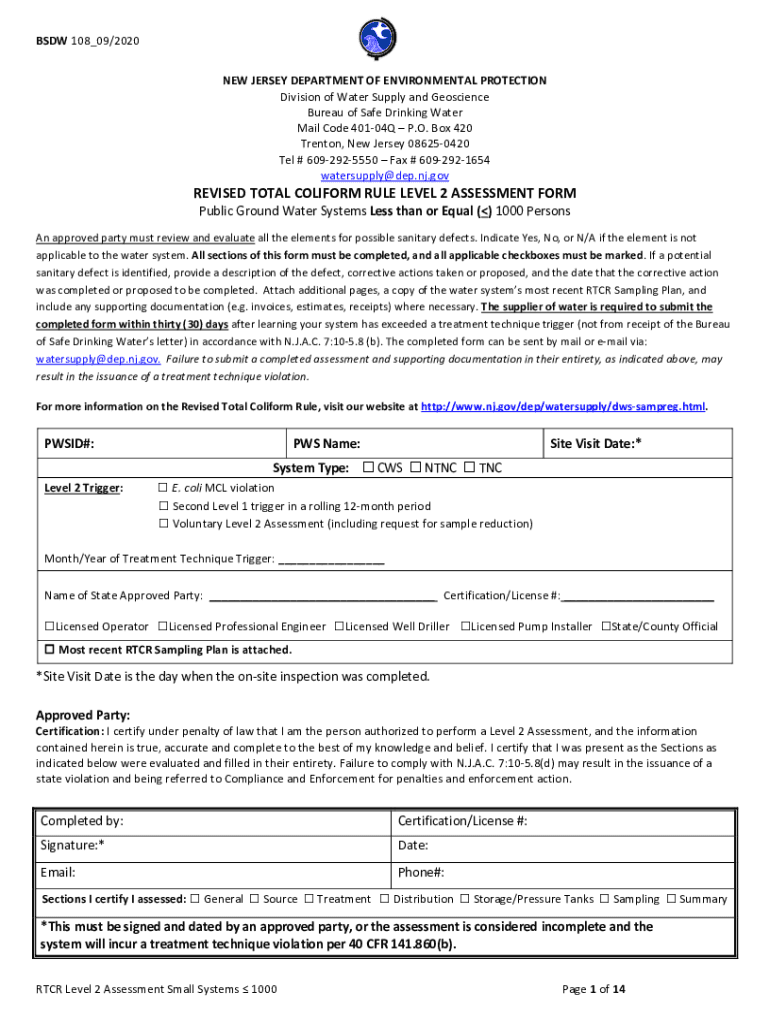
NJ BSDW 108 2020-2026


What is the NJ BSDW 108
The NJ BSDW 108 form is a specific document used in New Jersey for reporting employee wages and tax information. It serves as an essential tool for employers to comply with state regulations regarding wage reporting. This form collects important data, including employee identification, wages earned, and tax withholdings, ensuring that both employers and employees meet their legal obligations. Understanding the purpose of the NJ BSDW 108 is crucial for accurate reporting and compliance with state tax laws.
How to use the NJ BSDW 108
Using the NJ BSDW 108 form involves several key steps to ensure accurate completion and submission. First, gather all necessary employee information, including names, Social Security numbers, and wage details. Next, fill out the form carefully, ensuring that all data is accurate and complete. Once the form is filled out, it can be submitted electronically or via mail, depending on the employer's preference. Utilizing digital tools can streamline this process, making it easier to manage and submit the form promptly.
Steps to complete the NJ BSDW 108
Completing the NJ BSDW 108 form requires a systematic approach. Follow these steps for effective completion:
- Gather employee information, including full names and Social Security numbers.
- Collect wage data for the reporting period, ensuring accuracy.
- Fill out the form, paying close attention to each section.
- Review the completed form for any errors or omissions.
- Submit the form electronically or by mail, as per your preference.
Legal use of the NJ BSDW 108
The NJ BSDW 108 form must be used in accordance with New Jersey state laws regarding wage reporting. Employers are legally obligated to report accurate wage information to ensure compliance with tax regulations. Failure to use the form correctly can result in penalties or fines. It is essential for employers to understand the legal implications of the information reported on this form, as it can affect both their business operations and their employees' tax obligations.
Who Issues the Form
The NJ BSDW 108 form is issued by the New Jersey Division of Taxation. This state agency is responsible for overseeing tax compliance and ensuring that employers adhere to state tax laws. The Division of Taxation provides resources and guidance for employers to help them understand their obligations when using the NJ BSDW 108 form. Staying informed about any updates or changes to the form is crucial for maintaining compliance.
Form Submission Methods
Employers have several options for submitting the NJ BSDW 108 form. The form can be submitted electronically through the state’s online portal, which offers a streamlined process for filing. Alternatively, employers may choose to print the form and submit it by mail. It is important to select the submission method that best fits your business needs while ensuring that the form is submitted by the required deadlines to avoid any penalties.
Quick guide on how to complete 2020 nj bsdw 108
Effortlessly Prepare NJ BSDW 108 on Any Device
The management of online documents has gained signNow traction among businesses and individuals. It presents an ideal eco-friendly substitute for traditional printed and signed papers, allowing you to acquire the necessary forms and securely store them online. airSlate SignNow equips you with all the essential tools to create, edit, and eSign your documents swiftly and without interruptions. Handle NJ BSDW 108 on any platform using airSlate SignNow's Android or iOS applications and enhance any document-related procedure today.
How to Modify and eSign NJ BSDW 108 Without Effort
- Find NJ BSDW 108 and select Get Form to commence.
- Make use of the tools we offer to fill out your form.
- Emphasize pertinent sections of the documents or obscure sensitive information with tools provided by airSlate SignNow specifically for that task.
- Create your signature using the Sign tool, which takes mere seconds and holds the same legal validity as a traditional ink signature.
- Review the details and click on the Done button to save your changes.
- Select your preferred method to send your form, whether by email, SMS, invitation link, or download it to your computer.
Eliminate the hassle of lost or misfiled documents, tedious form searches, or errors that necessitate printing new copies. airSlate SignNow addresses your document management needs in just a few clicks from your chosen device. Edit and eSign NJ BSDW 108 to ensure smooth communication at every stage of the form preparation process with airSlate SignNow.
Create this form in 5 minutes or less
Find and fill out the correct 2020 nj bsdw 108
Create this form in 5 minutes!
How to create an eSignature for the 2020 nj bsdw 108
The best way to make an eSignature for your PDF document online
The best way to make an eSignature for your PDF document in Google Chrome
The way to make an electronic signature for signing PDFs in Gmail
How to generate an electronic signature straight from your smart phone
How to make an electronic signature for a PDF document on iOS
How to generate an electronic signature for a PDF document on Android OS
People also ask
-
What is NJ BSDW 108 and how does it relate to airSlate SignNow?
NJ BSDW 108 refers to a specific document requirement in New Jersey businesses. airSlate SignNow simplifies the process of obtaining and managing documents related to NJ BSDW 108, allowing users to securely eSign and send necessary forms easily.
-
How much does airSlate SignNow cost for handling NJ BSDW 108 documents?
The pricing for airSlate SignNow varies based on the plan selected, with options tailored for different business sizes. All plans offer features beneficial for managing NJ BSDW 108 documents at an accessible cost, making it a cost-effective solution.
-
What features does airSlate SignNow offer for NJ BSDW 108 compliance?
airSlate SignNow provides features such as customizable templates, automated workflows, and secure cloud storage specifically designed to help businesses remain compliant with NJ BSDW 108 requirements. These features streamline the document signing process and ensure legal compliance.
-
Can I integrate airSlate SignNow with other tools for NJ BSDW 108 processing?
Yes, airSlate SignNow supports integrations with various business applications, which facilitates seamless processing of NJ BSDW 108 documents. Integrating with tools like CRM systems enhances efficiency and simplifies the document management process.
-
What are the benefits of using airSlate SignNow for NJ BSDW 108?
Using airSlate SignNow for NJ BSDW 108 brings several benefits, including time savings, reduced paper usage, and enhanced security for sensitive documents. Businesses can easily track the status of their NJ BSDW 108 submissions, ensuring all requirements are met promptly.
-
Is airSlate SignNow user-friendly for managing NJ BSDW 108 documents?
Absolutely! airSlate SignNow is designed with an intuitive interface that makes it easy for anyone to manage NJ BSDW 108 documents without any prior technical knowledge. The platform's user-friendly features contribute to a smooth eSigning experience.
-
Can I try airSlate SignNow before committing to handling NJ BSDW 108?
Yes, airSlate SignNow offers a free trial that allows potential customers to explore its features for managing NJ BSDW 108 documents. This trial provides an opportunity to evaluate how well the platform meets your specific business needs.
Get more for NJ BSDW 108
- Fl 107 info legal steps for a divorce dissolution judicial council forms
- Fl 330 s request for order spanish judicial council forms courts ca
- Fl 300s form
- Fl341ds form
- S lo para informaci n no entregue a la corte california courts courts ca 6967849
- S lo para informaci n no entregue a la corte california courts courts ca 6967957
- Jv 130 info s paying for lawyers in dependency court information for parents and guardians spanish courts ca
- Jv 050 info s what happens if your child is taken from your home spanish judicial council forms courts ca
Find out other NJ BSDW 108
- eSign Minnesota Share Donation Agreement Simple
- Can I eSign Hawaii Collateral Debenture
- eSign Hawaii Business Credit Application Mobile
- Help Me With eSign California Credit Memo
- eSign Hawaii Credit Memo Online
- Help Me With eSign Hawaii Credit Memo
- How Can I eSign Hawaii Credit Memo
- eSign Utah Outsourcing Services Contract Computer
- How Do I eSign Maryland Interview Non-Disclosure (NDA)
- Help Me With eSign North Dakota Leave of Absence Agreement
- How To eSign Hawaii Acknowledgement of Resignation
- How Can I eSign New Jersey Resignation Letter
- How Do I eSign Ohio Resignation Letter
- eSign Arkansas Military Leave Policy Myself
- How To eSign Hawaii Time Off Policy
- How Do I eSign Hawaii Time Off Policy
- Help Me With eSign Hawaii Time Off Policy
- How To eSign Hawaii Addressing Harassement
- How To eSign Arkansas Company Bonus Letter
- eSign Hawaii Promotion Announcement Secure