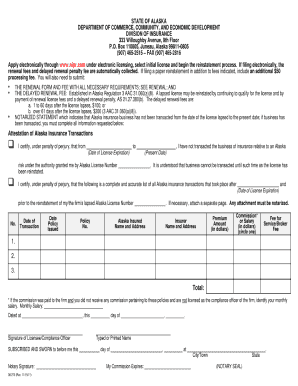
Alaska Business Transaction Form for 2011


What is the Alaska Business Transaction Form For
The Alaska Business Transaction Form 08 270C is designed to facilitate various business transactions within the state of Alaska. This form serves as an official document that records essential details related to business operations, ensuring compliance with state regulations. It is often used for transactions such as property transfers, business licensing, and other formal agreements that require legal documentation. Understanding its purpose is crucial for businesses to maintain transparency and legality in their operations.
How to use the Alaska Business Transaction Form For
Using the Alaska Business Transaction Form 08 270C involves several straightforward steps. First, ensure that you have the correct version of the form, as outdated versions may not be accepted. Next, fill out the required fields accurately, including the names of the parties involved, the nature of the transaction, and any pertinent details that support the transaction's validity. After completing the form, it may need to be signed by all parties involved, either in person or electronically, depending on the requirements set forth by Alaska law.
Steps to complete the Alaska Business Transaction Form For
Completing the Alaska Business Transaction Form 08 270C requires careful attention to detail. Follow these steps for a successful submission:
- Obtain the latest version of the form from an official source.
- Read the instructions thoroughly to understand the requirements.
- Fill in all necessary fields, ensuring accuracy and completeness.
- Review the form for any errors or omissions before submission.
- Sign the form where required, ensuring that all parties have their signatures if applicable.
- Submit the completed form through the appropriate channel, whether online, by mail, or in person.
Legal use of the Alaska Business Transaction Form For
The legal use of the Alaska Business Transaction Form 08 270C is vital for ensuring that all business transactions are recognized under state law. This form must be completed in accordance with Alaska's legal standards to be considered valid. Proper execution, including signatures and necessary attachments, is essential for the form to hold up in legal contexts. Failure to comply with legal requirements can result in disputes or challenges regarding the legitimacy of the transaction.
Key elements of the Alaska Business Transaction Form For
Key elements of the Alaska Business Transaction Form 08 270C include:
- Identifying Information: Names and contact details of all parties involved.
- Description of the Transaction: Clear details about the nature and purpose of the transaction.
- Signatures: Required signatures from all parties to validate the form.
- Date: The date when the form is completed and signed.
- Attachments: Any additional documents that support the transaction.
Form Submission Methods
The Alaska Business Transaction Form 08 270C can be submitted through various methods, depending on the specific requirements of the transaction. Options typically include:
- Online Submission: Many forms can be submitted electronically through designated state portals.
- Mail: The completed form can be sent via postal service to the appropriate state office.
- In-Person: Individuals may also choose to deliver the form directly to the relevant office for processing.
Quick guide on how to complete alaska business transaction form for
Finalize Alaska Business Transaction Form For seamlessly on any device
Digital document handling has gained traction among businesses and individuals alike. It serves as a superb environmentally friendly substitute for traditional printed and signed papers, enabling you to obtain the necessary form and securely archive it online. airSlate SignNow equips you with all the tools required to generate, amend, and electronically sign your documents swiftly without delays. Manage Alaska Business Transaction Form For on any platform with airSlate SignNow's Android or iOS applications and enhance any document-centric workflow today.
The optimal way to alter and eSign Alaska Business Transaction Form For effortlessly
- Find Alaska Business Transaction Form For and click on Get Form to begin.
- Utilize the tools we provide to complete your form.
- Highlight important sections of your documents or redact sensitive information using tools that airSlate SignNow specifically offers for that purpose.
- Create your electronic signature with the Sign tool, which takes seconds and holds the same legal validity as a conventional handwritten signature.
- Review the details and click on the Done button to preserve your modifications.
- Choose your preferred method of sharing your form, whether by email, SMS, invitation link, or download it to your computer.
Eliminate concerns about lost or misplaced documents, frustrating form searches, or errors that necessitate printing new document copies. airSlate SignNow fulfills all your document management needs in just a few clicks from any device of your choice. Modify and eSign Alaska Business Transaction Form For and ensure exceptional communication throughout the document preparation process with airSlate SignNow.
Create this form in 5 minutes or less
Find and fill out the correct alaska business transaction form for
Create this form in 5 minutes!
How to create an eSignature for the alaska business transaction form for
How to create an electronic signature for a PDF online
How to create an electronic signature for a PDF in Google Chrome
How to create an e-signature for signing PDFs in Gmail
How to create an e-signature right from your smartphone
How to create an e-signature for a PDF on iOS
How to create an e-signature for a PDF on Android
People also ask
-
What is the ak 08 270c and how does it work?
The ak 08 270c is a cutting-edge eSignature solution that simplifies the process of signing documents electronically. By using airSlate SignNow, users can easily upload documents, add signatures, and send them for approval in just a few clicks, ensuring a smooth workflow.
-
What pricing options are available for the ak 08 270c?
airSlate SignNow offers various pricing plans for the ak 08 270c, catering to businesses of all sizes. Plans range from affordable individual subscriptions to comprehensive business packages, ensuring that you find a solution that fits your budget and needs.
-
What features are included with the ak 08 270c?
The ak 08 270c includes a range of powerful features, such as customizable templates, secure storage, and integration with popular applications. With these features, users can streamline their document signing process and improve overall productivity.
-
How can the ak 08 270c benefit my business?
Using the ak 08 270c can greatly enhance your business by reducing turnaround time for contract approvals and eliminating the hassle of paper-based processes. This efficiency leads to improved client satisfaction and helps you close deals faster.
-
Is the ak 08 270c secure for handling sensitive documents?
Yes, the ak 08 270c prioritizes security with advanced encryption protocols and compliance with legal standards. This ensures that all your documents and signatures are protected, allowing you to confidently manage sensitive data.
-
Can I integrate the ak 08 270c with other tools I use?
Absolutely! The ak 08 270c seamlessly integrates with various third-party applications such as CRM systems, cloud storage, and project management tools. This integration helps streamline your workflows and centralizes your operations.
-
What devices can I use to access the ak 08 270c?
The ak 08 270c is accessible from various devices, including desktop computers, tablets, and smartphones. This flexibility enables you to manage document signing on the go, ensuring that you can stay productive wherever you are.
Get more for Alaska Business Transaction Form For
- Adoption information form read information below before
- Tc 69stc form
- Fnma form 4340fannie maehazardous waste scribd
- 417 escape artist form
- Emergency marine deployment form
- Missouris educator evaluation system research and proven practices missouris educator evaluation system research and proven form
- Lance trainer agreement template form
- Department of revenue provides penalty relief to persons form
Find out other Alaska Business Transaction Form For
- eSign New Jersey Banking Claim Mobile
- eSign New York Banking Promissory Note Template Now
- eSign Ohio Banking LLC Operating Agreement Now
- Sign Maryland Courts Quitclaim Deed Free
- How To Sign Massachusetts Courts Quitclaim Deed
- Can I Sign Massachusetts Courts Quitclaim Deed
- eSign California Business Operations LLC Operating Agreement Myself
- Sign Courts Form Mississippi Secure
- eSign Alabama Car Dealer Executive Summary Template Fast
- eSign Arizona Car Dealer Bill Of Lading Now
- How Can I eSign Alabama Car Dealer Executive Summary Template
- eSign California Car Dealer LLC Operating Agreement Online
- eSign California Car Dealer Lease Agreement Template Fast
- eSign Arkansas Car Dealer Agreement Online
- Sign Montana Courts Contract Safe
- eSign Colorado Car Dealer Affidavit Of Heirship Simple
- eSign Car Dealer Form Georgia Simple
- eSign Florida Car Dealer Profit And Loss Statement Myself
- eSign Georgia Car Dealer POA Mobile
- Sign Nebraska Courts Warranty Deed Online