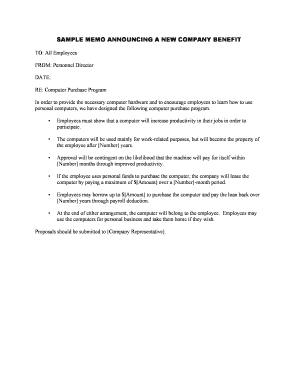
SAMPLE MEMO ANNOUNCING a NEW COMPANY BENEFIT Form


What is the sample memo announcing a new company benefit
The sample memo announcing a new company benefit serves as a formal communication tool within an organization. It outlines new benefits being introduced to employees, ensuring that all staff members are informed about the changes. This memo typically includes details such as the nature of the benefit, eligibility criteria, and the effective date of implementation. By utilizing this memo, companies can promote transparency and enhance employee engagement regarding available benefits.
Key elements of the sample memo announcing a new company benefit
When drafting a sample memo announcing a new company benefit, it is essential to include several key elements to ensure clarity and effectiveness:
- Subject Line: A clear subject line that indicates the purpose of the memo.
- Introduction: A brief introduction that explains the reason for the memo.
- Details of the Benefit: Comprehensive information about the new benefit, including what it entails and how it can be accessed.
- Eligibility Requirements: Specific criteria that employees must meet to qualify for the new benefit.
- Effective Date: The date when the new benefit will be available to employees.
- Contact Information: Details on whom to contact for further questions or clarifications.
How to use the sample memo announcing a new company benefit
To effectively use the sample memo announcing a new company benefit, follow these steps:
- Customize the Memo: Tailor the memo to reflect your company's specific benefits and culture.
- Distribute to Employees: Share the memo via email or print copies for distribution in common areas.
- Encourage Feedback: Invite employees to ask questions or provide feedback regarding the new benefit.
- Follow Up: Schedule a follow-up meeting or send a reminder as the effective date approaches to ensure that employees are aware of the new benefit.
Steps to complete the sample memo announcing a new company benefit
Completing the sample memo announcing a new company benefit involves several straightforward steps:
- Draft the Memo: Use a clear and professional tone while drafting the memo.
- Review for Accuracy: Ensure all details regarding the benefit, eligibility, and effective date are accurate.
- Obtain Necessary Approvals: Have the memo reviewed and approved by relevant stakeholders, such as HR and management.
- Disseminate the Memo: Distribute the finalized memo to all employees through appropriate channels.
Legal use of the sample memo announcing a new company benefit
The legal use of the sample memo announcing a new company benefit is crucial for ensuring that the communication adheres to employment laws and regulations. It is important to:
- Comply with Employment Laws: Ensure that the benefits being offered comply with federal and state employment laws.
- Document Changes: Keep a record of the memo and any communications regarding the new benefit for future reference.
- Maintain Transparency: Clearly communicate any changes in benefits to avoid misunderstandings and potential legal issues.
Quick guide on how to complete sample memo announcing a new company benefit
Complete SAMPLE MEMO ANNOUNCING A NEW COMPANY BENEFIT effortlessly on any device
Online document management has become increasingly popular among enterprises and individuals. It serves as an ideal eco-friendly alternative to traditional printed and signed documents, allowing you to access the necessary forms and securely store them online. airSlate SignNow provides you with all the resources needed to create, edit, and eSign your documents swiftly and without hold-ups. Manage SAMPLE MEMO ANNOUNCING A NEW COMPANY BENEFIT on any platform using the airSlate SignNow applications for Android or iOS, and streamline any document-related process today.
How to modify and eSign SAMPLE MEMO ANNOUNCING A NEW COMPANY BENEFIT seamlessly
- Obtain SAMPLE MEMO ANNOUNCING A NEW COMPANY BENEFIT and click on Get Form to begin.
- Utilize the tools we offer to complete your form.
- Emphasize relevant sections of the documents or hide sensitive information using tools specifically provided by airSlate SignNow for that purpose.
- Create your signature with the Sign tool, which takes just a few seconds and holds the same legal validity as a conventional wet ink signature.
- Review all the details and click on the Done button to save your modifications.
- Select your preferred method for forwarding your form, whether by email, text message (SMS), invitation link, or download it to your computer.
Say goodbye to lost or misplaced documents, tedious form searching, or mistakes that necessitate reprinting new copies. airSlate SignNow fulfills your document management needs in just a few clicks from any device you choose. Edit and eSign SAMPLE MEMO ANNOUNCING A NEW COMPANY BENEFIT to guarantee excellent communication at every step of your form preparation process with airSlate SignNow.
Create this form in 5 minutes or less
Create this form in 5 minutes!
People also ask
-
What is a SAMPLE MEMO ANNOUNCING A NEW COMPANY BENEFIT?
A SAMPLE MEMO ANNOUNCING A NEW COMPANY BENEFIT serves as a template that employers can customize to inform their employees about new perks or policies. This memo format ensures that all essential information regarding the benefit is clearly communicated.
-
How can airSlate SignNow help in creating a SAMPLE MEMO ANNOUNCING A NEW COMPANY BENEFIT?
airSlate SignNow facilitates the process by allowing you to easily draft, edit, and share your SAMPLE MEMO ANNOUNCING A NEW COMPANY BENEFIT electronically. With its user-friendly interface, creating professional memos has never been easier, saving you time and ensuring compliance.
-
What features does airSlate SignNow offer for document management?
airSlate SignNow comes with robust features including eSignature capabilities, customizable templates, and collaboration tools. You can streamline the process of managing your SAMPLE MEMO ANNOUNCING A NEW COMPANY BENEFIT and other documents all in one platform.
-
Is there a cost associated with using airSlate SignNow for memos?
Yes, airSlate SignNow offers several pricing plans tailored to different business needs, ensuring that you find a cost-effective solution suitable for creating your SAMPLE MEMO ANNOUNCING A NEW COMPANY BENEFIT. You can choose from various tiers that provide great value based on your required features.
-
Can I integrate airSlate SignNow with other tools or software?
Absolutely! airSlate SignNow supports integrations with numerous platforms such as Google Workspace, Salesforce, and Microsoft Office. This allows you to efficiently manage your SAMPLE MEMO ANNOUNCING A NEW COMPANY BENEFIT alongside other business processes you already use.
-
What are the benefits of using airSlate SignNow for company memos?
Using airSlate SignNow to manage your company memos, including your SAMPLE MEMO ANNOUNCING A NEW COMPANY BENEFIT, improves efficiency and enhances communication. It ensures secure, quick distribution and easy tracking of document status, facilitating a smoother workflow.
-
Is it easy to share a SAMPLE MEMO ANNOUNCING A NEW COMPANY BENEFIT created on airSlate SignNow?
Yes, sharing your SAMPLE MEMO ANNOUNCING A NEW COMPANY BENEFIT is simple with airSlate SignNow. You can send it directly via email, share a link, or even embed it in a web page, ensuring all employees have easy access to the new information.
Get more for SAMPLE MEMO ANNOUNCING A NEW COMPANY BENEFIT
Find out other SAMPLE MEMO ANNOUNCING A NEW COMPANY BENEFIT
- How To Electronic signature Pennsylvania Government Document
- Can I Electronic signature Texas Government PPT
- How To Electronic signature Utah Government Document
- How To Electronic signature Washington Government PDF
- How Can I Electronic signature New Mexico Finance & Tax Accounting Word
- How Do I Electronic signature New York Education Form
- How To Electronic signature North Carolina Education Form
- How Can I Electronic signature Arizona Healthcare / Medical Form
- How Can I Electronic signature Arizona Healthcare / Medical Presentation
- How To Electronic signature Oklahoma Finance & Tax Accounting PDF
- How Can I Electronic signature Oregon Finance & Tax Accounting PDF
- How To Electronic signature Indiana Healthcare / Medical PDF
- How Do I Electronic signature Maryland Healthcare / Medical Presentation
- How To Electronic signature Tennessee Healthcare / Medical Word
- Can I Electronic signature Hawaii Insurance PDF
- Help Me With Electronic signature Colorado High Tech Form
- How To Electronic signature Indiana Insurance Document
- Can I Electronic signature Virginia Education Word
- How To Electronic signature Louisiana Insurance Document
- Can I Electronic signature Florida High Tech Document