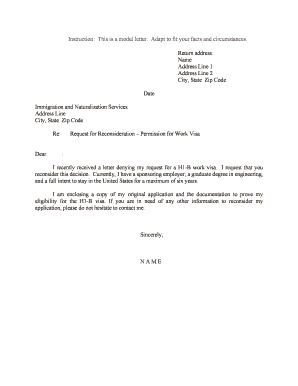
Immigration and Naturalization Services Form


What is the Immigration And Naturalization Services
The Immigration and Naturalization Services (INS) refers to the federal agency that was responsible for handling immigration and naturalization processes in the United States. Although the INS was dissolved in 2003, its functions were transferred to the Department of Homeland Security (DHS), which now oversees immigration services through U.S. Citizenship and Immigration Services (USCIS). The primary purpose of these services is to manage the process of granting visas, permanent residency, and citizenship to eligible individuals. Understanding the scope of these services is crucial for anyone navigating the immigration system.
Steps to complete the Immigration And Naturalization Services
Completing the Immigration and Naturalization Services form involves several key steps to ensure accuracy and compliance. First, gather all necessary documentation, including identification, proof of residency, and any supporting evidence required for your specific application. Next, carefully fill out the form, ensuring that all information is accurate and complete. It is advisable to review the form multiple times before submission to avoid any errors. Once completed, you can submit the form electronically through the USCIS website or by mail, depending on your preference and the specific requirements of your application.
Legal use of the Immigration And Naturalization Services
The legal use of the Immigration and Naturalization Services form is governed by various federal laws and regulations. To be considered valid, the form must be filled out in accordance with the guidelines set forth by the USCIS. This includes providing truthful information and submitting the form within the designated timeframes. Additionally, electronic submissions must comply with the Electronic Signatures in Global and National Commerce Act (ESIGN) and the Uniform Electronic Transactions Act (UETA), which establish the legal standing of electronic signatures and documents.
Required Documents
When completing the Immigration and Naturalization Services form, specific documents are required to support your application. These may include:
- Proof of identity, such as a passport or driver's license
- Birth certificate or other evidence of age
- Documentation of residency status, like a visa or green card
- Financial records, if applicable, to demonstrate your ability to support yourself
- Any additional forms or evidence as specified by USCIS for your particular case
Ensuring that you have all required documents ready can help expedite the processing of your application.
Eligibility Criteria
Eligibility for the Immigration and Naturalization Services form varies based on the specific application type. Generally, applicants must meet certain criteria, which may include:
- Being a lawful permanent resident for a specified period
- Demonstrating good moral character
- Proving knowledge of U.S. history and government
- Meeting residency requirements
- Having a basic understanding of the English language
It is essential to review the eligibility requirements for your specific application to ensure compliance and increase the likelihood of approval.
Form Submission Methods (Online / Mail / In-Person)
The Immigration and Naturalization Services form can be submitted through various methods, depending on the specific requirements of your application. The primary submission methods include:
- Online: Many forms can be completed and submitted electronically through the USCIS website, which is often the fastest option.
- Mail: Applicants can also print the completed form and send it via postal service to the appropriate USCIS address.
- In-Person: Certain applications may require in-person interviews or submissions at designated USCIS offices.
Choosing the right submission method is important for ensuring your application is processed efficiently.
Quick guide on how to complete immigration and naturalization services
Complete Immigration And Naturalization Services effortlessly on any device
Online document management has gained popularity among organizations and individuals. It offers an ideal eco-friendly substitute for standard printed and signed documents, as you can easily locate the appropriate form and securely store it online. airSlate SignNow provides all the tools you need to create, modify, and eSign your documents quickly without delays. Handle Immigration And Naturalization Services on any device using airSlate SignNow’s Android or iOS applications and enhance any document-centric workflow today.
How to modify and eSign Immigration And Naturalization Services without hassle
- Locate Immigration And Naturalization Services and click Get Form to begin.
- Utilize the tools we provide to complete your document.
- Emphasize relevant sections of your documents or obscure sensitive information with tools that airSlate SignNow offers specifically for that purpose.
- Create your signature using the Sign feature, which takes seconds and holds the same legal validity as a traditional ink signature.
- Review the information and click on the Done button to save your modifications.
- Choose how you wish to send your form, via email, SMS, or invitation link, or download it to your computer.
Eliminate concerns about lost or misplaced documents, tedious form searches, or mistakes that necessitate printing new document copies. airSlate SignNow meets all your document management needs in just a few clicks from any device you prefer. Adjust and eSign Immigration And Naturalization Services and ensure outstanding communication at every stage of your form preparation process with airSlate SignNow.
Create this form in 5 minutes or less
Create this form in 5 minutes!
People also ask
-
What are Immigration And Naturalization Services?
Immigration And Naturalization Services refer to the processes and services that facilitate immigration and citizenship applications. airSlate SignNow simplifies these processes by allowing users to easily eSign documents needed for submission. This ensures that applicants can complete their forms quickly and efficiently, without unnecessary delays.
-
How does airSlate SignNow help with Immigration And Naturalization Services?
airSlate SignNow streamlines Immigration And Naturalization Services by providing a user-friendly platform for signing and managing essential documents. Our solution not only saves time but also enhances the accuracy of paperwork, reducing the likelihood of errors that could impede the immigration process.
-
What features does airSlate SignNow offer for Immigration And Naturalization Services?
Our platform offers features such as customizable templates, automatic reminders, and seamless document tracking. These tools are designed to optimize the Immigration And Naturalization Services experience, making it easier for users to stay organized and complete their applications without hassle.
-
Is airSlate SignNow a cost-effective solution for Immigration And Naturalization Services?
Yes, airSlate SignNow offers a cost-effective solution for Immigration And Naturalization Services that doesn't compromise on quality. Our flexible pricing plans are designed to meet the needs of various users, from individuals to businesses, ensuring accessibility for all.
-
Can I integrate airSlate SignNow with other software for Immigration And Naturalization Services?
Absolutely! airSlate SignNow integrates seamlessly with various software tools that support Immigration And Naturalization Services. This capability allows users to enhance their workflows, making document management and processing more efficient across different platforms.
-
What are the benefits of using airSlate SignNow for Immigration And Naturalization Services?
Using airSlate SignNow for Immigration And Naturalization Services provides several benefits, including improved turnaround times and enhanced document security. Our electronic signature technology ensures that your sensitive information is protected while facilitating prompt processing of your applications.
-
Is airSlate SignNow compliant with legal standards for Immigration And Naturalization Services?
Yes, airSlate SignNow complies with all relevant legal standards for Immigration And Naturalization Services. Our platform adheres to regulations governing electronic signatures, ensuring that your documents are valid and legally recognized across jurisdictions.
Get more for Immigration And Naturalization Services
- Continuecancel form
- Contact lens prescription template pdf 45073959 form
- Form cg1 59843696
- Cheerleading demerit form template 424208315
- 3 on 3 basketball tournament registration form amp waiver 404311331
- Transamerica dime worksheet form
- Speditionsauftrag gebrder weiss 348237014 form
- App 202 appellants reply brief judicial council forms
Find out other Immigration And Naturalization Services
- eSignature Iowa Real Estate Moving Checklist Simple
- eSignature Iowa Real Estate Quitclaim Deed Easy
- eSignature Real Estate Form Louisiana Simple
- eSignature Louisiana Real Estate LLC Operating Agreement Myself
- Can I eSignature Louisiana Real Estate Quitclaim Deed
- eSignature Hawaii Sports Living Will Safe
- eSignature Hawaii Sports LLC Operating Agreement Myself
- eSignature Maryland Real Estate Quitclaim Deed Secure
- eSignature Idaho Sports Rental Application Secure
- Help Me With eSignature Massachusetts Real Estate Quitclaim Deed
- eSignature Police Document Florida Easy
- eSignature Police Document Florida Safe
- How Can I eSignature Delaware Police Living Will
- eSignature Michigan Real Estate LLC Operating Agreement Mobile
- eSignature Georgia Police Last Will And Testament Simple
- How To eSignature Hawaii Police RFP
- Can I eSignature Minnesota Real Estate Warranty Deed
- How Do I eSignature Indiana Police Lease Agreement Form
- eSignature Police PPT Kansas Free
- How Can I eSignature Mississippi Real Estate Rental Lease Agreement