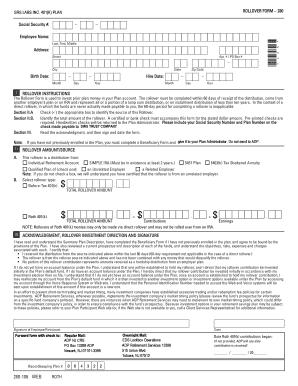
Adp Rollover Form 280 2010


What is the ADP Rollover Form 280
The ADP Rollover Form 280 is a document used for transferring retirement funds from an ADP 401(k) plan to another qualified retirement account, such as an IRA or another employer's 401(k) plan. This form facilitates the process of rolling over funds without incurring tax penalties, ensuring that the retirement savings continue to grow tax-deferred. Understanding the purpose of this form is crucial for individuals looking to manage their retirement assets effectively.
Steps to Complete the ADP Rollover Form 280
Completing the ADP Rollover Form 280 involves several key steps to ensure accuracy and compliance with regulations. Here’s a straightforward guide:
- Gather Required Information: Collect personal details, including your Social Security number, account numbers, and information about the receiving account.
- Fill Out the Form: Carefully input the required information in each section of the form, ensuring all fields are completed accurately.
- Review the Form: Double-check all entries for accuracy to prevent delays in processing.
- Sign and Date: Provide your signature and the date to validate the form.
- Submit the Form: Choose your preferred submission method, whether online or via mail, to send the completed form to ADP.
Legal Use of the ADP Rollover Form 280
The legal use of the ADP Rollover Form 280 is governed by federal regulations that dictate how retirement funds can be transferred. To ensure compliance, it is essential that the form is completed accurately and submitted in accordance with the guidelines set forth by the IRS. Proper use of this form helps avoid tax penalties and maintains the tax-advantaged status of the retirement funds during the rollover process.
Key Elements of the ADP Rollover Form 280
Understanding the key elements of the ADP Rollover Form 280 is vital for a successful rollover. The form typically includes:
- Personal Information: Name, address, and Social Security number of the account holder.
- Account Information: Details of the current ADP 401(k) account and the receiving account.
- Rollover Amount: Specification of the amount to be rolled over.
- Signature Section: Required signatures to authorize the rollover.
How to Obtain the ADP Rollover Form 280
The ADP Rollover Form 280 can be obtained through several channels. Individuals can access the form directly from the ADP website or request it through their employer’s HR department. Additionally, financial advisors may provide the form as part of the rollover process. It is important to ensure that you are using the most current version of the form to avoid any processing issues.
Form Submission Methods
Submitting the ADP Rollover Form 280 can be done through various methods, depending on personal preference and the options provided by ADP. Common submission methods include:
- Online Submission: Many users prefer to submit the form electronically through the ADP portal.
- Mail: The completed form can be printed and mailed to the designated address provided by ADP.
- In-Person: Some individuals may choose to deliver the form directly to their HR department or ADP office.
Quick guide on how to complete adp rollover form 280
Manage Adp Rollover Form 280 effortlessly on any device
Digital document management has gained traction among businesses and individuals alike. It presents an ideal eco-friendly substitute for conventional printed and signed documents, allowing you to access the required form and securely store it online. airSlate SignNow equips you with all the tools necessary to create, modify, and eSign your documents quickly and efficiently. Manage Adp Rollover Form 280 on any device using airSlate SignNow apps for Android or iOS and streamline any document-related task today.
The easiest way to edit and eSign Adp Rollover Form 280 with ease
- Locate Adp Rollover Form 280 and click on Get Form to begin.
- Utilize the tools we provide to complete your form.
- Highlight essential parts of your documents or obscure sensitive data using tools specifically designed by airSlate SignNow for that purpose.
- Generate your eSignature with the Sign tool, which takes mere seconds and holds the same legal validity as a conventional wet ink signature.
- Review all the details and click on the Done button to save your modifications.
- Choose how you wish to share your form—via email, SMS, an invitation link, or download it to your computer.
Eliminate concerns about lost or misplaced documents, tedious form navigation, or mistakes that necessitate printing additional copies. airSlate SignNow addresses your document management needs in just a few clicks from any device you prefer. Edit and eSign Adp Rollover Form 280 and ensure outstanding communication at every step of your form preparation process with airSlate SignNow.
Create this form in 5 minutes or less
Find and fill out the correct adp rollover form 280
Create this form in 5 minutes!
How to create an eSignature for the adp rollover form 280
How to create an electronic signature for a PDF online
How to create an electronic signature for a PDF in Google Chrome
How to create an e-signature for signing PDFs in Gmail
How to create an e-signature right from your smartphone
How to create an e-signature for a PDF on iOS
How to create an e-signature for a PDF on Android
People also ask
-
What is an ADP rollover form?
An ADP rollover form is a document used to transfer retirement savings from one plan to another while maintaining tax advantages. By using our services, you can easily complete and eSign your ADP rollover form, streamlining the process of managing your retirement funds.
-
How can airSlate SignNow help with the ADP rollover form?
airSlate SignNow provides a user-friendly platform to easily create, send, and eSign your ADP rollover form. Our solution reduces paperwork hassles, enhances security, and ensures compliance, making it a perfect fit for anyone managing retirement accounts.
-
What are the pricing options for airSlate SignNow?
airSlate SignNow offers flexible pricing plans suitable for businesses of all sizes. Each plan provides comprehensive features that include electronic signatures, document templates, and specific functionalities to assist with the ADP rollover form and more.
-
Are there any benefits of using airSlate SignNow for my ADP rollover form?
Yes, using airSlate SignNow for your ADP rollover form offers numerous benefits, such as fast turnaround times, enhanced document security, and easy access from anywhere. Our platform also simplifies the tracking process, allowing you to stay updated on the status of your forms.
-
Can I integrate airSlate SignNow with other software for handling my ADP rollover forms?
Absolutely! airSlate SignNow integrates seamlessly with various applications like CRM systems, cloud storage, and accounting software. This connectivity ensures that your ADP rollover form management is efficient and hassle-free across different platforms.
-
Is airSlate SignNow secure for processing sensitive documents like ADP rollover forms?
Yes, airSlate SignNow prioritizes the security of your documents. Our platform uses advanced encryption protocols and follows strict compliance standards to protect your ADP rollover form and other sensitive data during transmission and storage.
-
What features does airSlate SignNow offer for completing an ADP rollover form?
airSlate SignNow offers a variety of features for completing an ADP rollover form, including customizable templates, real-time collaboration, and the ability to set reminders for signing. These features streamline the process and ensure that every step is efficient and well-organized.
Get more for Adp Rollover Form 280
Find out other Adp Rollover Form 280
- eSignature Delaware Employee Compliance Survey Later
- eSignature Kansas Employee Compliance Survey Myself
- Can I Electronic signature Colorado Bill of Sale Immovable Property
- How Can I Electronic signature West Virginia Vacation Rental Short Term Lease Agreement
- How Do I Electronic signature New Hampshire Bill of Sale Immovable Property
- Electronic signature North Dakota Bill of Sale Immovable Property Myself
- Can I Electronic signature Oregon Bill of Sale Immovable Property
- How To Electronic signature West Virginia Bill of Sale Immovable Property
- Electronic signature Delaware Equipment Sales Agreement Fast
- Help Me With Electronic signature Louisiana Assignment of Mortgage
- Can I Electronic signature Minnesota Assignment of Mortgage
- Electronic signature West Virginia Sales Receipt Template Free
- Electronic signature Colorado Sales Invoice Template Computer
- Electronic signature New Hampshire Sales Invoice Template Computer
- Electronic signature Tennessee Introduction Letter Free
- How To eSignature Michigan Disclosure Notice
- How To Electronic signature Ohio Product Defect Notice
- Electronic signature California Customer Complaint Form Online
- Electronic signature Alaska Refund Request Form Later
- How Can I Electronic signature Texas Customer Return Report