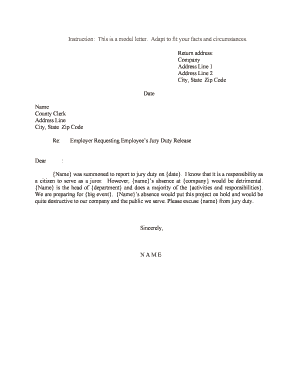
Employer Requesting Employees Jury Duty Release Form


What is the Employer Requesting Employees Jury Duty Release
The Employer Requesting Employees Jury Duty Release is a formal document used by employers in the United States to request the release of their employees from jury duty obligations. This form serves as a notification to the court that the employee's absence due to jury duty could adversely affect the employer's business operations. By submitting this request, employers aim to ensure that their workforce remains stable and that critical tasks are not disrupted during the jury duty period.
How to use the Employer Requesting Employees Jury Duty Release
To use the Employer Requesting Employees Jury Duty Release effectively, employers should first gather necessary information about the employee and the jury duty summons. This includes the employee's name, the dates of the jury duty, and details about the business impact. Once this information is collected, the employer can fill out the form accurately and submit it to the appropriate court. It is essential to ensure that the request aligns with state laws regarding jury duty exemptions and employer obligations.
Steps to complete the Employer Requesting Employees Jury Duty Release
Completing the Employer Requesting Employees Jury Duty Release involves several straightforward steps:
- Gather the employee's information, including their full name and contact details.
- Obtain the jury duty summons, noting the dates and court information.
- Clearly state the reasons for the request, focusing on how the employee's absence will impact business operations.
- Complete the form, ensuring all required fields are filled out accurately.
- Sign and date the form, confirming its authenticity.
- Submit the completed form to the appropriate court, following any specific submission guidelines.
Legal use of the Employer Requesting Employees Jury Duty Release
The legal use of the Employer Requesting Employees Jury Duty Release is governed by state laws and regulations. Employers must ensure that their requests comply with these legal frameworks to avoid potential penalties. The form should be used only when the employer has a legitimate reason for requesting an employee's release from jury duty. Courts generally consider factors such as the size of the business, the essential nature of the employee's role, and the potential impact on business operations when evaluating these requests.
Key elements of the Employer Requesting Employees Jury Duty Release
Several key elements should be included in the Employer Requesting Employees Jury Duty Release to ensure its effectiveness:
- Employee Information: Full name, job title, and contact information.
- Jury Duty Details: Dates of the jury duty and the court's name.
- Business Impact Statement: A clear explanation of how the employee's absence will affect business operations.
- Employer Information: Business name, address, and contact details.
- Signature: The form must be signed by an authorized representative of the business.
State-specific rules for the Employer Requesting Employees Jury Duty Release
State-specific rules regarding the Employer Requesting Employees Jury Duty Release can vary significantly across the United States. Each state has its own laws concerning jury duty exemptions and the process for employers to request employee releases. Employers should familiarize themselves with the laws in their state, including deadlines for submitting requests and any required documentation. Understanding these regulations is crucial to ensure compliance and to increase the likelihood of the request being granted.
Quick guide on how to complete employer requesting employees jury duty release
Complete Employer Requesting Employees Jury Duty Release effortlessly on any device
Digital document management has gained traction among organizations and individuals. It offers an ideal eco-friendly alternative to conventional printed and signed documents, allowing you to locate the appropriate form and securely store it online. airSlate SignNow equips you with all the tools necessary to create, modify, and eSign your documents swiftly without interruptions. Manage Employer Requesting Employees Jury Duty Release on any platform with airSlate SignNow Android or iOS applications and streamline any document-related process today.
How to alter and eSign Employer Requesting Employees Jury Duty Release with ease
- Find Employer Requesting Employees Jury Duty Release and click Get Form to begin.
- Utilize the tools we provide to complete your form.
- Highlight important sections of your documents or obscure sensitive information with tools that airSlate SignNow specifically offers for that purpose.
- Create your signature using the Sign tool, which takes moments and holds the same legal authority as a conventional wet ink signature.
- Review the details and click on the Done button to save your changes.
- Choose how you would like to send your form, via email, text message (SMS), invitation link, or download it to your computer.
Eliminate worries about lost or misplaced files, tedious form searches, or errors that necessitate printing new document copies. airSlate SignNow meets your document management needs in a few clicks from any device of your choice. Modify and eSign Employer Requesting Employees Jury Duty Release and ensure excellent communication at any point in your form preparation process with airSlate SignNow.
Create this form in 5 minutes or less
Create this form in 5 minutes!
People also ask
-
What is the process for an Employer Requesting Employees Jury Duty Release using airSlate SignNow?
The process begins with the employer drafting a Jury Duty Release document within the airSlate SignNow platform. Once created, the employer can easily send the document to the employee for eSignature. This efficient workflow reduces paperwork and accelerates the approval process for the Jury Duty Release.
-
How much does airSlate SignNow cost for employers needing to handle Jury Duty Releases?
airSlate SignNow offers flexible pricing plans that cater to the needs of different businesses. For employers specifically dealing with Employee Jury Duty Release requests, the pricing is designed to be cost-effective, ensuring that all companies can manage their documentation needs without breaking the bank.
-
Can I customize the Jury Duty Release document in airSlate SignNow?
Yes, airSlate SignNow allows full customization of the Jury Duty Release document. Employers can add logos, modify text, and include specific clauses relevant to their business policies. This ensures that the final document is tailored to meet the organization's needs while adhering to legal standards.
-
What features does airSlate SignNow offer for an Employer Requesting Employees Jury Duty Release?
airSlate SignNow provides a range of features including eSignature capabilities, document templates, and real-time tracking for Jury Duty Releases. These tools streamline the signing process and enhance collaboration between employers and employees, making it easier to manage Jury Duty documentation.
-
Is airSlate SignNow compliant with legal standards for Jury Duty Releases?
Absolutely, airSlate SignNow ensures that all documents, including those for Employer Requesting Employees Jury Duty Release, comply with applicable legal standards. The platform adheres to U.S. laws regarding eSignatures and facilitates the proper handling of sensitive information related to jury duty.
-
Are there integrations available for airSlate SignNow to help manage Jury Duty Releases?
Yes, airSlate SignNow integrates seamlessly with various applications that businesses commonly use. This allows employers requesting Employees Jury Duty Release to connect their document processes with HR software, CRM systems, and other tools, enhancing overall efficiency.
-
What benefits do I gain from using airSlate SignNow for managing Jury Duty Releases?
Using airSlate SignNow provides multiple benefits, including time savings, increased security, and a user-friendly interface for both employers and employees. These advantages ensure that the process of Employee Jury Duty Release is handled smoothly and efficiently, reducing administrative burdens.
Get more for Employer Requesting Employees Jury Duty Release
Find out other Employer Requesting Employees Jury Duty Release
- How To Sign Ohio Government Form
- Help Me With Sign Washington Government Presentation
- How To Sign Maine Healthcare / Medical PPT
- How Do I Sign Nebraska Healthcare / Medical Word
- How Do I Sign Washington Healthcare / Medical Word
- How Can I Sign Indiana High Tech PDF
- How To Sign Oregon High Tech Document
- How Do I Sign California Insurance PDF
- Help Me With Sign Wyoming High Tech Presentation
- How Do I Sign Florida Insurance PPT
- How To Sign Indiana Insurance Document
- Can I Sign Illinois Lawers Form
- How To Sign Indiana Lawers Document
- How To Sign Michigan Lawers Document
- How To Sign New Jersey Lawers PPT
- How Do I Sign Arkansas Legal Document
- How Can I Sign Connecticut Legal Document
- How Can I Sign Indiana Legal Form
- Can I Sign Iowa Legal Document
- How Can I Sign Nebraska Legal Document