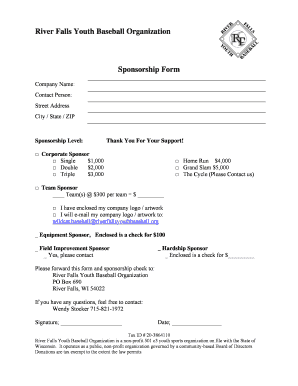
Travel Baseball Sponsorship Form


What is the Travel Baseball Sponsorship Form
The Travel Baseball Sponsorship Form is a specialized document designed for organizations seeking financial support from sponsors for youth travel baseball teams. This form outlines the sponsorship opportunities available, detailing the benefits for sponsors, such as advertising space on uniforms or promotional materials. It serves as a formal request for funds or resources, ensuring that both the team and the sponsors have a clear understanding of the expectations and commitments involved in the sponsorship arrangement.
Key elements of the Travel Baseball Sponsorship Form
When filling out the Travel Baseball Sponsorship Form, it is essential to include several key elements to ensure clarity and effectiveness. These elements typically include:
- Team Information: Name, age group, and contact details of the team.
- Sponsor Information: Name and contact details of the potential sponsor.
- Sponsorship Levels: Different tiers of sponsorship with associated benefits.
- Financial Commitment: The amount of money or resources being requested.
- Terms and Conditions: Any legal stipulations or expectations from both parties.
Steps to complete the Travel Baseball Sponsorship Form
Completing the Travel Baseball Sponsorship Form involves a series of straightforward steps to ensure all necessary information is accurately provided. Here are the steps to follow:
- Gather all relevant team and sponsor information.
- Choose the appropriate sponsorship level that aligns with your team's needs.
- Clearly outline the financial commitment being requested.
- Review the terms and conditions to ensure compliance with legal requirements.
- Submit the completed form to the potential sponsor for consideration.
Legal use of the Travel Baseball Sponsorship Form
To ensure that the Travel Baseball Sponsorship Form is legally binding, it is crucial to adhere to specific guidelines. The form must include valid signatures from both the team representative and the sponsor. Additionally, compliance with relevant eSignature laws, such as the ESIGN Act and UETA, is necessary when submitting the form electronically. This legal framework ensures that the agreement is enforceable in a court of law, protecting the interests of both parties involved.
How to use the Travel Baseball Sponsorship Form
The Travel Baseball Sponsorship Form can be utilized in various ways to secure funding for youth baseball teams. Teams can distribute the form to potential sponsors, such as local businesses, community organizations, or individuals interested in supporting youth sports. Once completed, the form serves as a formal agreement outlining the sponsorship terms, ensuring that both parties understand their commitments. This document can also be used to track sponsorship levels and manage relationships with sponsors throughout the season.
Form Submission Methods (Online / Mail / In-Person)
There are several methods for submitting the Travel Baseball Sponsorship Form, depending on the preferences of the team and the sponsor. Common submission methods include:
- Online Submission: Many teams opt to send the form electronically, allowing for quick and efficient processing.
- Mail: The form can be printed and mailed to potential sponsors, ensuring that a physical copy is available.
- In-Person Delivery: Teams may choose to present the form directly to sponsors during meetings or events, facilitating immediate discussions about sponsorship opportunities.
Quick guide on how to complete travel baseball sponsorship form
Prepare Travel Baseball Sponsorship Form effortlessly on any device
Digital document management has become increasingly popular among businesses and individuals. It offers an ideal eco-friendly substitute for traditional printed and signed papers, as you can easily find the appropriate form and securely store it online. airSlate SignNow provides all the tools you need to create, modify, and eSign your documents quickly and without delays. Manage Travel Baseball Sponsorship Form on any device using airSlate SignNow’s Android or iOS applications and enhance any document-related process today.
How to alter and eSign Travel Baseball Sponsorship Form with ease
- Find Travel Baseball Sponsorship Form and click on Get Form to begin.
- Utilize the tools we offer to complete your form.
- Highlight important sections of your documents or redact sensitive information with tools specifically designed for that purpose by airSlate SignNow.
- Generate your signature with the Sign feature, which takes seconds and carries the same legal validity as a traditional handwritten signature.
- Review the details and click on the Done button to save your modifications.
- Choose how you would like to send your form, either via email, SMS, or invite link, or download it to your computer.
Eliminate concerns about lost or misplaced documents, tedious form searches, or errors that necessitate reprinting new document copies. airSlate SignNow meets your document management needs in just a few clicks from any device of your preference. Modify and eSign Travel Baseball Sponsorship Form and guarantee excellent communication at every stage of your form preparation process with airSlate SignNow.
Create this form in 5 minutes or less
Create this form in 5 minutes!
How to create an eSignature for the travel baseball sponsorship form
How to create an electronic signature for a PDF online
How to create an electronic signature for a PDF in Google Chrome
How to create an e-signature for signing PDFs in Gmail
How to create an e-signature right from your smartphone
How to create an e-signature for a PDF on iOS
How to create an e-signature for a PDF on Android
People also ask
-
What features does the baseball sponsorship form include?
The baseball sponsorship form offered by airSlate SignNow includes customizable fields, electronic signature capabilities, and real-time tracking. This makes it easy for sponsors to fill out and sign the form online, ensuring a smooth and efficient process. Additionally, you can set reminders to ensure timely submissions.
-
How much does the baseball sponsorship form cost?
airSlate SignNow offers competitive pricing options for its baseball sponsorship form, catering to various business needs. You can choose from monthly or annual plans depending on your usage and organization size. Check the pricing page for detailed information on the plans and features included.
-
Is the baseball sponsorship form customizable?
Yes, the baseball sponsorship form is highly customizable, allowing organizations to tailor the fields and layout to meet their specific needs. You can add your logo, adjust the colors, and modify the questions to capture all necessary information from sponsors. This ensures that your form aligns with your brand identity.
-
How does the eSigning process work for the baseball sponsorship form?
The eSigning process for the baseball sponsorship form is straightforward. Once the form is filled out, the sponsor will receive an email notification to sign electronically. They can sign using any device, and once completed, both parties receive a copy for their records, streamlining the entire approval process.
-
Can the baseball sponsorship form be integrated with other tools?
Absolutely! The baseball sponsorship form can easily integrate with various third-party applications and platforms, enhancing your workflow. Whether you use CRM systems, project management tools, or email marketing services, airSlate SignNow offers seamless integrations to keep all your processes connected.
-
What are the benefits of using the baseball sponsorship form?
Using the baseball sponsorship form increases efficiency, reduces paperwork, and accelerates the sponsorship process. By leveraging airSlate SignNow's cloud-based solution, organizations can quickly gather and process sponsor information without the hassle of traditional paperwork. This not only saves time but also enhances accuracy and accountability.
-
Is the baseball sponsorship form secure?
Yes, the baseball sponsorship form is designed with security in mind. airSlate SignNow employs encryption protocols and compliance measures to ensure that all data is protected during transmission and storage. This makes the form a safe option for managing sensitive sponsorship information.
Get more for Travel Baseball Sponsorship Form
- M16 form
- Calistubs form
- 1003 08 fr5 application for a temporary licence to fish with a rod and line english temporary rod licence application form fr5
- Beverly hospital medical records form
- Mv673 form
- Tops weight loss app form
- 502cr income tax credits for individuals tax year 502cr income tax credits for individuals form
- Business income tax forms and instructions
Find out other Travel Baseball Sponsorship Form
- How To Integrate Sign in Banking
- How To Use Sign in Banking
- Help Me With Use Sign in Banking
- Can I Use Sign in Banking
- How Do I Install Sign in Banking
- How To Add Sign in Banking
- How Do I Add Sign in Banking
- How Can I Add Sign in Banking
- Can I Add Sign in Banking
- Help Me With Set Up Sign in Government
- How To Integrate eSign in Banking
- How To Use eSign in Banking
- How To Install eSign in Banking
- How To Add eSign in Banking
- How To Set Up eSign in Banking
- How To Save eSign in Banking
- How To Implement eSign in Banking
- How To Set Up eSign in Construction
- How To Integrate eSign in Doctors
- How To Use eSign in Doctors