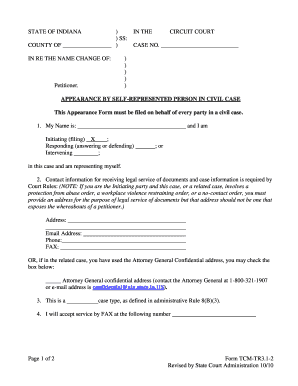
In RE the Name Change of a L FindLaw Form


What is the IN RE The Name Change Of A L FindLaw
The IN RE The Name Change Of A L FindLaw form is a legal document used in the United States to initiate a name change process for an individual. This form is typically filed in family or probate court and serves as a formal request for the court to recognize and approve the change of name. It includes essential information such as the individual's current name, the desired new name, and the reasons for the name change. The form must comply with state-specific regulations and legal requirements to be considered valid.
Steps to complete the IN RE The Name Change Of A L FindLaw
Completing the IN RE The Name Change Of A L FindLaw form involves several key steps:
- Gather necessary information: Collect your current legal name, the new name you wish to adopt, and the reasons for the change.
- Fill out the form: Accurately complete all sections of the form, ensuring that all information is correct and legible.
- Review state requirements: Verify that you meet the eligibility criteria and that your form adheres to local court rules.
- File the form: Submit the completed form to the appropriate court, either online, by mail, or in person, depending on your jurisdiction.
- Attend the hearing: If required, appear before the court for a hearing where you may need to explain your reasons for the name change.
Legal use of the IN RE The Name Change Of A L FindLaw
The legal use of the IN RE The Name Change Of A L FindLaw form is crucial for individuals seeking to change their name officially. This form ensures that the name change is recognized by state authorities and is documented in public records. It is important to follow legal procedures to avoid complications or disputes regarding identity in the future. The court's approval grants the individual the legal right to use the new name in all personal and professional matters.
Required Documents
When filing the IN RE The Name Change Of A L FindLaw form, certain documents may be required to support your application. These typically include:
- A copy of your birth certificate or other identification documents.
- Proof of residency, such as a utility bill or lease agreement.
- Any legal documents related to previous name changes, if applicable.
- Payment for any filing fees associated with the court process.
State-specific rules for the IN RE The Name Change Of A L FindLaw
Each state in the U.S. has its own rules and regulations regarding the name change process. It is essential to familiarize yourself with your state’s specific requirements, which may include:
- Eligibility criteria, such as age and residency.
- Mandatory waiting periods or notification requirements.
- Specific forms or additional documentation needed for submission.
Form Submission Methods (Online / Mail / In-Person)
The IN RE The Name Change Of A L FindLaw form can typically be submitted in several ways, depending on the court's policies:
- Online: Many courts offer electronic filing options through their official websites.
- By mail: You can send the completed form and any required documents to the court via postal service.
- In-person: Visit the courthouse to file the form directly with the clerk's office.
Quick guide on how to complete in re the name change of alfindlaw
Complete IN RE The Name Change Of A L FindLaw with ease on any device
Digital document management has become increasingly favored by businesses and individuals. It offers an ideal eco-friendly solution to conventional printed and signed documents, allowing you to access the appropriate form and safely keep it online. airSlate SignNow equips you with all the tools necessary to create, amend, and eSign your documents quickly without delays. Manage IN RE The Name Change Of A L FindLaw on any platform using airSlate SignNow's Android or iOS applications and enhance any document-related task today.
The simplest way to alter and eSign IN RE The Name Change Of A L FindLaw effortlessly
- Obtain IN RE The Name Change Of A L FindLaw and click Get Form to begin.
- Utilize the tools we offer to fill out your document.
- Mark important sections of your documents or redact sensitive details using tools that airSlate SignNow provides for that specific function.
- Create your signature with the Sign tool, which takes mere seconds and has the same legal validity as a conventional wet ink signature.
- Review all the information and click on the Done button to save your modifications.
- Select how you wish to share your form: via email, text message (SMS), or invite link, or download it to your PC.
Say goodbye to lost or misplaced files, tedious form searching, or mistakes that necessitate printing new document copies. airSlate SignNow meets all your document management needs in just a few clicks from any device you prefer. Alter and eSign IN RE The Name Change Of A L FindLaw and ensure excellent communication at every stage of the form preparation process with airSlate SignNow.
Create this form in 5 minutes or less
Create this form in 5 minutes!
People also ask
-
What is 'IN RE The Name Change Of A L FindLaw' and how does airSlate SignNow assist with it?
IN RE The Name Change Of A L FindLaw pertains to legal proceedings regarding an individual's name change. airSlate SignNow provides an efficient platform for preparing, signing, and managing the necessary documents related to this process, ensuring compliance with legal standards.
-
How can airSlate SignNow simplify the name change process?
By utilizing airSlate SignNow, users can easily create, edit, and eSign documents needed for 'IN RE The Name Change Of A L FindLaw.' The platform's user-friendly interface streamlines the entire process, allowing for faster completion of necessary paperwork.
-
What are the pricing options available for airSlate SignNow?
airSlate SignNow offers several pricing plans to accommodate different needs, from individual users to businesses. The plans are competitively priced, making it a cost-effective solution for those dealing with 'IN RE The Name Change Of A L FindLaw' and other legal paperwork.
-
Is airSlate SignNow suitable for professionals handling legal documents?
Yes, airSlate SignNow is designed for both individuals and professionals, providing secure eSigning and document management features. It is particularly beneficial for anyone involved in processes like 'IN RE The Name Change Of A L FindLaw,' ensuring documents are handled efficiently and securely.
-
What features does airSlate SignNow offer for managing legal documents?
The platform provides robust features such as customizable templates, document sharing, and real-time collaboration tools. For those dealing with 'IN RE The Name Change Of A L FindLaw,' these features ensure the relevant paperwork is processed accurately and quickly.
-
How does airSlate SignNow integrate with other tools and applications?
airSlate SignNow seamlessly integrates with various applications, including popular cloud storage services and CRM platforms. This connectivity is especially useful for streamlining document management processes related to 'IN RE The Name Change Of A L FindLaw.'
-
What are the benefits of using airSlate SignNow for personal name change documents?
Using airSlate SignNow for personal name change documents provides convenience, security, and speed. With features tailored for processes like 'IN RE The Name Change Of A L FindLaw,' individuals can manage their documentation from anywhere with ease.
Get more for IN RE The Name Change Of A L FindLaw
- Part c declarations authorised recipient declaration form
- Soben claim form 51903479
- Transcript request form muskegon community college muskegoncc
- Altitude trampoline park waiver pdf form
- Pam 1 00 pa personnel management philippine army form
- Prolastin enrollment form
- Fillable online net minimum tax on exclusion items fax form
- Case study borough of dormont stormwater authority form
Find out other IN RE The Name Change Of A L FindLaw
- How To Electronic signature New York Legal Lease Agreement
- How Can I Electronic signature New York Legal Stock Certificate
- Electronic signature North Carolina Legal Quitclaim Deed Secure
- How Can I Electronic signature North Carolina Legal Permission Slip
- Electronic signature Legal PDF North Dakota Online
- Electronic signature North Carolina Life Sciences Stock Certificate Fast
- Help Me With Electronic signature North Dakota Legal Warranty Deed
- Electronic signature North Dakota Legal Cease And Desist Letter Online
- Electronic signature North Dakota Legal Cease And Desist Letter Free
- Electronic signature Delaware Orthodontists Permission Slip Free
- How Do I Electronic signature Hawaii Orthodontists Lease Agreement Form
- Electronic signature North Dakota Life Sciences Business Plan Template Now
- Electronic signature Oklahoma Legal Bill Of Lading Fast
- Electronic signature Oklahoma Legal Promissory Note Template Safe
- Electronic signature Oregon Legal Last Will And Testament Online
- Electronic signature Life Sciences Document Pennsylvania Simple
- Electronic signature Legal Document Pennsylvania Online
- How Can I Electronic signature Pennsylvania Legal Last Will And Testament
- Electronic signature Rhode Island Legal Last Will And Testament Simple
- Can I Electronic signature Rhode Island Legal Residential Lease Agreement