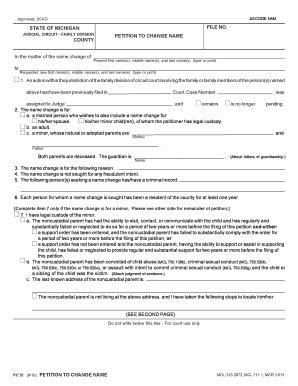
Name Change Forms Michigan Courts


What is the Name Change Form in Michigan?
The Michigan name change form is a legal document used by individuals seeking to change their name for personal, professional, or legal reasons. This form is typically filed with the appropriate court in Michigan and serves as a formal request to have a new name recognized legally. The form must be completed accurately, as it includes essential information such as the individual's current name, desired new name, and the reasons for the change. Understanding the purpose of this form is crucial for ensuring a smooth name change process.
How to Obtain the Name Change Form in Michigan
To obtain the Michigan name change form, individuals can visit the official Michigan court website or contact their local county clerk's office. The form may also be available at legal aid offices or libraries. It is important to ensure that the correct version of the form is used, as there may be variations based on the specific court or jurisdiction. Additionally, some courts may provide the form online for easy access and download.
Steps to Complete the Name Change Form in Michigan
Completing the Michigan name change form involves several key steps:
- Gather necessary information, including your current name, desired name, and reasons for the change.
- Fill out the form accurately, ensuring all details are correct and complete.
- Sign the form in the presence of a notary public, if required.
- Submit the completed form to the appropriate court, along with any required fees.
- Attend any scheduled court hearings, if applicable, to finalize the name change.
Legal Use of the Name Change Form in Michigan
The name change form in Michigan is legally binding once it is filed with the court and approved. It is essential to comply with state laws and regulations regarding name changes to ensure the new name is recognized legally. This includes providing valid reasons for the name change and ensuring that the change does not infringe on the rights of others. Once approved, individuals can use their new name for all legal purposes, including identification, banking, and employment.
Required Documents for the Name Change Form in Michigan
When submitting the Michigan name change form, individuals may need to provide additional documentation, including:
- A copy of their birth certificate or other identification.
- Proof of residency in Michigan.
- Any legal documents supporting the name change, such as marriage certificates or divorce decrees, if applicable.
It is advisable to check with the local court for any specific document requirements that may apply.
Form Submission Methods for the Name Change Form in Michigan
The Michigan name change form can typically be submitted through various methods, including:
- In-person submission at the local court clerk's office.
- Mailing the completed form and required documents to the appropriate court.
- Some jurisdictions may offer online submission options, allowing for a more convenient process.
Individuals should confirm the submission methods available in their specific county to ensure compliance with local procedures.
Quick guide on how to complete name change forms michigan courts
Prepare Name Change Forms Michigan Courts effortlessly on any device
Online document management has gained traction among organizations and individuals alike. It serves as an ideal eco-friendly substitute for conventional printed and signed documents, enabling you to locate the necessary form and securely store it online. airSlate SignNow equips you with all the tools required to create, modify, and eSign your documents swiftly without any delays. Manage Name Change Forms Michigan Courts on any platform with the airSlate SignNow Android or iOS applications and enhance any document-centric process today.
The easiest way to modify and eSign Name Change Forms Michigan Courts effortlessly
- Obtain Name Change Forms Michigan Courts and click Get Form to begin.
- Make use of the tools we provide to complete your document.
- Emphasize signNow sections of your documents or obscure sensitive information with tools that airSlate SignNow specifically offers for that purpose.
- Generate your signature using the Sign feature, which takes mere seconds and holds the same legal validity as a conventional wet ink signature.
- Review the information and click on the Done button to save your modifications.
- Choose how you would prefer to send your form, via email, text message (SMS), invitation link, or download it to your PC.
No more concerns about lost or misplaced documents, tedious form searching, or errors that require reprinting new document copies. airSlate SignNow fulfills all your document management needs in just a few clicks from any device you select. Modify and eSign Name Change Forms Michigan Courts and ensure outstanding communication at every stage of the form preparation process with airSlate SignNow.
Create this form in 5 minutes or less
Create this form in 5 minutes!
People also ask
-
What is the Michigan name change form?
The Michigan name change form is a legal document that allows individuals to petition for a change of name in the state of Michigan. This form is essential for anyone looking to update their personal records officially, whether due to marriage, divorce, or personal preference.
-
How can I obtain the Michigan name change form?
You can obtain the Michigan name change form through the Michigan government website or from your local court. Additionally, airSlate SignNow offers an easy-to-use interface where you can fill out and sign the form digitally, streamlining the entire process.
-
What information do I need to fill out the Michigan name change form?
To complete the Michigan name change form, you typically need your current name, your desired new name, and relevant personal information such as your date of birth and current address. It is also important to provide a valid reason for your name change.
-
Are there any fees associated with the Michigan name change form?
Yes, there are usually court fees associated with filing the Michigan name change form, which can vary by county. Using airSlate SignNow may also involve minimal fees for document preparation and electronic signature services, offering a cost-effective solution.
-
Can I eSign the Michigan name change form with airSlate SignNow?
Absolutely! airSlate SignNow provides the ability to eSign the Michigan name change form, which simplifies the signing process. Our platform is user-friendly and provides a fully legal electronic signature, making it a suitable option for your name change paperwork.
-
What are the benefits of using airSlate SignNow for the Michigan name change form?
Using airSlate SignNow for your Michigan name change form offers several benefits including convenience, secure storage, and the ability to track your documents. With our service, you can ensure that your name change process is efficient and hassle-free.
-
Is there customer support available for completing the Michigan name change form?
Yes, airSlate SignNow provides customer support to assist with any questions related to completing your Michigan name change form. Our expert team is ready to guide you through the process to ensure that all your needs are met.
Get more for Name Change Forms Michigan Courts
- Bay alarm emergency notification change form
- Dental non covered services consent form
- Feed the monkey gizmo answer key 343281916 form
- Omb control number 1505 0184 form
- Therapy session plan template form
- Direct credit authorization form
- Pension partner waiver of entitlement to a 60 joint and survivor pension from a pension plan this waiver form must be signed by
- Fitness kickboxing canada inc course registration form
Find out other Name Change Forms Michigan Courts
- eSignature North Dakota Healthcare / Medical Medical History Simple
- Help Me With eSignature Arkansas High Tech Arbitration Agreement
- eSignature Ohio Healthcare / Medical Operating Agreement Simple
- eSignature Oregon Healthcare / Medical Limited Power Of Attorney Computer
- eSignature Pennsylvania Healthcare / Medical Warranty Deed Computer
- eSignature Texas Healthcare / Medical Bill Of Lading Simple
- eSignature Virginia Healthcare / Medical Living Will Computer
- eSignature West Virginia Healthcare / Medical Claim Free
- How To eSignature Kansas High Tech Business Plan Template
- eSignature Kansas High Tech Lease Agreement Template Online
- eSignature Alabama Insurance Forbearance Agreement Safe
- How Can I eSignature Arkansas Insurance LLC Operating Agreement
- Help Me With eSignature Michigan High Tech Emergency Contact Form
- eSignature Louisiana Insurance Rental Application Later
- eSignature Maryland Insurance Contract Safe
- eSignature Massachusetts Insurance Lease Termination Letter Free
- eSignature Nebraska High Tech Rental Application Now
- How Do I eSignature Mississippi Insurance Separation Agreement
- Help Me With eSignature Missouri Insurance Profit And Loss Statement
- eSignature New Hampshire High Tech Lease Agreement Template Mobile