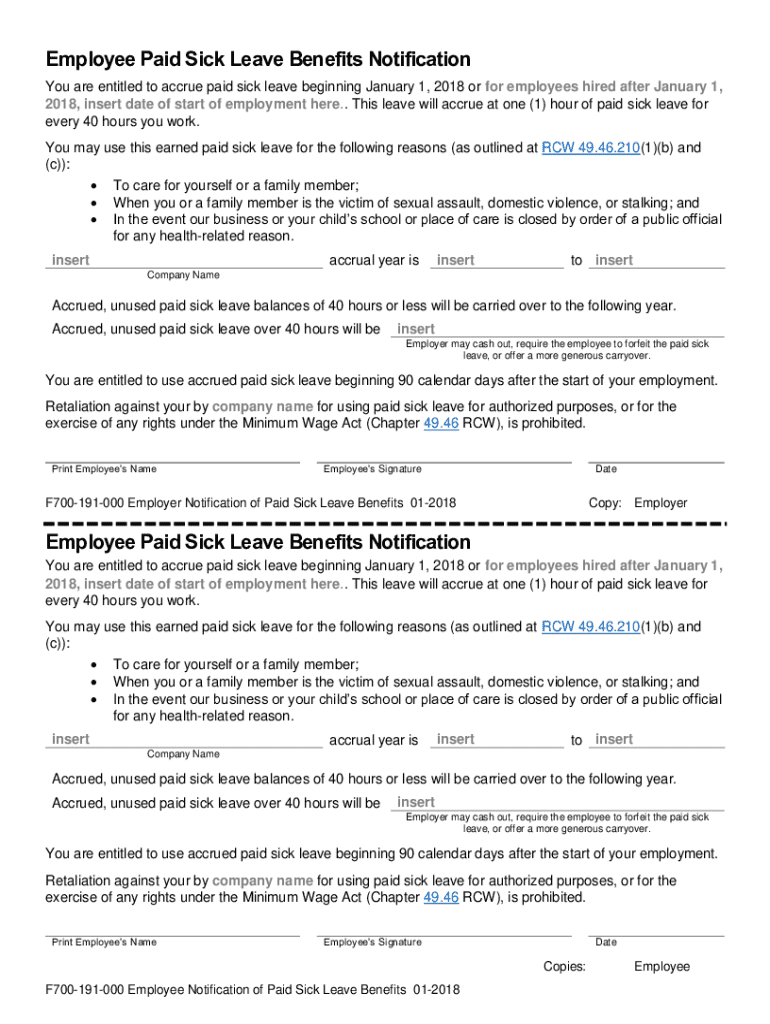
Washington State Paid Sick Leave Law FAQ 2018-2026


Understanding the Washington State Paid Sick Leave Law
The Washington State Paid Sick Leave Law mandates that employees earn paid sick leave for time off due to health-related issues. Under this law, employees accrue one hour of paid sick leave for every forty hours worked. This leave can be used for personal illness, caring for a family member, or for certain medical appointments. Employers are required to inform employees of their rights under this law, including how to accrue and use sick leave.
Eligibility Criteria for Paid Sick Leave
Most employees in Washington State are eligible for paid sick leave. This includes full-time, part-time, and temporary workers. However, some exceptions may apply, such as certain employees covered by collective bargaining agreements or specific government employees. It is important for both employers and employees to understand who qualifies for this benefit to ensure compliance with the law.
Key Elements of the Washington Sick Leave Law
Some key elements of the Washington Sick Leave Law include:
- Accrual of paid sick leave begins on the first day of employment.
- Employees can use their accrued leave after working for 90 days.
- Unused sick leave can be carried over to the next year, although employers may limit the total amount of leave that can be used in a year.
- Employers cannot retaliate against employees for using their sick leave.
Steps to Utilize Paid Sick Leave
To utilize paid sick leave under the Washington State law, employees should follow these steps:
- Notify their employer as soon as possible when they need to take sick leave.
- Provide any necessary documentation if requested by the employer, especially for extended leave.
- Keep track of accrued sick leave hours to ensure they are aware of their available balance.
Penalties for Non-Compliance
Employers who fail to comply with the Washington State Paid Sick Leave Law may face penalties. This can include fines and the requirement to compensate employees for any unpaid sick leave. Additionally, employers may be subject to legal action from employees who believe their rights have been violated. Understanding these penalties is crucial for businesses to maintain compliance and avoid potential legal issues.
Frequently Asked Questions about the Washington Sick Leave Law
Employees and employers often have questions regarding the Washington Sick Leave Law. Common inquiries include:
- How is sick leave accrued?
- Can sick leave be used for family members?
- What happens to sick leave if an employee changes jobs?
- Are there any specific reporting requirements for employers?
Addressing these questions can help clarify the law and ensure that all parties understand their rights and responsibilities.
Quick guide on how to complete washington state paid sick leave law faq
Effortlessly complete Washington State Paid Sick Leave Law FAQ on any device
Digital document management has gained traction among organizations and individuals. It offers an excellent environmentally friendly alternative to conventional printed and signed paperwork, allowing you to locate the appropriate form and securely archive it online. airSlate SignNow equips you with all the tools necessary to create, edit, and eSign your documents quickly and without delays. Manage Washington State Paid Sick Leave Law FAQ on any device using airSlate SignNow's Android or iOS applications and simplify any document-related task today.
How to modify and eSign Washington State Paid Sick Leave Law FAQ with ease
- Find Washington State Paid Sick Leave Law FAQ and then click Get Form to begin.
- Utilize the tools we offer to fill out your form.
- Emphasize key sections of your documents or redact sensitive information with tools specifically provided by airSlate SignNow for this purpose.
- Create your eSignature using the Sign feature, which takes just seconds and carries the same legal significance as a traditional wet ink signature.
- Review all the details and then click on the Done button to save your changes.
- Choose your preferred method for sending your form, whether by email, SMS, invitation link, or downloading it to your computer.
Leave behind concerns about lost or misplaced files, tedious form searches, or errors that necessitate printing new copies of documents. airSlate SignNow meets your document management needs in just a few clicks from any device you prefer. Modify and eSign Washington State Paid Sick Leave Law FAQ and ensure outstanding communication throughout your form preparation process with airSlate SignNow.
Create this form in 5 minutes or less
Find and fill out the correct washington state paid sick leave law faq
Create this form in 5 minutes!
How to create an eSignature for the washington state paid sick leave law faq
How to create an electronic signature for a PDF online
How to create an electronic signature for a PDF in Google Chrome
How to create an e-signature for signing PDFs in Gmail
How to create an e-signature right from your smartphone
How to create an e-signature for a PDF on iOS
How to create an e-signature for a PDF on Android
People also ask
-
What is the Washington sick leave law?
The Washington sick leave law mandates that employees earn paid sick leave for every hour worked. This law ensures that workers can take time off for their health needs without fear of losing income. Understanding this law is crucial for businesses to remain compliant and support their employees.
-
How does airSlate SignNow help with compliance to the Washington sick leave law?
airSlate SignNow provides businesses with the tools to create, send, and eSign documents that comply with the Washington sick leave law. By using our platform, employers can easily manage sick leave requests and maintain accurate records. This helps ensure compliance and fosters a supportive work environment.
-
What features does airSlate SignNow offer for managing sick leave documentation?
Our platform includes features such as customizable templates, automated workflows, and secure eSigning capabilities. These tools simplify the process of managing sick leave documentation in accordance with the Washington sick leave law. This efficiency saves time and reduces the risk of errors.
-
Is airSlate SignNow cost-effective for small businesses navigating the Washington sick leave law?
Yes, airSlate SignNow is designed to be a cost-effective solution for businesses of all sizes, including small businesses. Our pricing plans are flexible and provide access to essential features that help manage compliance with the Washington sick leave law. This affordability allows small businesses to focus on growth while staying compliant.
-
Can airSlate SignNow integrate with other HR systems for sick leave management?
Absolutely! airSlate SignNow offers integrations with various HR systems to streamline sick leave management. This ensures that businesses can efficiently track and manage employee sick leave in line with the Washington sick leave law. Integrations enhance overall productivity and data accuracy.
-
What are the benefits of using airSlate SignNow for sick leave documentation?
Using airSlate SignNow for sick leave documentation provides numerous benefits, including improved compliance with the Washington sick leave law, enhanced efficiency, and reduced paperwork. Our platform allows for quick access to documents and easy tracking of sick leave requests. This ultimately leads to better employee satisfaction and retention.
-
How can I get started with airSlate SignNow for Washington sick leave law compliance?
Getting started with airSlate SignNow is simple! You can sign up for a free trial on our website and explore our features tailored for compliance with the Washington sick leave law. Our user-friendly interface makes it easy to create and manage sick leave documents from day one.
Get more for Washington State Paid Sick Leave Law FAQ
- Notice of breach of agreement by owner form 20a commerce wa gov
- Form mr50
- Change heavy vehicle use form
- Application for divorce form 3 family court of western familycourt wa gov
- Gesb super withdrawal form
- Wv national guard jobs form
- Example of funeral receipt form
- Board member requirements form wvhdf form chdo 102
Find out other Washington State Paid Sick Leave Law FAQ
- How To Electronic signature Tennessee Healthcare / Medical Word
- Can I Electronic signature Hawaii Insurance PDF
- Help Me With Electronic signature Colorado High Tech Form
- How To Electronic signature Indiana Insurance Document
- Can I Electronic signature Virginia Education Word
- How To Electronic signature Louisiana Insurance Document
- Can I Electronic signature Florida High Tech Document
- Can I Electronic signature Minnesota Insurance PDF
- How Do I Electronic signature Minnesota Insurance Document
- How To Electronic signature Missouri Insurance Form
- How Can I Electronic signature New Jersey Insurance Document
- How To Electronic signature Indiana High Tech Document
- How Do I Electronic signature Indiana High Tech Document
- How Can I Electronic signature Ohio Insurance Document
- Can I Electronic signature South Dakota Insurance PPT
- How Can I Electronic signature Maine Lawers PPT
- How To Electronic signature Maine Lawers PPT
- Help Me With Electronic signature Minnesota Lawers PDF
- How To Electronic signature Ohio High Tech Presentation
- How Can I Electronic signature Alabama Legal PDF