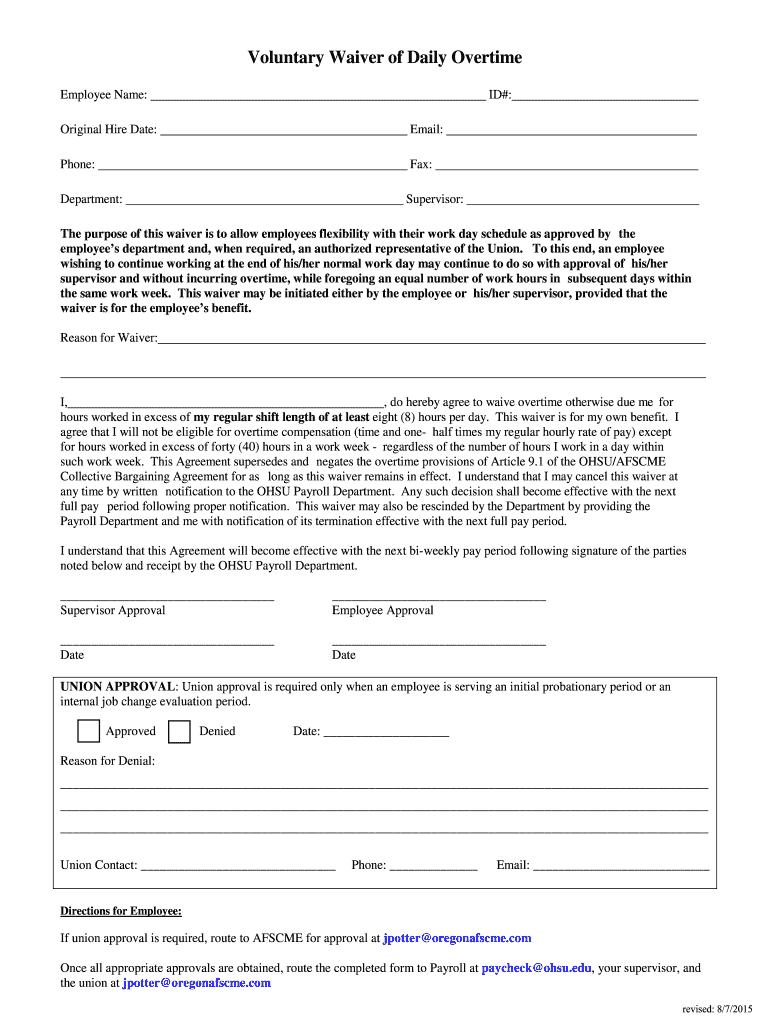
Voluntary Overtime Form 2015-2026


What is the voluntary overtime form
The voluntary overtime sign up sheet is a document that allows employees to express their willingness to work additional hours beyond their standard work schedule. This form is essential for employers to manage staffing needs effectively while ensuring that employees have the opportunity to earn extra income. By using this form, organizations can maintain clear records of who is interested in taking on overtime work, which helps in planning and resource allocation.
How to use the voluntary overtime form
Using the voluntary overtime sign up sheet involves several straightforward steps. First, employees should access the form, which can typically be found on the company’s internal portal or requested from the HR department. Next, employees fill in their details, including their name, department, and the specific dates and times they are available for overtime. After completing the form, employees submit it to their supervisor or HR, who will review the requests and schedule overtime shifts accordingly.
Steps to complete the voluntary overtime form
Completing the voluntary overtime sign up sheet requires careful attention to detail. Here are the steps to follow:
- Obtain the form from your HR department or company portal.
- Fill in your personal information, including your name and employee ID.
- Indicate the specific dates and times you are available for overtime work.
- Review the information for accuracy.
- Submit the completed form to your supervisor or HR department.
Legal use of the voluntary overtime form
The voluntary overtime sign up sheet must comply with labor laws and regulations to ensure its legal validity. Employers should inform employees about their rights regarding overtime work, including any applicable federal and state laws. Additionally, the form should clearly state that participation is voluntary and that employees will not face repercussions for choosing not to work overtime. This transparency helps protect both the employer and employees from potential legal issues.
Key elements of the voluntary overtime form
Several key elements should be included in the voluntary overtime sign up sheet to ensure it is effective and compliant. These elements include:
- Employee's name and identification number.
- Department and supervisor's name.
- Specific dates and times available for overtime work.
- A statement confirming that participation is voluntary.
- Signature line for the employee and date of submission.
Examples of using the voluntary overtime form
Employers can utilize the voluntary overtime sign up sheet in various scenarios. For example, during peak business periods, such as holidays or project deadlines, companies may need additional support. By distributing the sign up sheet, employers can gauge interest and availability among employees, ensuring that they have adequate coverage without mandating overtime. This approach fosters a cooperative work environment where employees feel valued and empowered to choose their work hours.
Quick guide on how to complete sample over time waiver 2015 2019 form
Discover how to smoothly complete the Voluntary Overtime Form with this straightforward guide
Submitting and validating forms digitally is becoming increasingly favored and is the preferred option for many clients. It provides various benefits over outdated physical paperwork, such as convenience, efficiency, enhanced precision, and security.
With tools like airSlate SignNow, you can locate, edit, signNow, enhance, and dispatch your Voluntary Overtime Form without getting caught up in endless printing and scanning. Follow this brief tutorial to begin and complete your document.
Utilize these steps to obtain and complete Voluntary Overtime Form
- Begin by clicking on the Get Form button to launch your form in our editor.
- Observe the green label on the left that highlights required fields so you don’t overlook them.
- Leverage our professional features to annotate, alter, endorse, secure, and refine your form.
- Shield your document or transform it into a fillable form using the options on the right panel.
- Review the form and verify it for mistakes or inconsistencies.
- Press DONE to complete the editing process.
- Change the name of your document or keep it unchanged.
- Choose the storage option you prefer for your form, send it via USPS, or click the Download Now button to save your document.
If Voluntary Overtime Form isn’t what you were searching for, you can explore our extensive collection of pre-imported templates that you can complete with minimal information. Discover our solution now!
Create this form in 5 minutes or less
Find and fill out the correct sample over time waiver 2015 2019 form
FAQs
-
How many forms are filled out in the JEE Main 2019 to date?
You should wait till last date to get these type of statistics .NTA will release how much application is received by them.
Create this form in 5 minutes!
How to create an eSignature for the sample over time waiver 2015 2019 form
How to generate an electronic signature for the Sample Over Time Waiver 2015 2019 Form in the online mode
How to create an eSignature for the Sample Over Time Waiver 2015 2019 Form in Google Chrome
How to create an electronic signature for putting it on the Sample Over Time Waiver 2015 2019 Form in Gmail
How to generate an electronic signature for the Sample Over Time Waiver 2015 2019 Form straight from your smartphone
How to create an electronic signature for the Sample Over Time Waiver 2015 2019 Form on iOS
How to generate an eSignature for the Sample Over Time Waiver 2015 2019 Form on Android OS
People also ask
-
What is a voluntary overtime sign up sheet?
A voluntary overtime sign up sheet is a document that allows employees to express their willingness to work additional hours beyond their regular schedule. It helps employers manage overtime needs and gives employees the opportunity to earn more income.
-
How can airSlate SignNow help with creating a voluntary overtime sign up sheet?
airSlate SignNow provides an easy-to-use platform that enables you to create customizable voluntary overtime sign up sheets. With our eSigning capabilities, you can quickly gather employee signatures and store documents securely in the cloud.
-
Is there a cost associated with using the voluntary overtime sign up sheet template from airSlate SignNow?
While airSlate SignNow offers various pricing plans, creating a voluntary overtime sign up sheet can be done at an affordable rate. The platform is designed to be cost-effective, making it accessible for businesses of all sizes.
-
What features are included in the airSlate SignNow voluntary overtime sign up sheet?
The airSlate SignNow voluntary overtime sign up sheet includes features such as customizable templates, electronic signatures, and document tracking. These tools streamline the sign-up process and enhance workflow efficiency.
-
Can I integrate the voluntary overtime sign up sheet with other tools?
Yes, airSlate SignNow allows seamless integration with various business applications. This capability ensures that your voluntary overtime sign up sheet can be linked to your existing HR and project management systems.
-
How does using a voluntary overtime sign up sheet benefit my organization?
Utilizing a voluntary overtime sign up sheet can improve workforce management by enabling better visibility into employee availability. It fosters transparency and allows employees to take control of their work schedules, ultimately enhancing job satisfaction.
-
Is the airSlate SignNow voluntary overtime sign up sheet mobile-friendly?
Absolutely! The airSlate SignNow platform is optimized for mobile devices, allowing employees to access the voluntary overtime sign up sheet anytime and anywhere. This feature increases convenience and flexibility for your team.
Get more for Voluntary Overtime Form
- Va form 0877 vetbiz vendor information pages verification program
- For office use only state file number security paper numbers form
- Attach another sheet if you need more space to answer questions form
- Certified nurse assistant and or home health aide renewal application cdph 283 c form
- Bureau of infectious diseases ohio department of health form
- Expiration date 04302024 form
- Apple health medicaid application for health care coverage en form
- Supporting statement of the request for omb review form
Find out other Voluntary Overtime Form
- Sign Arkansas Codicil to Will Free
- Sign Colorado Codicil to Will Now
- Can I Sign Texas Affidavit of Domicile
- How Can I Sign Utah Affidavit of Domicile
- How To Sign Massachusetts Codicil to Will
- How To Sign Arkansas Collateral Agreement
- Sign New York Codicil to Will Now
- Sign Oregon Codicil to Will Later
- How Do I Sign Oregon Bank Loan Proposal Template
- Help Me With Sign Oregon Bank Loan Proposal Template
- Sign Michigan Gift Affidavit Mobile
- How To Sign North Carolina Gift Affidavit
- How Do I Sign Oregon Financial Affidavit
- Sign Maine Revocation of Power of Attorney Online
- Sign Louisiana Mechanic's Lien Online
- How To Sign New Mexico Revocation of Power of Attorney
- How Can I Sign Ohio Revocation of Power of Attorney
- Sign Michigan Mechanic's Lien Easy
- How To Sign Texas Revocation of Power of Attorney
- Sign Virginia Revocation of Power of Attorney Easy