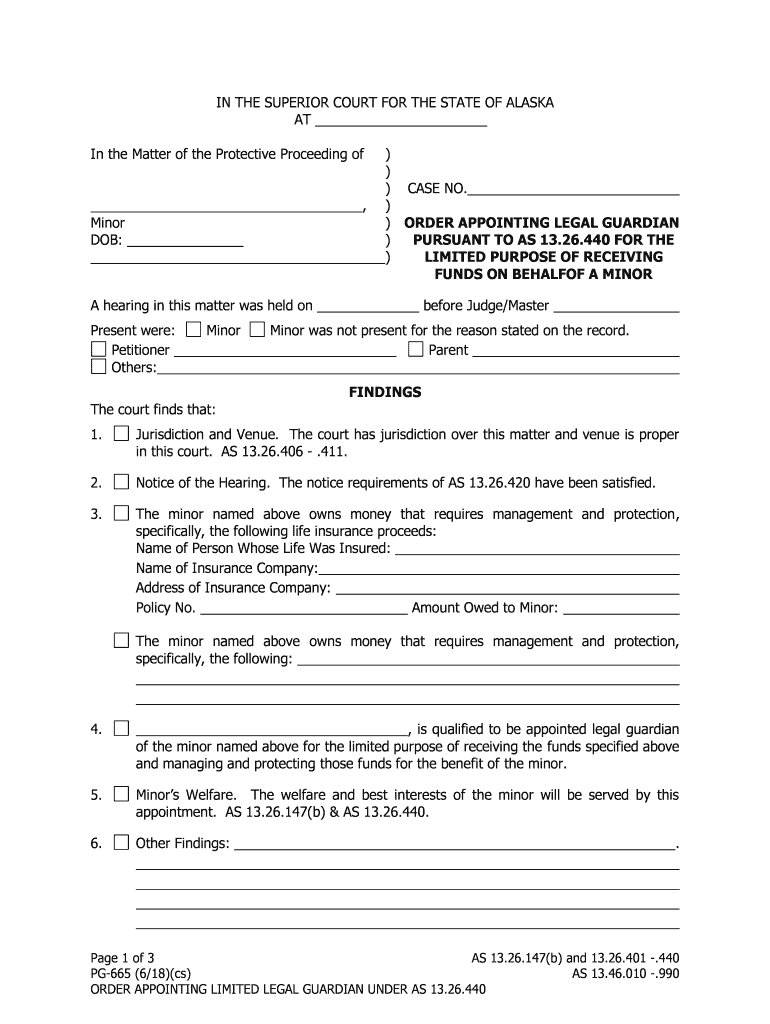
ORDER APPOINTING LEGAL GUARDIAN Form


What is the ORDER APPOINTING LEGAL GUARDIAN
The order appointing legal guardian is a legal document that designates an individual or entity as the guardian of a minor or incapacitated person. This form is crucial in ensuring that the appointed guardian has the authority to make decisions regarding the individual's welfare, including medical, educational, and financial matters. It is often used in situations where parents are unable to care for their children or when an adult needs assistance in managing their affairs due to incapacity.
How to obtain the ORDER APPOINTING LEGAL GUARDIAN
To obtain the order appointing legal guardian, individuals typically need to file a petition with the appropriate court in their jurisdiction. This process may involve gathering necessary documentation, such as proof of the individual's incapacity or the reasons for guardianship. It is advisable to consult with a legal professional to ensure all requirements are met and to navigate the court procedures effectively.
Steps to complete the ORDER APPOINTING LEGAL GUARDIAN
Completing the order appointing legal guardian involves several steps:
- Identify the individual who will serve as the guardian.
- Gather supporting documents, such as medical records or proof of incapacity.
- Complete the necessary forms, ensuring all information is accurate and up-to-date.
- File the completed forms with the appropriate court and pay any required fees.
- Attend the court hearing, if required, to present your case.
- Receive the court's decision and obtain the signed order appointing the guardian.
Legal use of the ORDER APPOINTING LEGAL GUARDIAN
The order appointing legal guardian is legally binding and grants the guardian the authority to make decisions on behalf of the individual. This document must comply with state laws to be recognized in court. It is essential for the guardian to act in the best interest of the individual and maintain accurate records of decisions made, as they may be required to report to the court periodically.
Key elements of the ORDER APPOINTING LEGAL GUARDIAN
Key elements of the order appointing legal guardian include:
- The name and address of the proposed guardian.
- The name and details of the individual for whom guardianship is sought.
- The specific powers granted to the guardian.
- Any limitations or conditions imposed by the court.
- The signature of the judge or court official.
State-specific rules for the ORDER APPOINTING LEGAL GUARDIAN
Each state has its own laws and regulations concerning the order appointing legal guardian. These rules may dictate the process for filing, the required documentation, and the criteria for appointing a guardian. It is important to research the specific requirements in your state to ensure compliance and avoid delays in the guardianship process.
Quick guide on how to complete order appointing legal guardian
Complete ORDER APPOINTING LEGAL GUARDIAN effortlessly on any device
Digital document management has become increasingly popular among businesses and individuals alike. It offers an ideal eco-friendly substitute for conventional printed and signed documents, allowing you to obtain the correct form and securely store it online. airSlate SignNow equips you with all the resources required to create, modify, and electronically sign your documents quickly without any holdups. Manage ORDER APPOINTING LEGAL GUARDIAN on any platform with airSlate SignNow's Android or iOS applications and simplify any document-related task today.
How to edit and electronically sign ORDER APPOINTING LEGAL GUARDIAN with ease
- Obtain ORDER APPOINTING LEGAL GUARDIAN and then click Get Form to begin.
- Utilize the tools we provide to complete your document.
- Emphasize pertinent sections of the documents or redact sensitive details with tools specifically offered by airSlate SignNow for that purpose.
- Create your signature using the Sign tool, which takes mere seconds and holds the same legal validity as a traditional wet ink signature.
- Verify all the information and then click the Done button to save your changes.
- Choose your preferred method for delivering your form, whether by email, text message (SMS), invitation link, or downloading it to your computer.
Forget about lost or misfiled documents, tedious form navigation, or mistakes that necessitate printing new document copies. airSlate SignNow fulfills your document management needs in just a few clicks from any device of your choice. Modify and electronically sign ORDER APPOINTING LEGAL GUARDIAN while ensuring clear communication at every step of the document preparation process with airSlate SignNow.
Create this form in 5 minutes or less
Create this form in 5 minutes!
People also ask
-
What is the process to ORDER APPOINTING LEGAL GUARDIAN using airSlate SignNow?
To ORDER APPOINTING LEGAL GUARDIAN with airSlate SignNow, you simply upload your document, add the required signatures, and send it for eSignature. Our platform streamlines the entire process, ensuring you can complete your legal documentation efficiently and securely.
-
What features does airSlate SignNow offer for ORDER APPOINTING LEGAL GUARDIAN?
airSlate SignNow provides a variety of features for ORDER APPOINTING LEGAL GUARDIAN, including customizable templates, automated workflows, and real-time tracking of document status. These features enhance your document management experience and ensure timely execution of important legal tasks.
-
Is airSlate SignNow cost-effective when looking to ORDER APPOINTING LEGAL GUARDIAN?
Yes, airSlate SignNow is highly cost-effective when it comes to ORDER APPOINTING LEGAL GUARDIAN. We offer competitive pricing plans that cater to businesses of all sizes, ensuring you get the best value for your document management needs without compromising quality.
-
Can I integrate airSlate SignNow with other software when ORDER APPOINTING LEGAL GUARDIAN?
Absolutely! airSlate SignNow allows seamless integration with various applications, including CRM systems and cloud storage services. This flexibility helps streamline your workflow and enhances efficiency when ORDER APPOINTING LEGAL GUARDIAN.
-
How secure is airSlate SignNow when ORDER APPOINTING LEGAL GUARDIAN?
Security is paramount at airSlate SignNow. When you ORDER APPOINTING LEGAL GUARDIAN, your documents are encrypted, and we adhere to industry-leading security standards to ensure your sensitive information remains protected at all times.
-
What support options are available for customers ORDER APPOINTING LEGAL GUARDIAN?
airSlate SignNow offers robust customer support for any questions you might have while ORDER APPOINTING LEGAL GUARDIAN. Our dedicated support team is available through various channels, including email and live chat, to assist you promptly.
-
Can multiple parties sign when ORDER APPOINTING LEGAL GUARDIAN with airSlate SignNow?
Yes, airSlate SignNow allows multiple parties to sign documents when ORDER APPOINTING LEGAL GUARDIAN. You can easily send your document to different signers in the order you specify, ensuring that all necessary approvals are obtained efficiently.
Get more for ORDER APPOINTING LEGAL GUARDIAN
Find out other ORDER APPOINTING LEGAL GUARDIAN
- How To eSignature Alabama Education POA
- How To eSignature California Education Separation Agreement
- eSignature Arizona Education POA Simple
- eSignature Idaho Education Lease Termination Letter Secure
- eSignature Colorado Doctors Business Letter Template Now
- eSignature Iowa Education Last Will And Testament Computer
- How To eSignature Iowa Doctors Business Letter Template
- Help Me With eSignature Indiana Doctors Notice To Quit
- eSignature Ohio Education Purchase Order Template Easy
- eSignature South Dakota Education Confidentiality Agreement Later
- eSignature South Carolina Education Executive Summary Template Easy
- eSignature Michigan Doctors Living Will Simple
- How Do I eSignature Michigan Doctors LLC Operating Agreement
- How To eSignature Vermont Education Residential Lease Agreement
- eSignature Alabama Finance & Tax Accounting Quitclaim Deed Easy
- eSignature West Virginia Education Quitclaim Deed Fast
- eSignature Washington Education Lease Agreement Form Later
- eSignature Missouri Doctors Residential Lease Agreement Fast
- eSignature Wyoming Education Quitclaim Deed Easy
- eSignature Alaska Government Agreement Fast