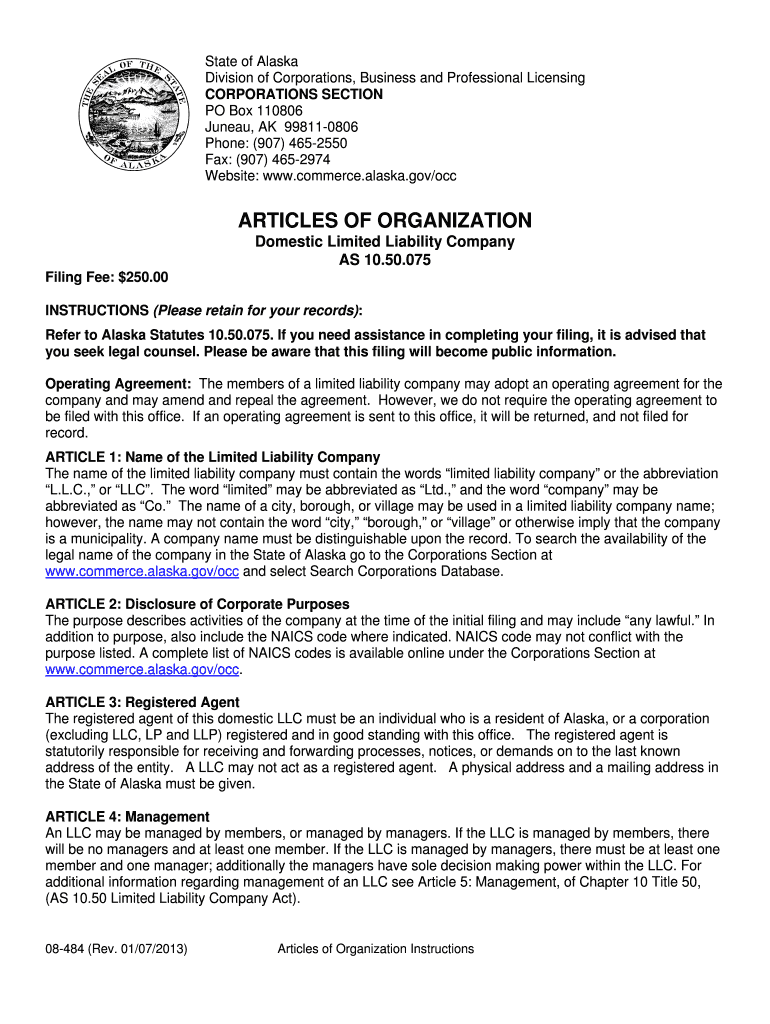
Guide to Dissolve an Alaska Corporation Form


Understanding the Guide to Dissolve an Alaska Corporation
The Guide to Dissolve an Alaska Corporation provides essential information for business owners looking to legally dissolve their corporation in Alaska. This guide outlines the necessary steps, forms, and legal requirements to ensure the dissolution process is completed correctly. It is crucial to understand that dissolving a corporation involves more than just ceasing operations; it requires formal procedures to protect the interests of shareholders, creditors, and the state.
Steps to Complete the Guide to Dissolve an Alaska Corporation
To successfully dissolve an Alaska corporation, follow these key steps:
- Hold a meeting with the board of directors to approve the dissolution.
- Notify shareholders of the decision to dissolve and obtain their approval.
- File the Articles of Dissolution with the Alaska Division of Corporations.
- Settle all corporate debts and obligations.
- Distribute any remaining assets to shareholders.
- Cancel any business licenses and permits.
Each step is vital for ensuring compliance with state laws and protecting the rights of all parties involved.
Required Documents for Dissolution
When dissolving an Alaska corporation, specific documents must be prepared and submitted. These include:
- Articles of Dissolution, which formally declare the intent to dissolve the corporation.
- Meeting minutes or resolutions from the board of directors and shareholders approving the dissolution.
- Final tax returns and any necessary tax clearance documents.
Having these documents ready will facilitate a smoother dissolution process and help avoid potential legal issues.
Legal Use of the Guide to Dissolve an Alaska Corporation
The Guide to Dissolve an Alaska Corporation serves as a legal framework for ensuring that the dissolution process adheres to state laws. It outlines the obligations of the corporation to notify creditors, settle debts, and distribute assets. Following this guide helps prevent legal disputes and ensures compliance with regulations set forth by the Alaska Division of Corporations.
Filing Methods for the Guide to Dissolve an Alaska Corporation
Corporations in Alaska can submit their dissolution documents through various methods:
- Online submission via the Alaska Division of Corporations website.
- Mailing the completed forms to the appropriate state office.
- In-person submission at the state office.
Choosing the right method can expedite the process and ensure that all documents are received promptly.
Penalties for Non-Compliance
Failure to properly dissolve an Alaska corporation can result in significant penalties. These may include:
- Accumulation of fines for failing to file necessary documents.
- Personal liability for corporate debts if the dissolution is not executed correctly.
- Legal action from creditors seeking repayment of debts.
Understanding these penalties emphasizes the importance of following the dissolution process accurately.
Quick guide on how to complete free guide to dissolve an alaska corporation
Easily Prepare Guide To Dissolve An Alaska Corporation on Any Device
The management of online documents has gained signNow traction among businesses and individuals alike. It serves as an ideal environmentally friendly alternative to conventional printed and signed documents, allowing you to access the appropriate form and securely store it online. airSlate SignNow equips you with all the necessary tools to create, modify, and electronically sign your documents swiftly and efficiently. Handle Guide To Dissolve An Alaska Corporation seamlessly on any platform using airSlate SignNow's Android or iOS applications and streamline any document-related tasks today.
The Easiest Way to Edit and Electronically Sign Guide To Dissolve An Alaska Corporation
- Find Guide To Dissolve An Alaska Corporation and click on Get Form to begin.
- Utilize the tools we provide to complete your document.
- Emphasize important sections of your documents or obscure sensitive information with the specialized tools that airSlate SignNow offers for such purposes.
- Generate your electronic signature using the Sign feature, which takes only moments and carries the same legal validity as a conventional wet ink signature.
- Verify the details and click on the Done button to save your modifications.
- Select your preferred method to send your form, whether by email, text message (SMS), invitation link, or download it to your computer.
Eliminate worries about lost or misfiled documents, tedious form searches, or mistakes that necessitate printing new copies. airSlate SignNow addresses all your document management requirements in just a few clicks from a device of your choosing. Modify and electronically sign Guide To Dissolve An Alaska Corporation and ensure excellent communication throughout the form preparation process with airSlate SignNow.
Create this form in 5 minutes or less
Create this form in 5 minutes!
People also ask
-
What is the 'Guide To Dissolve An Alaska Corporation'?
The 'Guide To Dissolve An Alaska Corporation' is a comprehensive resource designed to help business owners understand the necessary steps and requirements for properly dissolving a corporation in Alaska. It outlines important considerations, paperwork, and potential implications that can arise during the dissolution process.
-
How can airSlate SignNow assist in the dissolution process?
airSlate SignNow can facilitate the entire process of dissolving an Alaska corporation by enabling users to easily eSign and manage essential documents. With features that allow for secure storage and sharing of dissolution paperwork, businesses can ensure they meet all legal requirements efficiently.
-
What are the costs associated with using the 'Guide To Dissolve An Alaska Corporation'?
Using the 'Guide To Dissolve An Alaska Corporation' is cost-effective, especially when utilizing airSlate SignNow's services. While there may be nominal fees related to filing documents, the tool provides a budget-friendly solution for preparing and signing necessary paperwork, ultimately saving you time and money.
-
Can I integrate airSlate SignNow with other software when dissolving an Alaska corporation?
Yes, airSlate SignNow offers various integrations with popular business software, enhancing your ability to manage documents related to the 'Guide To Dissolve An Alaska Corporation'. This ensures you can streamline your workflows and maintain efficiency during the dissolution process.
-
What are the benefits of using airSlate SignNow for this process?
Using airSlate SignNow for dissolving an Alaska corporation provides numerous benefits, including easy eSigning, document tracking, and a user-friendly interface. These features enable business owners to navigate the dissolution process effortlessly while ensuring compliance with all legal requirements laid out in the 'Guide To Dissolve An Alaska Corporation'.
-
Is the 'Guide To Dissolve An Alaska Corporation' suitable for all business types?
The 'Guide To Dissolve An Alaska Corporation' is applicable to various business types, including LLCs and corporations. It covers the necessary steps tailored to different structures, ensuring that all are equipped with the knowledge to navigate the dissolution process successfully.
-
How long does it take to dissolve an Alaska corporation using airSlate SignNow?
The time it takes to dissolve an Alaska corporation can vary based on the completeness of your documentation and state processing times. However, using airSlate SignNow can signNowly speed up the process by allowing for quick eSigning and efficient management of documents as outlined in the 'Guide To Dissolve An Alaska Corporation'.
Get more for Guide To Dissolve An Alaska Corporation
Find out other Guide To Dissolve An Alaska Corporation
- Can I eSign Colorado Real Estate Form
- How To eSign Florida Real Estate Form
- Can I eSign Hawaii Real Estate Word
- How Do I eSign Hawaii Real Estate Word
- How To eSign Hawaii Real Estate Document
- How Do I eSign Hawaii Real Estate Presentation
- How Can I eSign Idaho Real Estate Document
- How Do I eSign Hawaii Sports Document
- Can I eSign Hawaii Sports Presentation
- How To eSign Illinois Sports Form
- Can I eSign Illinois Sports Form
- How To eSign North Carolina Real Estate PDF
- How Can I eSign Texas Real Estate Form
- How To eSign Tennessee Real Estate Document
- How Can I eSign Wyoming Real Estate Form
- How Can I eSign Hawaii Police PDF
- Can I eSign Hawaii Police Form
- How To eSign Hawaii Police PPT
- Can I eSign Hawaii Police PPT
- How To eSign Delaware Courts Form