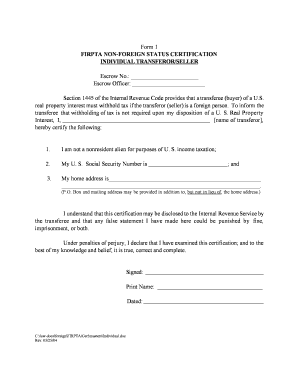
Firpta Form


What is the FIRPTA Form
The FIRPTA form, officially known as the Foreign Investment in Real Property Tax Act form, is a document required by the Internal Revenue Service (IRS) for foreign persons selling U.S. real estate. This form ensures that the IRS can collect taxes on any gains from the sale of U.S. real property interests. The FIRPTA regulations mandate that buyers withhold a percentage of the sales price when purchasing property from foreign sellers, which is reported and paid to the IRS using this form.
Steps to Complete the FIRPTA Form
Completing the FIRPTA form involves several key steps to ensure compliance with IRS regulations. First, gather all necessary information, including the seller's identification details, property information, and the sale price. Next, accurately fill out the form, ensuring that all sections are completed correctly. It is essential to verify the withholding amount, which is typically set at fifteen percent of the sales price. Finally, submit the completed FIRPTA form to the IRS along with the appropriate payment, if applicable, to avoid penalties.
Legal Use of the FIRPTA Form
The legal use of the FIRPTA form is crucial for both buyers and sellers involved in real estate transactions. This form serves as a safeguard for the IRS, ensuring that taxes owed on property sales by foreign investors are collected. Failure to comply with FIRPTA requirements can result in significant penalties for buyers, including liability for the amount that should have been withheld. It is important for all parties to understand their obligations under FIRPTA to avoid legal complications.
Required Documents
When completing the FIRPTA form, several documents are required to ensure accurate reporting and compliance. These include:
- Proof of the seller's foreign status, such as a passport or tax identification number.
- Documentation of the property being sold, including the address and legal description.
- Sale agreement outlining the terms of the transaction.
- Any prior correspondence with the IRS regarding the property or seller.
Having these documents ready can streamline the completion process and help avoid delays.
Filing Deadlines / Important Dates
Understanding the filing deadlines associated with the FIRPTA form is essential for compliance. Generally, the FIRPTA form must be submitted to the IRS at the time of the property sale. The buyer is responsible for withholding and remitting the required amount within twenty days of the sale. Additionally, any subsequent filings, such as tax returns related to the sale, must adhere to the IRS deadlines to avoid penalties.
Examples of Using the FIRPTA Form
There are various scenarios in which the FIRPTA form is applicable. For instance, if a foreign national sells a residential property in the U.S., the buyer must withhold the appropriate tax amount and submit the FIRPTA form. Another example includes commercial property transactions where foreign investors are involved. In both cases, the FIRPTA form plays a critical role in ensuring that tax obligations are met and documented correctly.
Who Issues the Form
The FIRPTA form is issued by the Internal Revenue Service (IRS), which oversees the regulations and requirements associated with foreign investments in U.S. real estate. The IRS provides guidelines on how to complete the form, the necessary documentation, and the procedures for filing. It is important for both buyers and sellers to familiarize themselves with these guidelines to ensure compliance and avoid potential issues during the transaction process.
Quick guide on how to complete firpta form
Complete Firpta Form effortlessly on any device
Digital document management has gained popularity among businesses and individuals. It offers an ideal eco-friendly substitute for traditional printed and signed documents, allowing you to obtain the correct form and securely store it online. airSlate SignNow provides all the tools you need to create, modify, and eSign your documents swiftly without delays. Handle Firpta Form on any platform with airSlate SignNow Android or iOS applications and streamline any document-related process today.
The simplest way to modify and eSign Firpta Form seamlessly
- Find Firpta Form and click on Get Form to begin.
- Utilize the tools we offer to fill out your document.
- Highlight important sections of your documents or redact sensitive information with tools specifically provided by airSlate SignNow for that purpose.
- Create your eSignature using the Sign tool, which takes just seconds and carries the same legal significance as a traditional wet ink signature.
- Review all the information and click on the Done button to save your changes.
- Choose how you want to share your form, via email, text message (SMS), invitation link, or download it to your computer.
Say goodbye to lost or misplaced files, tedious document searching, or mistakes that necessitate printing new copies. airSlate SignNow meets all your document management needs in a few clicks from any device of your choice. Modify and eSign Firpta Form and ensure excellent communication at every stage of the form preparation process with airSlate SignNow.
Create this form in 5 minutes or less
Create this form in 5 minutes!
How to create an eSignature for the firpta form
How to create an electronic signature for a PDF online
How to create an electronic signature for a PDF in Google Chrome
How to create an e-signature for signing PDFs in Gmail
How to create an e-signature right from your smartphone
How to create an e-signature for a PDF on iOS
How to create an e-signature for a PDF on Android
People also ask
-
What are FIRPTA forms and why are they important?
FIRPTA forms are necessary for foreign investors who are selling U.S. real estate. These forms help ensure compliance with U.S. tax obligations and report the sale to the IRS. Understanding how to complete FIRPTA forms can save foreign sellers from unexpected tax liabilities.
-
How can airSlate SignNow help with FIRPTA forms?
airSlate SignNow provides an efficient platform for creating, signing, and managing FIRPTA forms electronically. This streamlines the process for real estate transactions and ensures that all necessary signatures are obtained promptly. With airSlate SignNow, you can easily customize and send FIRPTA forms directly to clients.
-
What features does airSlate SignNow offer for FIRPTA forms?
AirSlate SignNow includes features like document templates, real-time tracking, and secure cloud storage for FIRPTA forms. Users can also utilize easy eSignature capabilities to expedite the signing process. These features enhance both accuracy and efficiency when working with FIRPTA forms.
-
Is there a mobile app for handling FIRPTA forms?
Yes, airSlate SignNow offers a mobile app that allows users to manage FIRPTA forms on the go. This means that you can send, sign, and track these documents from your smartphone or tablet. The mobile app ensures that you are never out of touch with your document management needs.
-
How much does airSlate SignNow cost for handling FIRPTA forms?
AirSlate SignNow offers flexible pricing plans suited for various business needs when handling FIRPTA forms. Subscription options are available at competitive rates, making it a cost-effective solution for managing documents. Pricing may vary based on the features needed and the number of users.
-
Can I integrate airSlate SignNow with other software for FIRPTA forms?
Absolutely! airSlate SignNow supports various integrations with popular software platforms. This means you can seamlessly connect your existing applications to streamline the process of creating and managing FIRPTA forms.
-
What are the benefits of using airSlate SignNow for FIRPTA forms?
Using airSlate SignNow for FIRPTA forms provides signNow benefits such as increased efficiency, improved accuracy, and better compliance. The electronic signature capability ensures that the process is fast and legal. Additionally, you can manage all your documents in one secure location.
Get more for Firpta Form
- Mw506a 2014 form
- Mw506a amended return maryland tax forms and instructions
- Form mw506a 2016
- 2017 spouse form 2018 2019
- 502inj the comptroller of maryland form
- Maryland and underpayment of estimated income tax by individuals 2018 2019 form
- Maryland and underpayment of estimated income tax by individuals 2013 form
- Maryland and underpayment of estimated income tax by individuals 2016 form
Find out other Firpta Form
- eSign Nevada Plumbing Business Letter Template Later
- eSign Nevada Plumbing Lease Agreement Form Myself
- eSign Plumbing PPT New Jersey Later
- eSign New York Plumbing Rental Lease Agreement Simple
- eSign North Dakota Plumbing Emergency Contact Form Mobile
- How To eSign North Dakota Plumbing Emergency Contact Form
- eSign Utah Orthodontists Credit Memo Easy
- How To eSign Oklahoma Plumbing Business Plan Template
- eSign Vermont Orthodontists Rental Application Now
- Help Me With eSign Oregon Plumbing Business Plan Template
- eSign Pennsylvania Plumbing RFP Easy
- Can I eSign Pennsylvania Plumbing RFP
- eSign Pennsylvania Plumbing Work Order Free
- Can I eSign Pennsylvania Plumbing Purchase Order Template
- Help Me With eSign South Carolina Plumbing Promissory Note Template
- How To eSign South Dakota Plumbing Quitclaim Deed
- How To eSign South Dakota Plumbing Affidavit Of Heirship
- eSign South Dakota Plumbing Emergency Contact Form Myself
- eSign Texas Plumbing Resignation Letter Free
- eSign West Virginia Orthodontists Living Will Secure