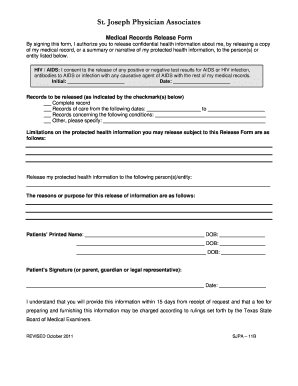
St Joseph Hospital Discharge Papers 2011


What is the St Joseph Hospital Discharge Papers
The St Joseph Hospital discharge papers are official documents provided to patients upon their release from the hospital. These papers contain crucial information regarding the patient's hospital stay, including diagnosis, treatment received, medications prescribed, and follow-up care instructions. They serve as a summary of the patient's condition and are essential for continuity of care as patients transition from hospital to home or another care setting.
How to obtain the St Joseph Hospital Discharge Papers
To obtain the St Joseph Hospital discharge papers, patients or their authorized representatives can request copies from the hospital's medical records department. This can typically be done in person, via mail, or sometimes through the hospital's online patient portal. It is important to provide identification and any necessary consent forms to ensure compliance with privacy regulations such as HIPAA.
Steps to complete the St Joseph Hospital Discharge Papers
Completing the St Joseph Hospital discharge papers involves several key steps:
- Review the information provided by the healthcare team regarding your treatment and discharge instructions.
- Ensure that all sections of the discharge papers are filled out accurately, including personal information and any follow-up appointments.
- Sign the discharge papers to acknowledge that you have received and understood the information provided.
- Keep a copy of the discharge papers for your records and for any future medical appointments.
Legal use of the St Joseph Hospital Discharge Papers
The St Joseph Hospital discharge papers hold legal significance as they document the patient's medical history and treatment. These documents can be used in various legal contexts, such as proving the necessity of follow-up care or addressing any disputes regarding the patient's treatment. It is essential for patients to keep these papers secure and accessible, as they may be required for insurance claims or legal matters.
Key elements of the St Joseph Hospital Discharge Papers
Key elements of the St Joseph Hospital discharge papers include:
- Patient Information: Name, date of birth, and medical record number.
- Diagnosis: The primary reason for hospitalization.
- Treatment Summary: Overview of treatments and procedures performed during the hospital stay.
- Medications: List of medications prescribed upon discharge, including dosages and instructions.
- Follow-Up Care: Instructions for follow-up appointments and any additional care needed.
Digital vs. Paper Version
Both digital and paper versions of the St Joseph Hospital discharge papers serve the same purpose, but they offer different advantages. The digital version can be easily stored and shared electronically, reducing the risk of loss or damage. Conversely, the paper version may be preferred by those who are not comfortable with technology or who require physical copies for record-keeping. Regardless of the format, it is essential to ensure that the discharge papers are completed and stored securely.
Quick guide on how to complete st joseph hospital discharge papers
Complete St Joseph Hospital Discharge Papers effortlessly on any device
Online document management has gained traction among companies and individuals. It offers an ideal eco-friendly substitute for traditional printed and signed documents, as you can locate the appropriate form and securely save it online. airSlate SignNow provides all the tools you need to create, edit, and electronically sign your documents swiftly without hold-ups. Manage St Joseph Hospital Discharge Papers on any device using the airSlate SignNow Android or iOS applications and enhance any document-related procedure today.
How to modify and electronically sign St Joseph Hospital Discharge Papers effortlessly
- Obtain St Joseph Hospital Discharge Papers and click Get Form to begin.
- Utilize the tools we provide to complete your form.
- Emphasize pertinent sections of the documents or obscure sensitive information with tools that airSlate SignNow offers explicitly for that purpose.
- Generate your electronic signature using the Sign feature, which takes seconds and holds the same legal validity as a conventional wet ink signature.
- Review all the information and click on the Done button to save your modifications.
- Choose how you wish to send your form—via email, SMS, invitation link, or download it to your computer.
Eliminate worries about lost or misplaced documents, tedious form searches, or mistakes that require reprinting document copies. airSlate SignNow addresses all your document management needs in just a few clicks from any device of your preference. Edit and electronically sign St Joseph Hospital Discharge Papers and ensure effective communication throughout your form preparation process with airSlate SignNow.
Create this form in 5 minutes or less
Find and fill out the correct st joseph hospital discharge papers
Create this form in 5 minutes!
How to create an eSignature for the st joseph hospital discharge papers
How to create an electronic signature for a PDF online
How to create an electronic signature for a PDF in Google Chrome
How to create an e-signature for signing PDFs in Gmail
How to create an e-signature right from your smartphone
How to create an e-signature for a PDF on iOS
How to create an e-signature for a PDF on Android
People also ask
-
What are St Joseph hospital discharge papers, and why are they important?
St Joseph hospital discharge papers are essential documents provided to patients upon leaving the hospital. They outline important information regarding treatment received, follow-up care, and any medications prescribed. These papers are crucial for ensuring continuity of care and can be vital for future medical visits.
-
How can airSlate SignNow help manage St Joseph hospital discharge papers?
airSlate SignNow offers a streamlined process for managing St Joseph hospital discharge papers. With our eSigning feature, hospitals can easily send, sign, and store discharge papers electronically, ensuring that both patients and healthcare providers have access to critical information when needed. This helps reduce delays and improve efficiency.
-
What features does airSlate SignNow provide for handling St Joseph hospital discharge papers?
airSlate SignNow includes features such as customizable templates, secure storage, and real-time tracking for St Joseph hospital discharge papers. You can also integrate with various healthcare systems to automate workflows, making document management seamless and effective. This ensures that discharge processes are smooth and compliant.
-
How much does it cost to use airSlate SignNow for St Joseph hospital discharge papers?
The pricing for using airSlate SignNow for handling St Joseph hospital discharge papers is competitive and affordable. Our plans vary based on the features and number of users, ensuring that healthcare providers of all sizes can find a suitable option. Contact our sales team for a customized quote that meets your institution's needs.
-
Can airSlate SignNow integrate with electronic health record (EHR) systems for St Joseph hospital discharge papers?
Yes, airSlate SignNow can integrate seamlessly with various electronic health record (EHR) systems to manage St Joseph hospital discharge papers effectively. This integration allows for automatic population of patient information, making the discharge process quicker and reducing the likelihood of errors. By consolidating data, healthcare providers can maintain better patient records.
-
What are the benefits of using airSlate SignNow for St Joseph hospital discharge papers?
Using airSlate SignNow for St Joseph hospital discharge papers signNowly increases efficiency in the discharge process. Benefits include reduced paperwork, faster document turnaround times, and enhanced patient satisfaction. Additionally, electronic documentation ensures adherence to compliance regulations, safeguarding patient information effectively.
-
How secure is airSlate SignNow for managing St Joseph hospital discharge papers?
airSlate SignNow prioritizes security when managing St Joseph hospital discharge papers. We utilize advanced encryption protocols and comply with healthcare regulations such as HIPAA to protect patient data. Our secure cloud storage solutions ensure that sensitive information is safely stored and easily accessible only to authorized personnel.
Get more for St Joseph Hospital Discharge Papers
Find out other St Joseph Hospital Discharge Papers
- Sign Indiana Legal Cease And Desist Letter Easy
- Can I Sign Kansas Legal LLC Operating Agreement
- Sign Kansas Legal Cease And Desist Letter Now
- Sign Pennsylvania Insurance Business Plan Template Safe
- Sign Pennsylvania Insurance Contract Safe
- How Do I Sign Louisiana Legal Cease And Desist Letter
- How Can I Sign Kentucky Legal Quitclaim Deed
- Sign Kentucky Legal Cease And Desist Letter Fast
- Sign Maryland Legal Quitclaim Deed Now
- Can I Sign Maine Legal NDA
- How To Sign Maine Legal Warranty Deed
- Sign Maine Legal Last Will And Testament Fast
- How To Sign Maine Legal Quitclaim Deed
- Sign Mississippi Legal Business Plan Template Easy
- How Do I Sign Minnesota Legal Residential Lease Agreement
- Sign South Carolina Insurance Lease Agreement Template Computer
- Sign Missouri Legal Last Will And Testament Online
- Sign Montana Legal Resignation Letter Easy
- How Do I Sign Montana Legal IOU
- How Do I Sign Montana Legal Quitclaim Deed