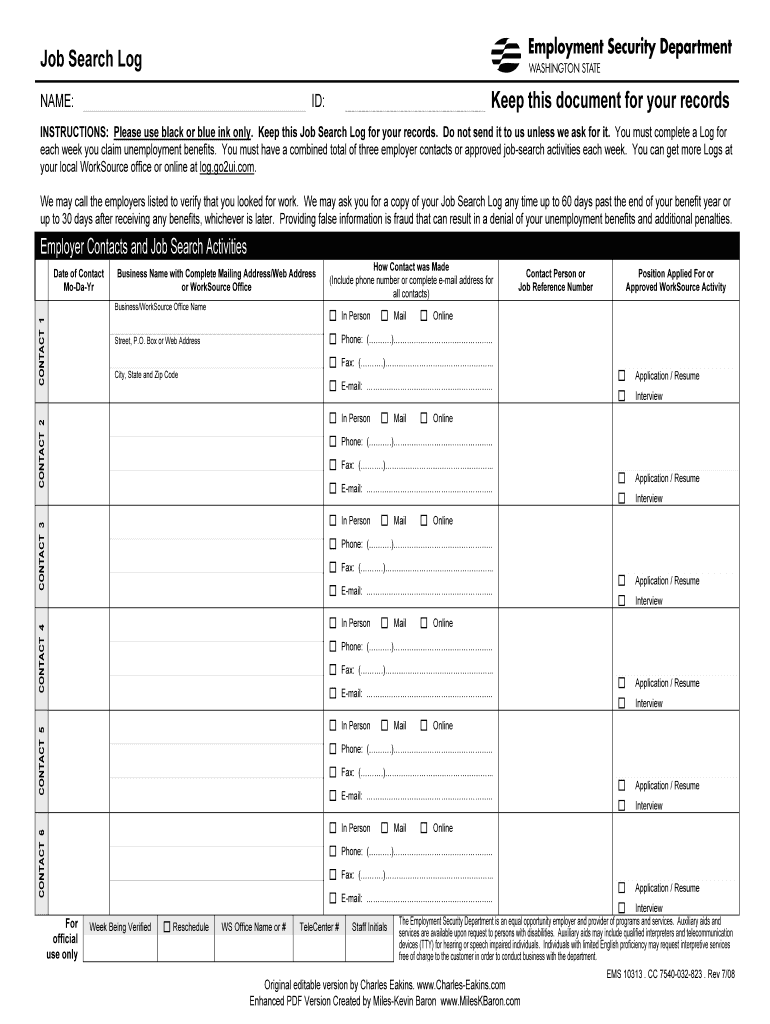
Worksource Job Search Log Form


What is the Worksource Job Search Log Form
The Worksource Job Search Log Form is a document designed to help individuals track their job search activities. This form is often required by state unemployment agencies to ensure that claimants are actively seeking employment while receiving benefits. It typically includes sections for recording job applications, interviews, networking events, and other relevant activities. Maintaining an accurate log can be crucial for compliance with unemployment requirements, as it demonstrates the claimant's efforts to find work.
How to use the Worksource Job Search Log Form
Using the Worksource Job Search Log Form involves filling out specific sections that capture important details about your job search. Each entry usually requires information such as the date of the activity, the name of the employer, the position applied for, and the method of application. It is essential to complete this form regularly to ensure that all job search efforts are documented. This not only helps in meeting the requirements set by unemployment agencies but also serves as a useful reference for your own job search progress.
Steps to complete the Worksource Job Search Log Form
Completing the Worksource Job Search Log Form involves several straightforward steps:
- Gather necessary information about your job search activities.
- Fill in the date of each activity in the designated column.
- Enter the name of the employer and the position you applied for.
- Specify the method of application, such as online, in-person, or through a referral.
- Review your entries for accuracy and completeness before submission.
Following these steps will help ensure that your log is thorough and meets any requirements set forth by your state’s unemployment office.
Legal use of the Worksource Job Search Log Form
The Worksource Job Search Log Form is legally recognized as a valid record of job search activities. To ensure its legal standing, it is important to complete the form accurately and honestly. Misrepresentation of job search efforts can lead to penalties, including loss of unemployment benefits. By maintaining a detailed log, individuals can protect themselves and demonstrate compliance with state regulations regarding unemployment claims.
Key elements of the Worksource Job Search Log Form
The key elements of the Worksource Job Search Log Form typically include:
- Date of Activity: The date when the job search activity took place.
- Employer Name: The name of the company to which you applied.
- Position Title: The specific job title for which you are applying.
- Method of Application: How you applied for the job (e.g., online, in-person).
- Follow-Up Actions: Any follow-up communication or next steps taken after the application.
These elements help ensure that all relevant job search activities are documented effectively.
Form Submission Methods
The Worksource Job Search Log Form can typically be submitted in several ways, depending on state requirements:
- Online Submission: Many states allow electronic submission through their unemployment websites.
- Mail: You can print the completed form and send it via postal mail to your local unemployment office.
- In-Person: Some individuals may choose to deliver the form directly to their unemployment office.
It is important to check with your local unemployment office for specific submission guidelines to ensure compliance.
Quick guide on how to complete worksource job search log 2008 form
Prepare Worksource Job Search Log Form effortlessly on any device
Online document management has gained popularity among businesses and individuals alike. It offers a fantastic eco-friendly substitute for traditional printed and signed documents, allowing you to easily locate the appropriate form and securely store it online. airSlate SignNow equips you with everything required to create, edit, and eSign your documents rapidly without delays. Manage Worksource Job Search Log Form on any device using airSlate SignNow's Android or iOS applications and streamline any document-related task today.
The easiest way to edit and eSign Worksource Job Search Log Form effortlessly
- Locate Worksource Job Search Log Form and click on Get Form to begin.
- Utilize the tools we offer to complete your document.
- Emphasize important sections of your documents or redact sensitive information with tools that airSlate SignNow specifically provides for that purpose.
- Create your signature using the Sign feature, which takes mere moments and carries the same legal validity as a conventional ink signature.
- Verify all the details and click on the Done button to save your changes.
- Choose how you would like to send your form: via email, SMS, invitation link, or download it to your computer.
Eliminate the hassle of lost or misplaced files, tedious form searches, or mistakes that necessitate printing new document copies. airSlate SignNow addresses your document management needs in just a few clicks from any device you prefer. Edit and eSign Worksource Job Search Log Form and facilitate excellent communication at every stage of the document preparation process with airSlate SignNow.
Create this form in 5 minutes or less
Create this form in 5 minutes!
People also ask
-
What is the Worksource Job Search Log Form?
The Worksource Job Search Log Form is a document designed to assist job seekers in tracking their job applications and interviews. By using this form, individuals can maintain a comprehensive record of their job search efforts, making it easier to report progress to employment agencies or state programs.
-
How can I use the Worksource Job Search Log Form with airSlate SignNow?
You can easily integrate the Worksource Job Search Log Form with airSlate SignNow to digitally fill out and eSign the document. This feature streamlines the process of submitting your job search records while ensuring convenience and efficiency.
-
Is the Worksource Job Search Log Form customizable?
Yes, the Worksource Job Search Log Form can be customized to suit your specific job search needs. Users can modify fields, add or remove sections, and tailor the document to capture all relevant information about their job applications.
-
Are there any costs associated with the Worksource Job Search Log Form on airSlate SignNow?
While the Worksource Job Search Log Form itself is free, using it on airSlate SignNow may involve subscription fees based on the plan you choose. However, the cost is minimal compared to the efficiency and professionalism it brings to your job search process.
-
What are the benefits of using the Worksource Job Search Log Form?
Using the Worksource Job Search Log Form allows you to stay organized and focused in your job search. It helps track various applications, interviews, and follow-ups, thus enhancing your chances of employment while making reporting to job assistance programs straightforward.
-
Can I access the Worksource Job Search Log Form from my mobile device?
Absolutely! You can access the Worksource Job Search Log Form from any device with an internet connection, including smartphones and tablets. This flexibility allows you to update and manage your job search logs on the go.
-
Does airSlate SignNow offer any integrations that enhance the use of the Worksource Job Search Log Form?
Yes, airSlate SignNow integrates seamlessly with various platforms and tools, enhancing the functionality of the Worksource Job Search Log Form. This includes integrations with cloud storage solutions, email services, and other productivity applications to streamline your document management.
Get more for Worksource Job Search Log Form
Find out other Worksource Job Search Log Form
- How Can I Electronic signature Wyoming Life Sciences Word
- How To Electronic signature Utah Legal PDF
- How Do I Electronic signature Arkansas Real Estate Word
- How Do I Electronic signature Colorado Real Estate Document
- Help Me With Electronic signature Wisconsin Legal Presentation
- Can I Electronic signature Hawaii Real Estate PPT
- How Can I Electronic signature Illinois Real Estate Document
- How Do I Electronic signature Indiana Real Estate Presentation
- How Can I Electronic signature Ohio Plumbing PPT
- Can I Electronic signature Texas Plumbing Document
- How To Electronic signature Michigan Real Estate Form
- How To Electronic signature Arizona Police PDF
- Help Me With Electronic signature New Hampshire Real Estate PDF
- Can I Electronic signature New Hampshire Real Estate Form
- Can I Electronic signature New Mexico Real Estate Form
- How Can I Electronic signature Ohio Real Estate Document
- How To Electronic signature Hawaii Sports Presentation
- How To Electronic signature Massachusetts Police Form
- Can I Electronic signature South Carolina Real Estate Document
- Help Me With Electronic signature Montana Police Word