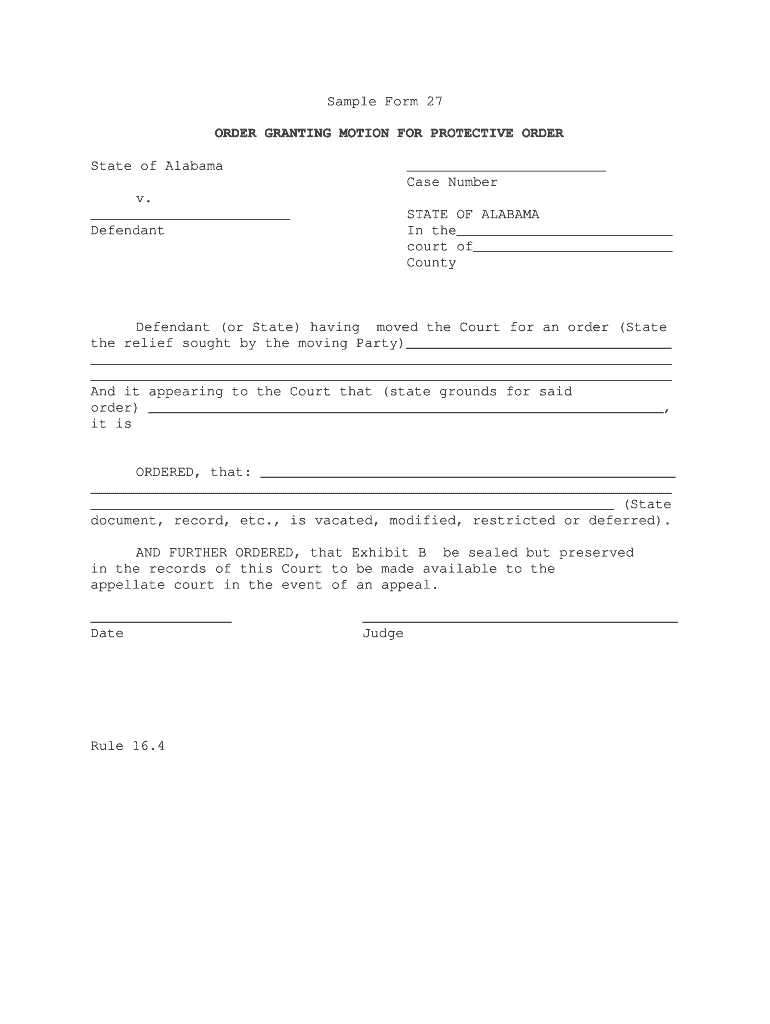
ORDER GRANTING MOTION for PROTECTIVE ORDER Form


What is the ORDER GRANTING MOTION FOR PROTECTIVE ORDER
The ORDER GRANTING MOTION FOR PROTECTIVE ORDER is a legal document issued by a court that restricts the disclosure of certain information during legal proceedings. This order is typically requested to protect sensitive information from being shared publicly, ensuring confidentiality for parties involved in a case. It can apply to various types of information, including trade secrets, personal data, or any details that could harm an individual or organization if disclosed.
Key elements of the ORDER GRANTING MOTION FOR PROTECTIVE ORDER
Understanding the key elements of this order is essential for effective legal proceedings. Important components include:
- Scope of Protection: Specifies what information is protected and under what circumstances.
- Duration: Indicates how long the protective order will remain in effect.
- Parties Involved: Identifies who is covered under the order, including plaintiffs, defendants, and any third parties.
- Consequences of Violation: Outlines penalties for breaching the order, which may include sanctions or contempt of court.
Steps to complete the ORDER GRANTING MOTION FOR PROTECTIVE ORDER
Completing the ORDER GRANTING MOTION FOR PROTECTIVE ORDER involves several steps to ensure proper filing and compliance with legal standards:
- Draft the Motion: Prepare a detailed motion that explains the need for protection and the specific information to be safeguarded.
- File with the Court: Submit the motion to the appropriate court, along with any required supporting documents.
- Serve All Parties: Ensure all involved parties receive a copy of the motion, allowing them the opportunity to respond.
- Attend the Hearing: Be prepared to present your case in court, addressing any objections from other parties.
- Obtain the Order: If granted, ensure you receive a signed copy of the protective order for your records.
Legal use of the ORDER GRANTING MOTION FOR PROTECTIVE ORDER
The legal use of this order is crucial in various scenarios, particularly in civil litigation, where sensitive information may be disclosed. It is often utilized in cases involving intellectual property, employment disputes, or family law matters. Courts generally evaluate the necessity of the order based on the potential harm that may arise from the disclosure of the information. Proper legal counsel is recommended to navigate the complexities of filing and enforcing a protective order.
How to obtain the ORDER GRANTING MOTION FOR PROTECTIVE ORDER
Obtaining the ORDER GRANTING MOTION FOR PROTECTIVE ORDER requires following specific legal procedures. Typically, you will need to:
- Consult with an Attorney: Seek legal advice to understand the implications and process of filing.
- Prepare Necessary Documentation: Gather all relevant information and documents to support your motion.
- File the Motion: Submit your motion to the court and pay any associated filing fees.
- Attend Court Hearings: Be present during hearings to advocate for the order and respond to any challenges.
State-specific rules for the ORDER GRANTING MOTION FOR PROTECTIVE ORDER
Each state in the U.S. may have unique rules and procedures regarding the ORDER GRANTING MOTION FOR PROTECTIVE ORDER. It is essential to familiarize yourself with local court rules, which can dictate the format of the motion, filing procedures, and the criteria for granting the order. Checking with the state court's website or consulting with a local attorney can provide clarity on these specific requirements.
Quick guide on how to complete order granting motion for protective order
Easily Prepare ORDER GRANTING MOTION FOR PROTECTIVE ORDER on Any Device
Digital document management has become increasingly popular among organizations and individuals. It serves as an excellent environmentally friendly alternative to traditional printed and signed documents, allowing you to access the necessary form and securely store it online. airSlate SignNow provides you with all the tools required to create, modify, and electronically sign your documents quickly and efficiently. Manage ORDER GRANTING MOTION FOR PROTECTIVE ORDER on any device using the airSlate SignNow Android or iOS applications and simplify any document-related processes today.
How to Modify and Electronically Sign ORDER GRANTING MOTION FOR PROTECTIVE ORDER Effortlessly
- Obtain ORDER GRANTING MOTION FOR PROTECTIVE ORDER and click on Get Form to begin.
- Utilize the tools we offer to complete your document.
- Emphasize important sections of your documents or redact sensitive information using tools specifically provided by airSlate SignNow for that purpose.
- Create your signature with the Sign tool, which takes just seconds and carries the same legal validity as a standard wet ink signature.
- Review the information and click the Done button to save your changes.
- Choose how you want to send your form, whether via email, SMS, invite link, or download it to your computer.
Say goodbye to lost or misplaced documents, tedious form searching, or errors that require printing new document copies. airSlate SignNow fulfills your document management needs in just a few clicks from any device you prefer. Modify and electronically sign ORDER GRANTING MOTION FOR PROTECTIVE ORDER and ensure excellent communication at every stage of the form preparation process with airSlate SignNow.
Create this form in 5 minutes or less
Create this form in 5 minutes!
People also ask
-
What is an ORDER GRANTING MOTION FOR PROTECTIVE ORDER?
An ORDER GRANTING MOTION FOR PROTECTIVE ORDER is a legal document issued by a court that restricts the disclosure of certain information during a legal proceeding. This order is crucial for protecting sensitive information from being shared publicly or used against a party involved in the case.
-
How can airSlate SignNow help with generating an ORDER GRANTING MOTION FOR PROTECTIVE ORDER?
airSlate SignNow provides an easy-to-use platform for drafting and sending an ORDER GRANTING MOTION FOR PROTECTIVE ORDER. With customizable templates and a user-friendly interface, you can quickly prepare and eSign this important legal document.
-
What are the costs associated with using airSlate SignNow for creating an ORDER GRANTING MOTION FOR PROTECTIVE ORDER?
airSlate SignNow offers a cost-effective solution with a range of pricing plans to accommodate different business needs. By choosing our service, you can efficiently manage your legal documents, including the ORDER GRANTING MOTION FOR PROTECTIVE ORDER, without breaking your budget.
-
Are there specific features in airSlate SignNow that support legal professionals in using ORDER GRANTING MOTION FOR PROTECTIVE ORDER?
Yes, airSlate SignNow includes features specifically designed for legal professionals, such as document templates, in-app annotations, and multi-party signing. These features streamline the process of preparing and executing an ORDER GRANTING MOTION FOR PROTECTIVE ORDER.
-
Can I track the status of my ORDER GRANTING MOTION FOR PROTECTIVE ORDER with airSlate SignNow?
Absolutely! airSlate SignNow allows you to track the status of your documents, including the ORDER GRANTING MOTION FOR PROTECTIVE ORDER, in real-time. This feature helps you ensure timely execution and follow-ups with all parties involved.
-
What benefits does airSlate SignNow provide for remote work regarding ORDER GRANTING MOTION FOR PROTECTIVE ORDER?
By using airSlate SignNow, remote teams can easily collaborate on documents like the ORDER GRANTING MOTION FOR PROTECTIVE ORDER. Our platform facilitates seamless communication and document sharing, making it ideal for remote work settings.
-
Does airSlate SignNow integrate with other applications for managing ORDER GRANTING MOTION FOR PROTECTIVE ORDER?
Yes, airSlate SignNow integrates with a variety of applications such as Google Drive, Dropbox, and more. This interoperability allows you to easily manage and retrieve your documents, including the ORDER GRANTING MOTION FOR PROTECTIVE ORDER, from different platforms.
Get more for ORDER GRANTING MOTION FOR PROTECTIVE ORDER
- Application for territorial scholarship virgin islands board of form
- Char013 form
- A 0520 ba form
- How to surrender tin no in delhi fill online printable form
- Discretionary sales surtax information for calenda
- Governmental leasehold intangible personal propert form
- Va form 4107 your rights to appeal our decision
- Car lien agreement template form
Find out other ORDER GRANTING MOTION FOR PROTECTIVE ORDER
- Help Me With Sign Michigan Government LLC Operating Agreement
- How Do I Sign Minnesota Government Quitclaim Deed
- Sign Minnesota Government Affidavit Of Heirship Simple
- Sign Missouri Government Promissory Note Template Fast
- Can I Sign Missouri Government Promissory Note Template
- Sign Nevada Government Promissory Note Template Simple
- How To Sign New Mexico Government Warranty Deed
- Help Me With Sign North Dakota Government Quitclaim Deed
- Sign Oregon Government Last Will And Testament Mobile
- Sign South Carolina Government Purchase Order Template Simple
- Help Me With Sign Pennsylvania Government Notice To Quit
- Sign Tennessee Government Residential Lease Agreement Fast
- Sign Texas Government Job Offer Free
- Sign Alabama Healthcare / Medical LLC Operating Agreement Online
- Sign Alabama Healthcare / Medical Quitclaim Deed Mobile
- Can I Sign Alabama Healthcare / Medical Quitclaim Deed
- Sign Utah Government Month To Month Lease Myself
- Can I Sign Texas Government Limited Power Of Attorney
- Sign Arkansas Healthcare / Medical Living Will Free
- Sign Arkansas Healthcare / Medical Bill Of Lading Later