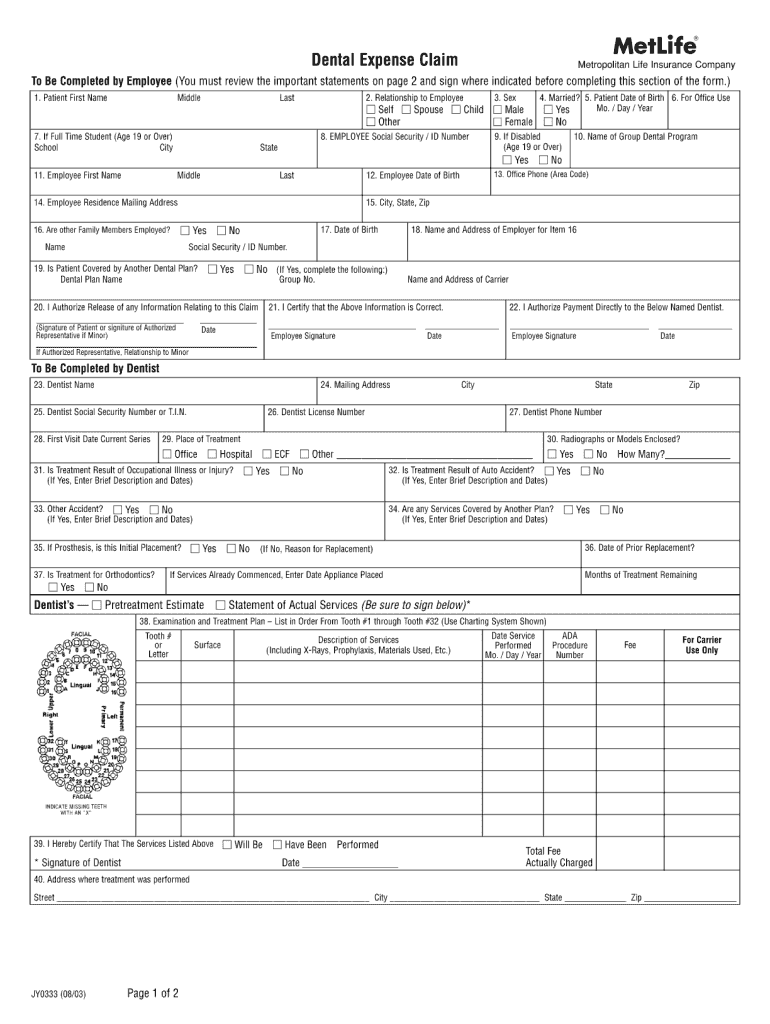
Met Life Dental Claim Form 2003


What is the Met Life Dental Claim Form
The Met Life Dental Claim Form is a document used by policyholders to submit claims for dental services covered under their Met Life insurance plan. This form allows individuals to request reimbursement for dental treatments received, ensuring that they can access their benefits efficiently. It typically includes sections for personal information, details of the dental services provided, and the costs associated with those services. Understanding this form is crucial for ensuring that claims are processed smoothly and accurately.
How to use the Met Life Dental Claim Form
Using the Met Life Dental Claim Form involves several straightforward steps. First, gather all necessary information, including your policy number and details of the dental services received. Next, accurately fill out the form, making sure to include all required fields such as the provider's information, treatment dates, and itemized costs. Once completed, submit the form according to the specified submission methods, which may include online submission, mailing, or in-person delivery to your local Met Life office. Keeping a copy of the submitted form for your records is also advisable.
Steps to complete the Met Life Dental Claim Form
Completing the Met Life Dental Claim Form requires careful attention to detail. Follow these steps:
- Obtain the most current version of the form from Met Life.
- Fill in your personal information, including your name, address, and policy number.
- Provide details about the dental provider, including their name and contact information.
- List the services provided, including dates and descriptions, along with the associated costs.
- Sign and date the form to certify that the information is accurate.
- Submit the form through the preferred method outlined by Met Life.
Required Documents
When submitting the Met Life Dental Claim Form, certain documents are typically required to support your claim. These may include:
- An itemized bill from the dental provider detailing the services rendered.
- A copy of your insurance card or policy information.
- Any additional documentation requested by Met Life to process your claim.
Ensuring that you include all necessary documents can help expedite the claims process and reduce the likelihood of delays.
Form Submission Methods
The Met Life Dental Claim Form can be submitted through various methods, providing flexibility for policyholders. Common submission methods include:
- Online submission through the Met Life website or mobile app, if available.
- Mailing the completed form to the address specified on the form.
- In-person submission at a local Met Life office or authorized provider.
Choosing the method that best suits your needs can help ensure that your claim is processed efficiently.
Legal use of the Met Life Dental Claim Form
The Met Life Dental Claim Form is legally binding, meaning that the information provided must be accurate and truthful. Submitting false information can lead to penalties, including denial of the claim or potential legal consequences. It is essential to understand the legal implications of the form and to ensure that all details are filled out correctly to maintain compliance with insurance regulations.
Quick guide on how to complete met life dental claim form 2003
The simplest method to obtain and sign Met Life Dental Claim Form
Across your entire organization, ineffective procedures related to paper approvals can consume a signNow amount of work hours. Signing documents such as Met Life Dental Claim Form is an inherent aspect of operations in every sector, which is why the efficiency of each agreement’s lifecycle has a substantial impact on the company’s overall performance. With airSlate SignNow, signing your Met Life Dental Claim Form can be as straightforward and rapid as possible. This platform provides you with the latest version of nearly any document. Moreover, you can sign it instantly without the necessity of installing external software on your computer or printing any hard copies.
Steps to obtain and sign your Met Life Dental Claim Form
- Browse our collection by category or utilize the search tool to locate the document you require.
- View the document preview by selecting Learn more to ensure it is the correct one.
- Click on Get form to start editing immediately.
- Fill out your document and include any necessary information using the toolbar.
- Once finished, click the Sign tool to sign your Met Life Dental Claim Form.
- Choose the signature method that suits you best: Draw, Generate initials, or upload an image of your handwritten signature.
- Press Done to finalize editing and move on to document-sharing options as required.
With airSlate SignNow, you have everything you need to handle your documents efficiently. You can locate, complete, edit, and even distribute your Met Life Dental Claim Form in one tab without any complications. Optimize your procedures with a singular, intelligent eSignature solution.
Create this form in 5 minutes or less
Find and fill out the correct met life dental claim form 2003
FAQs
-
Why don't schools teach children about taxes and bills and things that they will definitely need to know as adults to get by in life?
Departments of education and school districts always have to make decisions about what to include in their curriculum. There are a lot of life skills that people need that aren't taught in school. The question is should those skills be taught in schools?I teach high school, so I'll talk about that. The typical high school curriculum is supposed to give students a broad-based education that prepares them to be citizens in a democracy and to be able to think critically. For a democracy to work, we need educated, discerning citizens with the ability to make good decisions based on evidence and objective thought. In theory, people who are well informed about history, culture, science, mathematics, etc., and are capable of critical, unbiased thinking, will have the tools to participate in a democracy and make good decisions for themselves and for society at large. In addition to that, they should be learning how to be learners, how to do effective, basic research, and collaborate with other people. If that happens, figuring out how to do procedural tasks in real life should not provide much of a challenge. We can't possibly teach every necessary life skill people need, but we can help students become better at knowing how to acquire the skills they need. Should we teach them how to change a tire when they can easily consult a book or search the internet to find step by step instructions for that? Should we teach them how to balance a check book or teach them how to think mathematically and make sense of problems so that the simple task of balancing a check book (which requires simple arithmetic and the ability to enter numbers and words in columns and rows in obvious ways) is easy for them to figure out. If we teach them to be good at critical thinking and have some problem solving skills they will be able to apply those overarching skills to all sorts of every day tasks that shouldn't be difficult for someone with decent cognitive ability to figure out. It's analogous to asking why a culinary school didn't teach its students the steps and ingredients to a specific recipe. The school taught them about more general food preparation and food science skills so that they can figure out how to make a lot of specific recipes without much trouble. They're also able to create their own recipes.So, do we want citizens with very specific skill sets that they need to get through day to day life or do we want citizens with critical thinking, problem solving, and other overarching cognitive skills that will allow them to easily acquire ANY simple, procedural skill they may come to need at any point in their lives?
-
How can I claim the VAT amount for items purchased in the UK? Do I need to fill out any online forms or formalities to claim?
Easy to follow instructions can be found here Tax on shopping and servicesThe process works like this.Get a VAT 407 form from the retailer - they might ask for proof that you’re eligible, for example your passport.Show the goods, the completed form and your receipts to customs at the point when you leave the EU (this might not be in the UK).Customs will approve your form if everything is in order. You then take the approved form to get paid.The best place to get the form is from a retailer on the airport when leaving.
-
In what cases do you have to fill out an insurance claim form?
Ah well let's see. An insurance claim form is used to make a claim against your insurance for financial, repair or replacement of something depending on your insurance. Not everything will qualify so you actually have to read the small print.
-
How do I fill out the disability forms so well that my claim is approved?
Contact Barbara Case, the founder of USA: Providing Free Advocacy & Support She's incredible!
Create this form in 5 minutes!
How to create an eSignature for the met life dental claim form 2003
How to make an eSignature for your Met Life Dental Claim Form 2003 in the online mode
How to create an eSignature for your Met Life Dental Claim Form 2003 in Google Chrome
How to create an eSignature for signing the Met Life Dental Claim Form 2003 in Gmail
How to make an eSignature for the Met Life Dental Claim Form 2003 right from your smart phone
How to create an electronic signature for the Met Life Dental Claim Form 2003 on iOS
How to generate an electronic signature for the Met Life Dental Claim Form 2003 on Android devices
People also ask
-
What is the Met Life Dental Claim Form and why is it important?
The Met Life Dental Claim Form is a necessary document that dental patients must complete to request reimbursement for dental services. Submitting this form ensures that your dental expenses are covered under your Met Life insurance policy. With airSlate SignNow, you can easily fill out and eSign your Met Life Dental Claim Form, streamlining the process.
-
How can I fill out the Met Life Dental Claim Form using airSlate SignNow?
Filling out the Met Life Dental Claim Form with airSlate SignNow is simple. You just upload the form to our platform, fill in the required details, and use our eSignature feature to sign it electronically. This process saves time and ensures that your claim is submitted quickly and accurately.
-
Is there a cost associated with using airSlate SignNow for the Met Life Dental Claim Form?
Yes, airSlate SignNow offers various pricing plans to suit different needs, including features for efficiently managing documents like the Met Life Dental Claim Form. Our plans are cost-effective, allowing you to save on printing and mailing costs while increasing productivity. Check our pricing page for more details.
-
What features does airSlate SignNow provide for the Met Life Dental Claim Form?
airSlate SignNow provides several features that enhance the experience of filling out the Met Life Dental Claim Form. These include document templates, advanced eSignature options, real-time tracking, and secure storage. All these features ensure that your claim process is efficient and secure.
-
Can I integrate airSlate SignNow with other software for managing my Met Life Dental Claim Form?
Absolutely! airSlate SignNow seamlessly integrates with popular business applications like Google Drive, Dropbox, and more. This allows you to manage your Met Life Dental Claim Form alongside other documents and workflows, enhancing overall efficiency in your claims processing.
-
What are the benefits of using airSlate SignNow for the Met Life Dental Claim Form?
Using airSlate SignNow for your Met Life Dental Claim Form provides numerous benefits, including faster processing times, reduced paperwork, and enhanced security. Our platform ensures that your personal information is protected while allowing you to complete claims from anywhere, at any time.
-
How does airSlate SignNow ensure the security of my Met Life Dental Claim Form?
Security is a top priority at airSlate SignNow. We employ advanced encryption and security protocols to protect your Met Life Dental Claim Form and personal information. You can eSign and store your documents confidently, knowing that your data is safe.
Get more for Met Life Dental Claim Form
Find out other Met Life Dental Claim Form
- How Can I Sign Indiana High Tech PDF
- How To Sign Oregon High Tech Document
- How Do I Sign California Insurance PDF
- Help Me With Sign Wyoming High Tech Presentation
- How Do I Sign Florida Insurance PPT
- How To Sign Indiana Insurance Document
- Can I Sign Illinois Lawers Form
- How To Sign Indiana Lawers Document
- How To Sign Michigan Lawers Document
- How To Sign New Jersey Lawers PPT
- How Do I Sign Arkansas Legal Document
- How Can I Sign Connecticut Legal Document
- How Can I Sign Indiana Legal Form
- Can I Sign Iowa Legal Document
- How Can I Sign Nebraska Legal Document
- How To Sign Nevada Legal Document
- Can I Sign Nevada Legal Form
- How Do I Sign New Jersey Legal Word
- Help Me With Sign New York Legal Document
- How Do I Sign Texas Insurance Document