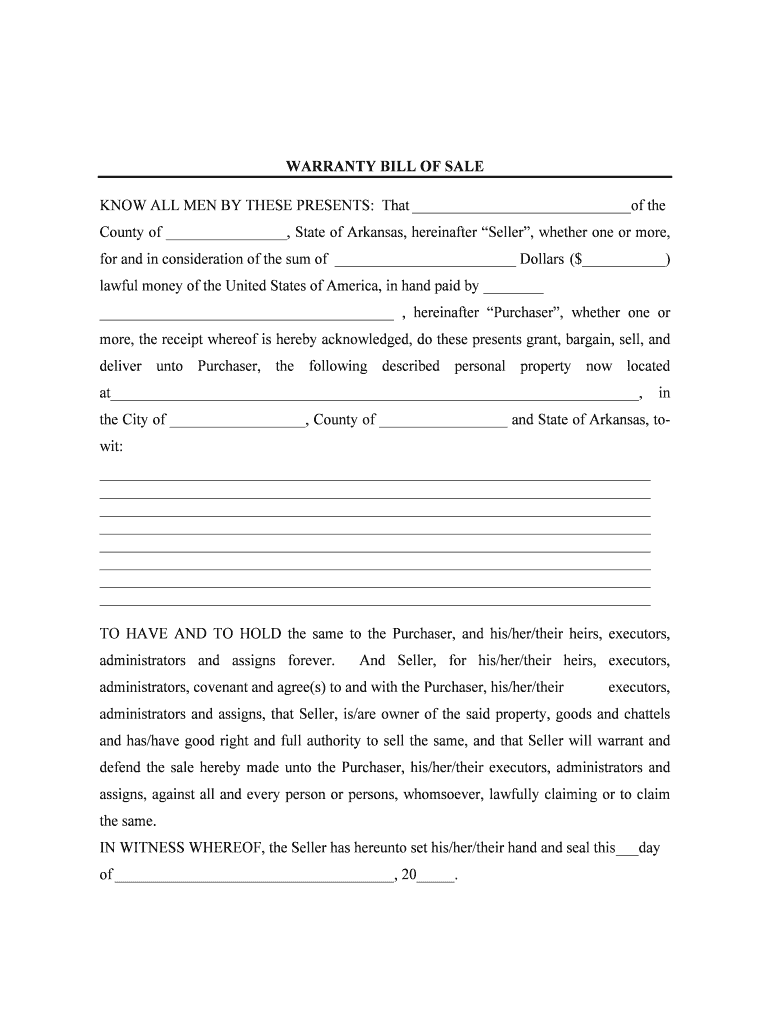
BILL of SALE and SALES AGREEMENT Form


What is the bill of sale and sales agreement?
The bill of sale and sales agreement is a legal document used to transfer ownership of goods or property from one party to another. It outlines the terms of the sale, including the purchase price, the description of the item being sold, and the names and addresses of both the buyer and the seller. This document serves as proof of the transaction and can be essential in disputes or legal matters. It is commonly used in various transactions, such as vehicle sales, real estate transfers, and personal property exchanges.
Key elements of the bill of sale and sales agreement
Several key elements are vital for a bill of sale and sales agreement to be effective:
- Identification of the parties: Clearly state the names and addresses of both the buyer and the seller.
- Description of the item: Provide a detailed description of the item being sold, including any identifying details like serial numbers or VINs for vehicles.
- Purchase price: Specify the agreed-upon price for the item.
- Payment terms: Outline how and when the payment will be made, including any deposits or financing arrangements.
- Signatures: Both parties must sign the document to validate the agreement.
Steps to complete the bill of sale and sales agreement
Completing a bill of sale and sales agreement involves several straightforward steps:
- Gather necessary information: Collect details about the buyer, seller, and the item being sold.
- Draft the document: Use a template or create a document that includes all key elements.
- Review the agreement: Both parties should read through the document to ensure accuracy and understanding.
- Sign the agreement: Both parties must sign the document, ideally in the presence of a witness or notary.
- Keep copies: Each party should retain a copy of the signed agreement for their records.
Legal use of the bill of sale and sales agreement
The bill of sale and sales agreement is legally binding when executed properly. For it to hold up in court, it must meet specific legal requirements, such as being signed by both parties and including all essential details. It is important to ensure that the document complies with state laws, as requirements may vary. This legal standing provides protection for both the buyer and the seller, ensuring that the terms of the sale are enforceable.
How to use the bill of sale and sales agreement
Using a bill of sale and sales agreement effectively involves several considerations:
- Before the transaction: Prepare the document in advance to ensure all terms are clear and agreed upon.
- During the transaction: Present the document to the buyer or seller for review and signature at the time of sale.
- After the transaction: Store the signed document in a safe place, as it serves as proof of ownership transfer.
State-specific rules for the bill of sale and sales agreement
Each state in the U.S. may have specific rules regarding the bill of sale and sales agreement. These can include requirements for notarization, specific language that must be included, and additional documentation that may be necessary, such as title transfers for vehicles. It is crucial to research and understand the regulations in your state to ensure compliance and validity of the document.
Quick guide on how to complete bill of sale and sales agreement
Facilitate BILL OF SALE AND SALES AGREEMENT seamlessly on any device
Digital document management has gained traction among businesses and individuals alike. It offers an excellent environmentally friendly substitute for traditional printed and signed forms, as you can easily obtain the necessary document and secure it online. airSlate SignNow provides you with all the tools required to design, modify, and electronically sign your documents promptly without holdups. Handle BILL OF SALE AND SALES AGREEMENT on any device using airSlate SignNow Android or iOS applications and enhance any document-centric workflow today.
The simplest method to adjust and eSign BILL OF SALE AND SALES AGREEMENT effortlessly
- Obtain BILL OF SALE AND SALES AGREEMENT and click on Get Form to begin.
- Use the tools at your disposal to fill out your form.
- Emphasize important sections of the documents or redact sensitive information with tools specifically provided by airSlate SignNow for that purpose.
- Create your signature using the Sign tool, which takes mere moments and holds the same legal validity as a conventional wet ink signature.
- Review the details and click on the Done button to save your changes.
- Choose your preferred method for sending your form, whether by email, SMS, or an invitation link, or download it to your computer.
Say goodbye to lost or misplaced documents, tiring form searches, or errors that require new copies to be printed. airSlate SignNow addresses all your document management needs in just a few clicks from any device you choose. Edit and eSign BILL OF SALE AND SALES AGREEMENT and guarantee outstanding communication at every step of your document preparation journey with airSlate SignNow.
Create this form in 5 minutes or less
Create this form in 5 minutes!
People also ask
-
What is a BILL OF SALE AND SALES AGREEMENT?
A BILL OF SALE AND SALES AGREEMENT is a legal document that transfers ownership of goods from one party to another. It details the items being sold, the sale price, and the terms of the transaction. Businesses can easily create and manage such documents using airSlate SignNow.
-
How can airSlate SignNow help me with my BILL OF SALE AND SALES AGREEMENT?
airSlate SignNow provides a user-friendly platform to create, send, and eSign your BILL OF SALE AND SALES AGREEMENT. With customizable templates and easy navigation, you can ensure that your agreements are both legally binding and professional. This saves time and minimizes errors in the documentation process.
-
What are the pricing options for using airSlate SignNow for BILL OF SALE AND SALES AGREEMENT?
airSlate SignNow offers flexible pricing plans suitable for various business needs, starting from individual plans to enterprise-level solutions. These plans allow unlimited signing and document storage, ensuring you can handle all your BILL OF SALE AND SALES AGREEMENT requirements without breaking the bank. Explore our pricing page for more details.
-
Are there any integrations available for airSlate SignNow?
Yes, airSlate SignNow seamlessly integrates with numerous applications, enhancing your workflow efficiency. Integrate your BILL OF SALE AND SALES AGREEMENT with popular tools like Google Drive, Dropbox, and CRM systems to streamline the document management process. This ensures all your data remains organized and accessible.
-
How secure is airSlate SignNow for handling my BILL OF SALE AND SALES AGREEMENT?
Security is a top priority at airSlate SignNow. We utilize bank-grade encryption and comply with industry standards to protect your BILL OF SALE AND SALES AGREEMENT. Your documents and personal data are safe, ensuring peace of mind during every transaction.
-
Can I customize my BILL OF SALE AND SALES AGREEMENT templates in airSlate SignNow?
Absolutely! airSlate SignNow allows you to easily customize your BILL OF SALE AND SALES AGREEMENT templates. You can add your logo, edit text fields, and adjust the layout to meet your business's specific needs, making each agreement uniquely yours.
-
What are the benefits of using airSlate SignNow for my BILL OF SALE AND SALES AGREEMENT?
Using airSlate SignNow to handle your BILL OF SALE AND SALES AGREEMENT offers many benefits, including time savings and improved accuracy. Its eSigning capabilities speed up the approval process and reduce the need for physical documents. Additionally, you can track the status of your agreements in real-time.
Get more for BILL OF SALE AND SALES AGREEMENT
Find out other BILL OF SALE AND SALES AGREEMENT
- eSignature North Dakota Real Estate Quitclaim Deed Later
- eSignature Minnesota Sports Rental Lease Agreement Free
- eSignature Minnesota Sports Promissory Note Template Fast
- eSignature Minnesota Sports Forbearance Agreement Online
- eSignature Oklahoma Real Estate Business Plan Template Free
- eSignature South Dakota Police Limited Power Of Attorney Online
- How To eSignature West Virginia Police POA
- eSignature Rhode Island Real Estate Letter Of Intent Free
- eSignature Rhode Island Real Estate Business Letter Template Later
- eSignature South Dakota Real Estate Lease Termination Letter Simple
- eSignature Tennessee Real Estate Cease And Desist Letter Myself
- How To eSignature New Mexico Sports Executive Summary Template
- Can I eSignature Utah Real Estate Operating Agreement
- eSignature Vermont Real Estate Warranty Deed Online
- eSignature Vermont Real Estate Operating Agreement Online
- eSignature Utah Real Estate Emergency Contact Form Safe
- eSignature Washington Real Estate Lease Agreement Form Mobile
- How Can I eSignature New York Sports Executive Summary Template
- eSignature Arkansas Courts LLC Operating Agreement Now
- How Do I eSignature Arizona Courts Moving Checklist