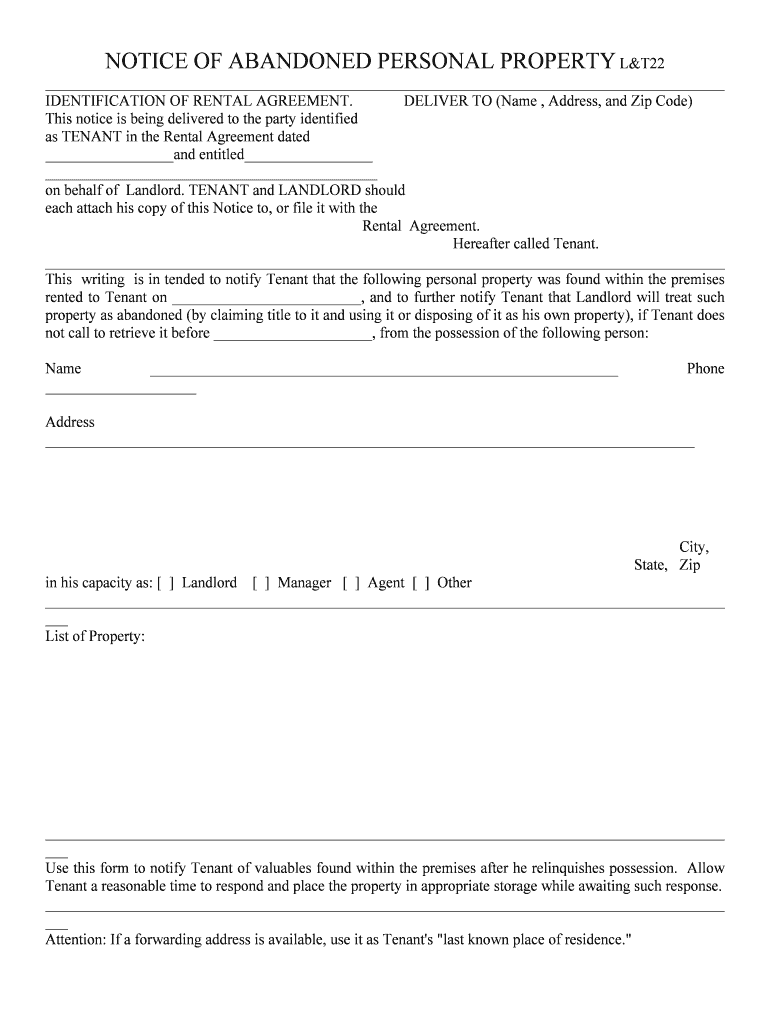
NOTICE of ABANDONED PERSONAL PROPERTY L&T22 Form


What is the NOTICE OF ABANDONED PERSONAL PROPERTY L&T22
The NOTICE OF ABANDONED PERSONAL PROPERTY L&T22 is a legal document used to inform individuals about personal property that has been deemed abandoned. This notice serves as a formal declaration, allowing property owners or custodians to reclaim their rights over the abandoned items. It is essential in various situations, such as when a tenant leaves behind belongings or when unclaimed property is discovered. The form outlines the necessary steps to notify the rightful owner and provides a clear record of the abandonment process.
How to use the NOTICE OF ABANDONED PERSONAL PROPERTY L&T22
Using the NOTICE OF ABANDONED PERSONAL PROPERTY L&T22 involves several straightforward steps. First, gather all relevant information about the abandoned property, including descriptions and any identifying details. Next, fill out the form accurately, ensuring that all sections are completed. After completing the form, it should be served to the individual who abandoned the property, typically through certified mail or personal delivery. Keeping a copy of the notice for your records is also advisable, as it may be needed for future reference or legal purposes.
Key elements of the NOTICE OF ABANDONED PERSONAL PROPERTY L&T22
The NOTICE OF ABANDONED PERSONAL PROPERTY L&T22 contains several key elements that are crucial for its effectiveness. These include:
- Property Description: A detailed account of the abandoned items, including their condition and location.
- Owner Information: The name and contact details of the individual or entity that abandoned the property.
- Notification Method: A statement on how the notice was delivered to the owner.
- Deadline for Claiming: A specified time frame within which the owner must reclaim their property.
- Legal Consequences: Information regarding the potential outcomes if the property is not claimed within the designated period.
Steps to complete the NOTICE OF ABANDONED PERSONAL PROPERTY L&T22
Completing the NOTICE OF ABANDONED PERSONAL PROPERTY L&T22 requires careful attention to detail. Follow these steps:
- Gather all necessary information about the abandoned property.
- Download or obtain the L&T22 form from a reliable source.
- Fill out the form, ensuring all fields are accurately completed.
- Review the form for any errors or omissions.
- Serve the notice to the owner through an appropriate method.
- Keep a copy of the completed notice for your records.
Legal use of the NOTICE OF ABANDONED PERSONAL PROPERTY L&T22
The NOTICE OF ABANDONED PERSONAL PROPERTY L&T22 must be used in compliance with applicable laws to ensure its legal validity. This includes adhering to state-specific regulations regarding the notification process and timelines. Failure to follow legal guidelines may result in disputes or challenges regarding the abandonment claim. It is advisable to consult legal counsel if there are uncertainties about the proper use of this notice.
State-specific rules for the NOTICE OF ABANDONED PERSONAL PROPERTY L&T22
Each state in the United States may have its own rules and regulations governing the use of the NOTICE OF ABANDONED PERSONAL PROPERTY L&T22. These rules can dictate how long a property must be considered abandoned, the required notification methods, and the specific information that must be included in the notice. It is important to familiarize yourself with your state's laws to ensure compliance and avoid potential legal issues.
Quick guide on how to complete notice of abandoned personal property lampampt22
Effortlessly Prepare NOTICE OF ABANDONED PERSONAL PROPERTY L&T22 on Any Device
Digital document management has become increasingly favored by both enterprises and individuals. It offers an ideal environmentally friendly substitute for traditional printed and signed documents, allowing you to obtain the necessary form and securely keep it online. airSlate SignNow equips you with all the resources you need to create, modify, and eSign your documents rapidly without hold-ups. Handle NOTICE OF ABANDONED PERSONAL PROPERTY L&T22 on any device using airSlate SignNow's Android or iOS applications and enhance any document-driven workflow today.
How to Alter and eSign NOTICE OF ABANDONED PERSONAL PROPERTY L&T22 with Ease
- Obtain NOTICE OF ABANDONED PERSONAL PROPERTY L&T22 and click Get Form to begin.
- Utilize the available tools to complete your form.
- Select important sections of your documents or mask sensitive details with tools specifically provided by airSlate SignNow for that purpose.
- Generate your eSignature using the Sign feature, which takes mere seconds and has the same legal validity as a conventional wet ink signature.
- Review all the details and click the Done button to finalize your changes.
- Decide how you wish to send your form—via email, SMS, invitation link, or download it to your computer.
Say goodbye to lost or misfiled documents, tedious form searches, or errors that necessitate printing new copies. airSlate SignNow meets all your document management needs in just a few clicks from any device you choose. Alter and eSign NOTICE OF ABANDONED PERSONAL PROPERTY L&T22 while ensuring clear communication at every stage of the document preparation process with airSlate SignNow.
Create this form in 5 minutes or less
Create this form in 5 minutes!
People also ask
-
What is the NOTICE OF ABANDONED PERSONAL PROPERTY L&T22?
The NOTICE OF ABANDONED PERSONAL PROPERTY L&T22 is a legal document required to inform individuals about unclaimed personal property. Using airSlate SignNow, you can easily create, send, and eSign this document, ensuring compliance and efficiency in handling abandoned property matters.
-
How can airSlate SignNow help with the NOTICE OF ABANDONED PERSONAL PROPERTY L&T22?
airSlate SignNow streamlines the process of managing the NOTICE OF ABANDONED PERSONAL PROPERTY L&T22. Our platform allows you to draft, send, and obtain electronic signatures on your documents quickly, eliminating the need for physical paperwork and reducing delays.
-
What features does airSlate SignNow offer for the NOTICE OF ABANDONED PERSONAL PROPERTY L&T22?
With airSlate SignNow, you gain access to features like customizable templates, electronic signatures, document tracking, and secure storage. These features are particularly beneficial for handling the NOTICE OF ABANDONED PERSONAL PROPERTY L&T22, making it easier to manage your documentation efficiently.
-
Is airSlate SignNow cost-effective for handling the NOTICE OF ABANDONED PERSONAL PROPERTY L&T22?
Yes, airSlate SignNow offers a cost-effective solution for managing the NOTICE OF ABANDONED PERSONAL PROPERTY L&T22. Our pricing plans are tailored to fit the needs of businesses of all sizes, ensuring that you get the best value while efficiently managing your documents.
-
Can airSlate SignNow integrate with other tools for processing the NOTICE OF ABANDONED PERSONAL PROPERTY L&T22?
Absolutely! airSlate SignNow offers integrations with various tools and applications to help streamline your workflow. This means you can seamlessly connect your document management processes involving the NOTICE OF ABANDONED PERSONAL PROPERTY L&T22 with other software you may already be using.
-
What benefits does airSlate SignNow provide for businesses handling the NOTICE OF ABANDONED PERSONAL PROPERTY L&T22?
The benefits of using airSlate SignNow for the NOTICE OF ABANDONED PERSONAL PROPERTY L&T22 include increased efficiency, reduced turnaround times, and improved compliance with legal requirements. Our platform simplifies the paperwork process, allowing you to focus more on your core business activities.
-
Is it easy to eSign the NOTICE OF ABANDONED PERSONAL PROPERTY L&T22 with airSlate SignNow?
Yes! airSlate SignNow makes eSigning the NOTICE OF ABANDONED PERSONAL PROPERTY L&T22 straightforward and user-friendly. Users can sign documents electronically from anywhere, on any device, making it highly convenient for all parties involved.
Get more for NOTICE OF ABANDONED PERSONAL PROPERTY L&T22
Find out other NOTICE OF ABANDONED PERSONAL PROPERTY L&T22
- Sign Wyoming Government LLC Operating Agreement Mobile
- Sign Wyoming Government Quitclaim Deed Free
- How To Sign Nebraska Healthcare / Medical Living Will
- Sign Nevada Healthcare / Medical Business Plan Template Free
- Sign Nebraska Healthcare / Medical Permission Slip Now
- Help Me With Sign New Mexico Healthcare / Medical Medical History
- Can I Sign Ohio Healthcare / Medical Residential Lease Agreement
- How To Sign Oregon Healthcare / Medical Living Will
- How Can I Sign South Carolina Healthcare / Medical Profit And Loss Statement
- Sign Tennessee Healthcare / Medical Business Plan Template Free
- Help Me With Sign Tennessee Healthcare / Medical Living Will
- Sign Texas Healthcare / Medical Contract Mobile
- Sign Washington Healthcare / Medical LLC Operating Agreement Now
- Sign Wisconsin Healthcare / Medical Contract Safe
- Sign Alabama High Tech Last Will And Testament Online
- Sign Delaware High Tech Rental Lease Agreement Online
- Sign Connecticut High Tech Lease Template Easy
- How Can I Sign Louisiana High Tech LLC Operating Agreement
- Sign Louisiana High Tech Month To Month Lease Myself
- How To Sign Alaska Insurance Promissory Note Template