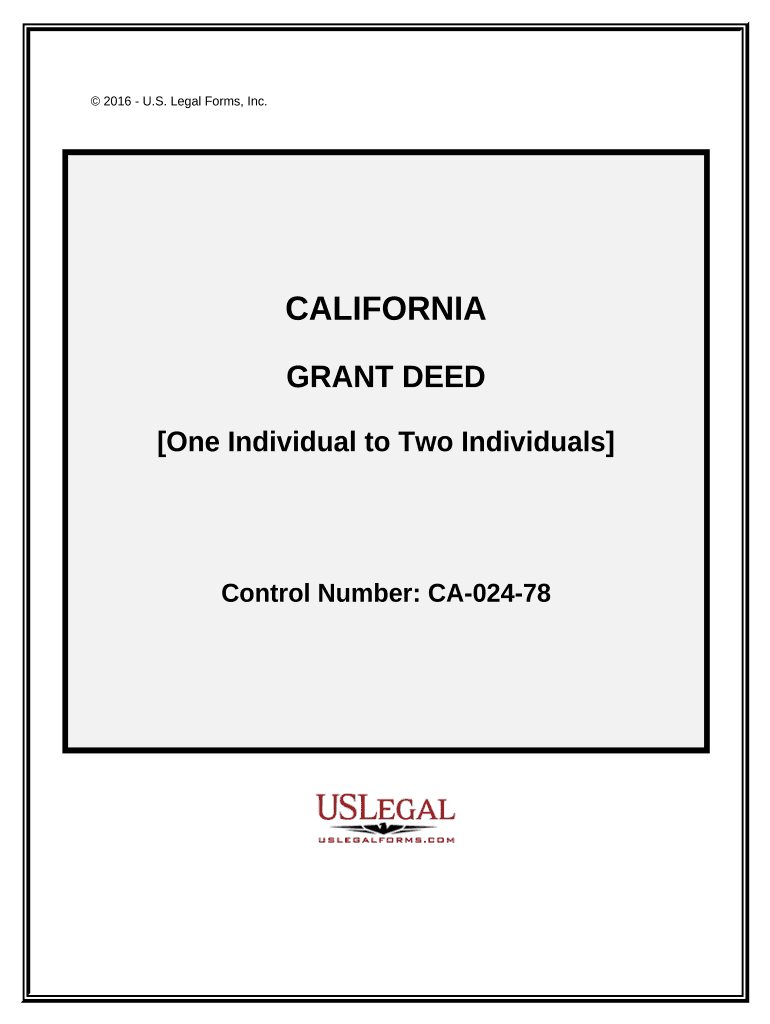
Grant Deed One Individual to Two Individuals California Form


What is the Grant Deed One Individual To Two Individuals California
A grant deed one individual to two individuals in California is a legal document used to transfer property ownership from one person to two individuals. This type of deed ensures that the grantor (the individual transferring the property) conveys the title to the grantees (the two individuals) without any encumbrances, except those specifically stated in the deed. The grant deed provides a guarantee that the property has not been sold or transferred to anyone else and that the title is clear of liens or claims, making it a vital document in real estate transactions.
Key Elements of the Grant Deed One Individual To Two Individuals California
Several key elements must be included in a grant deed to ensure its validity in California:
- Grantor and Grantee Information: The full names and addresses of the individual transferring the property and the two individuals receiving it.
- Property Description: A detailed description of the property being transferred, including its address and legal description.
- Consideration: The amount of money or value exchanged for the property, although this is not always required.
- Signature: The grantor must sign the deed, and it may need to be notarized to be legally binding.
- Recording: The deed should be recorded with the county recorder's office to provide public notice of the transfer.
Steps to Complete the Grant Deed One Individual To Two Individuals California
Completing a grant deed involves several important steps:
- Gather Information: Collect all necessary details about the property, grantor, and grantees.
- Draft the Deed: Use a template or legal assistance to draft the grant deed, ensuring all required elements are included.
- Sign the Deed: The grantor must sign the document in the presence of a notary public, if required.
- Record the Deed: Submit the signed deed to the county recorder's office for official recording.
- Obtain Copies: After recording, obtain certified copies for your records and for the grantees.
Legal Use of the Grant Deed One Individual To Two Individuals California
The legal use of a grant deed one individual to two individuals in California is primarily for the transfer of real property ownership. This deed is recognized under California law and serves as a formal record of the transaction. It is essential for establishing clear title and protecting the rights of the grantees. Additionally, the grant deed can be used in various scenarios, such as transferring property to family members, co-owners, or business partners.
State-Specific Rules for the Grant Deed One Individual To Two Individuals California
California has specific rules governing the use of grant deeds. These include:
- Statutory Requirements: The deed must meet all statutory requirements outlined in the California Civil Code.
- Notarization: While notarization is not always mandatory, it is highly recommended to prevent disputes regarding authenticity.
- Transfer Taxes: Depending on the county, there may be transfer taxes associated with the property transfer.
- Exemptions: Certain transfers may qualify for exemptions from transfer taxes under specific conditions.
Quick guide on how to complete grant deed one individual to two individuals california
Complete Grant Deed One Individual To Two Individuals California seamlessly on any device
Digital document management has become increasingly favored by enterprises and individuals alike. It offers an excellent eco-conscious substitute for conventional printed and signed materials, allowing you to locate the necessary form and securely store it online. airSlate SignNow equips you with all the resources needed to create, alter, and electronically sign your documents promptly and without hassle. Manage Grant Deed One Individual To Two Individuals California on any platform with airSlate SignNow's Android or iOS applications and enhance any document-related process today.
How to alter and electronically sign Grant Deed One Individual To Two Individuals California easily
- Find Grant Deed One Individual To Two Individuals California and then click Get Form to begin.
- Utilize the tools we offer to fill in your document.
- Emphasize important sections of the documents or obscure sensitive data with the tools that airSlate SignNow specifically provides for this purpose.
- Create your signature using the Sign feature, which takes just seconds and carries the same legal validity as a traditional handwritten signature.
- Review the details and then click on the Done button to save your changes.
- Select your preferred method for sending your form, whether by email, SMS, or invite link, or download it to your computer.
Eliminate concerns about lost or misplaced documents, tedious form searches, or errors that necessitate printing new copies. airSlate SignNow addresses your document management needs with just a few clicks from any device you choose. Alter and electronically sign Grant Deed One Individual To Two Individuals California and ensure smooth communication throughout the form preparation process with airSlate SignNow.
Create this form in 5 minutes or less
Create this form in 5 minutes!
People also ask
-
What is a Grant Deed One Individual To Two Individuals California?
A Grant Deed One Individual To Two Individuals California is a legal document used to transfer property ownership from one person to two individuals. This document serves as proof of the transfer and ensures both individuals hold an equal share of the property rights. It's essential to ensure proper formatting and legal requirements are met when creating this deed.
-
How can airSlate SignNow help with Grant Deed One Individual To Two Individuals California?
airSlate SignNow provides a streamlined process for creating and signing a Grant Deed One Individual To Two Individuals California. Users can easily draft the document, collect necessary signatures, and store everything securely in one place. This simplifies the process and ensures that all legal requirements are fulfilled.
-
What are the costs associated with using airSlate SignNow for Grant Deed One Individual To Two Individuals California?
Using airSlate SignNow for the Grant Deed One Individual To Two Individuals California is cost-effective, with various subscription plans available to fit different budgets. You can often find competitive pricing based on your anticipated usage, making it an economical solution for document management. Check our website for specific pricing details and ongoing promotions.
-
What features does airSlate SignNow offer for creating a Grant Deed One Individual To Two Individuals California?
airSlate SignNow offers features specifically designed for drafting a Grant Deed One Individual To Two Individuals California, including customizable templates, an intuitive user interface, and secure e-signature capabilities. Additionally, our platform enables document tracking and audit trails to keep your transactions transparent and secure.
-
Is airSlate SignNow compliant with California laws for Grant Deeds?
Yes, airSlate SignNow is designed to comply with California laws and regulations regarding Grant Deed One Individual To Two Individuals California. Our templates and processes are regularly updated to ensure they meet legal standards. Users can trust that their documents will adhere to state mandates.
-
Can I edit my Grant Deed One Individual To Two Individuals California after it's created?
Yes, airSlate SignNow allows you to edit your Grant Deed One Individual To Two Individuals California even after it has been created. This flexibility enables you to make necessary adjustments and corrections before finalizing the document. Revisions can be made quickly and easily without starting from scratch.
-
What integrations does airSlate SignNow provide for grant deeds?
airSlate SignNow integrates seamlessly with popular applications to provide enhanced productivity when creating Grant Deed One Individual To Two Individuals California documents. Whether you need to sync documents with cloud storage services or integrate with other business applications, airSlate SignNow has options to streamline your workflow.
Get more for Grant Deed One Individual To Two Individuals California
- Jury instruction to 497334330 form
- Jury instruction possession 497334332 form
- Jury instruction bank deposits method form
- 173 4 fundraising request form cap pa wing civil air
- Land development surety preferences selection form surety preferences
- Incident form cheat sheet ymca of greater brandywine
- Form w 2 replacement request scps k12 fl
- Kit rti initial referral form
Find out other Grant Deed One Individual To Two Individuals California
- How To eSign Hawaii Affidavit of Title
- How Do I eSign New Mexico Affidavit of Service
- How To eSign Texas Affidavit of Title
- How Do I eSign Texas Affidavit of Service
- eSign California Cease and Desist Letter Online
- eSign Colorado Cease and Desist Letter Free
- How Do I eSign Alabama Hold Harmless (Indemnity) Agreement
- eSign Connecticut Hold Harmless (Indemnity) Agreement Mobile
- eSign Hawaii Hold Harmless (Indemnity) Agreement Mobile
- Help Me With eSign Hawaii Hold Harmless (Indemnity) Agreement
- How To eSign Louisiana Hold Harmless (Indemnity) Agreement
- eSign Nevada Hold Harmless (Indemnity) Agreement Easy
- eSign Utah Hold Harmless (Indemnity) Agreement Myself
- eSign Wyoming Toll Manufacturing Agreement Later
- eSign Texas Photo Licensing Agreement Online
- How To eSign Connecticut Quitclaim Deed
- How To eSign Florida Quitclaim Deed
- Can I eSign Kentucky Quitclaim Deed
- eSign Maine Quitclaim Deed Free
- How Do I eSign New York Quitclaim Deed