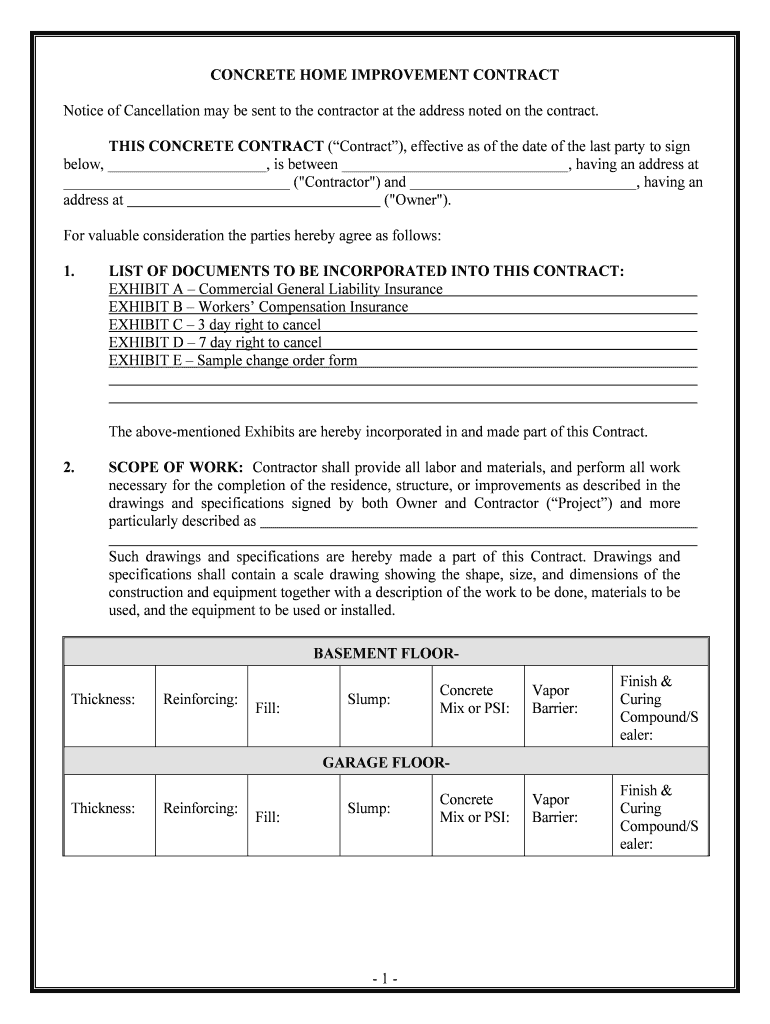
CONCRETE HOME IMPROVEMENT CONTRACT Form


What is the CONCRETE HOME IMPROVEMENT CONTRACT
The concrete home improvement contract is a legally binding document used by homeowners and contractors to outline the terms and conditions of a home improvement project. This contract specifies the scope of work, materials to be used, project timelines, payment terms, and responsibilities of both parties. It serves to protect the interests of both the homeowner and the contractor by clearly defining expectations and obligations.
Key elements of the CONCRETE HOME IMPROVEMENT CONTRACT
Several essential components must be included in a concrete home improvement contract to ensure its effectiveness and legality:
- Project Description: A detailed outline of the work to be performed, including specific tasks and materials.
- Payment Terms: Clear information on payment schedules, total costs, and any deposit requirements.
- Timeline: Start and completion dates for the project, along with any milestones.
- Warranties: Information on warranties for both workmanship and materials used.
- Termination Clause: Conditions under which either party may terminate the contract.
- Dispute Resolution: Procedures for resolving any disagreements that may arise during the project.
How to use the CONCRETE HOME IMPROVEMENT CONTRACT
Using a concrete home improvement contract involves several steps. First, both parties should discuss and agree on the project details, including the scope of work and payment terms. Once these details are finalized, the contract should be drafted, incorporating all agreed-upon elements. Both the homeowner and contractor should review the document thoroughly to ensure clarity and mutual understanding. After both parties sign the contract, it becomes legally binding, and each party should retain a copy for their records.
Steps to complete the CONCRETE HOME IMPROVEMENT CONTRACT
Completing a concrete home improvement contract involves the following steps:
- Identify the parties involved, including the homeowner and contractor.
- Outline the project details, including a comprehensive description of the work to be performed.
- Specify payment terms, including total cost, payment schedule, and any deposits required.
- Establish a timeline for project completion, including start and end dates.
- Include any warranties, termination clauses, and dispute resolution processes.
- Review the contract with both parties to ensure understanding and agreement.
- Sign the contract and distribute copies to all parties involved.
Legal use of the CONCRETE HOME IMPROVEMENT CONTRACT
For a concrete home improvement contract to be legally valid, it must comply with relevant state laws and regulations. This includes ensuring that both parties have the legal capacity to enter into a contract and that the contract is signed voluntarily. Additionally, the contract should adhere to local licensing requirements for contractors and any specific regulations that govern home improvement projects in the jurisdiction where the work will be performed.
State-specific rules for the CONCRETE HOME IMPROVEMENT CONTRACT
Each state may have unique rules and regulations governing home improvement contracts. It is important for both homeowners and contractors to be aware of these state-specific requirements, which can include:
- Licensing requirements for contractors.
- Mandatory disclosures regarding the contractor's insurance and bonding.
- Specific language that must be included in the contract to comply with state laws.
- Consumer protection laws that may affect the rights of homeowners.
Quick guide on how to complete concrete home improvement contract
Effortlessly Prepare CONCRETE HOME IMPROVEMENT CONTRACT on Any Device
Digital document management is gaining traction among businesses and individuals. It serves as an ideal eco-friendly substitute for traditional printed and signed forms, allowing you to find the appropriate template and securely store it online. airSlate SignNow equips you with all the necessary tools to create, edit, and electronically sign your documents quickly and without complications. Manage CONCRETE HOME IMPROVEMENT CONTRACT on any platform using the airSlate SignNow Android or iOS applications and enhance any document-related process today.
The easiest way to edit and electronically sign CONCRETE HOME IMPROVEMENT CONTRACT with ease
- Find CONCRETE HOME IMPROVEMENT CONTRACT and then click Get Form to begin.
- Use the tools we provide to complete your document.
- Highlight important sections of the documents or redact sensitive information with tools specifically designed for that purpose by airSlate SignNow.
- Create your electronic signature using the Sign tool, which takes just seconds and carries the same legal validity as a conventional wet ink signature.
- Review the details and then click on the Done button to finalize your changes.
- Select your preferred method to share your form, whether by email, SMS, or invitation link, or download it to your computer.
Say goodbye to lost or misplaced documents, tedious form searching, or errors that necessitate reprinting new document copies. airSlate SignNow addresses your document management needs in a few clicks from any device you choose. Edit and electronically sign CONCRETE HOME IMPROVEMENT CONTRACT, ensuring excellent communication at every stage of your form preparation process with airSlate SignNow.
Create this form in 5 minutes or less
Create this form in 5 minutes!
People also ask
-
What is a Concrete Home Improvement Contract?
A Concrete Home Improvement Contract is a legally binding agreement that outlines the specifics of a construction or renovation project utilizing concrete services. It typically includes project details, timelines, costs, and responsibilities, ensuring both parties are aligned on expectations. By formalizing the agreement, you protect your investment and clarify the scope of work.
-
How much does a Concrete Home Improvement Contract cost?
The cost of a Concrete Home Improvement Contract can vary based on the project's size and complexity, as well as local market rates. Generally, it's advisable to get multiple quotes from contractors to ensure competitive pricing. airSlate SignNow allows you to create a cost-effective contract template that can save you time and money while accurately reflecting your project requirements.
-
What are the key features of a Concrete Home Improvement Contract?
Key features of a Concrete Home Improvement Contract include detailed project descriptions, payment schedules, timelines, and clauses regarding changes to the scope of work. It often also outlines liability and warranty information. Utilizing airSlate SignNow, you can easily customize and eSign contracts that meet all necessary legal requirements.
-
What benefits does a Concrete Home Improvement Contract provide?
A Concrete Home Improvement Contract offers several benefits, including legal protection, clear expectations, and reduced risk of disputes. It creates a structured agreement that both parties agree upon, promoting accountability and ensuring that the project runs smoothly. By using an effective contract, you can ensure the success of your home improvement endeavors.
-
Can I integrate other platforms with my Concrete Home Improvement Contract?
Yes, airSlate SignNow allows integration with various platforms to streamline your workflow related to Concrete Home Improvement Contracts. Whether you’re using project management or accounting software, seamless integrations help you maintain organization and efficiency. This ensures that all aspects of your project can be managed from one central location.
-
How do I ensure my Concrete Home Improvement Contract is legally binding?
To ensure your Concrete Home Improvement Contract is legally binding, both parties must agree to its terms and sign it in the presence of witnesses or a notary if required by local laws. airSlate SignNow simplifies this process with eSigning capabilities, allowing for quick and secure sign-off from all parties involved. Always make sure to keep a copy of the signed contract for record-keeping.
-
Is it easy to modify a Concrete Home Improvement Contract?
Yes, modifying a Concrete Home Improvement Contract is straightforward, especially when using digital solutions like airSlate SignNow. You can easily make amendments directly within your document and send the modified contract for eSignature. Proper documentation of changes ensures that all parties remain on the same page throughout the project.
Get more for CONCRETE HOME IMPROVEMENT CONTRACT
- Phs officers device supply center form
- Practice worksheet graphing square root functions answer key form
- Lic 447 7 rev 1018 form
- Wc164 form
- City of wilton manors permit search form
- Dbpr vm 4905 board of veterinary medicine licensure verification form
- Permit forms search
- City of delray beach fl building department information
Find out other CONCRETE HOME IMPROVEMENT CONTRACT
- How To Electronic signature Missouri High Tech Lease Termination Letter
- Electronic signature Montana High Tech Warranty Deed Mobile
- Electronic signature Florida Lawers Cease And Desist Letter Fast
- Electronic signature Lawers Form Idaho Fast
- Electronic signature Georgia Lawers Rental Lease Agreement Online
- How Do I Electronic signature Indiana Lawers Quitclaim Deed
- How To Electronic signature Maryland Lawers Month To Month Lease
- Electronic signature North Carolina High Tech IOU Fast
- How Do I Electronic signature Michigan Lawers Warranty Deed
- Help Me With Electronic signature Minnesota Lawers Moving Checklist
- Can I Electronic signature Michigan Lawers Last Will And Testament
- Electronic signature Minnesota Lawers Lease Termination Letter Free
- Electronic signature Michigan Lawers Stock Certificate Mobile
- How Can I Electronic signature Ohio High Tech Job Offer
- How To Electronic signature Missouri Lawers Job Description Template
- Electronic signature Lawers Word Nevada Computer
- Can I Electronic signature Alabama Legal LLC Operating Agreement
- How To Electronic signature North Dakota Lawers Job Description Template
- Electronic signature Alabama Legal Limited Power Of Attorney Safe
- How To Electronic signature Oklahoma Lawers Cease And Desist Letter