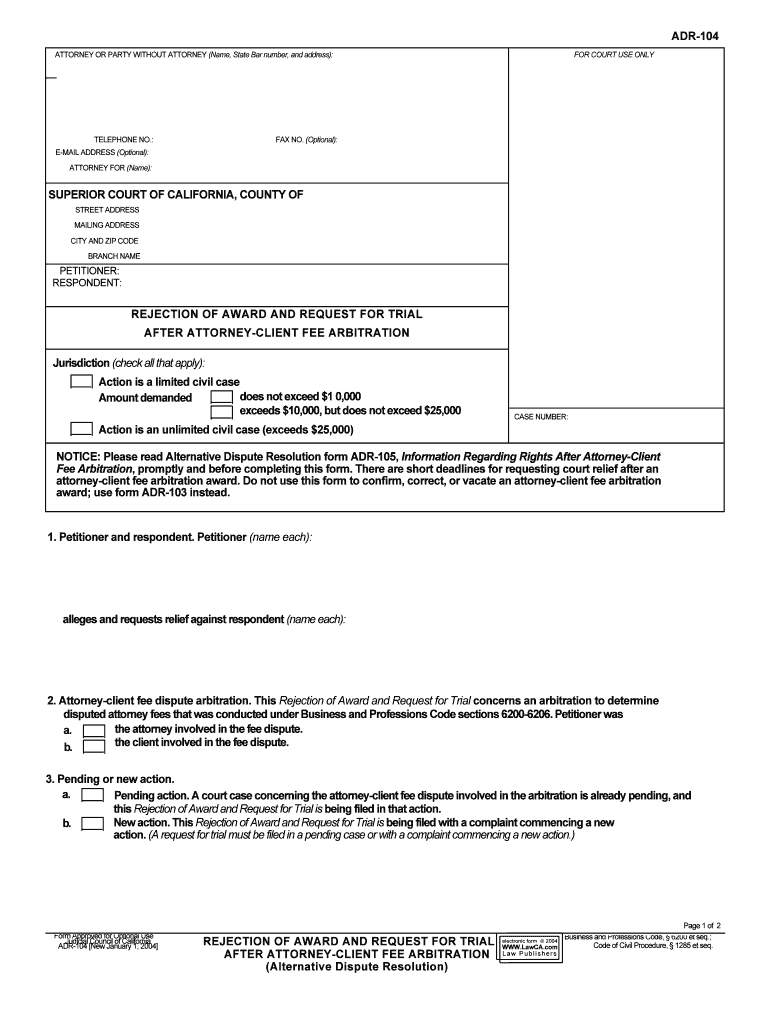
AFTER ATTORNEY CLIENT FEE ARBITRATION Form


What is the after attorney client fee arbitration?
The after attorney client fee arbitration form is a legal document used to resolve disputes regarding attorney fees between clients and their attorneys. This process is designed to provide a fair and impartial resolution without resorting to litigation. It typically involves a neutral arbitrator who reviews the case and makes a binding decision. Understanding the purpose of this form is essential for clients who wish to address fee disagreements effectively and efficiently.
Steps to complete the after attorney client fee arbitration
Completing the after attorney client fee arbitration form involves several key steps:
- Gather relevant documentation, including the original fee agreement and any correspondence related to the dispute.
- Fill out the form accurately, providing all necessary details about the attorney-client relationship and the nature of the fee dispute.
- Review the completed form to ensure all information is correct and complete.
- Sign the form electronically using a secure eSignature solution to ensure its legal validity.
- Submit the form to the appropriate arbitration authority as specified in the instructions.
Legal use of the after attorney client fee arbitration
This form is legally recognized in the United States as a means to resolve fee disputes between attorneys and clients. It adheres to various legal frameworks, including the Uniform Arbitration Act, which governs arbitration agreements. By utilizing this form, clients can ensure that their disputes are handled in a structured manner, providing both parties with a fair opportunity to present their case.
Key elements of the after attorney client fee arbitration
Several key elements are essential for the after attorney client fee arbitration form to be effective:
- Identification of parties: Clearly state the names and contact information of both the client and the attorney.
- Description of the dispute: Provide a detailed account of the fee disagreement, including specific amounts and services rendered.
- Supporting documentation: Attach any relevant documents that support your claim, such as invoices or agreements.
- Signature: Ensure that both parties sign the form to validate the arbitration process.
How to use the after attorney client fee arbitration
Using the after attorney client fee arbitration form involves a straightforward process. First, both parties should agree to arbitration as a means of resolving their dispute. Once agreement is reached, the form should be filled out with accurate information regarding the dispute. After completing the form, both parties must sign it electronically, ensuring that the document is legally binding. Finally, submit the form to the designated arbitration authority to initiate the process.
State-specific rules for the after attorney client fee arbitration
Each state may have specific rules and regulations governing the use of the after attorney client fee arbitration form. It is important to consult local laws to ensure compliance with state requirements. These rules may dictate the format of the form, the arbitration process, and any necessary disclosures. Familiarizing yourself with state-specific regulations can help ensure that the arbitration process is conducted smoothly and legally.
Quick guide on how to complete after attorney client fee arbitration
Complete AFTER ATTORNEY CLIENT FEE ARBITRATION effortlessly on any device
Online document management has gained popularity among businesses and individuals. It serves as an ideal eco-friendly alternative to traditional printed and signed documents, allowing you to access the correct form and securely save it online. airSlate SignNow provides you with all the tools necessary to create, edit, and electronically sign your documents quickly without delays. Manage AFTER ATTORNEY CLIENT FEE ARBITRATION on any device using the airSlate SignNow Android or iOS applications and enhance any document-based workflow today.
The simplest way to modify and eSign AFTER ATTORNEY CLIENT FEE ARBITRATION easily
- Find AFTER ATTORNEY CLIENT FEE ARBITRATION and click Get Form to begin.
- Utilize the tools we provide to complete your document.
- Highlight important sections of your documents or conceal sensitive information with the tools that airSlate SignNow offers specifically for that purpose.
- Create your signature using the Sign tool, which takes just seconds and carries the same legal validity as a conventional wet ink signature.
- Review all the details and click the Done button to save your changes.
- Select how you wish to send your form, whether by email, text message (SMS), invitation link, or download it to your computer.
Stop worrying about lost or misplaced documents, tedious form searching, or mistakes that require printing new copies. airSlate SignNow meets all your document management needs with just a few clicks from any device you prefer. Edit and eSign AFTER ATTORNEY CLIENT FEE ARBITRATION and ensure seamless communication at every stage of your document preparation process with airSlate SignNow.
Create this form in 5 minutes or less
Create this form in 5 minutes!
People also ask
-
What is AFTER ATTORNEY CLIENT FEE ARBITRATION?
AFTER ATTORNEY CLIENT FEE ARBITRATION is a process used to resolve disputes related to attorney fees between clients and their attorneys. This process ensures that both parties can come to a fair agreement regarding fees after legal services have been rendered. Understanding this process is essential for anyone involved in legal agreements.
-
How can airSlate SignNow assist with AFTER ATTORNEY CLIENT FEE ARBITRATION?
airSlate SignNow streamlines the documentation process for AFTER ATTORNEY CLIENT FEE ARBITRATION by allowing you to easily create, send, and eSign necessary documents. With features designed for law firms, managing agreements and arbitration requests becomes efficient and straightforward. This saves time and ensures all parties stay informed throughout the process.
-
What are the pricing options for airSlate SignNow?
airSlate SignNow offers various pricing plans that cater to different business needs, including options ideal for legal services related to AFTER ATTORNEY CLIENT FEE ARBITRATION. Each plan provides tools that enhance productivity and ensure compliance, making it a cost-effective solution for managing legal documents. You can choose a plan based on the scale of your operations.
-
Are there any special features useful for AFTER ATTORNEY CLIENT FEE ARBITRATION?
Yes, airSlate SignNow includes specialized features such as document templates and customizable workflows, which are beneficial for AFTER ATTORNEY CLIENT FEE ARBITRATION cases. These features enable users to tailor documents specifically for fee disputes and ensure that the necessary information is collected efficiently. Automated reminders and tracking further enhance the process.
-
Can I integrate airSlate SignNow with other tools I use for legal work?
Absolutely, airSlate SignNow supports integrations with several popular tools and platforms commonly used in the legal industry, which can enhance your workflow for AFTER ATTORNEY CLIENT FEE ARBITRATION. This includes integrations with document management systems and CRM software, allowing for seamless operation. With these integrations, you can streamline your operations and improve efficiency.
-
What security measures does airSlate SignNow have in place?
Security is paramount, especially when dealing with sensitive documents related to AFTER ATTORNEY CLIENT FEE ARBITRATION. airSlate SignNow employs advanced encryption protocols and compliance with industry standards to safeguard your data. This ensures that all documents are securely signed and stored, providing peace of mind for legal professionals and their clients.
-
How does airSlate SignNow improve client communication during arbitration?
AirSlate SignNow facilitates better client communication during AFTER ATTORNEY CLIENT FEE ARBITRATION by providing clear visibility into document statuses and easy access to updates. Clients can receive notifications when documents are sent, viewed, or signed, ensuring they are always kept in the loop. This transparency fosters trust and aids in smoother communication.
Get more for AFTER ATTORNEY CLIENT FEE ARBITRATION
- Mr667 444221793 form
- Worker request for copy of claim file wsib wsib on form
- Cm 015 form
- Open enrollment application chandler unified school district form
- Fraternity amp sorority event planning checklist csusb form
- Material safety data sheet conoco hd fleet supreme engine form
- Learning mobility of individualsschool education adult form
- Consignment stock agreement template form
Find out other AFTER ATTORNEY CLIENT FEE ARBITRATION
- Sign Alabama Education Quitclaim Deed Online
- Sign Georgia Education Business Plan Template Now
- Sign Louisiana Education Business Plan Template Mobile
- Sign Kansas Education Rental Lease Agreement Easy
- Sign Maine Education Residential Lease Agreement Later
- How To Sign Michigan Education LLC Operating Agreement
- Sign Mississippi Education Business Plan Template Free
- Help Me With Sign Minnesota Education Residential Lease Agreement
- Sign Nevada Education LLC Operating Agreement Now
- Sign New York Education Business Plan Template Free
- Sign Education Form North Carolina Safe
- Sign North Carolina Education Purchase Order Template Safe
- Sign North Dakota Education Promissory Note Template Now
- Help Me With Sign North Carolina Education Lease Template
- Sign Oregon Education Living Will Easy
- How To Sign Texas Education Profit And Loss Statement
- Sign Vermont Education Residential Lease Agreement Secure
- How Can I Sign Washington Education NDA
- Sign Wisconsin Education LLC Operating Agreement Computer
- Sign Alaska Finance & Tax Accounting Purchase Order Template Computer